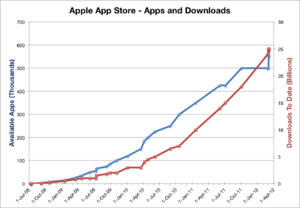App Store (Apple) facts for kids
 |
|
| Developer(s) | Apple |
|---|---|
| Initial release | July 10, 2008 |
| Operating system | iOS, iPadOS, watchOS, tvOS, and VisionOS |
| Type | Digital distribution and software update |
The App Store is an online marketplace made by Apple for its devices. It's where you can find and download mobile apps for your iPhone, iPad, and other Apple products like the Apple Watch and Apple TV.
The store lets you browse through millions of apps made by developers. These apps are checked by Apple to make sure they are safe to use. You can download apps for free, or you can buy them.
The App Store opened on July 10, 2008, with just 500 apps. It grew very quickly, and by 2017, it had about 2.2 million apps. Apple sometimes removes old apps that don't work well anymore. As of 2021, there were over 1.8 million apps available.
Apple says the App Store has created many jobs and has paid over $155 billion to app developers. However, some people think Apple has too much control over the store. They also say that Apple's fee, which is often 30% of the money an app makes, is too high.
Contents
The Story of the App Store
When Apple was first creating the iPhone, the company's leader, Steve Jobs, didn't plan for outside developers to make apps for it. He wanted them to make web pages that would work in the Safari browser.
But developers wanted to create real apps. After hearing from them, Apple changed its mind. In 2008, Apple released a special toolkit for developers, called an SDK, so they could start building apps.
The App Store officially opened on July 10, 2008. The very next day, the iPhone 3G was released with the App Store already on it. At first, apps were either free or you had to pay to download them. In 2009, Apple added "in-app purchases." This lets you download an app for free and then pay for extra features or items inside the app. This became a very popular way for apps, especially games, to make money.
The word "app" became so popular that in 2011, the American Dialect Society called it the "Word of the Year."
Big Changes and New Features
Over the years, Apple has added many new things to the App Store.
- Kids Section: In 2013, a special section for kids' apps was added. It groups apps by age so parents can find the right ones for their children.
- Search Ads: In 2016, Apple allowed developers to buy ads. These ads appear at the top of search results, helping people discover new apps.
- Responding to Reviews: Starting in 2017, developers could finally reply to customer reviews. This let them answer questions and get feedback directly from users.
- New Design: With the release of iOS 11 in 2017, the App Store got a whole new look. It focused more on stories and articles about apps, making it easier to find cool new things.
- Pre-Orders: In late 2017, Apple let developers list their apps for pre-order. You could see an app up to 90 days before it was released and have it download automatically on launch day.
- Apple Arcade: In 2019, Apple launched Apple Arcade, a subscription service where you can play a large collection of games for a monthly fee.
Making and Selling Apps
How Apps Are Made
To create an app for an iPhone or iPad, developers use something called an iOS SDK (Software Development Kit). Think of it as a box of tools and building blocks that Apple gives to developers. It has everything they need to make an app work with the iPhone's features, like its camera or touch screen.
Developers use programming languages like Swift and Objective-C to write the code for their apps. The SDK is free to download, but developers must use a Mac computer.
How Developers Make Money
To put an app on the App Store, developers usually pay a $99 yearly fee to be in the Apple Developer Program. However, this fee is often waived for nonprofit groups and governments.
Developers can make money from their apps in a few ways:
- Free: The app costs nothing to download. Developers might make money from ads.
- Freemium: The app is free, but you can pay for extra features or content inside the app (in-app purchases).
- Subscription: You pay a regular fee (like monthly or yearly) to use the app.
- Paid: You pay one time to download the app.
When a developer sells an app or an in-app purchase, Apple usually takes a 30% cut of the money, and the developer gets the other 70%. In 2020, Apple started a program for small businesses. If a developer makes less than $1 million a year, Apple only takes a 15% cut.
How Many Apps Are There?
The App Store started small but grew incredibly fast. Just a few days after it opened in 2008, it already had 10 million downloads.
Here are some of the major milestones:
- The 1 billionth app was downloaded on April 24, 2009.
- By October 2013, there were over 1 million apps available.
- By June 2016, this number had grown to 2 million.
The number of apps reached its highest point in 2017 with 2.2 million. After that, Apple started removing old apps that didn't work with new iPhones, so the number went down a little. In 2020, there were about 1.8 million apps in the store.
| Date | Available apps | Downloads to date |
|---|---|---|
| July 11, 2008 | 500 | 0 |
| September 9, 2008 | 3,000 | 100,000,000 |
| April 24, 2009 | 35,000 | 1,000,000,000 |
| January 22, 2011 | 350,000+ | 10,000,000,000+ |
| March 2, 2012 | 500,000+ | 25,000,000,000 |
| October 22, 2013 | 1,000,000+ | 60,000,000,000+ |
| June 8, 2015 | 1,500,000+ | 100,000,000,000+ |
| January 5, 2017 | 2,200,000 | 130,000,000,000+ |
| 2020 | ~1,800,000 |
App Ratings and Safety
To help keep users safe, especially kids, Apple rates every app based on its content. Parents can use these ratings to block apps they don't want their children to use.
Here are the ratings you'll see in the App Store:
How Apple Approves Apps
Before an app can appear in the App Store, it has to be checked by Apple. This is called the app review process. Apple checks to make sure the app works correctly, doesn't crash, and follows all of Apple's rules.
One of the most important rules is that apps must be safe and secure. In 2019, it was discovered that some apps were secretly collecting personal information from users. In response, Apple created "privacy nutrition labels." Now, every app's page in the store must clearly list what data it collects, making it easier for you to know how your information is being used.
App Removals and Controversies
Sometimes, Apple removes apps from the store. This can happen for many reasons.
Cleaning Up the Store
In 2016, Apple announced it would start removing old apps that no longer worked or hadn't been updated in a long time. This helps make the App Store a better place by getting rid of "abandoned" apps. In just one month, Apple removed over 47,000 apps.
Apple also removes apps that are scams or just copies of other popular apps. For example, after a game like Flappy Bird became a hit, hundreds of copycat games appeared. Apple works to remove these clones.
Malware and Scams
In 2015, a security problem called XcodeGhost was discovered. Some developers had accidentally used a fake version of Apple's developer tools, which put harmful code into their apps. Apple quickly removed the infected apps and helped developers fix the problem.
Scam apps are also a problem. Some developers create apps that trick people into paying for expensive subscriptions for services that don't even exist. Apple tries to find and remove these apps to protect users.
Disagreements with Companies
Apple's control over the App Store has led to disagreements. One of the biggest was with Epic Games, the company that makes the popular game Fortnite.
In 2020, Epic Games tried to get around Apple's 30% fee by adding its own payment system to Fortnite. This was against the App Store's rules, so Apple removed the game. Epic then sued Apple, saying that its rules were unfair and that it was acting like a monopoly (a company with no competition).
In 2021, a judge made a ruling in the case. The judge said Apple had to let developers tell users about other ways to pay outside of the app. Apple made some changes, but the legal battle continued. In 2025, the court ordered Apple to remove all fees and rules on these outside payment links.
See also
 In Spanish: App Store (iOS) para niños
In Spanish: App Store (iOS) para niños
- List of free and open-source iOS applications
- List of iOS games
- List of mobile app distribution platforms
External links
sv:Itunes Store#App Store
 | Janet Taylor Pickett |
 | Synthia Saint James |
 | Howardena Pindell |
 | Faith Ringgold |