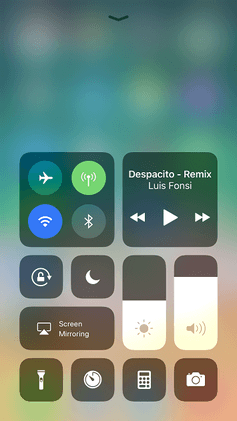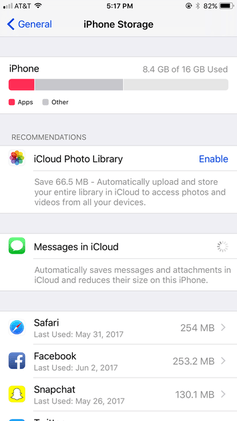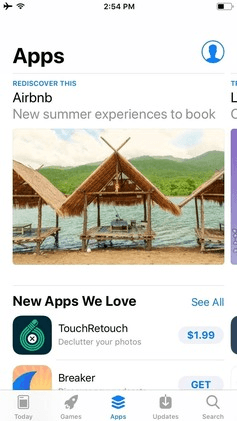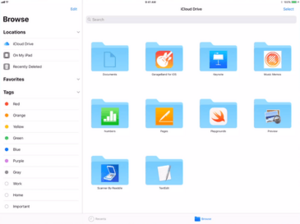- This page was last modified on 14 January 2026, at 11:03. Suggest an edit.
iOS 11 facts for kids
| Version of the iOS operating system | |
 |
|
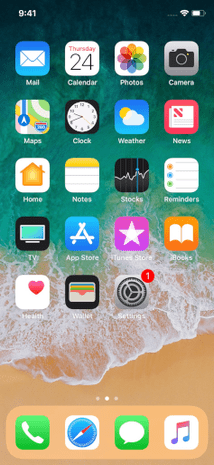
iOS 11 home screen on an iPhone X
|
|
| Developer | Apple |
|---|---|
| Source model | Closed, with open-source components |
| Initial release | September 19, 2017 |
| Latest release | 11.4.1 (15G77) (July 9, 2018) |
| Repository |
|
| Update method | Software Update |
| Package manager | App Store |
| Platforms | iPhone, iPod Touch, iPad |
| Kernel type | Hybrid (XNU) |
| License | Proprietary software with open-source components |
| Preceded by | iOS 10 |
| Succeeded by | iOS 12 |
| Tagline | A giant step for iPhone. A monumental leap for iPad. |
| Support status | |
| Obsolete, unsupported. No longer receiving security updates, because all iPhones, iPads, and iPod Touches that support iOS 11 also support iOS 12. Drops support for all devices with 32-bit processors, including the iPhone 5 and 5c, and the fourth-generation iPad. | |
iOS 11 was a big update for iOS, Apple's mobile operating system for iPhones and iPads. It was the eleventh main version, coming after iOS 10. Apple first showed off iOS 11 on June 5, 2017, at their Worldwide Developers Conference.
The official release date for iOS 11 was September 19, 2017. This update brought many new features and changes to how iPhones and iPads worked. It was later replaced by iOS 12 on September 17, 2018.
Contents
What's New in iOS 11?
iOS 11 introduced many exciting changes to Apple devices. It made things easier to use and added cool new abilities.
Combined Lock Screen and Notifications
The lock screen and the Notification Center became one. This meant you could see all your notifications right on your lock screen. You could scroll up and down to see or hide them easily.
Redesigned Control Center
The Control Center got a fresh new look. All its different pages were combined into one easy-to-use screen. You could also change where the controls were placed. Some controls even worked with 3D Touch (or a long press) to give you more options quickly.
Updated App Store
The App Store had its first major redesign in years. It focused more on showing off new apps and daily highlights. This made it easier to discover cool new games and tools.
New Files App
A new app called "Files" was added. It worked like a file manager, letting you see files stored on your device. You could also access files from iCloud and other cloud services like Dropbox. For the first time, you could save files downloaded from Safari directly to your iPhone.
Smarter Siri
Siri, Apple's voice assistant, got some upgrades. Siri could now translate words between different languages, like English, French, and Spanish. It also learned about your interests over time to give you better suggestions. You could even type to Siri instead of just speaking.
Improved Camera Features
The camera app received new settings to make portrait photos look even better. It also used new ways to save photos and videos. This helped make file sizes smaller on newer devices, saving space.
Messages and Apple Pay
Later updates to iOS 11 brought new features to the Messages app. Your messages could now sync better across all your Apple devices using iCloud. This meant if you deleted a message on your iPhone, it would also disappear from your iPad or Mac. You could also send money to friends and family using Apple Pay right within Messages.
Screen Recording and Drag-and-Drop
iOS 11 added a built-in way to record your screen. You could turn this on from the Control Center in Settings. It also introduced basic drag-and-drop features, making it easier to move things around on your screen.
Augmented Reality (AR)
A very exciting new feature was support for augmented reality. This allowed apps to "place" virtual objects into the real world. You could then interact with these virtual objects using your iPhone's camera. Imagine seeing a virtual dinosaur walking in your living room!
iPad-Specific Features
Some of the best new features in iOS 11 were made just for the iPad.
- Always-On Dock: The app dock, which holds your favorite apps, could now be accessed from any screen. You just had to drag up from the bottom of the screen.
- Easy Drag-and-Drop: You could easily drag and drop files, photos, and links between different apps. This made sharing content much faster.
- Better Split-Screen: It became easier to use two apps at once in split-screen mode. You could drag an app from the dock onto another open app. You could also resize the split to make one app bigger or smaller.
- iPad Keyboard Tricks: The iPad keyboard got a cool trick. Each letter key also had a number or symbol hidden behind it. You could just pull down on the key to use the hidden character.
System Changes
iOS 11 brought many changes to how the system worked.
Siri's New Voice
Siri's voice sounded more natural and human. It also gained the ability to translate between languages.
Do Not Disturb While Driving
A new "Do Not Disturb While Driving" mode was added. It helped you stay focused on the road by blocking notifications when your iPhone was connected to your car. It could even send automatic replies to people who texted you.
Smart Invert (Dark Mode)
A "Smart Invert" feature was introduced. Some people called it a "dark mode" because it inverted the colors on the screen. This made white backgrounds turn black, which could be easier on the eyes, especially at night.
App Location Settings
You got more control over when apps could use your location. Now, every app had a "While Using the App" option. This meant apps could only track your location when you were actively using them.
Offload Unused Apps
iOS 11 let you "Offload App" to save space. This removed the app itself but kept all its data. If you reinstalled the app later, your data would still be there. You could also set it to "Offload Unused Apps" automatically.
The storage settings also gave you helpful tips to free up space. For example, it might suggest emptying your photo trash or backing up messages.
Camera Improvements
The camera gained features like optical image stabilization and better flash for portrait photos. Live Photos got new effects like "Loop," "Bounce," and "Long Exposure." Photos and videos also used new formats to take up less space on newer devices.
Wallpapers
Apple updated the wallpapers available. Some new ones were added, and some older animated fish wallpapers were removed. The iPhone X had its own special "Live" and "Dynamic" wallpapers.
Other Handy Changes
- QR Code Scanning: The Camera app could now scan QR codes directly.
- One-Handed Keyboard: Third-party keyboards could offer a one-handed mode, making it easier to type on larger phones.
- Wi-Fi Password Sharing: If a friend's iOS 11 device was connected to a Wi-Fi network, they could easily share the password with your iOS 11 device.
- Screenshot Editing: After taking a screenshot, a small preview would appear. You could tap it to quickly crop, draw on, or delete the screenshot.
- Autofill Passwords: Apps could use iCloud Keychain to autofill your passwords, making logging in faster.
- Flight Information: You could view airline flight details in Spotlight and Safari.
- Signal Bars: The cellular signal strength icons changed from five dots to four signal bars.
- Quick Start: Setting up a new device became easier with "Quick Start." It could wirelessly transfer your settings and Apple ID info from an old device.
- Redesigned App Icons: Many built-in Apple apps, like Notes and Maps, got new home screen icons.
- Emergency SOS: A new "Emergency SOS" feature was added. Pressing the side button five times quickly would disable Touch ID until you entered your passcode.
App Features
Many of Apple's own apps received updates in iOS 11.
Mail App
You could draw directly in the empty space within the Mail app.
Messages App
The Messages app could now sync your conversations across all your Apple devices using iCloud. This meant if you deleted a message on one device, it would be gone from all of them. A new app drawer made it easier to use iMessage apps and stickers.
App Store Redesign
The App Store got a complete new look. It focused more on showing daily highlights and stories about apps. Its design was similar to the Apple Music app.
Maps App
Apple Maps started offering indoor maps for some shopping malls and airports. It also added new lane guidance and speed limit features for drivers.
Photos App
The Photos app could now view animated GIFs. Live Photos got new effects like "Loop," "Bounce," and "Long Exposure."
Notes App
The Notes app gained a built-in document scanner. It could use your device's camera to scan documents and remove glare. On iPads with an Apple Pencil, you could start a new note right from the lock screen by tapping the screen with the Pencil. You could also add tables to your notes.
Files App
The new "Files" app replaced the old iCloud Drive app. It let you browse files stored on your device and in cloud services like iCloud Drive, Dropbox, and Google Drive. It even had a player for FLAC audio files.
TV App
The Apple TV app became available in more countries, replacing the older Videos app.
Calculator App
The Calculator app got a new design with rounded buttons.
What Was Removed?
iOS 11 was the first version that did not support 32-bit apps or older 32-bit processors. This meant that some very old apps would no longer work. When you tried to open a 32-bit app, iOS 11 would tell you it wasn't compatible.
Also, iOS 11 removed the direct connection to social media like Twitter and Facebook from the system settings.
Common Issues and Fixes
Like many big software updates, iOS 11 had a few small problems that were later fixed.
Wi-Fi and Bluetooth Toggles
Some users noticed that tapping the Wi-Fi and Bluetooth toggles in Control Center didn't fully turn them off. Instead, it just disconnected them from active connections while keeping them ready for other Apple features like AirDrop. Apple later updated the toggles to show a warning message explaining this.
Battery Drain
Some people experienced their battery draining faster after updating to iOS 11. This is often normal for a few days after a big update, as the device works hard to update apps and organize data. Apple released updates to help improve battery life.
Calculator Bug
There was a bug in the Calculator app where typing numbers very quickly could lead to wrong answers. For example, "1+2+3" might show "24" instead of "6". This was due to an animation delay. Apple fixed this in iOS 11.2.
Keyboard Autocorrect Bugs
Users found a few autocorrect bugs in the keyboard. One common one was "I" changing to "!" or "A" with a strange symbol. Another bug changed "It" to "I.T.". Apple quickly released updates (iOS 11.1.1 and iOS 11.2) to fix these issues.
December 2 Crashes
On December 2, 2017, some devices running iOS 11.1.2 started crashing repeatedly. This happened because of a bug related to how the system handled dates and local notifications. Apple released iOS 11.2 on the same day, which fixed the problem.
Supported Devices
With iOS 11, Apple stopped supporting older 32-bit devices. This included the iPhone 5, iPhone 5c, and the fourth-generation iPad. Only devices with a 64-bit processor (Apple A7 chip or newer) could run iOS 11.
iPhone |
iPod Touch
|
iPad |
Version History
| Version | Release date | Notes | Update type |
|---|---|---|---|
| 11.0 | September 19, 2017 | This was the first release of iOS 11. It stopped supporting older 32-bit devices like the iPhone 5 and iPad 4. Many app icons were redesigned. The App Store got a new look, and the Files app was introduced. | Initial Release |
| 11.0.1 | September 26, 2017 | Fixed an issue with sending emails from Exchange servers. | Bug Fixes |
| 11.0.2 | October 3, 2017 | Fixed a crackling sound issue on iPhone 8 during calls. Also fixed issues with hidden photos and email attachments. | Bug Fixes |
| 11.0.3 | October 11, 2017 | Fixed issues with haptic feedback and touch not working correctly on some devices. | Bug Fixes |
| 11.1 | October 31, 2017 | Added over 70 new emoji characters. Fixed issues with blurry photos and Live Photo effects. | Feature Update |
| 11.1.1 | November 9, 2017 | Fixed the keyboard autocorrect bug and an issue where Hey Siri stopped working. | Bug Fixes |
| 11.1.2 | November 16, 2017 | Fixed issues with iPhone X touch screen in cold weather and distortion in Live Photos. | Bug Fixes |
| 11.2 | December 2, 2017 | Added support for Apple Pay Cash (USA only). Improved wireless charging. Fixed the Calculator app bug and keyboard issues. | Feature Update |
| 11.2.1 | December 13, 2017 | Fixed an issue where remote access for HomeKit could be disabled. | Bug Fixes |
| 11.2.2 | January 8, 2018 | Improved security for Safari and WebKit. | Security Fixes |
| 11.2.5 | January 23, 2018 | Added support for HomePod. Siri could now read the news. Fixed a bug with Messages conversations appearing out of order. | Feature Update |
| 11.2.6 | February 19, 2018 | Fixed a bug that caused Messages to crash when a specific character was rendered. | Bug Fixes |
| 11.3 | March 29, 2018 | Introduced ARKit 1.5 for better Augmented Reality. Added iPhone Battery Health (Beta) to show battery info. Introduced four new Animoji characters. | Feature Update |
| 11.3.1 | April 24, 2018 | Fixed an issue where touch input might not work on iPhone 8 devices with non-genuine displays. | Bug Fixes |
| 11.4 | May 29, 2018 | Added support for AirPlay 2 and HomePod Stereo pairing. Allowed storing messages and photos in iCloud. | Feature Update |
| 11.4.1 | July 9, 2018 | Fixed a bug where AirPods' last known location wasn't shown in Find My iPhone. Improved reliability of Exchange accounts. | Bug Fixes |
See also
 In Spanish: IOS 11 para niños
In Spanish: IOS 11 para niños
- macOS High Sierra
- tvOS 11
- watchOS 4