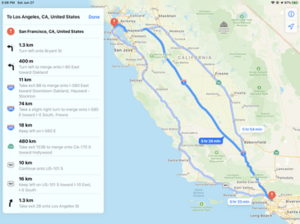Apple Maps facts for kids
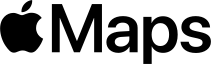 |
|
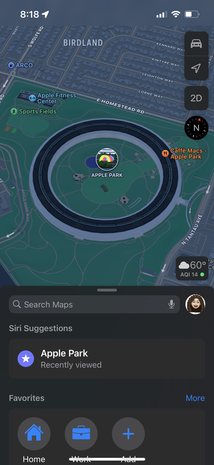
Apple Maps on an iPhone 13 running iOS 15 in dark mode
|
|
| Developer(s) | Apple |
|---|---|
| Initial release | September 19, 2012 |
| Operating system | iOS 6 and later, iPadOS, watchOS, macOS, Safari and Chrome on Mac/iPad, Chrome and Edge on Windows PCs |
| Service name | Apple Maps |
| Available in | 33 languages |
|
List of languages
English, Arabic, Catalan, Croatian, Czech, Danish, Dutch, Finnish, French, German, Greek, Hebrew, Hindi, Hungarian, Indonesian, Italian, Japanese, Korean, Malay, Norwegian Bokmål, Polish, Portuguese, Romanian, Russian, Simplified Chinese, Slovak, Spanish, Swedish, Thai, Traditional Chinese, Turkish, Ukrainian, Vietnamese
|
|
| Type | Web mapping |
Apple Maps is a special online map service made by Apple Inc.. It helps you find your way around! It's the main map app on Apple devices like iPhones, iPads, and Mac computers.
You can use Apple Maps to get directions for driving, walking, cycling, and even public transportation. It tells you how long it will take to get to your destination. There's also a cool "Flyover" mode. This mode lets you see cities and interesting places in 3D, like you're flying over them.
Apple Maps first came out in 2012. It took the place of Google Maps as the main map app on Apple devices. When it first launched, some people found problems with it, like wrong directions or missing public transport info. But Apple has worked hard to fix these issues and make the app much better.
Even though it started only for Apple devices, Apple made it possible for other websites to use Apple Maps in 2018.
How Apple Maps Started
First Release and Challenges

Apple announced Apple Maps at a big event in 2012. They said it would replace Google Maps on iPhones and iPads. The new app would have turn-by-turn directions, 3D maps, and work with Siri.
Apple Maps was released on September 19, 2012. After it came out, many people complained about it. They found errors and problems with the maps. Because of this, Apple's CEO, Tim Cook, even said sorry to everyone.
Before Apple Maps, Google Maps was the main map app on iPhones since 2007. But then, Google added turn-by-turn directions to its Android app, which the iPhone version didn't have. Apple also thought Google was collecting too much user information.
When Apple Maps launched, Google Maps was only available on the web for iPhone users. But in December 2012, Google released a new Google Maps app for iPhones. This new app had turn-by-turn directions and quickly became very popular.
People started guessing that Apple was making its own map app back in 2009. This was after Apple bought a company called Placebase, which made online maps. Over the next few years, Apple bought other companies that specialized in 3D maps. Their technology was later used for the Flyover feature in Apple Maps.
Improvements from 2012 to 2015
In the first year after it launched, Apple Maps got many updates. These updates fixed errors and added more satellite pictures. Navigation also became available in more cities. Apple also bought more companies to make Apple Maps better. Some of these companies helped with public transportation maps, indoor maps, and accurate business information.
In June 2013, Apple showed a new version of Apple Maps for iOS 7. This version had a fresh new look. It also added features like full-screen mode, night mode, and real-time traffic updates. A "Frequent Locations" feature was added to help the app learn your most visited places.
In October 2013, Apple Maps also became available for Mac computers. This desktop version worked with your contacts and calendar. You could also send locations and directions from your Mac to your iPhone.
Later, in 2014, a feature called "City Tours" was added. This let you take guided tours through cities using the Flyover view. Apple Maps also came to the new Apple Watch in 2015. On the Apple Watch, the app gives you navigation instructions by tapping your wrist.
Updates from 2015 to 2018
In June 2015, Apple announced that Apple Maps would show public transportation information. This feature came to iPhones, Macs, and Apple Watches. Apple also added a "Nearby" feature. This helps you find interesting places close to you, like restaurants. The app also started suggesting detours if there was a traffic delay.
Apple continued to buy companies to improve its map data. In 2015, they bought companies that provided very accurate location data and helped organize large amounts of map information.
In 2016, Apple Maps got more updates for Apple Watch and iPhone. A new development center for Apple Maps opened in India. This center helps improve the app and employs many people. In September 2016, iOS 10 brought a new design to Apple Maps. It also started suggesting places based on your past use. The app could even remember where you parked your car!
Latest Updates (2018-Present)
In early 2018, Apple Maps started showing bike-sharing stations in many cities around the world.
Later in 2018, Apple announced big changes to Apple Maps. They said the maps were rebuilt from scratch using new data Apple had been collecting. These new, more detailed maps first appeared in the San Francisco Bay area. They showed building outlines, smaller roads, walking paths, and even traffic lights. Grassy areas also looked more detailed.
Apple also started sending teams with special backpacks to collect data for walking directions. They also sent out mapping cars to gather their own data for the maps.
By early 2020, the new detailed maps were available across the United States. In October 2020, the United Kingdom and Ireland also received these updated maps.
In September 2020, cycling directions were added to Apple Maps. At first, these were only in a few big cities. But Apple plans to add more places over time.
In 2021, new maps came to Spain, Portugal, Italy, and Australia. Apple also announced a new "city experience" for some areas. This feature shows real-world road widths, plants, and realistic building models. It makes the map look even more like the real world.
In 2022, new map data launched in Germany, Singapore, France, Monaco, and New Zealand. More cities also got the detailed city experience. Apple also added features like multi-stop routing and transit payments.
In 2023, new map data came to Austria, Finland, Norway, Sweden, Croatia, Czech Republic, Hungary, Poland, Slovenia, Hong Kong, Slovakia, and Taiwan. Apple also announced that you would be able to download maps to use offline.
In July 2024, Apple Maps became available for public testing on the web. This means you can use it in web browsers like Safari and Chrome on Macs, iPads, and Windows PCs.
In November 2024, Apple started surveying roads in India to improve the service there. They use special cars and backpacks with cameras and Lidar technology.
Key Features of Apple Maps
Apple Maps uses special graphics that make the app use less data. The map has four different views: a regular map, satellite view, a mix of both (hybrid), and a public transit view.
Apple gets its map information from many different companies. The main one is TomTom. Apple also uses satellite images from Maxar Technologies. In China, iPhones use map data from other local companies.
Apple Maps helps you plan your trips. It shows you the weather and air quality along with traffic information. The navigation feature is available in many countries around the world. Apple's virtual assistant, Siri, is also built into Apple Maps.
The map shows interesting places like restaurants and shops. This information comes from about twenty different companies. You can also save places on the map by dropping pins.
Flyover and 3D Views
The Flyover feature lets you see certain places, mostly big cities and famous landmarks, from above. These views look very real, like photos. You can change your view as if you're flying around. Flyover has been part of Apple Maps since it first came out.
Many cities with Flyover also have "City Tours." This feature guides you through the city's famous spots using the Flyover view. Besides Flyovers, over 300 cities also have 3D maps. This means you can see 3D models of buildings and structures on the map. These models also appear when you're getting directions.
Nearby Places
The "Nearby" feature helps you find places of interest close to you. This includes restaurants, gas stations, and parking lots. You can also see indoor maps for some airports and shopping malls.
When you pick a category, like "food," the app shows nearby places. It displays their names, how far away they are, and reviews. You can also start navigation to these places directly from the Nearby feature.
Public Transportation (Transit)
The "Transit" feature shows public transport networks on the map. This includes buses, subways, trains, and ferries in many cities. It also shows public transport schedules. You can see where the entrances and exits of subway and train stations are.
Transit directions were added to Apple Maps in 2015. Since then, support has grown to include many more cities and countries. For example, it now includes all Amtrak routes in the United States.
Congestion Zones
Since 2020, Apple Maps can warn you about "congestion zones" in some cities. These are areas where cities try to reduce pollution. You can choose to avoid these zones when getting directions. This feature has expanded to more places since it first launched.
Indoor Maps for Buildings
Apple Indoor Maps gives you maps for the inside of certain airports and shopping malls. This feature helps you find your way around large buildings more easily.
Apple created a special format for indoor maps called IMDF. This format makes it easy to use indoor maps on phones. It helps you find your way, navigate, and discover things inside buildings.
Traffic Information
Apple Maps shows you traffic information in real-time. When you get directions, it considers traffic delays. It might even suggest a different route if there's a lot of traffic. This feature has been available since 2013 and works in many countries.
Speed Cameras and Reporting Incidents
Since 2020, Apple Maps shows you where speed cameras are when you're getting directions. You can also report accidents, hazards, and speed checks using Siri while you're driving. This helps other users know what's happening on the road.
Cycling Directions
Cycling directions were added to Apple Maps in 2020. They are now available in many countries. This feature helps cyclists find the best routes.
Look Around Feature
"Look Around" lets you see 360-degree street-level views. It's like you're standing on the street, and you can smoothly move around the scene. This feature helps you get a very detailed view of city environments. Look Around was introduced in 2019.
Apple Maps Connect
In 2014, Apple launched Apple Maps Connect. This allows small business owners to add or update their business information on Apple Maps. They can change things like their location and opening hours.
Detailed City Experience
The "Detailed City Experience" adds even more information to Apple Maps for certain cities. It shows real road widths, accurate elevations, and more detailed pictures of buildings and landmarks. Many major cities around the world now have this detailed view.
Ratings and Reviews
Since 2020, Apple Maps has its own system for ratings and reviews. You can give a thumbs up or thumbs down for different categories of a business. You can also upload your own photos of places. This feature is available in certain countries.
Guides
In 2020, Apple added "Guides" to Apple Maps. These are collections of tourist information for certain cities. Many of these guides are created by other companies.
How Many People Use Apple Maps?
Before Apple Maps came out in 2012, most iPhone users used Google Maps. One year after Apple Maps launched, many people switched to it.
Between 2013 and 2016, about 20% to 30% of all American smartphone users used Apple Maps. During the same time, 40% to 51% used Google Maps.
In September 2013, one year after its launch, over 6.2 million iPhone users in the UK used Apple Maps. Google Maps was the second most popular map app on iPhones in the UK.
As of 2024, Google Maps has about 1.8 billion users. Apple Maps has about 500 million users.
See also
 In Spanish: Apple Maps para niños
In Spanish: Apple Maps para niños
- Citymapper
- Comparison of web map services
- Here WeGo
- MapQuest
- OpenStreetMap
- Google Maps
- Waze
 | Leon Lynch |
 | Milton P. Webster |
 | Ferdinand Smith |