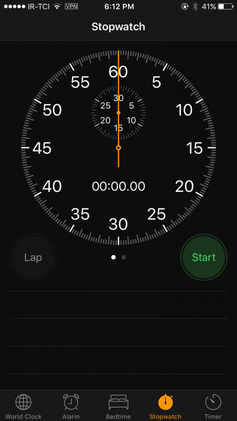- This page was last modified on 14 January 2026, at 11:03. Suggest an edit.
iOS 10 facts for kids
| Version of the iOS operating system | |
 |
|
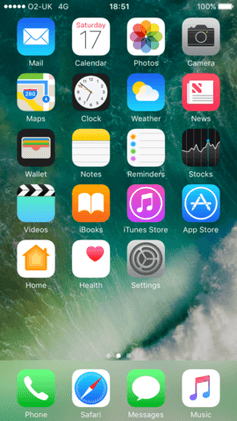
iOS 10 home screen on an iPhone 7. The Videos app was replaced by the TV app in iOS 10.2 in the United States.
|
|
| Developer | Apple Inc. |
|---|---|
| Source model | Closed, with open-source components |
| Initial release | September 13, 2016 |
| Latest release | 10.3.4 (14G61) / July 22, 2019 |
| Repository |
|
| Update method | Software Update |
| Package manager | App Store |
| Platforms | iPhone, iPod Touch, iPad |
| Kernel type | Hybrid (XNU) |
| License | Proprietary software with open-source components |
| Preceded by | iOS 9 |
| Succeeded by | iOS 11 |
| Tagline | More personal. More powerful. More playful. |
| Support status | |
| Obsolete, unsupported. Drops support for all A5 and A5X chips, including the iPhone 4s, iPad 2 and 3rd generation, iPad mini (1st generation), and iPod Touch (5th generation). | |
iOS 10 was a big update for Apple's iOS mobile operating system. It came after iOS 9 and was later replaced by iOS 11. Apple first showed iOS 10 on June 13, 2016, at their Worldwide Developers Conference. It was officially released to everyone on September 13, 2016.
This version brought many cool changes to how you use your iPhone or iPad. It made the lock screen more interactive. Popular apps like Messages, Maps, Photos, and Siri got exciting new features. For example, you could add fun effects in Messages. Siri became smarter and could work with other apps. A new app called Home helped you control smart devices in your house. Apple also introduced a new way to store files called APFS in a later update (iOS 10.3).
People generally liked iOS 10. They especially enjoyed the updates to Messages, Siri, Photos, and the lock screen. Being able to add features from other apps into Messages was a big hit. Reviewers also found the new image recognition in Photos impressive. The lock screen became much more useful, letting you see more information without unlocking your device.
About a month after it came out, iOS 10 was on more than half of all iOS devices. Over time, even more people updated, with 89% of active devices using it by September 2017. iOS 10 was the last version of iOS that worked on older 32-bit devices, like the iPhone 5 and iPhone 5c. Newer versions, like iOS 11, stopped supporting these older models.
Contents
How iOS 10 Was Released
Apple first showed iOS 10 at their Worldwide Developers Conference on June 13, 2016. Developers could try out the first test version right away. A public test version was released on July 7, 2016, so more people could try it before the official launch.
The official release of iOS 10 happened on September 13, 2016. There were some small issues at first, with some devices having trouble updating. However, Apple quickly fixed these problems with a new update.
Cool New System Features
iOS 10 brought many changes to how your device worked and looked.
Control Center Updates
The Control Center, which you swipe up from the bottom of the screen, got a new look. It was split into three different pages. One page had general settings like airplane mode. Another page was for music controls. A third page was for controlling smart home devices if you used them with HomeKit. You could also use 3D Touch on some of the buttons for more options.
Hiding Default Apps
You could now hide most of the apps that came with your iPhone or iPad, like Stocks or Tips. If you hid them, they would disappear from your home screen. You could "re-download" them from the App Store if you wanted them back. This feature helped you keep your home screen tidy.
Smarter Keyboard and Search
The QuickType keyboard became smarter. It could guess what you wanted to say next and suggest information based on where you were or what was on your calendar. The "Define" feature was updated to "Look Up," which could find information from the web, your apps, and more. You could also type in multiple languages more easily.
Lock Screen Changes
The old "slide to unlock" method was removed. Now, you just pressed the home button to unlock your device. A new "Raise to Wake" feature, available on newer iPhones, would automatically turn on your screen when you picked up your phone. The "Today" view on the lock screen was replaced with widgets, which are small app previews you can see by swiping right.
Better Notifications
Notifications became bigger and could show more information without you needing to unlock your phone. You could also clear all your unread notifications at once using 3D Touch. Apps that update often could show live updates in their notifications. A search bar was also added to the notification center.
Accessibility Tools
iOS 10 added a new Magnifier setting. You could triple-click the home button to open the Camera app with a zoom feature. There were also new "Color Filters" to help people with color blindness see the screen better.
Other System Improvements
- You could turn on a "Low Quality Image" mode in the Messages app to save space on your phone.
- The Wi-Fi menu in Settings would warn you if a network wasn't secure or didn't have internet.
- In iOS 10.2, you could set the Camera app to always open to a specific mode (like Video) or keep your last-used filter.
- Music you added to Apple Music on one device could automatically download to your other devices.
- In Maps, you could choose to avoid toll roads or highways.
- iOS 10.3 updated Settings to show your Apple ID account information right at the top. It also warned you about older apps that might not work in future iOS versions.
- You could set Siri to announce who was calling you.
- If you used CarPlay, you could now rearrange and remove apps from its display.
- A "Universal Clipboard" allowed you to copy text or images on one Apple device and paste them on another, like your Mac.
- Your device made new sounds when you locked it or typed on the keyboard.
- If your phone detected liquid in the Lightning port, it would warn you to disconnect the cable.
- You could now find your Apple Watch using the Find My iPhone app.
- Spotlight search could look inside your iCloud Drive files.
Exciting App Features
Many of Apple's built-in apps got big updates in iOS 10.
App Store
The App Store allowed developers to buy ad spots. The "Categories" section, which helps you find apps by type, also returned. In iOS 10.3, app developers could finally reply to user reviews.
Calendar and Photos
You could now change what day your calendar started on and set alerts for birthdays. Live Photos could be taken with filters. The iPhone 7 Plus got a special "Portrait Mode" in iOS 10.1. This mode used both cameras to make photos where the background was nicely blurred.
Clock App
The Clock app got a darker look. A new "Bedtime" feature helped you set a sleep schedule and reminded you when to go to bed. There was also a new stopwatch design.
Home App
The new Home app was introduced to help you manage smart home devices that work with Apple's HomeKit. You could add things like smart lights, locks, and thermostats. You could also create "Scenes" to control many devices at once, like turning off all the lights when you leave.
Mail App
The Mail app added an "Unsubscribe" button to easily stop getting emails from mailing lists. It also brought back support for HTML5 videos. You could filter your messages by unread or by category.
Maps App
Apple Maps was redesigned and got many new features. It could scan your calendar for locations and learn your usual routes. It could even automatically mark where you parked your car. You could also find nearby gas stations, restaurants, or coffee shops by swiping up. Third-party apps could add features to Maps, like booking a restaurant table directly from the app. You could also zoom and pan while getting directions. The app now showed the current temperature and weather. In iOS 10.3, you could use 3D Touch on the weather icon to see an hourly forecast.
Messages App
The Messages app got a huge update, making conversations much more fun.
iMessage App Store
Messages now had its own App Store! You could download special iMessage apps to send stickers, play games, or share cool content right within your chats.
Visual Effects
You could send chat bubbles with "loud" or "gentle" animations. "Invisible ink" would hide your message until the recipient swiped over it. Full-screen effects like balloons or fireworks could fill the entire screen. You could also send quick sketches or even your heartbeat, similar to the Apple Watch.
Handwritten Notes and Emojis
You could send handwritten notes by turning your iPhone sideways. New emojis were added, including more diverse options. Emojis appeared three times bigger if you sent them without any text. The keyboard could also suggest emojis as you typed, and you could easily replace words with emojis.
Other Message Features
- You could turn Read receipts on or off for individual contacts.
- "Tapbacks" were added, letting you quickly react to messages with a heart, thumbs up, or other icons.
Music App
The Music app was redesigned to be easier to use. The "For You" section offered daily music recommendations. A new "Downloaded Music" tab showed all the songs you had saved on your device. You could also view lyrics for songs right in the app. An "Optimized Storage" option could remove downloaded music you hadn't listened to in a while to save space.
News App
The News app was redesigned with bold headings, similar to a newspaper. It also added support for subscriptions and could send you notifications for breaking news.
Notes App
Notes gained a collaboration feature. This meant you could share a note with others and work on it together, adding or removing text.
Photos App
The Photos app got smarter with new ways to sort and search your pictures.
Memories Feature
A new "Memories" feature could automatically find related photos and videos. It would then create short, shareable music videos from them.
Facial Recognition
The app could now recognize faces in your photos and group pictures of the same people together.
Markup and Live Photos
You could add doodles and text to your photos using a new "Markup" feature. Live Photos could also be edited, allowing you to trim them, change the main image, or add filters.
Phone App
The Phone app could now transcribe your received visual voicemails into text. Siri could announce the name or number of incoming calls. The system could also mark suspected spam callers. You could set "Emergency Bypass" for important contacts, so their calls would always make a sound even if your phone was on silent.
Safari Browser
Apple Pay became available for online shopping through the Safari app. There was no longer a limit to how many tabs you could have open. On supported iPads, Safari had a "Split View" that let you see two browser tabs side-by-side. You could also search for keywords within specific tabs, close all tabs at once, and reopen recently closed ones.
TV App
In the iOS 10.2 update, a new "TV" app was introduced in the United States. This app replaced the old Videos app. It offered a simple way to find and watch content from different video apps all in one place.
How Developers Used iOS 10
iOS 10 gave app developers new tools to make their apps work better with Apple's system. They could now:
- Let users control their apps using Siri voice commands. For example, you could tell Siri to send a message using a specific messaging app or order a ride.
- Create special apps for the iMessage App Store. These apps let users send unique stickers, share rich content, or use app features directly within a message conversation.
- Add features to Apple Maps. This meant apps like restaurant booking services could work right inside the Maps app.
Developers could also make camera apps that captured photos in a special "RAW" image format, which gives more control over editing. VoIP (Voice over Internet Protocol) apps, like those for internet calls, could now look and work more like Apple's own Phone and FaceTime apps.
What Was Removed
Some older features were removed in iOS 10:
- Support for an older type of VPN called PPTP was removed because Apple recommended more secure options.
- The option to group notifications by app or change their order in Notification Center was removed.
- The Game Center app was removed. You could still play games with friends, but the app itself was gone.
- The "slide to unlock" feature was replaced with "Press Home to unlock."
Problems and Fixes
Like many big software updates, iOS 10 had a few issues when it first came out.
Initial Update Problems
When iOS 10 was first released on September 13, 2016, some iPhones and iPads got stuck in "recovery mode" during the update. This meant users had to connect their devices to a computer with iTunes to fix them. Apple quickly released iOS 10.0.1 to fix this problem and apologized for the trouble.
Local Backup Security
In September 2016, a security company found that local backups of iOS 10 devices made with iTunes were less secure than those from iOS 9. It was much faster for someone to guess the password for these backups. Apple fixed this issue in the iOS 10.1 update.
Battery Issues
Some users with iOS 10.1.1 reported that their devices would unexpectedly shut down, even if the battery showed around 30% charge. Apple worked to fix this, and in iOS 10.2.1, they said they had greatly reduced these shutdowns.
Later, in December 2017, it was discovered that Apple was intentionally slowing down older iPhone models (like the iPhone 6 and 6S) when their batteries were old or cold. Apple said this was to prevent unexpected shutdowns and make the devices last longer. They then offered discounted battery replacements for a period of time.
Devices That Supported iOS 10
iOS 10 worked on devices with an Apple A6 chip or newer. It stopped supporting older devices with Apple A5 and Apple A5X chips. This included the iPhone 4s, iPad 2, iPad (3rd generation), iPad Mini (1st generation), and iPod Touch (5th generation). iOS 10 was the first version to no longer support devices that used the older 30-pin connector.
The iPhone 5, iPhone 5c, and the iPad (4th generation) had limited support for iOS 10. All newer 64-bit devices that could run iOS 10 were fully supported. iOS 10 was also the last version of iOS to support older 32-bit apps and devices with 32-bit processors.
iPhone
- iPhone 5
- iPhone 5c
- iPhone 5s
- iPhone 6 & 6 Plus
- iPhone 6s & 6s Plus
- iPhone SE (1st generation)
- iPhone 7 & 7 Plus
iPod Touch
- iPod Touch (6th generation)
iPad
- iPad (4th generation)
- iPad (5th generation)
- iPad Air
- iPad Air 2
- iPad Mini 2
- iPad Mini 3
- iPad Mini 4
- iPad Pro (12.9-inch 1st generation)
- iPad Pro (12.9-inch 2nd generation)
- iPad Pro (9.7-inch)
- iPad Pro (10.5-inch)
Version History
| Version | Build | Release date | Notes | Update type | |
|---|---|---|---|---|---|
| 10.0 | 14A346 | September 13, 2016 | Initial release, preinstalled only on iPhone 7 and 7 Plus.
No longer available to download due to bugs that sent devices to the recovery mode. Drops support for iPad 2, iPad (3rd generation), iPad mini (1st generation), iPhone 4S and iPod touch (5th generation)
|
Feature Update | |
| 10.0.1 | 14A403 | September 13, 2016 | Released shortly after iOS 10.0.
|
Bug Fixes | |
| 10.0.2 | 14A456 | September 23, 2016 |
|
Bug Fixes | |
| 10.0.3 | 14A551 | October 17, 2016 | Fixes an issue where cellular connection could drop on iPhone 7 and iPhone 7 Plus. | Bug Fixes | |
| 10.1 | 14B72 14B72c |
October 24, 2016 |
|
Feature Update | |
| 10.1.1 | 14B100 | October 31, 2016 |
|
Bug Fixes | |
| 14B150 | November 9, 2016 | ||||
| 10.2 | 14C92 | December 12, 2016 |
|
Feature Update | |
| 10.2.1 | 14D27 | January 23, 2017 | Initial release on iPad (5th generation)
|
Bug Fixes | |
| 10.3 | 14E277 | March 27, 2017 |
|
Feature Update | |
| 10.3.1 | 14E304 | April 3, 2017 |
|
Bug Fixes | |
| 10.3.2 | 14F89 14F90 14F91 14F8089 |
May 15, 2017 | Initial release on iPad Pro (10.5-inch) and iPad Pro (12.9-inch) (2nd generation)
|
Bug Fixes | |
| 10.3.3 | 14G60 | July 19, 2017 | Final release supported on iPad (4th generation) Wi-Fi and iPhone 5C
|
Bug Fixes | |
| Exclusive to iPhone 5 and iPad (4th generation) (Wi-Fi + Cellular) | |||||
| 10.3.4 | 14G61 | July 22, 2019 | Final release supported on iPad (4th generation) Wi-Fi + Cellular and iPhone 5
|
Bug Fixes | |
See also
 In Spanish: IOS 10 para niños
In Spanish: IOS 10 para niños
- macOS Sierra
- watchOS 3
- tvOS 10