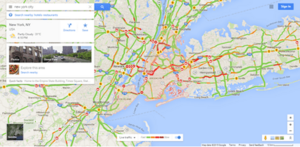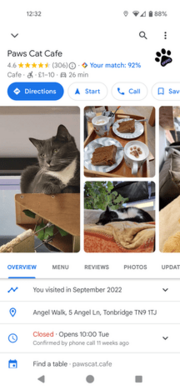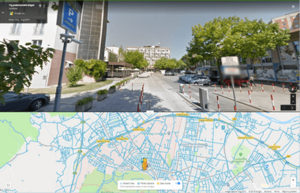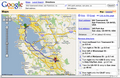Google Maps facts for kids
 |
|

Screenshot of Google Maps in a web browser
|
|
|
Type of site
|
Web mapping |
|---|---|
| Available in | Afrikaans, Azerbaijani, Indonesian, Malay, Bosnian, Catalan, Czech, Danish, German (Germany), Estonian, English (United States), Spanish (Spain), Spanish (Latin America), Basque, Filipino, French (France), Galician, Croatian, Zulu, Icelandic, Italian, Swahili, Latvian, Lithuanian, Hungarian, Dutch, Norwegian, Uzbek, Polish, Portuguese (Brazil), Portuguese (Portugal), Romanian, Albanian, Slovak, Slovenian, Finnish, Swedish, Vietnamese, Turkish, Greek, Bulgarian, Kyrgyz, Kazakh, Macedonian, Mongolian, Russian, Serbian, Ukrainian, Georgian, Armenian, Hebrew, Urdu, Arabic, Persian, Amharic, Nepali, Hindi, Marathi, Bengali, Punjabi, Gujarati, Tamil, Telugu, Kannada, Malayalam, Sinhala, Thai, Lao, Burmese, Khmer, Korean, Japanese, Simplified Chinese, Traditional Chinese |
| Owner | |
| Commercial | Yes |
| Registration | Optional, included with a Google Account |
| Launched | February 8, 2005 |
| Current status | Active |
| Written in | C++ (back-end), JavaScript, XML, Ajax (UI) |
Google Maps is a popular online tool created by Google. It helps people find places and get directions. You can see maps, satellite pictures, and even 360-degree views of streets. It also shows you how to travel by walking, car, bike, or public transport. Google Maps can even tell you about traffic in real-time. As of 2020, over one billion people used Google Maps every month around the world.
Google Maps started as a computer program made by brothers Lars and Jens Rasmussen in Australia. Google bought their company in 2004 and turned it into the online tool we use today. It uses special computer languages like JavaScript to work in your web browser. Google Maps also has an API. This lets other websites use Google Maps on their own pages. There was once a tool called Google Map Maker. It allowed users to help update the maps. This tool was stopped in 2017, but people can still add information through the Google Local Guides program.
Google Maps' satellite view shows places from above, like a bird's-eye view. Most high-quality images of cities are taken from airplanes. Other images come from satellites. These images are usually updated regularly. In 2018, the desktop version of Google Maps changed to show a 3D globe. This helps to show the Earth more accurately.
Google Maps also has a mobile app for phones and tablets. It was first released in 2006. Newer versions offer GPS directions that tell you where to turn. They also help you find parking. By 2013, it was the most popular app for smartphones. In 2017, the app had two billion users on Android devices.
Contents
How Google Maps Started
Early Development and Google's Purchase
Google Maps began as a computer program. It was created by two brothers, Lars and Jens Rasmussen, along with Noel Gordon and Stephen Ma. They worked at a company called Where 2 Technologies in Sydney, Australia. Their first idea was for people to download the program. But later, they suggested making it an online tool instead. In October 2004, Google bought their company. This is how Google Maps became the web application we know. The Rasmussen brothers and their team joined Google.
In the same month, Google also bought Keyhole. This company made tools for viewing geographic data. Keyhole's main product, Earth Viewer, later became Google Earth. Some of its technology was also used in Google Maps. In September 2004, Google bought ZipDash. This company helped with real-time traffic information.
Launch and Early Features
Google officially announced the launch of Google Maps on February 8, 2005.
In September 2005, after Hurricane Katrina, Google Maps quickly updated its satellite images of New Orleans. This helped people see how much of the city was flooded.
By 2007, Google Maps had a small map view with a movable box. This box showed the area you were looking at on the main map. It also had "Info windows" to show details about locations.
On November 28, 2007, Google Maps for Mobile 2.0 was released. It included a new "My Location" feature. This feature used your phone's GPS or nearby Wi-Fi and cell towers to find your location.
Google Maps launched in India in 2008. On September 23, 2008, a Google Maps app was released for the new Android operating system.
In October 2009, Google started using its own map data in the US version of Maps. Before this, they used data from another company called Tele Atlas.
Updates and Changes (2011–2018)
On April 19, 2011, a feature called Map Maker was added to Google Maps in America. This allowed anyone to edit and add changes to the maps. This helped Google get local map updates very quickly. However, due to some problems like vandalism, Google later stopped user moderation on Map Maker in 2015. They then disabled editing worldwide until they could find a new way to approve changes. Map Maker was fully stopped in March 2017.
In June 2012, Google started mapping the rivers and canals in the UK. They worked with the Canal and River Trust.
In December 2012, the Google Maps app became available in Apple's App Store. This happened after Apple removed it from its own mobile operating system, iOS 6.
On January 29, 2013, Google Maps was updated to include a map of North Korea. By May 2013, Google Maps recognized Palestine as a country.
In April 2014, Google Maps updated to show the annexation of Ukrainian Crimea by Russia. Crimea is shown differently depending on the version of the map.
On June 27, 2016, Google updated its satellite imagery worldwide. This new data came from Landsat 8. In September 2016, Google Maps bought a mapping company called Urban Engines.
In October 2017, Google Maps added images of other planets and moons. You can now explore places like Titan, Mercury, and Venus. You can also see the Moon and Mars.
In August 2018, Google Maps changed its zoomed-out view to a 3D globe. This replaced the flat map view.
Recent Developments (2019–Present)
In January 2019, Google Maps added alerts for speed traps and speed cameras. These alerts are reported by other users.
On October 17, 2019, Google Maps added incident reporting. This is similar to a feature in Waze, another app Google bought in 2013.
In December 2019, an Incognito mode was added. This lets users enter destinations without saving them to their Google accounts.
In February 2020, Google Maps got a new look for its 15th anniversary. It also got a new app icon that looks like the original one from 2005.
On September 23, 2020, Google announced a COVID-19 Layer update. This showed the average number of COVID-19 cases in an area. This feature was removed in September 2022 due to less usage.
In January 2021, Google announced a new feature to show COVID-19 vaccination sites.
Also in January 2021, Google updated its route planner for electric vehicles. It now considers the car type, battery charge, and charging station locations.
In June 2022, Google Maps added a layer showing air quality for some countries.
Becoming a Social Platform
From 2020 to 2025, Google Maps added many social features to its mobile app. These changes made the app more about sharing and interacting. Users can now follow Local Guides and businesses. They can earn points and badges for leaving reviews. A "Latest in the Area" feed shows nearby places and user content. This feed now opens automatically when you start the app. Users can also react to photos submitted by others.
What Google Maps Can Do
Directions and Travel
Google Maps helps you plan your trips. It gives directions for driving, public transport, walking, or biking. Google works with over 800 public transport companies worldwide. This helps them provide accurate data. An update in October 2019 helped users see their public transport route better. In July 2020, bike share routes were added.
In February 2024, Google Maps started showing directions on your phone's lock screen. This makes it easier to follow your journey.
Traffic Information
In 2007, Google started showing traffic data. It uses colored lines on roads to show how fast vehicles are moving. This information comes from many cellphone users' GPS locations. Google says this information is anonymous. You can choose not to share your location data with Google Maps in your phone's settings.
Street View
On May 25, 2007, Google released Google Street View. This feature gives you 360-degree views of streets. When it first launched, it only covered five cities in the U.S. Now, it covers thousands of places worldwide. In July 2009, Google started mapping college campuses and trails.
Street View caused some discussion about privacy when it first came out. This was because the photos were not blurred. Since then, Google blurs faces and license plates automatically.
In late 2014, Google launched Google Underwater Street View. This included 2,300 kilometers (1,400 miles) of the Australian Great Barrier Reef in 3D. Special cameras take these underwater images.
In 2017, you could explore the inside of the International Space Station using Street View.
3D Views
In August 2018, Google Maps added 3D models of many cities. These models come from Google Earth. They are made using special aerial photography techniques.
Immersive View
Google announced Immersive View in 2022. This feature creates detailed 3D images of locations. It uses Street View and aerial photos combined with AI. It can even show you information like weather and traffic. It launched in February 2023 in some cities. By October 2023, it expanded to routes in 15 cities.
Immersive View uses advanced technology to scan images. It creates 3D views of places, both outside and inside. It can also show routes for driving, walking, or cycling. It provides forecasts for things like weather and traffic up to a month ahead.
Here are some places where Immersive View is available:
Landmark Icons
On October 3, 2019, Google added icons for city attractions. These icons are similar to those in Apple Maps. They were first added to 9 cities.
45° Imagery

In December 2009, Google added a new view. It showed aerial images at a 45-degree angle. This gave a "bird's-eye view" of cities. It was first available in San Jose and San Diego.
Weather Information
In February 2024, Google Maps added a small weather icon to its mobile apps. This icon gives you access to weather and air quality index details.
Lens in Maps
Lens in Maps helps you identify places using your phone's camera. It shows information like opening times, how busy a place is, and reviews. It uses AI and augmented reality. You can find this feature by tapping the Lens icon in the search bar. It expanded to 50 new cities in October 2023.
Business Listings
Google collects business information from many online and offline sources. Google tries to combine similar listings to avoid duplicates. Business owners can also create and check their own business information. This is done through Google Business Profile. Owners can add their address, phone number, and photos. Google has staff who check and correct these listings. They also have teams who visit physical addresses in person. In May 2024, Google announced it would stop the chat feature in Google Business Profile.
Sometimes, people try to trick Google Maps. They might create fake business listings to get more customers. This can make it harder for real businesses to be seen. Genuine business owners can also improve their listings. This helps them appear higher in Google Maps search results.
Indoor Maps
In March 2011, indoor maps were added to Google Maps. This lets users find their way inside buildings. These include airports, museums, shopping malls, and universities. Google encourages building owners to submit their floor plans. Users can switch between different floors of a building.
My Maps
My Maps is a feature launched in April 2007. It lets users create their own custom maps. You can add points, lines, shapes, notes, and images to Google Maps. You can use these maps for yourself or share them with others. An app for My Maps was available for Android phones but was removed in October 2021.
Google Local Guides
Google Local Guides is a program where users can help improve Google Maps. They can add reviews, photos, and basic information. They can also correct details like wheelchair accessibility. Users earn points for their contributions. As they get more points, they reach higher levels and earn badges. This program took over some features from the old Google Map Maker.
Timelapse
Earth Timelapse was released in April 2021. It lets users see how the Earth has changed over the last 37 years. It uses 15 million satellite images to create global cloud-free images.
Timeline
If you share your location with Google, Timeline summarizes where you've been each day. It shows your travel path on a map. It also estimates how you traveled and shows photos taken at those locations. In June 2024, Google started moving this information to be stored on your local device instead of on web browsers.
How Google Maps Works
When you move the map, new parts of the map are downloaded from Google's servers. When you search for a business, the results appear without reloading the whole page. Google Maps uses a lot of JavaScript to make this happen smoothly.
The old version of Google Street View needed Adobe Flash. In 2011, Google introduced MapsGL. This version used WebGL for better graphics and smoother movements. Indoor maps use image files like JPG or PNG for floor plans.
If you are logged into a Google Account, you can save locations. These saved places appear on your map with colored "pins." You can organize them into groups and share them with others.
Map Data and Images
Google gets its map data from different companies. The copyright owner is usually listed at the bottom of the maps. For example, street maps in Japan come from Zenrin. Maps in China come from AutoNavi.
Sometimes, the street maps might not perfectly match the satellite images. The map data can also be old or incorrect. In March 2008, Google added a feature to let users edit the locations of houses and businesses.
Some areas on Google Maps are blurred or use older images. This is usually for security reasons. For example, some sensitive buildings or areas might be hidden.
Google Maps API
The Google Maps API is now called Google Maps Platform. It has about 17 different tools for developers. These tools help them add Google Maps features to their own websites.
Google launched the Google Maps API in June 2005. It allowed developers to put Google Maps on their websites. It was free for a long time. But in June 2018, Google started requiring a billing account to use the API. This meant a price increase for some users.
Many websites use the Google Maps API. It is one of the most used tools for web development. Developers can embed Google Maps into a website. They can also add their own data on top of the map.
Google Maps in China
In China, Google Maps has to work with a Chinese map provider. This is because of rules about geographic data in China. Since 2006, Google's partner has been AutoNavi.
Maps in China use a different coordinate system called GCJ-02. This system is slightly different from the WGS-84 system used in most of the world. This can cause a "China GPS shift problem" where satellite images don't perfectly line up with street maps.
Also, the borders shown on Google Maps in China can be different. On google.cn/maps, Chinese borders are shown according to China's claims. This means disputed areas might appear as part of China without dotted lines.
Older Features No Longer Available
Google Latitude
Google Latitude was a feature that let users share their location with friends. It worked with Google Maps on mobile devices. Some people worried about privacy with this service. It was stopped on August 9, 2013. Later, in March 2017, Google added similar location-sharing features into the main Google Maps app.
Google Map Maker
In many parts of the world, like Asia, Africa, and the United States, anyone with a Google account could improve the map using Google Map Maker. Users could fix directions, add bike trails, or add missing buildings. If there were errors, users could report them.
In November 2016, Google announced that Google Map Maker would be stopped in March 2017.
Mobile App Details
| Original author(s) | |||||||||
|---|---|---|---|---|---|---|---|---|---|
| Initial release | 2006 | ||||||||
| Stable release(s) [±] | |||||||||
|
|||||||||
| Preview release(s) [±] | |||||||||
|
|||||||||
| Operating system |
Formerly: Java ME, Symbian, Windows Mobile |
||||||||
Google Maps is available as a mobile app for Android and iOS phones. The first mobile version was launched in 2005. It was released as Google Maps for Mobile in 2006. In 2007, it came preloaded on the first iPhone.
Version 2.0 of Google Maps Mobile came out in late 2007. It had a "My Location" feature to find your location without needing GPS. In September 2008, Google Maps was released for Android phones.
Before iOS 6, Apple's iPhones used Google Maps as their built-in map app. But in 2012, Apple created its own map service, Apple Maps. This replaced Google Maps on iPhones. However, Apple Maps had many problems when it first launched. Google then released its own Google Maps app for iOS on December 12, 2012. It was downloaded over ten million times in just two days.
App Features
The Google Maps apps for iOS and Android have many similar features. These include turn-by-turn navigation, street view, and public transport information. Turn-by-turn navigation was first available for Android phones in 2009. Tablet support was added for iOS in 2013.
An update in June 2012 added offline map access for Android. This feature lets you download maps of certain areas to use without internet. It was later added to iOS in 2014.
In late 2015, Google Maps announced new offline features. However, downloaded areas cannot be too large. In January 2017, Google added a feature for Android phones. It shows how hard it is to find parking in some U.S. cities. On both Android and iOS, the app can remember where you parked. In December 2017, Google added a two-wheeler mode for its Android app in India. This helps motorcycle users navigate traffic. In 2019, the Android version added "live view." This feature shows directions directly on the road using augmented reality.
In March 2021, Google added a feature where users can draw missing roads. In June 2022, Google added support for toll calculations. Both iOS and Android apps can now tell you how much you will pay in tolls on a route. This feature covers over 2000 toll roads in the US, India, Japan, and Indonesia.
App Popularity
When Google Maps returned to iOS, many people were happy. Reviewers called it "the king of maps" and praised its features. Some even said it was better than the Android version at the time.
Some people have concerns about Google Maps tracking their location. Google Maps can log your location step by step if you have location history enabled. However, you can disable this feature in your phone's settings.
The Android version of the app reached five billion installations in March 2019. By November 2021, it had over 10 billion installations.
Go Version
Google Maps Go is a special version of the app. It is designed for phones that are not as powerful. It was released in beta in January 2018. By September 2018, it had over 10 million installations.
Artistic Uses
Artists have used Google Street View in different ways. Emilio Vavarella's The Google Trilogy includes unusual images and accidental portraits of the Street View car drivers. The Japanese band group_inou used Google Street View backgrounds for their music video. The Canadian band Arcade Fire made a music video that used Street View to show viewers their own childhood homes.
Related Services
- Azure Maps
- Apple Maps
- Bing Maps
- Comparison of web map services
- GeoGuessr
- Google Earth
- Here WeGo
- MapQuest
- OpenStreetMap
- Wikiloc, a tool that shows trails on Google Maps
- Wikimapia, a tool combining Google Maps with a wiki to describe the Earth
- Yandex Maps, popular in Russia
Images for kids
See also
 In Spanish: Google Maps para niños
In Spanish: Google Maps para niños
 | Janet Taylor Pickett |
 | Synthia Saint James |
 | Howardena Pindell |
 | Faith Ringgold |