Mobile app facts for kids

A mobile application or app is a special computer program made to work on mobile devices. These include smartphones, tablet computers, and even smartwatches. Apps are different from programs you use on a desktop computer. They are also different from web applications that run in a web browser. Apps run directly on your mobile device.
At first, apps helped with tasks like email, calendars, and contacts. But people loved them so much that apps quickly grew. Now there are millions of apps for mobile games, GPS, buying tickets, and more. Many apps need Internet access to work. You usually get apps from app stores, which are online shops for digital programs.
The word "app" is short for "application". It became very popular. In 2010, the American Dialect Society even named "app" their "Word of the Year".
Apps generally come in three main types: native apps, web apps, and hybrid apps. Native apps are made for a specific mobile system, like iOS or Android. Web apps use web languages like HTML5 or CSS and usually run in a browser. Hybrid apps mix both. They use web technologies but act like native apps.
Contents
What Are Mobile Apps?
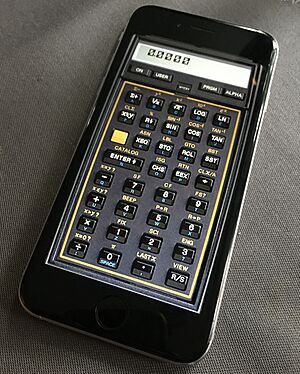
Most mobile devices come with some apps already installed. These might include a web browser, an email client, a calendar, or a map program. Some devices also have apps for buying music or other media. You can often remove pre-installed apps you do not want. This frees up space for apps you do like.
Apps that are not pre-installed are usually found in app stores. These stores are often run by the company that made your device's mobile operating system. Examples are the App Store for Apple devices or Google Play Store for Android. Device makers like Samsung also have their own stores, such as the Galaxy Store. There are also other app stores, like the Amazon Appstore.
You usually download apps directly to your phone or tablet. Sometimes, you can download them to a laptop or desktop computer first. You can also install apps manually, for example, by running an Android application package file on an Android device.
How Apps Are Paid For
Some apps are free to download. Others cost money, either a one-time payment or a subscription. Some apps also have small purchases inside them, called microtransactions. They might also show advertising. The money usually gets shared between the app creator and the app store. The same app might even cost different amounts depending on the mobile platform.
Apps first helped with simple tasks like email and weather. But people wanted more. Developers then created apps for many other things, similar to programs on desktop computers. With so many apps, it became hard to find new ones. This led to many websites and magazines that review and recommend apps.
In May 2012, a study showed that more mobile users used apps than browsed the web on their devices. This means apps are a huge part of how people use their phones. Apps are also becoming very important in healthcare. They can offer many benefits when designed well.
Experts predicted that billions of apps would be downloaded in 2013. Most of these were free. By mid-2015, the Google Play and Apple stores alone made billions of dollars. The app economy creates many jobs around the world.
Different Kinds of Apps
Mobile apps can be sorted in many ways. A common way is to look at native, web-based, and hybrid apps.
Native Apps
Native apps are made for a specific mobile platform. For example, an app made for an Apple device will not work on an Android device. Because of this, many companies make apps for both Apple and Android.
When making native apps, developers use the best tools for that system. This helps the app work smoothly and look good. Users also get full access to all the device's features. They can also switch easily between different native apps.
The main goal of native apps is to work perfectly on a specific mobile operating system.
Web-Based Apps
A web-based app is built using standard web technologies. These include HTML, CSS, and JavaScript. You usually need internet access to use all their features. Most of your information is stored online, in "the cloud".
These apps might not run as fast as native apps. They also might not have as many features. They work like a web application that you open in your browser.
Hybrid Apps
Hybrid apps combine ideas from both native and web-based apps. They are built using tools like Apache Cordova or React Native.
These apps are designed to work on many different mobile systems. They are often quicker and easier to develop. This is because developers can use one set of code for multiple operating systems.
However, hybrid apps might not perform as well as native apps. They also might not look exactly the same on different mobile systems.
How Apps Are Made
Making apps for mobile devices means thinking about their special features. Mobile devices run on batteries and have less powerful processors than desktop computers. But they also have unique features like location detection and cameras. Developers also need to think about many screen sizes and hardware types.
App development uses special software tools called integrated development environments. Apps are first tested using emulators. These are programs that pretend to be a mobile phone. This is a cheap way to test apps without needing many different physical phones. After that, apps are tested in real-world situations.
The design of a mobile user interface (UI) is also very important. Mobile UI design considers things like screen size and how people hold their devices. The user is key to how they interact with their device. The interface includes both hardware and software parts. Users give input to the system, and the device shows what happens. Mobile UI design aims to create an easy-to-understand and user-friendly experience.
Mobile UIs often rely on "mobile back-ends." These help apps connect to larger systems. They handle things like sending data, security, and working offline.
Some apps use "conversational interfaces." These let you interact with the app using text, like a chat. They try to feel like you are talking to a real person. Two main types are voice assistants (like Amazon Echo) and chatbots.
Conversational interfaces are becoming more popular. This is because some users feel overwhelmed by having too many mobile apps.
Where to Get Apps
You can find apps in many places. The biggest app stores are Google Play for Android devices and App Store for iOS devices.
Google Play Store
Google Play is an online software store for Android devices. Google created it. It opened in October 2008. By July 2013, people had downloaded over 50 billion apps from Google Play. There were over 1 million apps available then. As of September 2016, there were more than 2.4 million apps. Over 80% of apps in Google Play are free.
Apple App Store
Apple's App Store for iOS and iPadOS devices opened on July 10, 2008. It helped start the mobile app revolution. As of September 2016, it reported over 140 billion downloads. By June 2011, there were 425,000 apps available. These had been downloaded by 200 million iOS users. In July 2013, some reports showed that many apps in the store were rarely downloaded.
Other App Stores
- Amazon Appstore: This is another app store for Android devices. It opened in March 2011. By June 2015, it had nearly 334,000 apps. You can also use Amazon's Android apps on BlackBerry 10 devices.
- BlackBerry World: This is the app store for BlackBerry 10 and BlackBerry OS devices. It opened in April 2009.
- F-Droid: This store offers free and open-source Android apps.
- Opera Mobile Store: This app store works on many different phone types. It launched in March 2011.
- There are many other independent app stores for Android devices.
Managing Apps for Businesses
Mobile application management (MAM) is about software and services that help businesses control apps. This includes apps made for the company and ones bought from stores. It helps keep company data safe, especially when employees use their own devices for work.
If an employee uses their personal phone for work, MAM lets the company's IT team manage work apps. They can control access to business data. They can also remove work data from the device if it is lost or if the employee leaves the company.
Keeping Business Data Safe
When employees use their own devices, mobile apps can be a security risk for businesses. This is because sensitive company data might be sent over the internet without anyone knowing. Reports of stolen company data show how easily information can fall into the wrong hands. This can lead to big problems for companies.
Professional mobile application management helps companies protect their data. One way to secure data is called "app wrapping." This adds a layer of security around an app. However, it can sometimes limit how the app works. It might also make it harder to change app rules later.
Another way is to offer native apps securely through "enterprise mobility management." This gives IT teams more flexibility. They can easily add apps and change security rules whenever needed.
See also
 In Spanish: Aplicación móvil para niños
In Spanish: Aplicación móvil para niños
- App store optimization
- Mobile commerce
- Super-app
 | Sharif Bey |
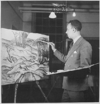 | Hale Woodruff |
 | Richmond Barthé |
 | Purvis Young |


