Google Drive facts for kids
Logo used since October 26, 2020
|
|
|
Type of site
|
File-hosting service |
|---|---|
| Owner | |
| Registration | Required |
| Users | 2 billion (Dec 2024) |
| Launched | April 24, 2012 |
Google Drive is a popular online service from Google that lets you save your files on the internet. This is called cloud storage. It's like having a digital backpack where you can keep your documents, photos, and videos safe. You can then open them from any computer, phone, or tablet.
Launched on April 24, 2012, Google Drive also makes it easy to share files with friends or classmates. It works with other Google tools like Google Docs, Google Sheets, and Google Slides. These apps let you create and edit school projects with others at the same time.
When you sign up, you get 15 gigabytes (GB) of storage for free. This space is shared with your Gmail and Google Photos. If you need more room, you can buy a bigger plan through a service called Google One.
Google Drive is smart, too. It can search for pictures based on what's in them. For example, you can search for "beach" to find all your vacation photos. It can also guess which files you might need next, making it faster to find your work.
Contents
How You Can Use Google Drive
|
Screenshot
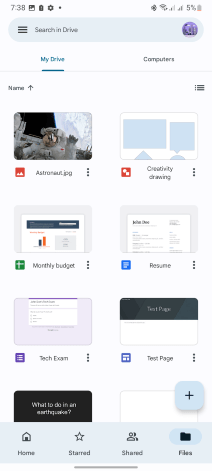
Google Drive's Android app
|
|||||||
| Stable release(s) [±] | |||||||
|---|---|---|---|---|---|---|---|
|
|||||||
| Written in | Python (back-end), Objective-C (Mac Client), wxPython (Windows Client) | ||||||
| Operating system | ChromeOS, Android, iOS, iPadOS | ||||||
| License | Freeware | ||||||
You can get to your Google Drive files in a few different ways. It works on computers, phones, and tablets, so your files are always with you.
On Your Computer
You can use Google Drive on a computer with Windows or macOS. There is an app called Google Drive for desktop. This app adds a special folder to your computer that looks just like any other folder.
When you open a file from this folder, it downloads from the internet. This saves space on your computer because the files are only downloaded when you need them. This app replaced older versions called "Backup and Sync" and "Drive File Stream."
On Your Phone or Tablet
Google Drive has a mobile app for Android and iOS devices like the iPhone and iPad. The app lets you see, share, and organize your files on the go.
You can even take a picture of a paper document, and the app can turn it into text that you can edit. For extra security, the app on iPhones and iPads has a Privacy Screen. This feature uses Face ID or Touch ID to make sure only you can open the app.
On the Web
You can always use the Google Drive website to see your files. You don't need to download anything. Just open a web browser like Chrome, go to the Drive website, and sign in.
The website is easy to use. You can drag and drop files into folders to keep them organized. In 2024, Google added a "night mode" theme, which makes the screen darker and easier on your eyes.
How Much Storage Do You Get?
Google Drive gives you storage space to keep all your digital stuff. Everyone starts with a free amount, but you can get more if you need it.
Free and Paid Plans
Every Google account comes with 15 GB of free storage. This space is shared between Google Drive, Gmail, and Google Photos. For many people, 15 GB is plenty of space for schoolwork and photos.
If you run out of space, you can upgrade to a Google One plan. These plans give you more storage for a monthly or yearly fee.
| Storage | Price (US$) |
|---|---|
| 15 GB | Free |
| 100 GB | $1.99/month ($19.99/year) |
| 2 TB | $9.99/month ($99.99/year) |
| 2 TB w/ AI | $19.99/month (no annual subscription provided) |
Storage for Schools and Businesses
Google also offers special plans for schools and businesses through Google Workspace. These plans often come with much more storage. For example, schools can get up to 100 terabytes (TB) of storage to share among all students and teachers. That's a huge amount of space!
Cool Features of Google Drive
Google Drive has many helpful features that make it more than just a place to store files.
Sharing and Working Together
One of the best things about Google Drive is how easy it is to share files. When you create a file, you are the owner. You can decide who else gets to see or edit it.
You can share a file with specific people by entering their email address. You can also create a special link that lets anyone with the link view the file. You can give people permission to "view," "comment," or "edit."
Finding Your Files
Google Drive has a powerful search tool. You can search for words inside your documents, even in .PDF files. You can also search for images by describing what's in them, like "dog" or "sunset."
A feature called Quick Access uses machine learning to guess which files you'll need. It shows these files at the top of your Drive, so you can get to them quickly.
Using Other Apps
You can connect hundreds of other apps to your Google Drive. These are called third-party apps and are available in the Chrome Web Store. For example, you can use apps to edit photos, sign documents, or create diagrams. These apps can save their work directly to your Drive.
Viewing Different File Types
Google Drive can open many types of files, even if you don't have the software that created them. You can view:
- Image files like .JPEG and .PNG
- Video files like .MPEG4 and .MOV
- Audio files like .MP3 and .WAV
- Microsoft Word, Microsoft Excel, and Microsoft PowerPoint files
- Adobe .PDF and .PSD files
Google Docs, Sheets, and Slides
Google Docs, Google Sheets, and Google Slides are a set of free online tools that are part of Google Drive. They are like a free version of Microsoft Office.
- Google Docs is for writing documents, like essays and reports.
- Google Sheets is for making spreadsheets to organize data and do math.
- Google Slides is for creating presentations for school projects.
The best part about these apps is that you can work with other people at the same time. You can see your friends' changes as they type. All the files you create are automatically saved in your Google Drive.
See also
 In Spanish: Google Drive para niños
In Spanish: Google Drive para niños
- Comparison of file hosting services
- Comparison of file synchronization software
- Comparison of online backup services
 | Isaac Myers |
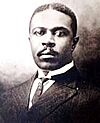 | D. Hamilton Jackson |
 | A. Philip Randolph |


