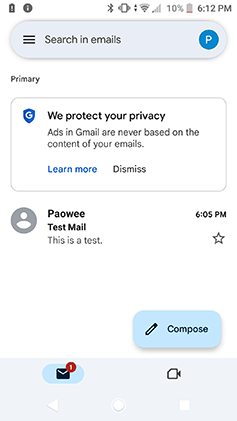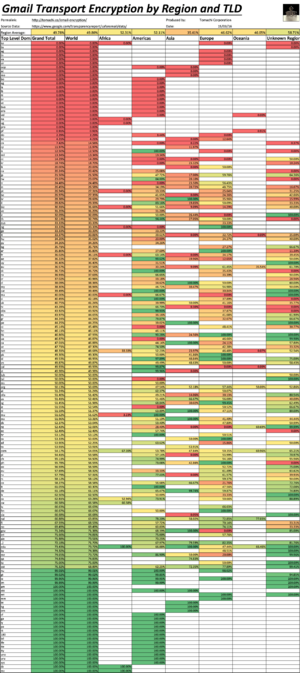Gmail facts for kids

A screenshot of a Gmail inbox and compose box on Gmail's own webmail interface
|
|
|
Type of site
|
Webmail |
|---|---|
| Available in | 133 languages |
| Owner | |
| Created by | Paul Buchheit |
| Commercial | Yes |
| Registration | Required |
| Users | 1.8 billion |
| Launched | April 1, 2004 |
| Current status | Active |
|
Content license
|
Proprietary |
| Written in | Java, C++ (back-end), JavaScript (UI) |
Gmail is a popular email service created by Google. It's like a digital mailbox where you can send and receive messages. It's the biggest email service in the world, with 1.8 billion people using it!
You can use Gmail in a few ways:
- Through a web browser (this is called webmail).
- Using a special app on your phone or tablet.
- With other email programs on your computer, using special ways to connect called POP and IMAP.
You can even connect other email accounts (not just Gmail ones) to your Gmail inbox. Gmail first started as a test version called "Google Mail" in 2004. It became fully available in 2009.
Gmail gives you 15 gigabytes (GB) of storage for free. This storage is shared with other Google services like Google Drive (for files) and Google Photos (for pictures). If you need more space, you can pay for a Google One subscription.
You can get emails up to 50 megabytes (MB) in size, including any files attached to them. You can send emails up to 25 MB. If you need to send bigger files, you can use Google Drive to share them through Gmail.
The way Gmail looks and works has a search engine to help you find old emails quickly. It also groups messages that are part of the same conversation together, like a chat. Gmail was one of the first websites to use a cool technology called Ajax, which made web pages feel faster and more like apps.
Google's computers automatically check your emails to stop unwanted messages (called spam) and harmful software (called malware) from reaching you.
Contents
Awesome Features of Gmail
Plenty of Storage Space
When Gmail first launched on April 1, 2004, it offered 1 gigabyte (GB) of storage. This was a huge amount compared to other email services at the time!
Over the years, Google kept adding more space:
- On April 1, 2005, it doubled to 2 GB.
- In October 2007, it increased to 4 GB.
- On April 24, 2012, it went up to 10 GB.
- On May 13, 2013, Google combined storage for Gmail, Google Drive, and Google+ Photos, giving users 15 GB of free space across all three.
Since August 15, 2018, you can pay for even more storage through Google One. As of 2021, you get 15 GB for free, and you can pay for plans up to 2 terabytes (TB) for personal use.
There are also limits on how big individual emails can be. You can receive emails up to 50 megabytes (MB) in size, but you can only send emails up to 25 MB. To send larger files, you can easily attach them from your Google Drive.
How the Gmail Screen Looks
The way Gmail looks and works was different from other email services when it first came out. It focused on letting you search for emails easily and grouping messages from the same conversation together. This made it feel more like a chat.
Gmail also uses 'labels' instead of folders. Labels are like tags that help you organize your emails in a more flexible way. You can also set up 'filters' to automatically sort, delete, or send incoming emails to other addresses. There are even 'importance markers' that automatically flag messages as important.
Over the years, Gmail's look has changed to be simpler and more consistent with other Google products. In November 2011, Google started making Gmail look more minimalist. This included a cleaner conversation view, new themes, and a navigation bar that you could resize.
In May 2013, Google added tabs to the Gmail inbox. These tabs help categorize your emails into groups like Primary, Social, Promotions, Updates, and Forums. You can customize these tabs or turn them off if you prefer the traditional inbox.
In April 2018, Gmail got a new look based on Google's Material Design. This update added cool features like Confidential mode, which lets you set an expiration date for sensitive messages or even take them back. It also added two-factor authentication for extra security.
More recently, Google has added new settings for smart features like Smart Compose (which helps you write emails) and Smart Reply (which suggests quick replies). Google Chat and Room features were also rolled out to all Gmail users in April 2021. In July 2022, Gmail updated its look again with Material You.
Smart Spam Filter
Gmail has a clever system to filter out spam (unwanted emails). It's like a community effort: when you mark an email as spam, it helps the system learn and identify similar unwanted messages for everyone using Gmail. This makes the spam filter better for all users.
Gmail Labs: Try New Things!
Gmail Labs, launched in June 2008, lets you try out new or experimental features. You can turn these "Labs" features on or off and give feedback. This helps Gmail engineers know what users like and how to improve new ideas.
Some popular features, like the "Undo Send" option (which lets you quickly unsend an email), started in Gmail Labs before becoming a regular setting. Remember, Labs features are experimental and might not always stick around.
Powerful Search
Gmail has a search bar that helps you find any email you're looking for. You can also use it to search for contacts, files in Google Drive, events from Google Calendar, and even Google Sites.
In May 2012, Gmail improved its search to suggest words as you type, based on your past emails. This makes finding things even faster.
Many Languages Supported
As of March 2015, the Gmail interface supports 72 languages! This means people from all over the world can use Gmail in their own language. Some of the languages include: Arabic, Chinese (simplified), English (UK), English (US), French, German, Hindi, Italian, Japanese, Korean, Portuguese, Russian, Spanish, and Vietnamese.
Typing in Different Languages
In October 2012, Google added over 100 virtual keyboards and tools to Gmail. This helps users type in different languages, even if their physical keyboard doesn't have those characters. In October 2013, you could even use handwriting input!
In August 2014, Gmail became the first major email service to let people send and receive emails from addresses that use special accent marks or letters from outside the usual English alphabet.
Where You Can Use Gmail
On Web Browsers
The modern version of Gmail works best on the latest versions of popular web browsers like Google Chrome, Firefox, Microsoft Edge, and Safari.
There used to be a "basic HTML" version of Gmail that worked on almost all browsers, but this version was stopped in January 2024.
In August 2011, Google introduced Gmail Offline, an app that let you access your Gmail even when you didn't have internet. It worked on the Google Chrome browser.
Besides the apps, you can also use Gmail through your mobile device's web browser.
On Mobile Devices
| Developer(s) | |||||||
|---|---|---|---|---|---|---|---|
| Initial release | 21 September 2010 | ||||||
| Stable release(s) [±] | |||||||
|
|||||||
| Operating system |
Discontinued
Android 5 (2020)
Android KitKat (2019) Android Jelly Bean (2018) Android Ice Cream Sandwich (2017) Android Froyo, Gingerbread (2014) |
||||||
| Size | ~10 MB | ||||||
| Type | Email client | ||||||
Gmail has official apps for iOS devices (like iPhones and iPads) and Android devices.
In November 2014, the Gmail Android app got a new feature that let you send and receive emails from non-Gmail accounts (like Yahoo! Mail) directly within the Gmail app.
In November 2016, the Gmail app for iOS got a big new look, the first major change in almost four years. It added more colors, smoother movements, and popular features like Undo Send, faster search, and the ability to swipe to archive or delete emails.
In May 2017, Gmail on Android added protection against phishing attacks, which try to trick you into giving away your personal information. This was announced during a time when many people were targeted by a phishing attack involving Gmail and Google Docs.
Later in May, Google added "Smart Reply" to Gmail on Android and iOS. This feature, which first appeared in another Google email app called Inbox by Gmail, scans your messages and suggests three quick replies you can use or edit.
Another app from the Gmail team, called Inbox by Gmail, was also available for iOS and Android. It was stopped in April 2019, but many of its best features were added to the main Gmail app.
You can also use other email programs to access Gmail using POP or IMAP. In 2019, Google added a dark mode option for its mobile apps on Android and iOS.
Inbox by Gmail: A Different Way to Email
In October 2014, Google introduced Inbox by Gmail. This service was designed by the Gmail team to help people manage their busy inboxes. It had features like "bundles" that automatically grouped similar emails together, "highlights" that showed important information from messages, and "reminders" to help you deal with emails at the right time.
Inbox by Gmail became available to everyone in May 2015. However, in September 2018, Google announced that it would stop the service in March 2019. Many of its useful features were moved into the regular Gmail service. Inbox by Gmail officially closed on April 2, 2019.
Gmail and Other Google Products
Gmail works well with many other Google products:
- In August 2010, Google added a feature to Gmail's Google Chat that let you make phone calls directly from Gmail. This feature was very popular, with over a million calls made in 24 hours! Later, this calling feature moved to Google Hangouts.
- On February 9, 2010, Google launched Google Buzz, a social networking tool that worked with Gmail. It let users share links and updates. Google Buzz was stopped in October 2011 and replaced by features in Google+.
- Gmail was connected with Google+ in December 2011. This was part of Google's plan to link all your Google information to one Google account.
- In May 2013, Google announced that you could send money as email attachments using Google Wallet directly from Gmail. This feature had no fees and was later added to the Android app for users in the United States.
- In September 2016, Google released Google Trips, an app that automatically created travel plans based on information from your Gmail messages. It would show flight details, car rentals, and suggest things to do. The app could even work offline.
Keeping Your Gmail Safe
How Gmail Became More Secure
Google has always supported secure connections using HTTPS since Gmail launched. At first, it was only automatic when you logged in, but you could turn it on for your inbox too. In January 2010, Google made HTTPS the default for everyone, meaning all your Gmail activity was automatically secure.
In June 2012, a new security feature was added to protect users from attacks by powerful groups. A warning banner would appear if Google thought your account might have been hacked.
In March 2014, Google announced that all Gmail emails, both sent and received, would be encrypted (scrambled for security) while moving through Google's systems. This means 100% of your emails are protected.
Whenever possible, Gmail uses a technology called transport layer security (TLS) to automatically encrypt emails as they are sent and received. You can often see if a message is encrypted by looking for a closed padlock icon.
Gmail also automatically checks all incoming and outgoing emails for viruses in attachments. For safety, some file types, like programs that can run on your computer, are not allowed to be sent in emails.
In May 2017, Google announced that it was using machine learning (computers learning from data) to find phishing and spam emails. This system is very accurate, catching 99.9% of these bad emails.
In November 2020, Google started adding click-time link protection. This means when you click a link in Gmail, it first goes through Google's secure servers to check if it's safe before taking you to the website.
Checking Email Encryption with Others
Google has a "Transparency Report" that shows how many emails sent between Gmail and other email providers are encrypted. This helps everyone see how secure email communication is around the world.
Two-Step Verification: Extra Security
Gmail supports two-step verification. This is an optional but highly recommended extra step to protect your account when you log in.
Once you turn it on, after you type your username and password on a new device, you'll need to prove it's you using a second method. This could be:
- Entering a code sent to your phone.
- Using a code from the Google Authenticator app.
- Responding to a prompt on your Android or iOS device.
- Plugging a special security key into your computer.
Using a security key for two-step verification became an option in October 2014.
Temporary Account Lockdowns
If Google's system notices unusual activity that might mean your account has been hacked, it can temporarily lock your account for a short time (from one minute to 24 hours). This helps keep your account safe.
Reasons for a temporary lockdown can include:
- Downloading or deleting a lot of mail very quickly.
- Sending many emails that don't go through.
- Using software that automatically logs into your account.
- Having many Gmail tabs open at once.
History of Gmail
The idea for Gmail came from Paul Buchheit several years before it was announced. The project was a secret, even from most Google engineers, and was called Caribou. By early 2004, most Google employees were using it for their internal emails.
Google officially announced Gmail to the public on April 1, 2004, as a limited test version.
In November 2006, Google offered a special Gmail app for mobile phones.
In October 2007, Google started rewriting parts of Gmail's code to make it faster and add new features, like custom keyboard shortcuts. Gmail also added IMAP support in October 2007, which made it easier to use with other email programs.
Gmail stopped being a "beta" (test) version on July 7, 2009.
Before December 2013, you had to approve images in emails for security reasons. But in December 2013, Google changed this. Now, images are shown automatically and are routed through Google's secure servers. This means email marketers can't easily track your exact location or device type when you open an email.
How Gmail Grew
Gmail has grown a lot over the years:
- In June 2012, Gmail had 425 million active users worldwide.
- In May 2015, it reached 900 million active users, with 75% of them using it on mobile devices.
- In February 2016, Gmail passed 1 billion active users!
- In July 2017, it reached 1.2 billion active users.
Gmail is also very popular for businesses. In May 2014, Gmail became the first app on the Google Play Store to be installed over one billion times on Android devices.
Gamil Design and Misspellings
Before Gmail came out, there was a company called Gamil Design. Their website would get about 3,000 visits a month. After Gmail launched, many people accidentally typed "Gamil" instead of "Gmail" and ended up on their site! Their website traffic doubled. Two years later, they were getting 600,000 visits a month, and their internet provider wanted to charge them more. Gamil Design put a funny message on their site: "You may have arrived here by misspelling Gmail. We understand. Typing fast is not our strongest skill. But since you've typed your way here, let's share."
Gmail for Businesses: Google Workspace
Gmail is also part of Google Workspace (which used to be called G Suite), Google's set of tools for businesses. When businesses use Gmail through Google Workspace, they get extra features:
- Email addresses with their own company name (like @yourcompany.com).
- A guarantee that Gmail will be working 99.9% of the time, with no planned shutdowns for maintenance.
- Either 30 GB or unlimited storage space, shared with Google Drive, depending on the plan.
- 24/7 phone and email support.
- It works well with Microsoft Outlook and other email programs.
- Support for extra tools that connect other apps with Gmail.
More to Explore
- Comparison of webmail providers
- List of Google products
See also
 In Spanish: Gmail para niños
In Spanish: Gmail para niños
 | Bayard Rustin |
 | Jeannette Carter |
 | Jeremiah A. Brown |