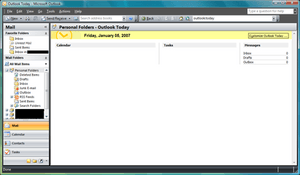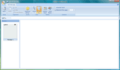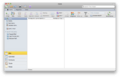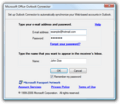Microsoft Outlook facts for kids
Microsoft Outlook is a computer program made by Microsoft. It helps people manage their daily information. Even though many people use it mainly for sending and receiving emails, it can do much more! It also has a calendar, a way to keep track of tasks, a contact list, a place for notes, a journal, and even a simple web browser.
You can use Outlook by itself on your computer. But it can also work with special servers like Microsoft Exchange Server and Microsoft SharePoint Server. This is often used in big companies or schools. It lets many people share things like mailboxes, calendars, and meeting schedules.
Microsoft has also made Outlook apps for phones and tablets. These apps work on devices like iPhones (iOS) and Android phones. This means you can check your emails and calendar on the go!
People who write computer programs can also create their own tools that work with Outlook. They use special software like Microsoft Visual Studio to do this. Also, older Windows Phone devices could sync almost all Outlook data to their built-in Outlook Mobile app.
Contents
What Can Outlook Do?
Outlook is like a digital assistant that helps you stay organized. Here are some of its main features:
- Email: This is what most people know Outlook for. You can send, receive, and organize your emails. It helps you keep your inbox tidy.
- Calendar: You can schedule appointments, meetings, and events. It helps you remember important dates and manage your time.
- Task Manager: This feature lets you make to-do lists. You can set deadlines and track your progress on different tasks.
- Contact Manager: You can store information about your friends, family, or work contacts. This includes their names, phone numbers, and email addresses.
- Note Taking: Outlook gives you a place to jot down quick notes or ideas. It's like having digital sticky notes.
- Journal: You can use the journal to record your activities or thoughts over time. It helps you keep a log of what you've done.
How Organizations Use Outlook
In places like offices or schools, Outlook can be used by many people together. This is possible when it connects to special servers:
- Shared Mailboxes: Teams can have an email address that everyone can access. This is useful for customer service or project teams.
- Shared Calendars: People can see each other's schedules. This makes it easier to plan meetings and avoid conflicts.
- Public Folders: These are places where groups can share files and information. Everyone in the group can see and use them.
- Meeting Schedules: Outlook helps you find a time when everyone invited to a meeting is free. It sends out invitations and tracks who accepts.
Outlook on Mobile Devices
To make it easy to stay connected, Microsoft has created Outlook apps for mobile phones. These apps let you:
- Check your emails from anywhere.
- View and update your calendar on the go.
- Manage your contacts and tasks from your phone or tablet.
Images for kids
See also
 In Spanish: Microsoft Outlook para niños
In Spanish: Microsoft Outlook para niños
 | George Robert Carruthers |
 | Patricia Bath |
 | Jan Ernst Matzeliger |
 | Alexander Miles |