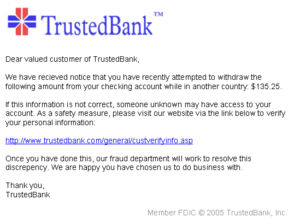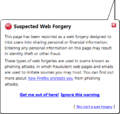Phishing facts for kids
Phishing is a sneaky trick used by bad guys to steal your private information. This can include things like your usernames, passwords, or even bank details. It's a type of social engineering, which means they try to trick you into doing what they want.
Often, phishing happens through emails. These emails look like they come from a real bank or a service you use, like a gaming site or an online store. They might say there's a problem with your account or that you need to update your information.
The email will usually have a link. If you click it, you go to a fake website that looks exactly like the real one. If you type your details there, the bad guys can steal them. They can then use this information to get into your accounts, like your bank account, shopping accounts, or even gaming accounts. This can also lead to identity theft, where someone pretends to be you.
Contents
How Phishing Works
Phishing attacks often start with an email or message that seems urgent or important. The message might tell you that your account will be closed if you don't act fast. It might also offer you something too good to be true, like a free gift or a big prize.
The goal is to make you panic or get excited so you don't think clearly. This makes you more likely to click on the fake link and give away your information. Always be careful if an email asks for your personal details.
Spotting a Phishing Email
It can be tricky to tell a real email from a fake one. Here are some things to look out for:
- Strange Sender: Check the sender's email address. It might look similar to a real company's but have small differences.
- Bad Grammar: Phishing emails often have spelling mistakes or strange grammar.
- Generic Greetings: They might say "Dear Customer" instead of using your name.
- Urgent Requests: They often create a sense of urgency, telling you to act "now" or "immediately."
- Suspicious Links: Hover your mouse over any links (don't click!) to see the real web address. If it looks weird, it's probably fake.
Protecting Yourself from Phishing
It's important to be smart online and protect your information. Here are some tips:
- Think Before You Click: If an email seems suspicious, don't click on any links or open attachments.
- Go Directly to the Website: If you're worried about an account, open your web browser and type the company's official website address yourself. Don't use links from emails.
- Use Strong Passwords: Make sure your passwords are long and use a mix of letters, numbers, and symbols. Don't use the same password for all your accounts.
- Enable Two-Factor Authentication: Many services offer this extra layer of security. It means you need a second code (often sent to your phone) to log in, even if someone has your password.
- Keep Software Updated: Make sure your computer's operating system, web browser, and antivirus software are always up to date. These updates often include important security fixes.
How Filters Fight Phishing
Some people who create phishing emails try to hide their tricks from special computer programs called anti-phishing filters. They might use pictures of text instead of actual text. This makes it harder for filters to "read" the words.
However, technology is always improving! New filters can now use something called OCR (optical character recognition). This lets them "read" text even if it's in a picture. These smart filters can even understand text that is handwritten, upside down, or looks wavy.
Images for kids
See also
 In Spanish: Phishing para niños
In Spanish: Phishing para niños
 | Delilah Pierce |
 | Gordon Parks |
 | Augusta Savage |
 | Charles Ethan Porter |