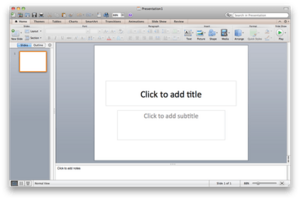Microsoft PowerPoint facts for kids
 |
|
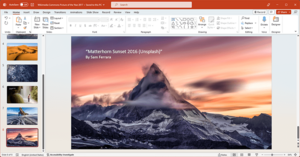
A photo presentation being created and edited in PowerPoint, running on Windows 10
|
|
| Original author(s) | Forethought, Inc. |
|---|---|
| Developer(s) | Microsoft |
| Initial release | April 20, 1987 |
| Stable release |
2312 (Build 17126.20132) / January 9, 2024
|
| Written in | C++ (back-end) |
| Operating system | Microsoft Windows |
| Available in | 102 languages |
|
List of languages
Afrikaans, Albanian, Amharic, Arabic, Armenian, Assamese, Azerbaijani (Latin), Bangla (Bangladesh), Bangla (Bengali India), Basque, Belarusian, Bosnian (Latin), Bulgarian, Catalan, Chinese (Simplified), Chinese (Traditional), Croatian, Czech, Danish, Dari, Dutch, English, Estonian, Filipino, Finnish, French, Galician, Georgian, German, Greek, Gujarati, Hausa, Hebrew, Hindi, Hungarian, Icelandic, Igbo, Indonesian, Irish, isiXhosa, isiZulu, Italian, Japanese, Kannada, Kazakh, Khmer, Kinyarwanda, Kiswahili, Konkani, Korean, Kyrgyz, Latvian, Lithuanian, Luxembourgish, Macedonian (Macedonia), Malay (Latin), Malayalam, Maltese, Maori, Marathi, Mongolian (Cyrillic), Nepali, Norwegian (Bokmål), Norwegian (Nynorsk), Odia, Pashto, Persian (Farsi), Polish, Portuguese (Portugal), Portuguese (Brazil), Punjabi (India), Quechua, Romanian, Romansh, Russian, Scottish Gaelic, Serbian (Cyrillic, Serbia), Serbian (Latin, Serbia), Serbian (Cyrillic, Bosnia and Herzegovina), Sesotho sa Leboa, Setswana, Sindhi (Arabic), Sinhala, Slovak, Slovenian, Spanish, Swedish, Tamil, Tatar (Cyrillic), Telugu, Thai, Turkish, Turkmen (Latin), Ukrainian, Urdu, Uyghur, Uzbek (Latin), Valencian, Vietnamese, Welsh, Wolof, Yoruba
|
|
| Type | Presentation program |
| License | Trialware |

PowerPoint for Android running on Android 13
|
|
| Developer(s) | Microsoft Corporation |
|---|---|
| Stable release |
16.0.16501.20160 / May 26, 2023
|
| Operating system | Android Pie or later |
| Type | Presentation program |
| License | Proprietary commercial software |
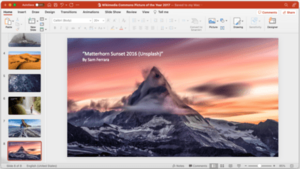
PowerPoint for Mac (version 16.69.1), running on macOS Ventura (13.2)
|
|
| Developer(s) | Microsoft |
|---|---|
| Initial release | April 20, 1987 |
| Stable release |
16.70 (Build 23021201) / February 14, 2023
|
| Written in | C++ (back-end), Objective-C (API/UI) |
| Operating system | macOS 11 or later |
| Available in | 26 languages |
|
List of languages
English, Arabic, Czech, Danish, Dutch, Finnish, French, German, Greek, Hebrew, Hungarian, Indonesian, Italian, Japanese, Korean, Norwegian Bokmål, Polish, Portuguese, Russian, Simplified Chinese, Slovak, Spanish, Swedish, Thai, Traditional Chinese, Turkish
|
|
| Type | Presentation program |
| License | Proprietary commercial software |
| Developer(s) | Microsoft Corporation |
|---|---|
| Stable release |
2.95.2 / March 21, 2025
|
| Operating system | iOS 15 or later IPadOS 15 or later watchOS 8 or later |
| Available in | 33 languages |
|
List of languages
English, Arabic, Catalan, Croatian, Czech, Danish, Dutch, Finnish, French, German, Greek, Hebrew, Hindi, Hungarian, Indonesian, Italian, Japanese, Korean, Malay, Norwegian Bokmål, Polish, Portuguese, Romanian, Russian, Simplified Chinese, Slovak, Spanish, Swedish, Thai, Traditional Chinese, Turkish, Ukrainian, Vietnamese
|
|
| Type | Presentation program |
| License | Proprietary commercial software |
| Developer(s) | Microsoft |
|---|---|
| Last release |
16002.12325.20032.0 / December 10, 2019
|
| Operating system | Windows 10, Windows 10 Mobile |
| Type | Presentation program |
| License | Trialware |
Microsoft PowerPoint is a popular presentation program created by Microsoft. It helps people make and show digital slideshows.
It was first made by Robert Gaskins, Tom Rudkin, and Dennis Austin at a company called Forethought, Inc.. It came out on April 20, 1987, only for Macintosh computers. Just three months later, Microsoft bought PowerPoint for about $14 million. This was a big step for Microsoft, and they set up a new team for PowerPoint in Silicon Valley.
PowerPoint later became part of the Microsoft Office collection. It was first included in Office for Macintosh in 1989 and for Windows in 1990. From PowerPoint 4.0 (in 1994), it became more deeply connected with other Microsoft Office apps.
At first, not many people used PowerPoint. But its popularity grew quickly as Windows and Office became more common. Since the late 1990s, about 95% of all presentation software used worldwide has been PowerPoint.
PowerPoint was first made to help businesses give presentations. But it is now used in many other ways. This wider use led to new ways of communicating with presentations. People have different ideas about how to use it best.
The first PowerPoint (1987) helped make clear sheets for overhead projectors. The next version (1988 for Mac, 1990 for Windows) could also make color slides. The third version (1992) allowed showing slideshows directly on digital projectors. This eventually replaced physical slides. Many versions since then have added new features. PowerPoint is now available on iOS, Android, and through web browsers.
Contents
The Story of PowerPoint
How PowerPoint Started (1984–1987)
PowerPoint was created by Robert Gaskins and Dennis Austin. They worked at a new company in Silicon Valley called Forethought, Inc.. This company started in 1983 to make software for new computers with graphical screens.
In July 1984, Robert Gaskins joined Forethought. His job was to create a new app for computers like the Apple Macintosh and later Microsoft Windows. About a month later, Gaskins wrote down his first ideas for PowerPoint. He called it "Presentation Graphics for Overhead Projection." By October 1984, Dennis Austin was chosen to be the main developer. Gaskins and Austin worked together for almost a year to design the new product.
Austin started developing the software in November 1985, first for Macintosh. In May 1986, Thomas Rudkin joined the project as a second developer. Gaskins wrote more plans for the product, for both Macintosh and Windows.
During this time, the product was called "Presenter." But just before it was released, they found out that name was already taken. Gaskins then thought of "PowerPoint." He liked this name because the software helps "empower" people giving presentations. All the documents were quickly changed to the new name.
PowerPoint got money to finish development in January 1987. Apple Computer's investment fund chose PowerPoint as its first investment. In February 1987, Forethought announced PowerPoint. John Sculley, the CEO of Apple, said that "desktop presentation" could be a bigger market for Apple than desktop publishing.
PowerPoint 1.0 for Macintosh was released on April 20, 1987. The first 10,000 copies sold out quickly.
Microsoft Buys PowerPoint (1987–1992)
By early 1987, Microsoft was also thinking about making a presentation app. Jeff Raikes, who led marketing for Microsoft's apps, was in charge. Microsoft even thought about buying another program called MORE. But then Raikes found out about PowerPoint, which was almost finished. He and others from Microsoft saw a secret demo of PowerPoint in February 1987.
Raikes later shared his excitement about PowerPoint with Bill Gates. Gates was not sure at first. He thought it was just a small feature for Microsoft Word. But Raikes kept saying it was a whole new way for people to give presentations. Gates listened and allowed Raikes to buy Forethought, the company that made PowerPoint.
When Forethought released PowerPoint, people liked it. The Wall Street Journal reported that one consultant said, "People will buy a Macintosh just to get access to this product."
On April 28, 1987, Microsoft executives visited Forethought again. They learned about PowerPoint's early sales and plans for Windows. The next day, Microsoft stopped its plans to buy the other program. In mid-May 1987, Microsoft decided to buy Forethought. Robert Gaskins met with Bill Gates in June 1987. By the end of July, the deal was done. The New York Times reported that Microsoft paid $14 million for Forethought Inc.
Microsoft's president, Jon Shirley, said they bought PowerPoint because they believed in presentation software. He noted that Forethought was the first to create a product in this area. Microsoft wanted Forethought to be its base in Silicon Valley for future graphics software. So, they created a special "Graphics Business Unit" for PowerPoint. All the PowerPoint team members from Forethought joined Microsoft. Robert Gaskins led the new team.
A new version, PowerPoint 2.0 for Macintosh, came out in May 1988. It added color slides and got good reviews. The same PowerPoint 2.0 was then made for Windows and released in mid-1990. This was at the same time as Windows 3.0.
PowerPoint 3.0, released in 1992 for both Windows and Mac, added live video for projectors. This meant PowerPoint could now be used to show presentations, not just prepare them. This new way of presenting eventually replaced older methods like transparencies and 35mm slides.
PowerPoint Becomes Part of Microsoft Office (Since 1993)
PowerPoint was included in Microsoft Office from the start. PowerPoint 2.0 for Macintosh was in the first Office bundle for Mac in 1989. When PowerPoint 2.0 for Windows came out, it was also part of an Office bundle for Windows in 1990. These were special deals where different apps were sold together for a lower price.
PowerPoint 3.0 (1992) was still made and sold separately. But it was also part of Microsoft Office 3.0 for both Windows and Mac.
Microsoft wanted to make its apps work together more closely. This idea was discussed by Bill Gates in 1991. He wanted "Office" to be seen as their most important product.
The change to more integrated development began with PowerPoint 4.0 (1993–1994). The PowerPoint team in Silicon Valley became part of the Office group. PowerPoint 4.0 was changed to look and work more like other Office apps.
When it was released, computer magazines liked the change. They said PowerPoint 4.0 worked so well with Word and Excel that you had to look twice to know which program you were using. This integration was even stronger in PowerPoint 95. It was called PowerPoint 7.0 (skipping 5.0 and 6.0) so all Office apps had the same main version number.
Even though PowerPoint was now part of Microsoft Office, its development stayed in Silicon Valley. Newer versions of PowerPoint brought big changes. Version 12.0 (2007) had a very different "ribbon" menu. It also used a new XML-based file format. This was PowerPoint's 20th anniversary. Microsoft celebrated with the team in Silicon Valley.
Since then, PowerPoint has continued to be developed as part of Office. New ways of working allow versions for Windows, Mac, iOS, Android, and web to be released almost at the same time. New features are added nearly every month. PowerPoint development is still done in Silicon Valley.
In 2010, Jeff Raikes, who was a top leader at Microsoft, said that PowerPoint was often the second, or even the most used, tool in Office.
How Many People Use PowerPoint?
PowerPoint's first sales were about 40,000 copies in 1987. It sold about 85,000 in 1988 and 100,000 in 1989, all for Macintosh. At that time, other programs for MS-DOS computers were much more popular. Microsoft did not make a PowerPoint version for MS-DOS. After three years, PowerPoint sales were not very good. Jeff Raikes, who bought PowerPoint for Microsoft, later said it seemed like a bad idea in 1990.
Things started to change when the first Windows version, PowerPoint 2.0, came out. Sales went up to about 200,000 copies in 1990 and 375,000 in 1991. Windows versions sold more than Macintosh ones. In 1992, PowerPoint sold about 1 million copies. About 80% were for Windows. By then, PowerPoint had 63% of the worldwide market for presentation software.
Sales of PowerPoint 3.0 doubled to about 2 million copies in 1993. About 90% were for Windows. In 1993, PowerPoint had 78% of the market.
By 1997, PowerPoint sales doubled again to over 4 million copies each year. It had 85% of the world market. By 1997, over 20 million copies of PowerPoint were in use. Total money earned from PowerPoint in its first ten years was over $1 billion.
Since the late 1990s, PowerPoint has held about 95% of the worldwide market for presentation software.
How PowerPoint Works
The first PowerPoint (1987) helped print black and white pages onto clear films for overhead projectors. It also printed notes for speakers and handouts for the audience. The next version (1988 for Mac, 1990 for Windows) could also make color 35mm slides. You would send the file over a modem to a special center. They would make the slides and send them back overnight. PowerPoint was used to plan and prepare, but not to show, presentations.
PowerPoint changed a lot with its third version (1992). It could now show presentations directly on digital projectors or large screens. In 1992, using video projectors for presentations was rare and expensive. Robert Gaskins, one of PowerPoint's creators, showed this for the first time at a Microsoft meeting in Paris in 1992. He used an early version of PowerPoint 3.0 on a new color laptop.
By about 2003, digital projection became the main way to use PowerPoint. It replaced transparencies and 35mm slides. Because of this, "PowerPoint presentation" came to mean a digital slideshow shown from a computer.
Today, PowerPoint is used to create a file called a "presentation" or "deck." This file has a series of pages called "slides." Slides usually have a consistent style from templates. They can include text, lists, tables, charts, shapes, images, sounds, videos, and animations. You can also add notes for each slide.
After making a file, people usually show it as a slide show using a laptop. The presentation file is on the computer or a network. The computer screen shows a "presenter view." This view has the current slide, the next slide, notes for the speaker, and other information. The audience sees only the current slide on a projector or monitor. The speaker controls the show from the computer. You can even use a smartphone or Apple Watch to control the show from anywhere in the room.
Besides showing it live, PowerPoint can be used in other ways:
- Shown on the computer or tablet screen for a small group.
- Printed as paper documents in different formats.
- Shared as files for people to view on their own, even without PowerPoint.
- Packaged for sharing on a CD or network, including linked files.
- Broadcast live over the internet.
- Put on a web page or blog.
- Shared on social media like Facebook or Twitter.
- Set up to run by itself as a display.
- Recorded as a video with sound, like any other video.
Researchers JoAnne Yates and Wanda Orlikowski studied how people use PowerPoint. They found that sometimes people sit around a table and look at paper copies of the slides. Other times, files are sent by email without a meeting. People also send files and talk through the slides over a phone or video call. Sometimes, a PowerPoint file is put on a website for people to view whenever they want.
These different ways of using PowerPoint can change what goes into a presentation. For example, if slides are just sent out, they need to have more information. This is because there is no speaker to explain details.
PowerPoint on Other Devices
PowerPoint for Mobile Devices
PowerPoint Mobile was included with Windows Mobile 5.0. It is a program that can open and change Microsoft PowerPoint presentations. But you can only add notes, edit text, and move slides around. You cannot create new presentations. Newer versions for Windows Phone 7 could also watch presentations streamed from the internet. In 2015, Microsoft released PowerPoint Mobile for Windows 10. This version lets users create, edit, present, and share PowerPoint documents.
PowerPoint for the Web
PowerPoint for the web is a free, simpler version of Microsoft PowerPoint. It is part of Office on the web, which also has web versions of Microsoft Excel and Microsoft Word.
PowerPoint for the web does not let you add or edit charts, equations, or audio/video from your computer. But if these were added using the desktop app, they will show up. Some things, like WordArt effects or advanced animations, do not show up at all. However, they are still saved in the document. PowerPoint for the web also lacks some views like Outline, Master, and Slide Sorter. It also has fewer printing options.
How PowerPoint Changed Culture
Using PowerPoint in Business
PowerPoint was first made only for business presentations. Robert Gaskins, who designed it, said he did not aim for other groups like teachers or military officers. He also did not plan for people who did not already give presentations, like clergy or school children. The focus was only on business users. Business people had always given presentations for sales and internal meetings. PowerPoint made these presentations in the same style and for the same reasons.
PowerPoint's use in business grew quickly. In its first five years (1987–1992), about 1 million copies were sold each year. It had 63% of the world market. In the next five years (1992–1997), sales grew even faster. About 4 million copies were sold each year, and it had 85% of the market. This growth happened because more people using PowerPoint in a company made it more useful for others.
Not everyone liked the increased use of PowerPoint in business. Some CEOs, like Lou Gerstner at IBM in 1993 and Steve Jobs at Apple in 1997, even tried to stop or ban PowerPoint presentations in their meetings. But by 1999, Rich Gold, a researcher, wrote that if you wanted to share an idea in a company, you used PowerPoint.
Using PowerPoint Beyond Business
As PowerPoint became popular in business, it also started to be used in other areas. "Almost everyone presents" in today's information society.
In 1998, engineer Robert W. Lucky wrote about how widely PowerPoint was used. He joked that he felt like making a PowerPoint presentation for a family discussion. He even wondered why preachers had not started using it in church.
Over about ten years, starting in the mid-1990s, PowerPoint was used in many new ways. This included teaching in schools and universities, giving lectures at science meetings, worshiping in churches, making legal arguments in court, showing supertitles in theaters, and even for military briefings. It was also used for government reports, diplomatic talks, writing novels, designing websites, creating video games, and making art.
By 2003, it seemed PowerPoint was everywhere. Julia Keller wrote for the Chicago Tribune that PowerPoint had changed business, education, science, and communication. It had become the standard for almost anyone who wanted to explain anything to anyone else. From managers reporting goals to fourth graders showing projects, PowerPoint seemed ready to take over the world.
Different Views on PowerPoint
As more people used PowerPoint, discussions about it started. People had different reactions to its widespread use. These reactions often fell into three groups:
- Use it less: Some people thought PowerPoint should be avoided. They suggested using more detailed graphics or written documents instead.
- Use it differently: Others believed PowerPoint could be good, but only if its style changed a lot. They suggested making slides simpler and more visual, like a performance.
- Use it better: This group thought the usual PowerPoint style was fine, but users needed to be careful. They said many small mistakes could make it harder to understand.
Should We Use It Less?
One strong opinion came from Edward Tufte, an expert in how information is designed. In 2003, he wrote a popular booklet called The Cognitive Style of PowerPoint. Tufte found many problems with PowerPoint's usual style. He said it made information too short and simple. It also broke up stories and data into small pieces. He felt it focused too much on how things looked, not on the actual content.
Tufte especially warned against using PowerPoint for scientific reports. He gave an example of slides made during the space shuttle Columbia accident. He said these slides did not clearly show what engineers understood about the damage. For technical presentations, Tufte suggested not using PowerPoint at all. He thought it was better to use detailed graphics or clear written documents as handouts.
Many people agreed with Tufte's strong criticisms. But others disagreed. Steven Pinker, a psychology professor, said that if used well, PowerPoint could actually show how we think. He also said that criticizing PowerPoint is like criticizing lectures. Before PowerPoint, there were still bad lectures, slide shows, and chalk talks.
Using It in a New Way
Another idea was that PowerPoint could be used well, but only by changing its style a lot. Richard E. Mayer, a psychology professor, studied how people learn. He said that we need to change our PowerPoint habits to match how people learn.
Tufte thought PowerPoint slides had too little information. Mayer's research showed the opposite. He found that slides usually had too much text. Even fewer than 40 words on a slide could cause "PowerPoint overload." This made it hard to understand during presentations.
Mayer suggested big changes:
- Use longer "headlines" that express full ideas instead of short titles.
- Show more slides, but make each one simpler.
- Remove almost all text, especially bullet lists. Save the text for what the speaker says.
- Use bigger, better, and more important graphics and photos.
- Remove all extra decorations, backgrounds, and logos. Keep only the main message.
Many people say that Steve Jobs's presentations followed Mayer's ideas. Jobs used Apple's Keynote software. But experts say that speaking like Jobs has little to do with the software you use. All the techniques work for both PowerPoint and Keynote. PowerPoint is used much more widely than Keynote.
This new style is very good for large presentations to big audiences. But it might not be as good for smaller meetings where people need to discuss things in detail.
Making It Better
A third idea was that the standard PowerPoint style can be good. But many small things need to be done carefully to avoid confusion. This idea is linked to Stephen Kosslyn, a brain scientist who studies learning and visual communication.
Kosslyn found that people often break basic rules of how we see and remember things in PowerPoint. He said that even small differences can greatly change how well an audience understands. Because of this, users need special training to avoid mistakes.
Common mistakes included:
- Not showing bullet points one by one.
- Having more than four bullet points in a list.
- Using more than two lines for a bulleted sentence.
- Using words that are too small to see easily.
Audiences often reported problems like speakers reading word-for-word from notes. They also said slides had too much information or too many unimportant details.
Kosslyn wrote a book about PowerPoint in 2007. He suggested many small changes to PowerPoint styles. He also gave advice on how to use it well. He said that there is nothing wrong with PowerPoint itself. The problem is how people use it. He believes it is a very useful tool that can be very effective.
In 2017, a survey in the UK showed that PowerPoint is still popular with young people. About four out of five said it was a great tool for presentations. They felt it connects the "wordy world of yesterday with the visual future of tomorrow."
Also in 2017, a survey of MBA students at MIT Sloan School of Management found that 85% of students said making presentations was a key part of their job. Two-thirds said they presented daily or weekly. One researcher concluded that workplaces are moving towards presentations and slides, not long written documents.
PowerPoint in the U.S. Military
The U.S. military started using PowerPoint slowly at first. But because military briefings are so common, PowerPoint quickly became a big part of their culture.
By 2000, PowerPoint was a major part of the U.S. armed forces. The Wall Street Journal reported that PowerPoint had changed how briefings were done. Instead of making a few slides by hand, officers could now create hundreds of fancy but sometimes confusing visuals in hours. They could even add sound effects like gunfire. "PowerPoint Ranger" became a joking term for someone who was better at making slides than fighting.
In 2010, the New York Times reported that PowerPoint use in the military had "spun out of control." It had become almost an obsession. The amount of time spent on PowerPoint was a joke in the Pentagon and in Iraq and Afghanistan. Commanders worried that it stopped discussion and clear thinking. It also kept junior officers busy making slides instead of other important tasks.
Some U.S. generals even banned PowerPoint in their operations. General James N. Mattis said, "PowerPoint makes us stupid." General H. R. McMaster compared PowerPoint to an internal threat. He said it could create "the illusion of understanding and the illusion of control." He added that "Some problems in the world are not bullet-izable."
Many military officers talked about too much PowerPoint use. In response to the New York Times story, Peter Norvig and Stephen M. Kosslyn wrote that the problem was not the tool itself. It was how people used it, which was encouraged by the military's culture.
Both General Mattis and General McMaster were in the news again in 2017. Mattis became U.S. Secretary of Defense, and McMaster became U.S. National Security Advisor.
PowerPoint as Art
Musician David Byrne has used PowerPoint as an art form for years. He made a book and DVD and showed his PowerPoint art in galleries. Byrne said it started as a joke, but then he realized he could make moving art pieces with it.
In 2005, Byrne toured with a theater show that looked like a PowerPoint presentation. He called it "I ♥ PowerPoint." He said PowerPoint could be the base for "presentational theater." After one show, he said that Robert Gaskins, one of PowerPoint's creators, liked his idea of PowerPoint as theater.
The terms "PowerPoint Art" or "pptArt" describe an Italian art movement. They believe the business world can inspire artists. They say PowerPoint's language has become a universal way to communicate.
By 2010, PowerPoint's wide use led to a group of fans. These fans were teaching the old program new tricks. They were even turning a simple presentation tool into a full art form. They used PowerPoint animation to create games, artworks, and movies.
PowerPoint Viewer
PowerPoint Viewer was a free program. It allowed people to view, show, or print presentations on computers that did not have PowerPoint installed. You could not create or edit presentations with it.
The first version came out with PowerPoint 3.0 in 1992. It helped people show electronic presentations in meeting rooms. It also made it easy to share presentations freely.
Starting with PowerPoint 2003, a feature called "Package for CD" was added. This feature automatically gathered all linked videos, audio, and fonts. It would then put them on a disk, flash drive, or network. It also included a copy of the PowerPoint Viewer. This meant the presentation could be shown on other computers without installing anything.
The last version for Windows was made with PowerPoint 2010. It could also view presentations from PowerPoint 2013 and 2016. It supported presentations made with PowerPoint 97 and later. The last version for Macintosh was PowerPoint 98 Viewer (1998).
As of May 2018, Microsoft stopped offering PowerPoint Viewer for all platforms. They are no longer available for download and do not get security updates. Microsoft suggests using the free PowerPoint Mobile app on Windows 10. For Windows 7 or 8, they suggest uploading the file to OneDrive and viewing it with PowerPoint Online.
PowerPoint Versions Over Time
| Date | Name | Version | System | What's New |
|---|---|---|---|---|
| April 1987 | PowerPoint | 1.0 | Macintosh | First version, shipped by Forethought, Inc. |
| October 1987 | PowerPoint | 1.01 | Macintosh | Relabeled and shipped by Microsoft. |
| May 1988 | PowerPoint | 2.0 | Macintosh | |
| December 1988 | PowerPoint | 2.01 | Macintosh | Added Genigraphics software for slides. |
| May 1990 | PowerPoint | 2.0 | Windows | Released with Windows 3.0. |
| May 1992 | PowerPoint | 3.0 | Windows | First app for Windows 3.1, added TrueType fonts, video output. |
| September 1992 | PowerPoint | 3.0 | Macintosh | |
| February 1994 | PowerPoint | 4.0 | Windows | New "Microsoft Office" look, AutoContent Wizard. |
| October 1994 | PowerPoint | 4.0 | Macintosh | Native for Power Mac. |
| July 1995 | PowerPoint 95 | 7.0 | Windows | Skipped versions 5.0 and 6.0 to match Office 95. |
| January 1997 | PowerPoint 97 | 8.0 | Windows | Added "Office Assistant," file compression, save to HTML. |
| March 1998 | PowerPoint 98 | 8.0 | Macintosh | Skipped versions to match Windows. |
| June 1999 | PowerPoint 2000 | 9.0 | Windows | New three-pane view, real tables, presentation conferencing. |
| August 2000 | PowerPoint 2001 | 9.0 | Macintosh | |
| May 2001 | PowerPoint XP | 10.0 | Windows | Install from web, use of Exchange and SharePoint. |
| November 2001 | PowerPoint v. X | 10.0 | Macintosh | |
| October 2003 | PowerPoint 2003 | 11.0 | Windows | Tools visible to presenter during slideshow, "Package for CD." |
| June 2004 | PowerPoint 2004 | 11.0 | Macintosh | |
| May 2005 | PowerPoint Mobile | 11.0 | Windows Mobile 5 | |
| January 2007 | PowerPoint 2007 | 12.0 | Windows | New "ribbon" interface, SmartArt graphics, widescreen slides. |
| September 2007 | PowerPoint Mobile | 12.0 | Windows Mobile 6 | |
| January 2008 | PowerPoint 2008 | 12.0 | Macintosh | |
| June 2010 | PowerPoint 2010 | 14.0 | Windows | Skipped version 13.0. Added save as video, embed video/audio. |
| June 2010 | PowerPoint 2010 Web App | 14.0 | Web | |
| June 2010 | PowerPoint Mobile 2010 | 14.0 | Windows Phone 7 | |
| November 2010 | PowerPoint 2011 | 14.0 | Macintosh | Skipped version 13.0. |
| April 2012 | PowerPoint Mobile 2010 | 14.0 | Nokia Symbian | |
| October 2012 | PowerPoint Web App 2013 | 15.0 | Web | |
| November 2012 | PowerPoint Mobile 2013 | 15.0 | Windows Phone 8 | |
| November 2012 | PowerPoint RT 2013 | 15.0 | Windows RT | |
| January 2013 | PowerPoint 2013 | 15.0 | Windows | |
| June 2013 | PowerPoint Mobile 2013 for iPhone | 15.0 | iPhone | |
| July 2013 | PowerPoint Mobile 2013 for Android | 15.0 | Android | |
| February 2014 | PowerPoint 2013 Online | 15.0 | Web | |
| March 2014 | PowerPoint 2013 for iPad | 15.0 | iPad | |
| November 2014 | PowerPoint Mobile 2013 for iOS | 15.0 | iOS | |
| June 2015 | PowerPoint Mobile 2016 for Android | 16.0 | Android | |
| July 2015 | PowerPoint 2016 for Macintosh | 16.0 | Macintosh | No PowerPoint 2013 for Mac. |
| July 2015 | PowerPoint Mobile 2016 | 16.0 | Windows 10 Mobile | |
| July 2015 | PowerPoint Mobile 2016 for iOS | 16.0 | iOS | |
| September 2015 | PowerPoint 2016 for Windows | 16.0 | Windows | |
| January 2018 | PowerPoint 2016 for Windows Store | 16.0 | Windows | |
| 2018 | PowerPoint 2019 | 16.0 | Windows and other OS | This and later versions (PowerPoint 2021 and Office 365 PowerPoint) are all version 16.0. |
| Date | Name | Version | System | What's New |
- PowerPoint 1.0 (April 1987)
- For Macintosh.
- Allowed multiple slides in one file.
- Helped organize slides with a slide sorter.
- Included speaker notes and audience handouts.
- Allowed text formatting and drawing shapes.
- It helped make overhead transparencies on a black-and-white Macintosh.
- PowerPoint 2.0 (May 1988 for Mac, May 1990 for Windows)
- Part of Microsoft Office for Mac and Microsoft Office for Windows.
- Added color and more word processing tools.
- Allowed changing color schemes easily.
- Could make color 35mm slides by sending files to a special service.
- PowerPoint 3.0 (May 1992 for Windows, September 1992 for Mac)
- Part of Microsoft Office for Windows 3.0 and Microsoft Office for Mac 3.0.
- First app designed for Windows 3.1.
- Full support for TrueType fonts.
- Added presentation templates and editing in outline view.
- Introduced transitions between slides and animations.
- Could show presentations directly on video projectors.
- PowerPoint 4.0 (February 1994 for Windows, October 1994 for Mac)
- Part of Microsoft Office for Windows 4.0 and Microsoft Office for Mac 4.2.
- Introduced "AutoContent Wizard" to help create presentations.
- Had a standard "Microsoft Office" look and feel.
- Allowed OLE 2.0 for linking content.
- PowerPoint 7.0 (July 1995 for Windows)
- Part of Microsoft Office for Windows 95.
- Added new animation effects and better graphics.
- Included "Meeting Minder" features.
- Completely rewritten in C++ for better performance.
- PowerPoint 8.0 (January 1997 for Windows, March 1998 for Mac)
- Part of Microsoft Office for Windows 97 and Microsoft Office 98 Macintosh Edition.
- Introduced "Office Assistant" (Clippy!).
- Allowed saving files as HTML for web pages.
- PowerPoint 9.0 (June 1999 for Windows, August 2000 for Mac)
- Part of Microsoft Office for Windows 2000 and Microsoft Office for Mac 2001.
- New three-pane "browser" view for easier navigation.
- Added real tables and presentation conferencing.
- PowerPoint 10.0 (May 2001 for Windows, November 2001 for Mac)
- Part of Microsoft Office for Windows XP and Microsoft Office for Mac v.X.
- Allowed installing from the web.
- Used Exchange and SharePoint for storing and working together on files.
- PowerPoint 11.0 (October 2003 for Windows, June 2004 for Mac, May 2005 for Mobile)
- Part of Microsoft Office for Windows 2003 and Microsoft Office for Mac 2004.
- Added tools for the presenter during a slideshow (notes, time).
- Included "Package for CD" to easily share presentations.
- PowerPoint 12.0 (January 2007 for Windows, September 2007 for Mobile, January 2008 for Mac)
- Part of Microsoft Office for Windows 2007 and Microsoft Office for Mac 2008.
- Introduced the new "ribbon" user interface.
- Added SmartArt graphics and improved graphics.
- Changed to a new XML-based file format.
- PowerPoint 14.0 (June 2010 for Windows/Web/Mobile, November 2010 for Mac, April 2012 for Symbian)
- Part of Microsoft Office for Windows 2010 and Microsoft Office for Mac 2011.
- Skipped version 13.0.
- Allowed saving presentations as videos.
- Improved editing for videos and pictures.
- PowerPoint 15.0 (October 2012 for Web, November 2012 for Mobile/Windows RT, January 2013 for Windows, June 2013 for iPhone, July 2013 for Android, February 2014 for Web, March 2014 for iPad, November 2014 for iOS, July 2015 for Mac)
- Part of Microsoft Office for Windows 2013 and Microsoft Office for Mac 2016.
- Default slide shape changed to widescreen (16:9).
- Improved online collaboration for multiple users.
- User interface designed for touchscreens.
- PowerPoint 16.0 (June 2015 for Android, July 2015 for Mobile/iOS, September 2015 for Windows, January 2018 for Windows Store)
- Part of Microsoft Office for Windows 2016.
- Added "Tell me" search for program controls.
- Introduced "Morph" transition and real-time collaboration.
- Included "Presentation Translator" for live translation of spoken words.
PowerPoint File Types
| Filename extensions |
.pptx, .ppt
|
|---|---|
| Internet media type |
application/vnd.openxmlformats-officedocument.presentationml.presentation, application/vnd.ms-powerpoint
|
| Uniform Type Identifier (UTI) | com.microsoft.powerpoint.ppt |
| Developed by | Microsoft |
| Type of format | Presentation |
Older File Types (1987–2007)
Early versions of PowerPoint used different file types for each version. These were not publicly explained. However, there are open-source tools that can read them.
A stable file type, called a .ppt file, was used from PowerPoint 97 to PowerPoint 2003 for Windows. It was also used from PowerPoint 98 to PowerPoint 2004 for Mac. This type was based on a Compound File Binary Format. Even though it is no longer the main file type, newer versions of PowerPoint can still read and write these .ppt files.
The ".pps" and ".ppsx" file types are similar to ".ppt" and ".pptx." The difference is that they open the presentation directly in show mode, not for editing.
Common File Extensions for Older Versions
- .ppt: PowerPoint 97–2003 presentation file.
- .pps: PowerPoint 97–2003 slideshow file.
- .pot: PowerPoint 97–2003 template file.
Newer File Types (Since 2007)
A big change happened with PowerPoint 2007 and PowerPoint 2008 for Mac. The old .ppt file type was replaced by a new zipped XML-based format. These are called .pptx files.
Microsoft said the new .pptx files have many benefits:
- They are smaller, up to 75% smaller than old files.
- They are more secure, as they can identify and remove harmful parts.
- They are less likely to get corrupted.
- They work better with other programs.
Common File Extensions for Newer Versions
- .pptx: PowerPoint 2007 and newer presentation file.
- .pptm: PowerPoint 2007 and newer presentation with macros (special commands).
- .ppsx: PowerPoint 2007 and newer slideshow file.
- .ppsm: PowerPoint 2007 and newer slideshow with macros.
- .potx: PowerPoint 2007 and newer template file.
- .potm: PowerPoint 2007 and newer template with macros.
The rules for this new file type were published as an open standard. This means anyone can use them. Because PowerPoint is used so much, these standard file types are important. They help make sure digital documents can be accessed for a long time in libraries and archives.
PowerPoint 2013 and 2016 let you choose to save files in the newest, strictest version of the XML format. But the default setting is still the older XML format for better compatibility. These versions can also still open and save files in the old .ppt format.
PowerPoint can also save presentations in many other file types. These include PDF files, MPEG-4 or WMV videos, and image files like GIF, JPEG, and PNG. It can also open and save files in OpenDocument Presentation format (ODP).
See also
 In Spanish: Microsoft PowerPoint para niños
In Spanish: Microsoft PowerPoint para niños
- Microsoft Office password protection
- PowerPoint Karaoke
- Web-based slideshow
 | James Van Der Zee |
 | Alma Thomas |
 | Ellis Wilson |
 | Margaret Taylor-Burroughs |