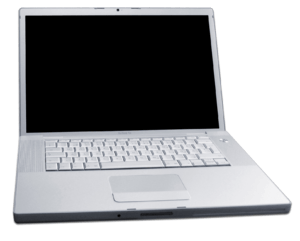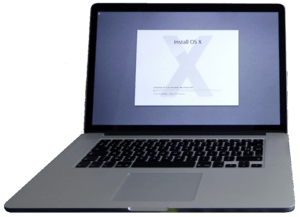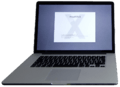MacBook Pro facts for kids

MacBook Pro (15-inch, 2016)
|
|
| Developer | Apple Inc. |
|---|---|
| Manufacturer | Foxconn Pegatron |
| Product family | MacBook family |
| Type | Laptop |
| Release date |
|
| Operating system | macOS |
| System-on-chip used | Apple M1 (13-inch, M1, 2020) (current release) |
| CPU | |
| Predecessor | PowerBook |
| Related articles | |
The MacBook Pro is a series of laptop computers made by Apple Inc.. It was first introduced in January 2006. The MacBook Pro is a more powerful computer than the MacBook Air. It is designed for people who need a lot of power for their work or hobbies.
MacBook Pro models usually come with 13-inch or 16-inch screens. Older versions also had 17-inch and 15-inch screens. The first MacBook Pro looked similar to the older PowerBook G4 laptops. However, it used faster Intel Core processors instead of PowerPC G4 chips. It also added a webcam and a special magnetic power connector called MagSafe.
Over the years, the MacBook Pro has changed a lot. Newer versions have become thinner and lighter. They have also gained features like Retina displays (super clear screens) and solid-state drives (SSDs) for faster storage. Some models even have a Touch Bar, which is a small touchscreen above the keyboard.
Contents
- First Generation: The Aluminum Design (2006-2009)
- Second Generation: The Unibody Design (2008-2016)
- Third Generation: The Retina Display (2012-2015)
- Fourth Generation: The Touch Bar (2016-2019)
- Fifth Generation: The Magic Keyboard (2019-2020)
- Sixth Generation: The M1 Chip (2020-Present)
- Related pages
- Images for kids
- See also
First Generation: The Aluminum Design (2006-2009)
The first MacBook Pro was shown by Steve Jobs in January 2006. A larger 17-inch model came out in April 2006. These laptops looked a lot like the older PowerBook G4. But they used new Intel Core processors.
The 15-inch MacBook Pro weighed the same as the PowerBook G4. It also had a built-in iSight webcam. A cool new feature was MagSafe, a power cord that easily detaches if someone trips on it. This helped prevent the laptop from falling.
These early models had slots for ExpressCard/34 cards. The 15-inch models had two USB 2.0 ports and one FireWire 400 port. The 17-inch models had three USB 2.0 ports and one FireWire 400 port. Later, FireWire 800 was added to some models for faster connections. All models had Gigabit Ethernet for internet, Bluetooth 2.0, and Wi-Fi.
Key Updates to the First Generation
Apple updated the MacBook Pro line in October 2006. They added faster Intel Core 2 Duo processors. This was the first MacBook Pro to use 64-bit technology, which means it could handle more data at once. Memory was also doubled for all models.
In June 2007, the laptops got new Nvidia Geforce 8600M GT video cards. The 15-inch model also got a new LED-backlit screen. This made the screen brighter and helped reduce the laptop's weight.
By February 2008, the MacBook Pro got even newer "Penryn" processors. The trackpad also gained multi-touch features, like the ones on the MacBook Air. This allowed users to use gestures with more than one finger. The original design was stopped in January 2009 when the 17-inch model also got a new "unibody" design.
Graphics Card Issues (2007-2008 Models)
Some 15-inch and 17-inch MacBook Pro models from 2007-2008 had problems with their GPU (graphics card). The GPU chip could become loose, causing screen issues. Apple later offered free repairs for these affected laptops.
Second Generation: The Unibody Design (2008-2016)
In October 2008, Apple introduced a new 15-inch MacBook Pro. It had a "unibody" design, meaning its case was made from a single piece of aluminum. This made the laptop stronger and thinner. The ports were moved to the left side, and the optical disc drive slot was moved to the right.
These new MacBook Pros had two graphics cards. Users could switch between a powerful Nvidia GeForce 9600M GT and a more energy-efficient GeForce 9400M. The old DVI port was replaced with a Mini DisplayPort. The first unibody MacBook Pro had a battery that users could remove.
Sleek New Design
The unibody MacBook Pro looked very modern. It was a bit thinner than the older models. The screen had a shiny, edge-to-edge glass finish. You could also choose a matte (non-glossy) screen option for the 15- and 17-inch models.
The trackpad was much larger and acted as one big clickable button. It also supported multi-touch gestures. In 2010, Apple added "inertial scrolling," which made scrolling feel smoother, like on an iPhone or iPad. The keyboard keys were now separate black keys, similar to Apple's desktop keyboards.
Updates and New Features
In January 2009, Apple released a 17-inch MacBook Pro with the unibody design. This model had a special battery that was built into the laptop. It was designed to last longer, up to eight hours on a single charge.
At a conference in June 2009, Apple announced that the 13-inch MacBook would also become a MacBook Pro. All MacBook Pro models then started using the built-in, non-removable batteries. These batteries were designed to last for about 1,000 charging cycles. This meant they would keep 80% of their charge even after many recharges.
In April 2010, the 15- and 17-inch models got faster Intel Core i5 and Core i7 processors. The 13-inch model got a faster Core 2 Duo processor. The power adapter was also redesigned. Battery life was improved even more, with the 13-inch model lasting up to ten hours.
Thunderbolt and USB 3.0
In February 2011, Apple added Thunderbolt technology to the MacBook Pro. Thunderbolt is a very fast connection that can transfer data quickly. It can also connect to external displays. These models also got newer Sandy Bridge processors and a better FaceTime camera.
In June 2012, the MacBook Pro models were updated with even faster Ivy Bridge processors and USB 3.0 ports. USB 3.0 is much faster than USB 2.0. After this update, the 17-inch MacBook Pro model was stopped. The second-generation 13-inch MacBook Pro was sold until October 2016. It was the last Apple laptop to have an optical drive and a FireWire port.
Graphics Card Issues (2011 Models)
Some 2011 MacBook Pro models (15-inch and 17-inch) had problems with their AMD graphics cards. This could cause overheating and display issues. Apple later started a program to repair these affected systems for free.
Third Generation: The Retina Display (2012-2015)

In June 2012, Apple introduced the third-generation MacBook Pro. It was called the "MacBook Pro with Retina display." This was because it had a super high-resolution screen. The 15.4-inch screen had a resolution of 2880 × 1800 pixels. This made text and images look incredibly sharp.
These new models also had faster Core i7 processors and USB 3.0. They added a second Thunderbolt port and an HDMI port. The MagSafe power port was made thinner and called "MagSafe 2."
To make the laptop thinner, Apple removed the Ethernet port, FireWire 800 port, and the SuperDrive (optical drive). Instead of a traditional hard drive, these models used fast solid-state drives (SSDs).
Design and Repairability
The third-generation MacBook Pro was much thinner than the previous models. The 15-inch model was 25% thinner. The power button was moved onto the keyboard. The model name was no longer on the screen bezel. Instead, it was on the bottom of the laptop, like an iOS device.
However, these models were harder to repair. The memory was soldered onto the main board, so it couldn't be upgraded later. The battery was glued in place. This made it difficult to replace or recycle.
Updates and Force Touch
In October 2013, Apple updated the line with newer Intel Haswell processors. They also added faster Wi-Fi and Thunderbolt 2. The 13-inch model became slightly thinner to match the 15-inch model.
In March 2015, the 13-inch model got new Intel Broadwell processors and faster storage. It also gained a Force Touch trackpad. This trackpad could sense how much pressure you applied. In May 2015, the 15-inch model also got the Force Touch trackpad and faster storage.
Battery Recall (2015 Models)
In June 2019, Apple announced a worldwide recall for some 2015 15-inch MacBook Pro computers. Their batteries could overheat and cause a fire risk. Apple asked customers to stop using these laptops until they could get a free battery replacement.
Fourth Generation: The Touch Bar (2016-2019)
Apple showed off the fourth-generation MacBook Pro in October 2016. Most models featured the Touch Bar. This is a small OLED touchscreen strip at the top of the keyboard. It replaced the traditional function keys. The Touch Bar also had a Touch ID sensor for fingerprint login and a power button.
These models also introduced a new "butterfly" mechanism keyboard. The trackpads were made much larger. All the old ports were replaced with Thunderbolt 3 ports (which use USB-C). These ports could be used for charging, connecting devices, and external displays. You would need adapters for older USB devices or HDMI.
Design and Keyboard
The fourth-generation MacBook Pro kept the all-metal unibody design. It was even thinner than before. The speakers were moved to the sides of the keyboard on the 13-inch model. These models came in silver and a new "space gray" color.
The glowing Apple logo on the back of the screen was replaced with a glossy black one. The MagSafe charging port was removed. Now, you charge the laptop using any of the USB-C ports. The classic Mac startup sound was also removed.
Keyboard Issues
The new "butterfly" keyboard design faced many complaints. Users reported that keys would get stuck or stop working. This was often due to small dust particles getting under the keys. Apple later started a free service program to repair these keyboards. They also made changes to the keyboard design in later models to try and fix the problem.
Overheating Concerns
Some 2018 MacBook Pro models, especially the 15-inch with the Core i9 processor, had issues with overheating. This caused the computer to slow down (called "thermal throttling"). Apple released a software update to fix this problem.
Display Cable Problem ("Flexgate")
Some users reported problems with the display cables on 2016 and 2017 13-inch models. The cable could wear out from opening and closing the laptop. This caused uneven lighting at the bottom of the screen or complete display failure. Apple started a free repair program for affected 13-inch models.
Fifth Generation: The Magic Keyboard (2019-2020)
In November 2019, Apple released the fifth-generation 16-inch MacBook Pro. It replaced the 15-inch model. It had a larger 16-inch screen with a resolution of 3072x1920. The screen had thinner borders around it.
This model brought back a physical Escape key. It still had the Touch Bar and Touch ID sensor. The biggest change was the keyboard. It used a "scissor mechanism" design, similar to Apple's wireless Magic Keyboard. This new keyboard offered a better typing experience than the "butterfly" keyboard.
Like the previous generation, it had four Thunderbolt 3 (USB-C) ports. It also had a 3.5 mm headphone jack. The 16-inch model came with powerful Coffee Lake processors and AMD Radeon Pro graphics cards. It also had better speakers and microphones. It featured a large 100 Wh battery, which is the biggest battery allowed on airplanes.
In May 2020, Apple updated the 13-inch MacBook Pro models. They also got the new Magic Keyboard. Some 13-inch models received faster Ice Lake processors.
Sixth Generation: The M1 Chip (2020-Present)
In November 2020, Apple announced a new 13-inch MacBook Pro. This was a big change because it used an Apple M1 processor. This chip was designed by Apple itself, instead of Intel. It was one of the first Macs to use Apple's new ARM-based processors.
The M1 MacBook Pro kept the same design as the previous generation. But it added support for faster Wi-Fi 6 and USB4. It could also connect to a 6K external display. However, it could only support one external display, unlike the older Intel models. The FaceTime camera was still 720p, but Apple improved its image processing for better video quality. This M1 model is sold alongside the larger 16-inch Intel MacBook Pro.
Related pages
Images for kids
See also
 In Spanish: MacBook Pro para niños
In Spanish: MacBook Pro para niños
 | Valerie Thomas |
 | Frederick McKinley Jones |
 | George Edward Alcorn Jr. |
 | Thomas Mensah |