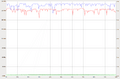Solid-state drive facts for kids
A solid-state drive (often called an SSD) is a special device inside computers that stores information. Think of it like a super-fast digital filing cabinet for your computer's data. Unlike older hard drives, SSDs use flash memory to save everything, even when the computer is turned off. This is similar to how a USB flash drive works. SSDs are designed to work just like traditional hard disk drives (HDDs), so you can often swap an old HDD for a new SSD in your computer.
The best part about SSDs is how incredibly fast they are. They can read and write data much quicker than HDDs. Another cool thing is that they have no moving parts inside. This means they are very quiet and don't break as easily if you accidentally bump your computer. However, SSDs can be more expensive than HDDs. This also means that for the same amount of money, you can usually get a lot more storage space if you choose an HDD instead.
Some computers use a hybrid drive. This is a clever mix of both an HDD and an SSD in one device. It has a large HDD for most of your files and a smaller SSD part that acts like a super-fast temporary storage area (called a cache). This helps your computer quickly access files you use often. Hybrid drives can offer speed almost as good as an SSD, but with more storage space and at a lower price. They are very popular for laptops, which usually only have space for one storage device.
SSD technology is always getting better, with new models coming out often. Even though they are super fast, traditional HDDs still store most of the world's data. However, experts believe that SSD sales will grow a lot and become more popular than HDDs in the future.
What are SSD Form Factors?
When SSDs first came out, they were made to fit into the same spaces as older HDDs. This meant they often came in sizes like 3.5 inches or 2.5 inches. But as technology improved, new, smaller shapes and sizes appeared. These new SSDs can connect directly to special slots on a computer's main board, like PCIe and NVMe slots. Some common smaller types include mSATA, PCIe, and M.2 SSDs. These smaller sizes allow for even thinner and lighter devices.
Images for kids
-
An M.2 (2242) solid-state-drive (SSD) connected to a USB 3.0 adapter.
See also
 In Spanish: Unidad de estado sólido para niños
In Spanish: Unidad de estado sólido para niños
 | Roy Wilkins |
 | John Lewis |
 | Linda Carol Brown |