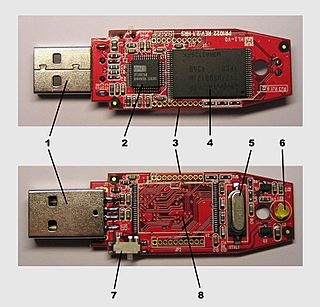USB flash drive facts for kids
A USB flash drive is a small device that helps you store and carry your digital information. Think of it like a tiny, portable hard drive! It plugs into a USB port on many devices, giving you space to save files like photos, videos, documents, and music.
You can use USB flash drives with many different devices you find at home, school, or work. Some examples include:
- Computers
- DVD players
- Video game consoles
- Music players
- Digital picture frames
They are called "flash drives" because they use a special kind of memory called flash memory. This memory is built into a tiny computer chip. The very first flash drives could only hold 8 megabytes of data. But technology has grown super fast! By 2012, you could buy flash drives that held 256 gigabytes, and today they can hold even more.
People also call USB flash drives by other names like pendrive, thumbdrive, or just USB.
USB flash drives are much better than older ways of storing data, like floppy disks. They are much smaller and tougher, so they don't break as easily. They can also read and store data much faster, and hold way more information than floppy disks ever could. Floppy disks are hardly used anymore because USBs became so cheap and easy to use.
Contents
What are USB Flash Drives Used For?
USB flash drives are super handy for many things. They can store almost any type of file, and they make it easy to move information from one computer to another. Because they can hold so much data, it's often simpler to use a flash drive than to carry around many CD-ROMs.
Some special computer programs can even run directly from a USB flash drive. These are called "portable" versions of programs.
People who manage computer systems, called computer administrators, often use flash drives. They might use them to run a computer virus scanner or to fix a damaged computer. Even police in the cyber division use flash drives to collect digital evidence.
Running Operating Systems from USB
Most modern computers can start up, or "boot," from a USB drive. This means you can run special computer operating systems directly from a bootable flash drive. These are often called Live USB versions.
USB Flash Drives as Music Players
Many small digital music players, often called MP3 players, are actually just flash drives that can play sound. Examples include the Creative MuVo and the iPod shuffle. Some of these devices work as both music players and regular USB flash drives, while others are just for music.
Many of the smallest players have a battery that you can charge by plugging them into a USB port.
Storing and Sharing Music
You can easily move digital music files from one computer to another using a flash drive. Then, you can play these files using a software media player. Many home and car music systems now have a USB port, so you can plug in a flash drive and play your favorite songs directly.
Some music artists have even sold or given away their music on USB flash drives. The German band WIZO was one of the first to do this in 2004. Their "Stick EP" had five high-quality MP3 songs, plus a video, pictures, and lyrics. Since then, artists like Kanye West and Nine Inch Nails have also released music and other cool stuff on USB flash drives.
USB Flash Drives in Arcades
In some arcade games, like In the Groove and In The Groove 2, players use flash drives to save their high scores, screenshots, and dance moves. In newer versions, players can even store their own custom songs and play them on the arcade machine!
Special flash drives are also used in games like Pump it Up NX2 and Pump it Up NX Absolute to save unlocked songs and game progress. For Dance Dance Revolution X, Konami made a special USB flash drive that let players connect to the Sony PlayStation 2 version of the game.
Promoting Brands and Products
Because flash drives are inexpensive to make, companies sometimes use them to promote their products. At many tech events, companies give away free flash drives to visitors.
These drives usually have the company's logo printed on them, which is a form of advertising. Sometimes, the drives are empty, but often they come with documents or software already loaded onto them. These are called "preloaded" drives. While some preloaded drives can only be read, most can be used like any normal flash drive after you get them.
Using USB Flash Drives for Backup
Newer flash drives have a lot of memory, so people are using them more and more for short-term backups of their important data.
For example, a store might use a flash drive to save all the sales details from the day. At the end of each business day, the drive is plugged in, and a copy of the sales database is saved to it. Then, the drive is taken home for safety. This method is simple for the user, and the small, convenient drive is easy to carry off-site. Flash drives are also tougher than old-fashioned tapes and can hold enough data for several important backups. Plus, they are often cheaper than other backup systems.
How USB Flash Drives Compare to Other Storage
USB flash drives have replaced many older ways of storing data because they are so much easier to use. Some of the older technologies they replaced include:
- Floppy disks
- High-capacity disks like Iomega ZIP drives
-
This is a storage of punched cards from 1959. All these cards together could hold about 4GB of data, which can now easily fit on one small USB flash drive!
What's Inside a USB Flash Drive?
A USB flash drive looks simple on the outside, but inside its plastic case is a small printed circuit board (PCB). This board has a few tiny electronic parts.
One end of the drive has a USB connector that plugs into your computer. On the circuit board, there are some basic power parts and a few small integrated circuits (ICs). Usually, one IC helps the drive talk to the USB port, another manages the memory, and the main one is the flash memory chip itself, where your data is stored.
| 1 | The part that plugs in (USB Connector) |
|---|---|
| 2 | The chip that controls the USB storage |
| 3 | Test points (for checking the drive) |
| 4 | The main memory chip where data is stored |
| 5 | A crystal that helps the drive keep time |
| 6 | A small light (LED) |
| 7 | A switch to protect your data from being changed |
| 8 | Empty space for another memory chip (if needed) |
Good Things and Bad Things About USB Flash Drives
The Good Points
Most computers today can easily use USB flash drives.
Flash drives are quite strong and tough. They usually aren't damaged by scratches or dust. This makes them great for moving data around. Some flash drives can even survive being dropped in water! While it's not a designed feature, some have even worked after going through a washing machine. If this happens, it's best to let the drive dry completely before trying to use it.
A TV show called Gadget Show once tested a flash drive by cooking it with fire, freezing it with dry ice, putting it in different liquids, running it over with a jeep, and even shooting it at a wall! A company that helps recover lost data was still able to get all the information off the drive. All other types of storage devices tested (like CDs or magnetic tapes) were completely destroyed.
Flash drives can hold a lot of data. As of early 2020, the biggest ones available could store 2 terabytes, and this capacity keeps growing!
They use very little power and have no moving parts, unlike hard drives. They are also very small and easy to carry.
Most modern operating systems can use a flash drive without needing to install special software. To the computer, a flash drive looks just like a hard drive. This means the computer can use any file system on it. Some computers can even start up from a flash drive.
The Bad Points
Flash memory doesn't last forever. You can only write data to and read data from a flash drive a certain number of times, usually a few thousand. This is something to remember if you plan to run programs or an operating system directly from a flash drive very often. To help with this, some special versions of operating systems (like Linux in Live USB) and common programs (like Mozilla Firefox) are made to work well from flash drives.
Because flash drives are so small, they can be easily lost or left behind. This can lead to problems if the data on them is private or important.
Security Concerns
Flash drives can hold a lot of information, and they are used all over the world. Many people store personal or protected information on them. Because of this, more and more flash drives offer ways to protect your data, like biometrics (using fingerprints) or encryption (scrambling the data so only you can read it).
You can also set passwords on your flash drives. When you plug it in, the computer will ask for the password before you can access the files. There are also free programs like TrueCrypt and FreeOTFE that can encrypt data on flash drives, making your information more secure.
Most USB flash drives are simple devices that just hold data. However, like any storage device, they can carry computer viruses. If you use a bootable flash drive, it can easily spread viruses. Some flash drives also have a special control chip that acts like a tiny embedded system or even a small computer. If this chip is tampered with, it could spread malware (harmful software).
Some drives with a control chip are designed to encrypt data using strong methods like AES. However, sometimes the way this encryption is put into the drive isn't done perfectly, making it easier for someone to decrypt the data even without the key.
Because of these security concerns, and because it's hard for companies to keep track of every USB device used, many businesses no longer allow employees to use personal USB devices at work.
Images for kids
-
A SanDisk Cruzer USB drive from 2011, with 4 GB of storage.
-
A Kingston card reader that takes tiny Micro SD memory cards (a Transcend card is partly shown). It acts like a USB flash drive and is very small.
-
Flash drives come in many fun shapes and sizes, like this one shaped like ikura gunkan-maki sushi!
-
A modern digital music player (a Sony Walkman B180 Series) that looks like a thumb drive.
-
The German band Wizo's Stick EP, released in 2004, was one of the first albums ever released on a USB stick.
-
Three different 8 GiB digital storage devices from Micro Center: a USB flash drive, an SD card, and a Micro-SD card. A U.S. 5-cent coin is shown for size comparison.
See also
 In Spanish: Memoria USB para niños
In Spanish: Memoria USB para niños
 | John T. Biggers |
 | Thomas Blackshear |
 | Mark Bradford |
 | Beverly Buchanan |