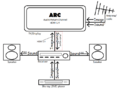High-Definition Multimedia Interface facts for kids
The High-Definition Multimedia Interface (HDMI) is a special type of cable and connection that lets you send high-quality sound and video between electronic devices. Think of it as a super-highway for digital information!
You'll often see HDMI cables connecting things like your game console, Blu-ray player, or laptop to a high-definition television (HDTV) or a computer monitor. Before HDMI, you might have needed many different cables for video and audio. But with HDMI, everything goes through just one cable!
This single cable carries clear digital video, amazing multi-channel sound (like surround sound for movies), and even control signals. It's a very popular standard for getting the best picture and sound quality from your home electronics and computers. HDMI is an all-digital connection, meaning it sends information as digital data, which helps keep the quality high. It's also similar to another connection called DVI, but HDMI is more common for everyday electronics.
Contents
What HDMI Does
HDMI is designed to make connecting your devices easy and give you the best picture and sound.
Connecting Your Devices
The main job of an HDMI cable is to link up different electronic parts. For example, you can connect a DVD player or a gaming console to your TV. This single cable carries both the video (what you see) and the audio (what you hear). This means less clutter behind your TV!
High-Quality Digital Signals
HDMI sends information in a digital format. This is important because digital signals don't lose quality as easily as older analog signals. When you watch a movie or play a game using HDMI, you get a clear, sharp picture and crisp sound. It's like sending a perfect copy of the information every time.
One Cable for Everything
Before HDMI, you might have needed one cable for video and several more for different audio channels. HDMI replaces all those cables with just one. This makes setting up your entertainment system much simpler. It can handle everything from standard video to super-sharp 4K video and advanced surround sound.
Types of HDMI Connectors
HDMI cables come with different types of connectors, which are the ends that plug into your devices.
Standard HDMI (Type A)
This is the most common type of HDMI connector. You'll find it on most TVs, game consoles, Blu-ray players, and computers. It's a rectangular shape with a slightly angled corner.
Mini HDMI (Type C)
Mini HDMI connectors are smaller than the standard Type A. They are often used on smaller devices like some digital cameras, camcorders, or older tablets.
Micro HDMI (Type D)
Micro HDMI is the smallest type of HDMI connector. You might see it on very compact devices, such as some smartphones, small tablets, or tiny single-board computers like the Raspberry Pi.
HDMI Versions and Features
Over the years, HDMI has been updated with new versions. Each new version adds more features and can handle higher quality video and audio.
Audio Return Channel (ARC)
One cool feature in some HDMI versions is the Audio Return Channel, or ARC. This lets your TV send audio back to a soundbar or AV receiver using the same HDMI cable that brings video to the TV. This means you don't need a separate audio cable for your sound system.
Ethernet Channel (HEC)
Some HDMI cables also include an Ethernet Channel. This allows connected devices to share an internet connection. So, if your TV is connected to the internet via HDMI, other devices plugged into the TV with HDMI can also access the internet without needing their own Ethernet cables.
HDMI Alternate Mode for USB-C
Many modern laptops and smartphones use USB-C ports. There's a special feature called "HDMI Alternate Mode" that allows a USB-C port to send HDMI video and audio signals. This means you can connect a USB-C device directly to an HDMI display using a special cable or adapter.
Images for kids
See also
 In Spanish: High-Definition Multimedia Interface para niños
In Spanish: High-Definition Multimedia Interface para niños
 | Selma Burke |
 | Pauline Powell Burns |
 | Frederick J. Brown |
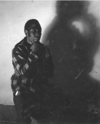 | Robert Blackburn |