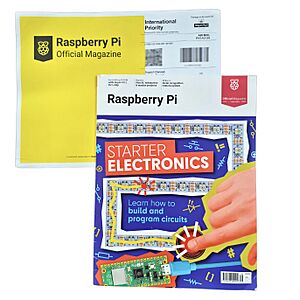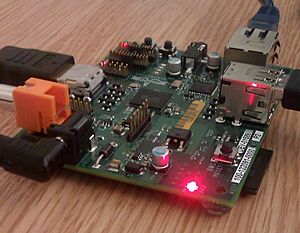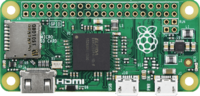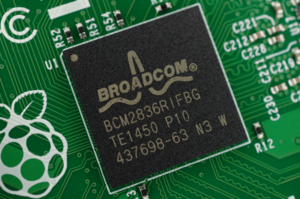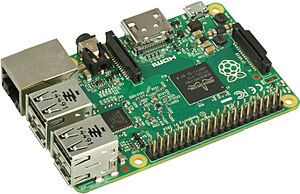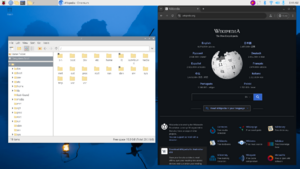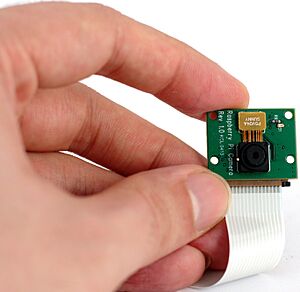Raspberry Pi facts for kids
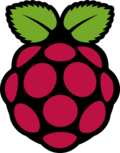 |
|

Different Raspberry Pi computers. From the top, clockwise: Pi 400, Pico, Zero 2W, Pi 5, and the first Model B.
|
|
| Developer | Raspberry Pi Holdings |
|---|---|
| Manufacturer | Sony (under contract) |
| Type | Single-board computers |
| Release date | 29 February 2012 |
| Units sold | 68 million (as of March 2025) |
| Operating system | Raspberry Pi OS (default) |
| Storage | MicroSD slot |
A Raspberry Pi is a series of very small and affordable computers, about the size of a credit card. These computers, called single-board computers (SBCs), were first made in the United Kingdom by the Raspberry Pi Foundation. The main goal was to create a cheap computer to help students learn about computer science and how to code.
Because they are low-cost and easy to use, Raspberry Pi computers became popular for much more than just school projects. People now use them to build robots, create smart home devices, run game servers, and for thousands of other fun and useful projects.
The company makes everything from simple electronic controllers to powerful mini-computers that can be used as a regular desktop PC. They have features like HDMI ports to connect to a TV or monitor, USB ports for keyboards and mice, and Wi-Fi for internet. Instead of a hard drive, they use a microSD card for storage, just like a phone or camera.
By 2015, the Raspberry Pi had become the best-selling British computer ever. As of March 2025, over 68 million of them have been sold!
Contents
History of the Raspberry Pi
How It All Started (2008–2012)
The idea for the Raspberry Pi began around 2008. A group of people, including Eben Upton at the University of Cambridge, noticed that fewer students were learning how to code. They wanted to create a fun, low-cost computer to get young people excited about programming, just like the BBC Micro computer did for kids in the 1980s.
The name "Raspberry Pi" is a mix of two ideas. "Raspberry" follows a tradition of computer companies being named after fruits. "Pi" is a nod to the popular Python programming language, which is great for beginners.
The first Raspberry Pi, called the Model B, went on sale on February 29, 2012, for only $35. It was so popular that the websites selling it crashed on the first day! The first batches sold out almost instantly, showing how much people wanted a small, simple computer to experiment with.
At first, the Raspberry Pi didn't come with an operating system. A version of Debian Linux called Raspbian (now Raspberry Pi OS) quickly became the favorite. It was specially designed to work well with the Raspberry Pi and is now the official recommended operating system.
Growing and Expanding (2014–present)
After the first model, the Raspberry Pi team started creating new versions with more features and power.
In 2014, they released the Model B+, which had more USB ports and a better layout. In 2015, the Raspberry Pi 2 arrived with a much faster processor and more memory, making it more powerful.
A huge surprise came in November 2015 with the Raspberry Pi Zero, a tiny version that cost only $5! This made it possible for people to build computer projects for very little money.
Later models added even more cool features. The Raspberry Pi 3, released in 2016, was the first to have built-in Wi-Fi and Bluetooth. The Raspberry Pi 4 (2019) was a big step up in power, with a faster processor, more memory, and the ability to run two monitors at once.
The company also created new types of computers, like the Raspberry Pi 400 (a computer built inside a keyboard) and the Raspberry Pi Pico (a tiny microcontroller for electronics projects). The newest flagship model, the Raspberry Pi 5 (2023), is the most powerful one yet, with an even faster processor and new features for connecting high-speed devices.
Different Types of Raspberry Pi
There are several series of Raspberry Pi computers, each designed for different kinds of projects.
The Main "Flagship" Series
These are the standard, credit-card-sized models that are great for all kinds of projects, from learning to code to building a media center.
- Raspberry Pi 1 (Model B & A): The original models that started it all. They showed what a small, cheap computer could do.
- Raspberry Pi 2: A big upgrade with a faster, quad-core processor that made it feel much quicker.
- Raspberry Pi 3: Added built-in Wi-Fi and Bluetooth, making it much easier to connect to the internet and other devices.
- Raspberry Pi 4: A huge leap in performance. It's powerful enough to be used as a simple desktop computer for browsing the web, writing documents, and even some gaming.
- Raspberry Pi 5: The newest and most powerful model. It has a super-fast processor and graphics, making it great for more demanding projects.
The Keyboard Computer Series
This series puts a whole Raspberry Pi computer inside a keyboard. You just plug in a mouse and a monitor, and you have a ready-to-go computer!
- Raspberry Pi 400: Based on the Pi 4, this is a perfect all-in-one computer for students and beginners.
- Raspberry Pi 500: The newer version based on the powerful Pi 5.
The Tiny Zero Series
The Zero series computers are super small, cheap, and use very little power. They are perfect for projects where size is important, like in a small robot or a smart camera.
- Raspberry Pi Zero: The first tiny $5 computer.
- Raspberry Pi Zero W: Added Wi-Fi and Bluetooth, making it great for Internet of Things (IoT) projects.
- Raspberry Pi Zero 2 W: A much more powerful version with a quad-core processor, but still in the same tiny size.
The Pico Microcontroller Series
The Pico is different from other Raspberry Pi models. It's a microcontroller, not a full computer. This means it doesn't run an operating system like Linux. Instead, you write code on your main computer and load it onto the Pico to control electronics like LEDs, motors, and sensors directly. It's great for learning about electronics and robotics.
The Compute Module Series
The Compute Module series is for experts and companies who want to put the power of a Raspberry Pi inside their own products. These are small boards without any ports. Instead, they plug into a custom-designed circuit board. You can find them inside things like digital signs or factory equipment.
Quick Comparison of Models
| Series | Model | CPU | Memory | Ethernet | Wireless | USB | Released | MSRP (US$) |
|---|---|---|---|---|---|---|---|---|
| Flagship Model B |
1 | 1 × ARM11 | 512 MB | 100 Mbit | No | 2 × 2.0 | 2012 | 35 |
| 1+ | 1 × ARM11 | 512 MB | 100 Mbit | No | 4 × 2.0 | 2014 | ||
| 2 | 4 × A7 | 1 GB | 100 Mbit | No | 4 × 2.0 | 2015 | ||
| 3 | 4 × A53 | 1 GB | 100 Mbit | Wi-Fi 4 | 4 × 2.0 | 2016 | ||
| 3+ | 4 × A53 | 1 GB | 300 Mbit | Wi-Fi 5 | 4 × 2.0 | 2018 | ||
| 4 | 4 × A72 | 1 to 8 GB | Gigabit | Wi-Fi 5 | 2 × 2.0 2 × 3.0 |
2019 | 35–75 | |
| 5 | 4 × A76 | 2 to 16 GB | Gigabit | Wi-Fi 5 | 2 × 2.0 2 × 3.0 |
2023 | 50–120 | |
| Keyboard | 400 | 4 × A72 | 4 GB | Gigabit | Wi-Fi 5 | 1 × 2.0 2 × 3.0 |
2020 | 70 |
| 500 | 4 × A76 | 8 GB | Gigabit | Wi-Fi 5 | 1 × 2.0 2 × 3.0 |
2024 | 90 | |
| Zero | 1 | 1 × ARM11 | 512 MB | No | Optional | 1 × 2.0 | 2015 | 5–15 |
| 2 | 4 × A53 | 512 MB | No | Wi-Fi 4 | 1 × 2.0 | 2021 | 15–18 | |
| Pico | 1 | 2 × M0+ | 264 KB | No | Optional | 1 × 2.0 | 2021 | 4–7 |
| 2 | 2 × M33 | 520 KB | No | Optional | 1 × 2.0 | 2024 | 5–7 |
What's Inside a Raspberry Pi?
Even though it's small, a Raspberry Pi has all the main parts of a computer packed onto one board.
Processor (CPU)
The processor, or CPU, is the "brain" of the Raspberry Pi. It does all the thinking and calculations. Each new generation of Raspberry Pi has come with a faster and more powerful processor, allowing it to run programs more smoothly. For example, the Raspberry Pi 5's brain is much faster than the one in the first Raspberry Pi.
Memory (RAM)
RAM is the computer's short-term memory. It holds the data for the programs that are currently running. The more RAM a computer has, the more things it can do at once without slowing down. The first Pi had 512 MB of RAM, while the Raspberry Pi 5 can have up to 16 GB, which is a huge difference!
Storage and Ports
Raspberry Pi computers don't have a traditional hard drive. Instead, they use a microSD card to store the operating system, programs, and all your files. Most models also have several USB ports to connect keyboards, mice, and other accessories.
Video and Sound
All Raspberry Pi models have an HDMI port to connect to a modern TV or computer monitor. The Pi 4 and Pi 5 have two micro-HDMI ports, so you can use two screens at the same time. They can also output sound through the HDMI cable or, on most models, through a standard headphone jack.
The GPIO Header: Your Connection to the World
| Function | Pin # | Function | ||
|---|---|---|---|---|
| +3.3 V power | 1 | 2 | +5 V power | |
| GPIO 2 (I²C SDA) | 3 | 4 | +5 V power | |
| GPIO 3 (I2C SCL) | 5 | 6 | Ground | |
| GPIO 4 (GPCLK) | 7 | 8 | GPIO 14 (UART TXD) | |
| Ground | 9 | 10 | GPIO 15 (UART RXD) | |
| GPIO 17 | 11 | 12 | GPIO 18 | |
| GPIO 27 | 13 | 14 | Ground | |
| GPIO 22 | 15 | 16 | GPIO 23 | |
| +3.3 V power | 17 | 18 | GPIO 24 | |
| GPIO 10 (SPI MOSI) | 19 | 20 | Ground | |
| GPIO 9 (SPI MISO) | 21 | 22 | GPIO 25 | |
| GPIO 11 (SPI SCLK) | 23 | 24 | GPIO 8 (SPI CE0) | |
| Ground | 25 | 26 | GPIO 7 (SPI CE1) | |
| GPIO 0 (EEPROM SDA) | 27 | 28 | GPIO 1 (EEPROM SDC) | |
| GPIO 5 | 29 | 30 | Ground | |
| GPIO 6 | 31 | 32 | GPIO 12 | |
| GPIO 13 | 33 | 34 | Ground | |
| GPIO 19 | 35 | 36 | GPIO 16 | |
| GPIO 26 | 37 | 38 | GPIO 20 (PCM_DIN) | |
| Ground | 39 | 40 | GPIO 21 (PCM_DOUT) | |
|
SPI
GPIO I²C UART PCM Ground +5 V +3.3 V |
||||
One of the coolest features of the Raspberry Pi is the row of 40 pins along the edge of the board. This is the GPIO (General-Purpose Input/Output) header. These pins let you connect your Raspberry Pi to electronic components like LEDs, buttons, sensors, and motors.
Using a programming language like Python, you can write code to read information from sensors (like temperature or motion) or control other components (like turning a light on and off). This is what makes the Raspberry Pi so powerful for building custom inventions and learning about electronics.
Software for the Raspberry Pi
A computer is not much use without software. The main software that runs a computer is called an operating system (OS). For the Raspberry Pi, the official and recommended OS is called Raspberry Pi OS.
Raspberry Pi OS is a version of the Linux operating system that has been specially designed to run well on the Raspberry Pi. It comes with a desktop that looks similar to Windows or macOS, and it includes lots of useful software for free, such as:
- A web browser
- An office suite for writing documents
- Tools for learning to code, like Scratch and Python
- Games like Minecraft Pi Edition
To install an operating system, you can use the Raspberry Pi Imager tool. This simple program lets you download Raspberry Pi OS (or other operating systems like Ubuntu or RetroPie for gaming) and write it to a microSD card easily.
Fun Accessories for Your Pi
There are many official accessories you can get to do more with your Raspberry Pi.
Cameras
You can connect a small camera module directly to the Raspberry Pi. This lets you take photos and record videos. People use them to create security cameras, make time-lapse videos of plants growing, or build robots that can "see." There are several different camera models, including a High Quality Camera that lets you attach different lenses.
Displays
There is an official 7-inch touchscreen display that you can connect to your Pi. This turns it into a small tablet or an information screen for your projects.
Add-on Boards (HATs)
A HAT (which stands for Hardware Attached on Top) is a special add-on board that plugs directly onto the GPIO pins. HATs give your Raspberry Pi new abilities. For example:
- The Sense HAT has a bunch of sensors to detect temperature, humidity, and movement. It was even used on the International Space Station!
- A PoE+ HAT lets you power your Raspberry Pi through its Ethernet cable, so you don't need a separate power adapter.
- The TV HAT allows your Pi to receive and watch digital television broadcasts.
See also
 In Spanish: Raspberry Pi para niños
In Spanish: Raspberry Pi para niños
- Arduino
- BBC micro:bit
- Calliope mini
- Plug computer
 | James Van Der Zee |
 | Alma Thomas |
 | Ellis Wilson |
 | Margaret Taylor-Burroughs |