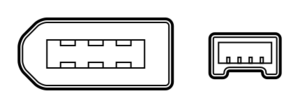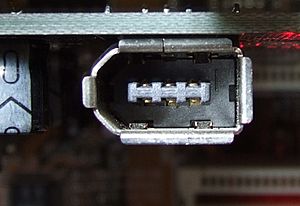IEEE 1394 facts for kids
IEEE 1394 is a set of rules for how computers and other devices can talk to each other. It's often called FireWire, but also i.Link or Lynx. This technology helps transfer information very fast. You might find FireWire used to connect a computer to things like an external hard drive or a digital camcorder. It's also used to move data in cars and airplanes.
FireWire is similar to USB, which you probably know. FireWire was designed to replace an older connection type called SCSI. It was easier to use and connect devices with FireWire than with SCSI.
Contents
Why FireWire is Useful
FireWire is popular in places like factories for machine vision (where computers "see" things) and for professional sound systems. It's often chosen over USB because it can transfer data faster and provide more power to devices. Also, FireWire devices can talk to each other directly without needing a computer to control everything. This is called "peer-to-peer" communication.
Many computers made for music or video work have FireWire ports built-in. This includes computers from Apple Inc. and Sony, and many from Dell and Hewlett-Packard. You can also find FireWire ports on motherboards if you build your own computer.
FireWire can even work wirelessly, or through optical fiber and coaxial cables. However, FireWire is not as common as USB for everyday products. This is because it costs more to use FireWire technology and the parts are more expensive.
How FireWire Started
FireWire was created by Apple Inc.. Apple wanted it to be a new, faster way to connect devices, replacing the older SCSI system. They also wanted it to connect digital audio and video equipment easily.
Apple finished the first version of FireWire (IEEE 1394) in 1995. Since then, it has been updated several times to make it even better. These updates include IEEE 1394a-2000, IEEE 1394b-2002, and IEEE 1394c-2006.
Sony has its own version of FireWire called i.LINK. Sony's i.LINK uses a smaller connector with only four pins. This means it doesn't provide power to the device, as Sony's products usually have their own power cables.
Different FireWire Types
There are several versions of FireWire, each with different speeds and connectors.
FireWire 400 (IEEE 1394)
FireWire 400 can send data at speeds of 100, 200, or 400 Mbit/s. The most common connector for FireWire 400 has 6 pins. You usually find this on desktop computers. This 6-pin connector can also send power to the device it's connected to, usually about 7 to 8 watts.
FireWire 400 Updates (IEEE 1394a)
An update called IEEE 1394a came out in 2000. This update made the 4-pin connector a standard. This smaller 4-pin connector is often used on devices like camcorders, some laptops, and other small FireWire gadgets. It works perfectly with the 6-pin FireWire ports, but it doesn't provide power.
FireWire 800 (IEEE 1394b)
FireWire 800 was first sold by Apple Inc. in 2003. This newer version (1394b) is much faster, allowing data transfer at about 786 Mbit/s. It can also work with older FireWire 400 devices and 6-pin connectors. However, the connectors for FireWire 800 are different (they have 9 pins), so you need special cables to connect them to older FireWire 400 ports.
FireWire S3200
In 2007, a new version called FireWire S3200 was announced. It uses the same 9-pin connectors as FireWire 800 and is compatible with older FireWire 400 and 800 devices. This version was designed to compete with USB 3.0, offering even faster speeds.
How FireWire Works
Speeds Explained
When you see "FireWire" followed by a number, like "S400" or "S800," that number tells you the approximate speed in Mbit/s. For example, FireWire 400 can transfer about 400 million bits of information every second. The newer versions are much faster, handling multiples of this speed.
Device Management
Unlike USB, where one main computer usually controls everything, FireWire is different. With FireWire, any device connected to the bus can take charge. When you plug in a new device, all the devices on the FireWire network talk to each other to decide which one will manage the connection. This makes FireWire very flexible.
Security and Direct Access
FireWire devices can communicate using something called direct memory access (DMA). This means a FireWire device can directly access parts of a computer's memory without the computer's main operating system being involved in every step. This allows for very fast data transfers.
However, this direct access can be a security risk if you connect a device you don't trust. Imagine if a device could look at or change information in your computer's memory without your computer knowing! Because of this, some newer computers or secure systems might prevent FireWire devices from using DMA, or they might not have FireWire ports at all.
On the other hand, this feature can be very useful. For example, it can help computer experts fix a computer that has crashed by letting them access its memory directly.
Related pages
Images for kids
See also
 In Spanish: IEEE 1394 para niños
In Spanish: IEEE 1394 para niños
 | George Robert Carruthers |
 | Patricia Bath |
 | Jan Ernst Matzeliger |
 | Alexander Miles |