SCSI facts for kids
SCSI (pronounced "scuzzy") stands for Small Computer System Interface. It's a way for computers to connect and share information with other devices. Think of it like a special language and set of rules that computers use to talk to things like hard drives, CD players, or DVD players. Even though "Small" is in its name, SCSI has been used for all kinds of computers, big and small!
Contents
How SCSI Works
SCSI uses a special slot on a computer's main circuit board, called the motherboard. You put a card, called a host adapter, into this slot. This card then manages a data cable. This cable connects to different SCSI devices. Each device has its own special controller, so it can work independently. The host adapter controls all the data moving on the SCSI cable. This system allows you to connect devices both inside and outside your computer. A great thing about SCSI is that the computer's main brain (the CPU) doesn't get busy managing this data transfer.
Why SCSI Was Good
One big advantage of SCSI was its ability to connect many devices in a chain, one after another. This is called "daisy-chaining." Each device on the SCSI connection could do its own job without slowing down others. For example, a hard drive could be getting ready to save data, while at the same time, a scanner could be sending its information to the computer. This made SCSI systems very efficient and often faster, even if their top speed wasn't much different from other connections like EIDE.
Many different devices used SCSI, including hard drives, CD and DVD drives, tape backup units, and even scanners and printers.
Setting Up SCSI Devices
To make sure all SCSI devices work together, there are a few rules:
- Unique IDs: Every SCSI device needs its own special number, called an ID. This number is usually set using small switches or jumpers on the device itself. On a SCSI connection, IDs usually go from 0 to 7 (for 8-bit connections) or up to 15 (for 16-bit connections). The host adapter often uses ID 7. No two devices on the same connection can have the same ID.
- Terminators: The ends of a SCSI connection need special parts called "terminators." These are like caps that stop the data signal from bouncing back and causing problems. You need to install terminators on the very last devices at each end of the SCSI chain.
- System Resources: The host adapter also needs to be set up correctly with the computer's system resources, like memory and special addresses, so it can communicate properly.
Different Kinds of SCSI
SCSI has changed a lot over time, leading to many different versions. These versions vary in how much data they can send at once (8 bits or 16 bits) and how fast they operate (from 5 MHz to 80 MHz).
- An 8-bit SCSI connection could link up to 8 devices.
- A 16-bit SCSI connection could link up to 16 devices.
Other Ways SCSI Connects
Besides the traditional parallel SCSI, there are other ways that use the same SCSI "language" but with different cables:
- Serial Attached SCSI (SAS): This uses cables that look a bit like those for Serial ATA (SATA) drives, but they are different.
- USB Attached SCSI: This lets SCSI commands travel over regular USB 3.0 (or sometimes USB 2.0) cables.
- ATA Packet Interface (ATAPI): This sends SCSI commands over common SATA or PATA (IDE) connections. It's often used for CD and DVD drives and works with any ATA controller.
- iSCSI: This sends SCSI commands over computer networks that use TCP/IP, like the internet or your home Ethernet network. It can even work over wireless networks!
Images for kids
See also
 In Spanish: Small Computer System Interface para niños
In Spanish: Small Computer System Interface para niños
 | Isaac Myers |
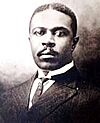 | D. Hamilton Jackson |
 | A. Philip Randolph |





