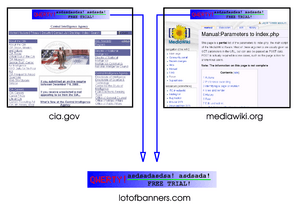HTTP cookie facts for kids
An HTTP cookie, usually just called a cookie, is a small text file on your computer. Websites use these files to remember things about you. They can help make your experience on a website more personal.
When you visit a website, it might send a cookie to your computer. This cookie is stored in your web browser. If you visit that website again, your browser can send the cookie back. This tells the website what you did there before.
For example, cookies help websites remember your shopping cart. They can also keep you logged in automatically. Or they might remember which ads you have already seen.
Cookies are not computer programs. They are just pieces of data. They cannot do much by themselves. Cookies are not spyware or viruses.
Many web browsers let you choose if you want to accept cookies. If you do not allow cookies, some parts of websites might not work. For instance, online shopping carts often need cookies to function.
Contents
What Are Cookies and How Do They Work?
Cookies are like tiny notes a website leaves on your computer. These notes are simple text files. They help the website remember who you are. This makes your online visits smoother.
When you go to a website, the website's server sends a cookie to your computer. Your web browser stores this cookie. It's like the website giving you a special ID card.
Later, if you visit that same website again, your browser shows the ID card. The website then knows it's you. It can remember your past actions or choices. This helps the website work better for you.
Why Websites Use Cookies
Websites use cookies for many helpful reasons. They make your online experience easier. Here are some common ways cookies are used:
- Shopping Carts: When you add items to a cart online, cookies remember them. This way, your items stay in the cart as you browse.
- Automatic Login: Cookies can keep you logged into websites. You do not have to type your username and password every time.
- Personalized Content: Websites can show you things you might like. This is based on what you have looked at before.
- Remembering Settings: Cookies can save your language choice or other settings. This means you do not have to set them again.
Cookies and Your Online Privacy
Cookies can sometimes cause concerns about Internet privacy. This is because they can track your browsing. They can see which websites you visit. This tracking helps companies understand what you like.
Some countries have made laws about cookies. These laws help protect people's privacy. They make sure websites tell you about cookies. They also give you choices about them.
Are Cookies Dangerous?
It is important to know that cookies are not harmful. They are not like viruses or spyware. Cookies cannot infect your computer. They cannot steal your personal information directly. They are just small data files.
They do not run programs or do anything on their own. They simply store information. This information is then used by the website.
Managing Cookies in Your Browser
Most web browsers give you control over cookies. You can choose to accept them or block them. You can also delete cookies that are already on your computer.
To manage cookies, look in your browser's settings. You might find options under "Privacy" or "Security." You can decide if websites can save cookies.
If you block all cookies, some websites might not work well. For example, you might not be able to use online shopping carts. Or you might have to log in every time you visit a site. It is a good idea to understand how cookies work. Then you can make choices that are right for you.
Images for kids
-
HTTP cookies share their name with a popular baked treat.
See also
 In Spanish: Cookie (informática) para niños
In Spanish: Cookie (informática) para niños
 | Aaron Henry |
 | T. R. M. Howard |
 | Jesse Jackson |