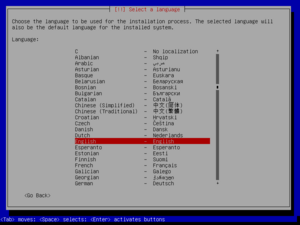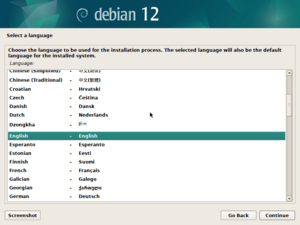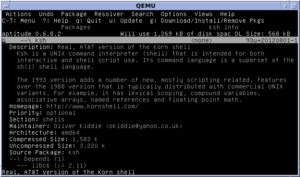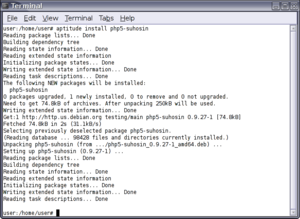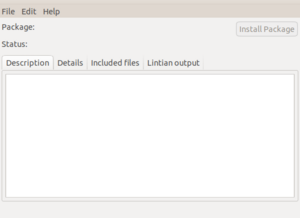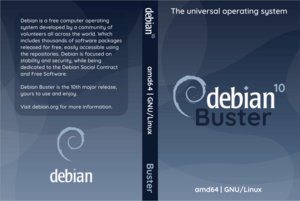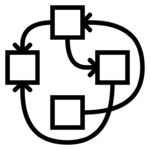Debian facts for kids
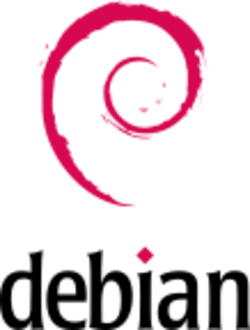 |
|

Debian 12 (Bookworm) running its default desktop environment, GNOME version 43.9
|
|
| Company / developer | The Debian Project |
|---|---|
| OS family | Unix-like |
| Working state | Current |
| Source model | Open-source |
| Initial release | August 1993 |
| Latest stable release | 12.11 (Lua error in Module:Wd at line 1575: attempt to index field 'wikibase' (a nil value).) / 17 May 2025 |
| Latest unstable release | Lua error in Module:Wd at line 1571: attempt to index field 'wikibase' (a nil value). (Trixie) / Lua error in Module:Wd at line 1575: attempt to index field 'wikibase' (a nil value). |
| Available language(s) | Arabic, Bulgarian, Catalan, Chinese, Croatian, Danish, Dutch, Finnish, French, German, Greek, Hungarian, Italian, Japanese, Korean, Norwegian, Polish, Portuguese, Romanian, Russian, Slovak, Spanish, Swedish, Turkish, Ukrainian, Vietnamese |
| Package manager | APT, dpkg |
| Supported platforms | |
| Kernel type | Monolithic (Linux kernel) |
| Userland | GNU |
| Default user interface | GNOME (others available) |
| License | DFSG-compatible licenses, plus proprietary firmware files |
Debian is a special kind of computer program called an operating system. It's like the main brain of your computer, helping all the other programs run. Debian is completely free to use and change, which means anyone can look at its code and help make it better.
It was started by Ian Murdock in August 1993. This makes Debian one of the oldest operating systems based on the Linux kernel. Many other popular Linux systems, like Ubuntu, are built using Debian as their foundation.
The Debian project is run by a team of volunteers from all over the world. They work together online, guided by a leader and a few important rules. These rules help make sure Debian stays free and open for everyone.
Contents
How Debian Started
The Beginning (1993–1998)
Debian was first announced on August 16, 1993. Ian Murdock, who started it, called it "the Debian Linux Release." The name "Debian" is a mix of his first name, Ian, and his girlfriend's name at the time, Debra Lynn.
Before Debian, another Linux system called SLS was popular. But Ian Murdock thought SLS had too many problems. So, he decided to create a new system that would be better maintained and have fewer bugs.
The very first public version, Debian 0.90, came out on September 15, 1993. It included a "Manifesto" where Murdock shared his ideas for the new operating system. He wanted it to be developed openly, following the spirit of Linux and GNU.
In 1995, Debian started working on versions for different types of computers. By 1996, a tool called dpkg became a key part of Debian. This tool helps manage all the different software programs on the system.
New Leaders and Growth (1999–2005)
From 1999, the Debian project leader started being elected every year. More and more people wanted to help, so the project created a process for new members to join.
A new tool called APT was added with Debian 2.1. This tool makes it much easier to install and update software. Around this time, other Linux systems like Libranet and Corel Linux started being built from Debian.
In 2000, Debian changed how it organized its software. They created a "Testing" area for programs that were almost ready for a new release. This helped make releases happen faster. Also, developers started having an annual meeting called DebConf to share ideas and work together.
Debian 3.0, called "Woody," came out in July 2002. This version included software for cryptography (keeping information secret) and was available in many languages.
Recent Releases (2005–Present)
Debian 3.1, named "Sarge," was released in June 2005. This update brought many new programs and improved the installer, making it easier for new users. It also added support for more advanced computer setups.
Around 2006, there was a disagreement with Mozilla, the company behind Firefox. Debian had made some changes to Firefox, and Mozilla didn't want their trademark used for modified software. So, Debian created its own versions called Iceweasel (for Firefox) and Icedove (for Thunderbird). Later, in 2016, Mozilla and Debian agreed, and the names went back to Firefox and Thunderbird.
Debian 4.0, called "Etch," came out in April 2007. It added support for 64-bit computers and a graphical installer that was easier to use.
Debian 5.0, "Lenny," was released in February 2009. It supported new types of computer chips and small laptops like the Asus Eee PC.
Since 2009, Debian has aimed to release a new stable version about every two years. This helps users know when to expect updates.
- Debian 6.0 ("Squeeze") came out in February 2011.
- Debian 7 ("Wheezy") was released in May 2013.
- Debian 8 ("Jessie") came out in April 2015, changing how the system starts up.
- Debian 9 ("Stretch") was released in June 2017, with new networking tools.
- Debian 10 ("Buster") came out in July 2019, improving security features.
- Debian 11 ("Bullseye") was released in August 2021, adding support for more file types.
- Debian 12 ("Bookworm") was released on June 10, 2023. This version included many improvements and was the first to include some non-free software by default if needed for your computer's parts to work.
The next versions of Debian are planned to be called "Trixie," "Forky," and "Duke." Debian is always being worked on, with new software added every day.
Debian used to come on many CDs, but now you can download it or get it on fewer discs. Debian has won many awards over the years for being a great operating system.
In 2015, Microsoft announced that Debian would be available on their Azure cloud platform. You can also install Debian inside Windows using the Windows Subsystem for Linux.
What Debian Offers
Debian has access to huge online libraries of software, called repositories. These contain over 51,000 different programs! While Debian officially focuses on free software, you can also download and install other programs from its repositories.
Debian includes many popular free programs. These include LibreOffice (like Microsoft Office), Firefox (a web browser), Evolution (for email), VLC media player (for videos), and GIMP (for editing images).
Debian is often used for servers, which are powerful computers that store websites and other online services. It's also becoming popular for cloud computing and artificial intelligence (AI) development.
Computer Brains (Kernels)
Debian uses different versions of the Linux kernel, which is the core part of the operating system. These versions are made for different types of computers. For example, there are versions for older PCs and for newer 64-bit computers.
Desktop Looks
Debian offers many different ways your computer's desktop can look and feel. These are called desktop environments. You can choose from options like Xfce, GNOME, KDE, MATE, Cinnamon, LXDE, and LXQt. There are also simpler options called window managers.
For a while, Xfce was the default desktop because it fit better on the installation CDs. But now, GNOME is often the default again.
Languages
Many parts of Debian are translated into different languages. This includes descriptions of programs, messages, and the website. The Debian 10 installer, for example, was available in 76 languages.
Multimedia Support
Getting some multimedia (like video and audio) to work in Debian used to be tricky. This was because of rules about patents or software that wasn't completely free.
There is a popular outside source called deb-multimedia.org. It provides software not found in official Debian, like some video codecs. This source is not part of the official Debian project.
How to Get Debian
You can download Debian as images for DVDs, CDs, or USB drives. You can also buy physical discs. You only need the first disc to install Debian, as it can download other software from the internet.
Debian also offers ways to install it over a network. You can do a very small install and then download more software later.
Debian also has "live" versions. These let you run Debian directly from a CD, DVD, or USB drive without installing it on your computer. This is a great way to try Debian out!
Managing Software Packages
Managing software on Debian is done with special tools. The main tool is called `apt`.
dpkg is a basic tool that keeps track of what software is installed on your computer. It works with local software files.
APT Tools
APT tools help your Debian system find and install software from online sources. They also make sure all the necessary parts of a program are installed.
- The `apt` command is a simple way for users to install and remove software.
- `apt-get` and `apt-cache` are older but still useful commands for managing packages.
- Aptitude is another command-line tool that also has a text-based interface.
Other Software Tools
GDebi is a tool that can install local software files and find any other software they need online. Other easy-to-use graphical tools for managing software include Synaptic and GNOME Software.
Software Categories (Repositories)
Debian organizes its software into different areas based on how "free" they are.
- The main area contains software that follows Debian's strict rules for being free and open.
- The non-free area has software that doesn't meet all the free software rules. This might include programs with parts that you can't see or change.
- The contrib area has software that is free itself but needs other software from the non-free area to work.
The non-free and contrib areas are not included in the main installation discs, but you can add them easily. Some people, like Richard Stallman from the Free Software Foundation, have criticized Debian for making these non-free areas so easy to access.
Cross-Platform Software Managers
There are also popular tools that let you install software across different Linux systems, not just Debian. These are often used by developers to get the newest versions of programs or to run software in a safe, separate space.
Some of the most popular ones are:
- AppImage: For software that runs on many Linux systems without needing to be installed.
- Flatpak: A system for distributing software that keeps programs separate from the rest of your system.
- Homebrew: A package manager that started on macOS and now supports Linux.
- Snap: Another system for distributing software, created by the company behind Ubuntu.
Debian Versions
Debian has three main versions, also called branches or suites, that are regularly updated:
- Stable: This is the current official version. It's very reliable and has been tested a lot. It only gets updates for important security fixes or major problems. The current Stable version is called bookworm.
- Testing: This is the version that will become the next Stable release. It has newer software than Stable, but it's still being tested. It gets updated all the time until it's ready to become Stable. The current Testing version is called trixie.
- Unstable: This version is always called sid. It's where new software is first added. It's mostly used by software developers who need the very latest programs. It might have bugs, so it's not recommended for everyday use.
Other Debian versions include:
- Oldstable: This is the version that was Stable before the current one. It still gets security updates for a while. Debian 11 is the current Oldstable release.
- Oldoldstable: This is the version that was Oldstable before that. It also gets some support from the community. Debian 10 is the current Oldoldstable release.
- Experimental: This is a special area for very new and experimental software. It's not a full version of Debian and is mostly for developers trying out new things.
Version Numbers
Stable and Oldstable versions get small updates called point releases. For example, the current Stable release is version 11.7. These updates fix small issues without changing the main version number.
Debian's Look (Branding)
Debian has two logos. The main one, called the "open use logo," has a famous "swirl" design. This swirl is the main symbol of the Debian Project. There's also another logo just for the Debian Project and its members.
The Debian "swirl" logo was designed in 1999. Some people think the swirl looks like "magic smoke" that makes computers work. Another idea is that it's inspired by a swirl on the chin of Buzz Lightyear, a character from the Toy Story movies. This makes sense because Debian's versions are named after Toy Story characters.
Computer Requirements
Debian can run on many different computers. The amount of RAM (computer memory) and hard drive space you need depends on what you want to do.
| Type | Minimum RAM | Recommended RAM | Minimum Processor Speed | Hard-drive Space |
|---|---|---|---|---|
| No desktop | 256 MiB | 512 MiB | 4 GB | |
| With desktop | 1 GiB | 2 GiB | 1 GHz | 10 GB |
You can even install Debian on computers with less memory, but it might run slower. If you want to use a graphical desktop, you'll need more resources.
Supported Computers (Architectures)
Debian works on many different types of computer processors. As of August 2025, the "Trixie" release officially supports:
- amd64: For most modern 64-bit computers.
- aarch64: For 64-bit ARM-based devices.
- armel and armhf: For different types of 32-bit ARM devices.
- ppc64el: For certain PowerPC processors.
- riscv64: For RISC-V 64-bit processors.
- s390x: For large IBM mainframe computers.
Debian also has unofficial versions for many other older or less common computer types.
Debian is used on many small devices like network-attached storage (NAS) devices and single-board computers like the BeagleBoard. It can even run on things like cash machines!
How Debian is Organized
| General Resolution | |||||||||||||||
| elect↓ | override↓ | ||||||||||||||
| Leader | |||||||||||||||
| ↓appoint | |||||||||||||||
| Delegate | |||||||||||||||
| ↓decide | |||||||||||||||
| Developer | propose↑ | ||||||||||||||
Debian is run by volunteers who work together to develop and test software. This is why new major versions come out about every two years. The project has three main rulebooks:
- The Debian Social Contract: This sets out the basic rules for how the project and its developers should act.
- The Debian Free Software Guidelines: These rules define what "free software" means for Debian. They are also used by other open-source projects.
- The Debian Constitution: This describes how the project is organized and what the leader and other roles can do.
There are over a thousand active Debian developers, but many more people help out without being official developers. They communicate through mailing lists, conferences, and chat rooms.
The Debian project is supported by donations, mostly managed by Software in the Public Interest. This group also owns the Debian trademark.
A Project Leader is elected by the developers once a year. The leader has special powers but can be overruled by the developers. The leader also appoints other people to help with specific tasks.
Developers
People who want to become official Debian developers go through a careful process. They need to show they understand the project's rules and have the right technical skills.
Developers join Debian for many reasons. Some want to improve Debian because it's their main operating system. Others want to help the free software community or make their own work easier.
Debian tries to have a diverse group of members. They have programs like Debian Women and work with Outreachy to encourage more people from different backgrounds to get involved.
How Debian is Developed
| upstream | |||
| ↓ | packaging | ||
| package | |||
| ↓ | upload | ||
| incoming | |||
| ↓ | checks | ||
| unstable | |||
| ↓ | migration | ||
| testing | |||
| ↓ | freeze | ||
| frozen | |||
| ↓ | release | ||
| stable | |||
Each piece of software in Debian has a "maintainer." This person or team makes sure the software is up-to-date and works well with the rest of Debian. They also make sure it follows Debian's quality rules.
When a maintainer has a new version, they upload it to Debian's system. This system checks the software and then adds it to the "unstable" version of Debian. From there, it can move to the "Testing" version if it meets certain rules. For example, it must not have any serious bugs.
Eventually, after a "freeze" period where bugs are fixed, the "Testing" version becomes the new "Stable" version of Debian. This process happens about every two years.
Release Schedule
A new "Stable" version of Debian is released about every two years. It gets official support for about three years, with updates for security and important fixes.
Debian also has a Long Term Support (LTS) project. This provides two extra years of security updates for older Debian releases, giving each release a total of five years of support.
Security
The Debian project takes security very seriously. They announce security problems publicly and work with other software makers to fix them quickly.
The "Stable" version is supported by a special Debian security team. Older versions also get support for a while. Debian also provides tools to make your installation more secure.
In 2008, a problem was found in a security program called OpenSSL that was used in Debian. This made some security keys less safe. Debian quickly fixed the problem, but users had to update their keys.
Newer versions of Debian focus even more on security. Debian 10 made a security feature called AppArmor active by default. Debian 11 improved how secure booting works.
Debian's Value
Experts have estimated that if you had to pay to develop all the software in Debian, it would cost billions of dollars! This shows how much work volunteers put into making Debian.
Who Uses Debian?
Debian is used by many different groups. This includes universities, non-profit organizations like the Wikimedia Foundation (which runs Wikipedia), and businesses. It has even been used in space, on laptops aboard the International Space Station!
Many governments and schools also use Debian-based systems. For example, the city of Munich used a Debian-based system for its computers. Schools in Spain have also used Debian to teach digital skills. The French police (Gendarmerie) use a system based on Ubuntu, which comes from Debian.
Other Debian Versions
Many other Linux systems have been created from Debian. Some of the most well-known are Ubuntu, Knoppix, and Devuan. Ubuntu is very popular with desktop users. Knoppix was one of the first systems that could run directly from a CD or USB drive.
Debian also has "Pure Blends." These are special versions of Debian set up for specific users. For example, Debian Jr. is made for children, and Debian Science is for scientists.
Debian GNU/Hurd
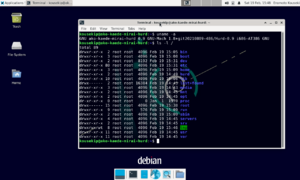
Debian GNU/Hurd is a special version of Debian that uses a different core program called GNU Hurd instead of the Linux kernel. It has been in development since 1998. It's not an official Debian release yet, but it's still being worked on.
Images for kids
See also
 In Spanish: Debian GNU/Linux para niños
In Spanish: Debian GNU/Linux para niños
 | Emma Amos |
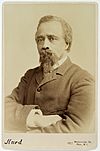 | Edward Mitchell Bannister |
 | Larry D. Alexander |
 | Ernie Barnes |