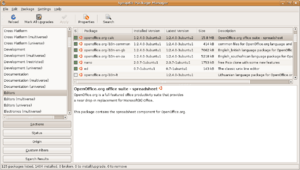APT (software) facts for kids

apt-get requesting confirmation before an installation |
|
| Developer(s) | The Debian Project |
|---|---|
| Initial release | 31 March 1998 |
| Stable release |
2.7.2 / 12 July 2023
|
| Written in | C++ |
| Operating system | Unix-like |
| Type | Package manager |
| License | GPLv2+ |
Advanced Package Tool, or APT, is a special program for computers. It helps you easily install, update, and remove other programs on your computer. Think of it like an app store, but for Linux computers, especially those based on Debian.
APT makes managing software simple. It automatically finds, sets up, and installs software packages. It can get these programs from ready-to-use files or by building them from their original code.
Contents
How APT Helps Manage Software
APT is a set of tools found in a package called apt. A big part of APT is made from a C++ library, which is like a collection of helpful code. APT also includes command-line programs that use this library.
Three common programs are apt, apt-get, and apt-cache. These are often used as examples because they are simple and found everywhere. The apt package is very important in Debian. This means it comes with every standard Debian computer setup.
APT acts like a friendly front-end for another program called dpkg. While dpkg handles single software packages, APT manages how different programs relate to each other. It also helps with finding and managing different versions of software.
Many people think APT is one of the best things about Debian. Debian developers say this is because of the strict quality checks they have for their software.
A key feature of APT is how it works with dpkg. It figures out the best order to install or remove programs. This helps avoid problems where one program needs another to work.
Installing New Software
When you want to install a program, you just tell APT its name. For example, you would say libc6, not a long file name like libc6_1.9.6-2.deb. APT then automatically finds and installs any other programs that your chosen program needs. This was a big deal when APT first came out. It stopped problems where programs wouldn't install because they were missing parts.
APT can also get programs from places far away, like over the internet. It uses a special file (/etc/apt/sources.list) to know where to find these programs. This file lists all the places where software can be downloaded.
You can also tell APT to install a specific version of a program. But you need to be careful, as this might cause other programs to stop working.
APT also lets you set special rules for how it installs certain programs. You can even use special search patterns to find packages.
When you ask APT to install something, it checks its list of programs. It then finds all the other programs that need to be installed or updated. APT then downloads, sets up, and installs all these needed programs by itself.
Keeping Software Updated
APT has commands to help you keep your installed programs up to date:
update: This command refreshes the list of available programs. It checks the locations listed in/etc/apt/sources.listfor new and updated software.upgrade: This command installs the newest versions of all programs you already have on your computer. It will not remove any programs you have, nor will it install new ones you don't already have. If a program cannot be updated without causing issues, it will stay at its current version.full-upgrade(ordist-upgrade): This command does whatupgradedoes, but it's smarter. It can handle changes in how programs depend on each other. APT tries to update the most important programs first, even if it means making small changes to less important ones.
APT Settings and Files
The main settings for APT are in the /etc/apt folder.
You can use the apt-config dump command to see all the current APT settings.
Important Files and Folders
/etc/apt/sources.list: This file lists all the places where APT can get software packages./etc/apt/sources.list.d/: This folder holds more files that list software sources./etc/apt/apt.conf: This is the main file for APT settings./etc/apt/apt.conf.d/: This folder contains smaller files with more APT settings./etc/apt/preferences.d/: This folder has files for "pinning." Pinning means telling APT to get certain programs from a specific source or version./var/cache/apt/archives/: This is where downloaded program files are stored./var/lib/apt/lists/: This is where APT stores information about all the programs available from your sources.
What is APT Pinning?
APT pinning is a feature that lets you tell APT to use specific versions of programs. This is useful if different versions of a program are available from different places. For example, you might want to keep an older version of a program that you know works well.
To set up pinning, you change files in APT's preferences folder (/etc/apt/preferences). Some graphical tools make this easier to do.
Other Programs That Use APT
Many other programs act as "front-ends" to APT. They offer more advanced features and easier ways to use APT. Some of these include:
- Synaptic: A graphical program with buttons and menus.
- Ubuntu Software Center: A graphical program made by the Ubuntu project.
- aptitude: A program you use with text commands, but it also has a text-based menu.
- KPackage: Part of the KDE desktop environment.
- PackageKit: A tool that powers software centers like GNOME Software and KDE Discover.
- GDebi: A tool for installing single package files.
- apt-cdrom: A way to add a CD or DVD as a source for APT.
- apt-zip: Helps use APT with USB drives or other removable storage.
- aptURL: An Ubuntu tool that lets you install software with one click from a web browser.
- Cydia: A package manager for jailbroken iOS devices, based on APT.
- Sileo: Another package manager for jailbroken iOS, also based on APT.
- apticron: A service that sends emails about pending updates to a computer administrator.
- APT Daemon: A service that allows users to install software through a system called PolicyKit. It's used by the Ubuntu Software Center.
- Apt-offline: A handy way to update a Linux computer without a direct internet connection.
These APT front-ends can:
- Search for new programs.
- Update existing programs.
- Install or remove programs.
- Upgrade the entire computer system to a newer version.
They can also list what other programs are needed for an installation, ask if you want to install recommended programs, and clean up old files.
History of APT
The idea for the apt-get program started in 1997. It was meant to replace an older program called dselect. The project was first called Deity.
The very first working version of apt-get was named dpkg-get. It was just a test program for the main parts that would make up the new software management tool.
Much of APT's early development happened online in chat rooms, so many of the details are lost. The name 'Deity' was later changed because it sounded too religious. After a lot of discussion, the name APT was chosen.
APT was first introduced in 1998. The first version of Debian that included APT was Debian 2.1, released on March 9, 1999.
The original goal of replacing the dselect user interface didn't quite happen. People loved APT so much as a command-line tool that all efforts went into making it better. Later, other people built the graphical user interfaces we see today on top of APT.
A new team eventually took over the project. They added new features and released version 0.6 of APT. This version brought "Secure APT," which uses strong digital signatures to make sure that software comes from trusted sources.
Other Versions of APT
APT was first made to work with Debian's .deb packages. But versions of APT have been changed to work with other systems too. For example, APT-RPM works with RPM packages. The Fink project also uses APT for Mac OS X, and APT is available on OpenSolaris.
apt-file
apt-file is a separate command that helps you find out which software package contains a specific file. It can also list all the files inside a package that is available online.
See also
 In Spanish: Advanced Packaging Tool para niños
In Spanish: Advanced Packaging Tool para niños
- Alien
- AppStream
- APTonCD
- GNU Guix
- Wajig
- List of software package management systems
 | Delilah Pierce |
 | Gordon Parks |
 | Augusta Savage |
 | Charles Ethan Porter |