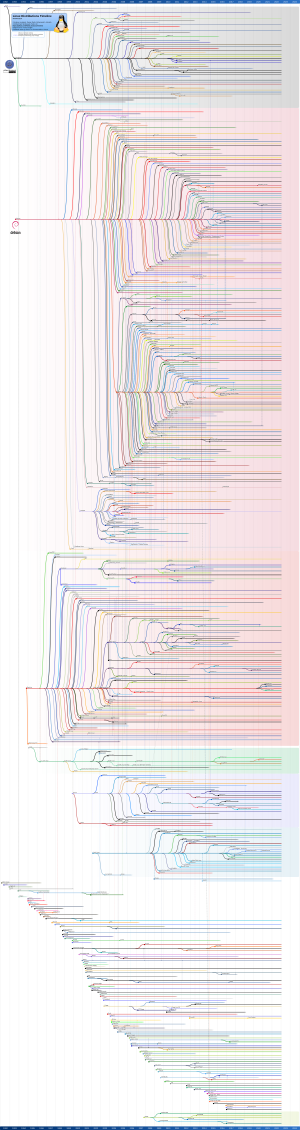Linux distribution facts for kids
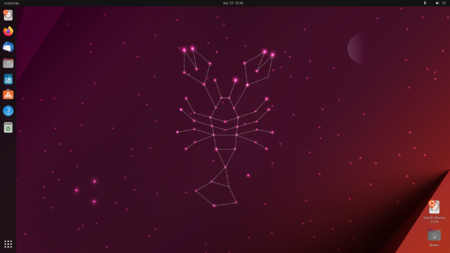
A Linux distribution (often called a distro) is like a complete set of software that makes up an operating system. It includes the Linux kernel, which is the core part of the system, and often a way to manage software called a package management system. People usually get their Linux operating system by downloading one of these distros. They work on many different devices, from small embedded devices (like smart home gadgets) to personal computers and even huge supercomputers.
A typical Linux distro has the Linux kernel, a system that starts everything up (like systemd), and many other useful programs and tools. If you want a desktop computer experience, it will also include things like a display server (which helps show things on your screen), a desktop environment (how your desktop looks and feels), and a sound server (for audio).
Most of the software in a Linux distro is free and open-source software. This means you can use it, share it, and even change it. Sometimes, distros also include some proprietary software. This is software you can use, but you can't see or change its inner workings.
A Linux distribution is basically a special collection of software. It's put together with the Linux kernel to meet many users' needs. The people who maintain the distro adapt the software and combine it into software packages. These packages are found online in repositories, which are like big digital libraries. Very few parts are actually written by the distro's maintainers. They mostly focus on putting everything together nicely.
There are almost a thousand different Linux distributions! Because there's so much software available, distros come in many forms. Some are for desktops, servers, or laptops. Others are for netbooks, phones, or tablets. Some are even for tiny embedded systems. Some distros are supported by companies, like Fedora Linux (from Red Hat) or Ubuntu (from Canonical Ltd.). Others are run by communities of volunteers, like Debian and Arch Linux. Most distros come ready to use, but some, like Gentoo, need you to build them from their basic parts.
Contents
- The Story of Linux Distros
- What Makes a Linux Distro?
- Different Kinds of Linux Distros
- Linux You Can Try Without Installing (Live CD/USB)
- Examples of Linux Distros
- How Linux Distros Work Together
- Trying Out Different Distros
- Installing a Linux Distro
- Proprietary Software and Linux
- Computers with Linux Already Installed
- How Many People Use Linux?
- See Also
- Images for kids
The Story of Linux Distros

Linus Torvalds created the Linux kernel. He released its first version in 1991. At first, Linux was just code. Later, it came as two floppy disks you could download. One disk had the Linux kernel, and the other had tools to set up a file system. Installing it was tricky. So, different distributions started appearing to make it easier.
Some of the first distros included:
- Torvalds's "Boot-Root" images (1991).
- MCC Interim Linux (1992).
- Softlanding Linux System (SLS) (1992), which was very complete for a while.
- Yggdrasil Linux/GNU/X (1992), a commercial distro.
The two oldest distros that are still active today started in 1993. SLS wasn't kept up very well. So, in July 1993, Patrick Volkerding released Slackware, which was based on SLS. Also unhappy with SLS, Ian Murdock decided to create a free distro. He started Debian. Its first public test version came out in January 1994.
People liked Linux distros as a different choice from DOS and Microsoft Windows on IBM PC compatible computers. They also liked it instead of Mac OS on Apple Macintosh computers, and other paid versions of Unix. Many early users knew Unix from school or work. They chose Linux because it was free or very cheap. They also liked that they could see and change the code for most of its software.
Today, Linux is much more popular on servers and small devices than on desktop computers. It runs over half of all web servers. Its share of the desktop computer market is smaller, but it's still growing.
What Makes a Linux Distro?
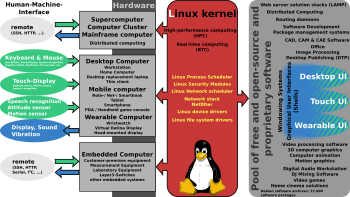
Many Linux distros offer an easy way to install them, just like other modern operating systems. Other distros, like Gentoo Linux, give you only the basic parts. These include a kernel, tools to build software, and an installer. The installer then builds all the software you want for your computer's specific architecture.
Managing Software Packages
Distros are usually divided into packages. Each package holds a specific program or service. For example, a package might be a tool for handling PNG images, a collection of fonts, or a web browser.
Packages usually come as ready-to-use code. A package management system (PMS) handles installing and removing them. Each package has information like its description, version, and what other packages it needs to run. The PMS uses this information to help you search for packages. It also helps you update them and makes sure all needed parts are there. Sometimes, packages are given as source code that you build on your own computer.
Most distros install packages with a set setup. Some let you change things during the first install. This makes installing easier for new users. But for special needs, you might need to change software settings. This helps it work well with other programs or be more secure.
Some distros work hard to adjust and customize the software they include. They also provide tools to help users do this.
You can even build your own Linux system from scratch. This means you don't use a ready-made distro at all. You start with basic tools and build everything yourself. One example is Linux From Scratch.
Different Kinds of Linux Distros
Linux distros can be very different:
- They can be made by companies or by volunteers.
- Some are for businesses, some for advanced users, and some for home users.
- They might work on many types of hardware or just specific ones.
- Some are for servers, some for desktops, and some for small devices.
- They can be for general use or very specific tasks, like firewalls or network routers.
- Some are made for certain groups, like those who speak a different language. Others include many tools for music production or scientific computing.
- They can focus on security, being easy to use, or having everything.
- They can have standard releases or be "rolling releases."
The many types of Linux distros exist because different companies and users have different ideas. Since free software has open rules, anyone with enough skill can change an existing distro. Or, they can create a new one to fit their exact needs.
Rolling Distributions
Rolling Linux distributions are always kept up-to-date with small, frequent updates. Their software libraries usually have the newest versions available. When you install a rolling release OS, you get a snapshot of the distro at that moment. But after installing, you can fully update it to the very latest version.
Both standard releases and rolling releases have good and bad points. For developers, standard releases need more work to keep old versions updated with bug fixes. Rolling releases let them focus on the newest version. However, planning new features is easier with standard releases.
For users, standard releases are often seen as more stable and have fewer bugs. This is because the software is tested more thoroughly. So, businesses often prefer them for important tasks.
But rolling releases offer the newest software. This can mean new features, better performance, and improved application security. For security, rolling releases can fix bugs and vulnerabilities faster. In a rolling release, if you choose to keep updating, new software can sometimes bring new, unexpected issues.
Linux You Can Try Without Installing (Live CD/USB)
A "live" distribution is a Linux distro that you can start directly from a CD, USB stick, or other removable storage. You don't have to install it on your computer's hard drive. This is great for showing off Linux, using someone else's computer, fixing computer problems, or as a way to install the distro later.
If you run the operating system from a read-only disc like a CD, any files you create won't be saved on the disc. You'll need to save them to another device, like a USB stick or your hard drive.
Many Linux distros offer a "live" version in addition to their regular installation. These include SUSE, Ubuntu, Linux Mint, and Fedora Linux. Some distros, like Knoppix and Puppy Linux, are made mostly for live use. Some very small distros can even run from a single floppy disk!
Examples of Linux Distros
The website DistroWatch lists many Linux distributions. It also shows which ones are most popular on its site. Here are some widely used ones:
Popular GNU-based Distros
- Debian: This is a non-commercial distro. It's one of the oldest and is kept up by volunteers. They strongly believe in free software and democratic project management.
- Ubuntu: This is a desktop and server distro based on Debian. It's maintained by a British company called Canonical Ltd..
- Many distros are based on Ubuntu. They often use different desktop environments. Examples include Kubuntu (with KDE), Lubuntu (with LXQT), and Linux Mint.
- Ubuntu: This is a desktop and server distro based on Debian. It's maintained by a British company called Canonical Ltd..
- Fedora Linux: This is a community distro sponsored by the American company Red Hat. It's a testing ground for new open-source software before it goes into Red Hat's commercial Linux products.
- Red Hat Enterprise Linux (RHEL): This is based on Fedora Linux. Red Hat maintains and supports it for businesses. It aims to provide stable Linux support for servers and workstations.
- openSUSE: A community distro mainly sponsored by the German company SUSE.
- SUSE Linux Enterprise: Based on openSUSE, maintained and supported by SUSE.
- Arch Linux: A rolling release distro for experienced Linux users. It's maintained by volunteers. It offers official software packages and many unofficial ones.
- Manjaro Linux: This is based on Arch Linux. It has an easy-to-use installer and other features for less experienced users.
- Gentoo: A distro for power users. It's known for its system that builds programs from their source code.
Operating Systems Using the Linux Kernel
- Android: Google's commercial operating system. It's based on the Linux kernel and runs on many devices like smartphones and smart TVs.
- ChromeOS: Google's commercial operating system. It's based on the Linux kernel and runs only on Chromebooks and tablets. Like Android, it has the Google Play Store.
Whether Android and ChromeOS count as "Linux distributions" is a debated topic. They use the Linux kernel, so some say yes. Others say no because they don't use many of the common GNU tools found in other Linux distros.
Other operating systems based on the Linux kernel include LineageOS, Android-x86, Tizen, and Sailfish OS.
Lightweight Distros
Lightweight Linux distributions are made to work well on older computers. They let older hardware still be useful. Or, they can make newer hardware run very fast by leaving more resources for programs. Examples include Tiny Core Linux, Puppy Linux, and Slitaz.
Special-Purpose Distros
Other distros are made for very specific uses, such as:
- Routers: For example, OpenWrt.
- Internet of things (IoT) devices: Like Ubuntu Core.
- Home theater PCs: For example, Kodi.
- Specific platforms: Like Raspberry Pi OS for the Raspberry Pi.
- Education: Examples are Edubuntu.
- Computer Security and penetration testing: Examples are Kali Linux and Parrot Security OS.
- Privacy and anonymity: For example, Tails and Qubes.
- Gaming: For example, SteamOS.
How Linux Distros Work Together
The Free Standards Group is an organization that tries to make different Linux distros work better together. They have standards like the Linux Standard Base. This defines common ways for Linux programs to work and how packages are set up. They also have the Filesystem Hierarchy Standard. This suggests standard names for basic folders on a Linux system. However, these standards are not always fully used by all distros.
Because there are so many different Linux distros, not all software works on every one. This depends on what other software parts (libraries) are needed. Packaged software and software libraries are usually made for a specific distro. But sometimes, you can install software from one distro on a closely related one.
Trying Out Different Distros
The process of constantly switching between different Linux distributions is sometimes called "distro hopping." You can use virtual machine software like VirtualBox to try out a distro without installing it on your real computer. This lets you test how it works safely. Websites like DistroWatch list many distros and show screenshots. This helps you get a first look at different options.
Installing a Linux Distro
There are several ways to install a Linux distribution. The most common way is to start your computer from a live USB memory stick. You can create this stick using a special program and an ISO image file. You can download these ISO images from the various Linux distro websites. You can also use DVDs, CDs, network installations, or even other hard drives to install Linux.
In the 1990s, Linux distros were installed using many floppies. But this method is no longer used by major distros. By the 2000s, many distros offered CD and DVD sets. The most important software was on the first disc, and less important parts were on later ones. Some distros, like Debian, also allowed installation over a network.
New users often start by dividing their hard drive. This lets them keep their old operating system. The Linux distro can then be installed on its own separate part of the hard drive. This way, it won't affect your existing files.
With a Live CD or USB, your computer starts the entire operating system from the disc or USB. It doesn't install it on your hard drive first. Many distros have a Live CD installer. This means you can run the OS from the disc, and then choose to install it on your hard drive. This makes the switch from running the OS from the disc to running it from the hard drive very smooth.
You can also buy computers that already have Linux installed. Companies like Hewlett-Packard, Dell, and System76 sell laptops with Linux.
For small, embedded devices, Linux is usually built into the device's main software. You might not be able to access it easily.
Popular installers like Anaconda (used by Red Hat Enterprise Linux and Fedora) and Debian-Installer (used by Debian and Ubuntu) make the installation process simpler.
Installing from an Existing Operating System
Some distros let you install Linux on top of your current system. Examples include WinLinux or coLinux. Linux is installed on your Windows hard drive part. You can then start it from within Windows itself.
Virtual machines (like VirtualBox or VMware) also let you run Linux inside another operating system. The virtual machine software pretends to be a separate computer. You install Linux onto this pretend computer. After installing, you can start the virtual machine as if it were a separate computer.
There are also tools that let you install Linux to dual-boot with your existing system without needing a CD. Examples include Win32-loader (Debian) for Debian, and UNetbootin. UNetbootin also helps you create live USB drives.
Proprietary Software and Linux
Some specific proprietary software products are not available for Linux. For example, the Steam gaming service has many games for Linux. But it has even more games for Mac and Windows. Tools like Wine and CrossOver help run non-Linux software on Linux systems. They do this by pretending to be another operating system or by changing software commands. You can also use a virtual machine to run a proprietary OS (like Microsoft Windows) on top of Linux.
Computers with Linux Already Installed
Computer hardware is usually sold with an operating system other than Linux already installed. For example, IBM PC compatibles usually come with Microsoft Windows. Apple's Mac computers always have macOS. This limits how many people use Linux. Many people don't know there's another choice. They have to make an effort to use a different OS. They might need help from a friend or computer expert to install it.
However, you can buy hardware with Linux already installed. Companies like Lenovo, Hewlett-Packard, Dell, and System76 sell laptops with Linux. Custom PC builders can also make Linux systems for you.
It's more common to find small, embedded devices sold with Linux as their main operating system. This includes devices like the Linksys NSLU2 (a network storage device), TiVo's video recorders, and Linux-based cellphones (like Android smartphones).
How Many People Use Linux?
There are no official numbers for how popular Linux distributions are. We don't know exactly how many Linux systems are out there. It's hard to count how many PCs run Linux. This is because many users download Linux distros for free. So, sales figures for Linux systems don't show the full picture. A project called Linux Counter used to try to guess the number of Linux systems, but it stopped in 2018.
The Linux Hardware Project has been collecting and publishing reports on desktop usage for specific Linux distributions since 2014.
See Also
 In Spanish: Distribución Linux para niños
In Spanish: Distribución Linux para niños
- Comparison of Linux distributions
- Light-weight Linux distribution
- List of Linux distributions
Images for kids
-
A Linux distribution is usually built around a package management system, which puts together the Linux kernel, free and open-source software, and occasionally some proprietary software.
 | Bessie Coleman |
 | Spann Watson |
 | Jill E. Brown |
 | Sherman W. White |