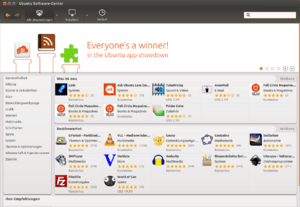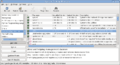Package management system facts for kids
A package management system is like a super organized helper for your computer. It keeps track of all the software programs, games, and apps you have. It knows exactly where each part of a program is stored and which program owns which file. Think of it like a special directory that helps your computer keep everything tidy and working well.
Contents
What is Package Management?
When you install a new app or game on your computer, it often comes as a "package." This package contains all the files, instructions, and other bits of code needed for the program to run. A package management system is a tool that helps your computer handle these packages. It makes sure that when you install something new, all the right pieces are put in the right places. It also helps when you want to update or remove programs.
Why Do We Need Package Managers?
Imagine trying to build a complex LEGO set without any instructions or a box to keep the pieces in. It would be a mess! Software on computers is similar. Programs are made of many different files, and they often need other programs or tools to work. This is called a "dependency." A package manager helps with this by:
- Installing software: It puts all the program's files where they need to go.
- Updating software: It helps you get the latest versions of your apps, often with new features or security fixes.
- Removing software: It cleans up all the files related to a program when you no longer want it.
- Managing dependencies: It makes sure that if one program needs another to run, both are installed correctly.
Without a package manager, installing or removing software would be much harder. You might end up with missing files or old, unused files taking up space.
How Do Package Managers Work?
Package managers usually work with special files called "packages." These packages are like compressed archives that contain the program itself, plus extra information. This information tells the package manager:
- What the program is called.
- What version it is.
- What other programs it needs to run (its dependencies).
- Where its files should be placed on your computer.
When you ask to install a program, the package manager first checks if you have all the necessary dependencies. If not, it might try to install those first. Then, it unpacks the program's files and places them in the correct folders on your system.
Examples of Package Managers
Different computer operating systems use different types of package managers.
- For Linux computers: Popular package managers include dpkg (used by systems like Ubuntu), rpm (used by systems like Fedora), and emerge (used by Gentoo Linux). These systems are very powerful and give users a lot of control over their software.
- For Microsoft Windows computers: The "Add/Remove Programs" or "Programs and Features" tool in Windows acts a bit like a package manager. However, it usually relies on the program itself to handle its own installation and removal, rather than using a standard package format for everything. More modern Windows systems also have app stores that manage installations, similar to how package managers work.
Images for kids
-
Synaptic, an example of a full-featured package manager that lets you browse, install, and remove software packages.
See also
 In Spanish: Sistema de gestión de paquetes para niños
In Spanish: Sistema de gestión de paquetes para niños
 | Sharif Bey |
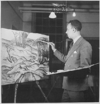 | Hale Woodruff |
 | Richmond Barthé |
 | Purvis Young |