Gentoo Linux facts for kids
Quick facts for kids Gentoo Linux |
|
|---|---|

Logo
|
|
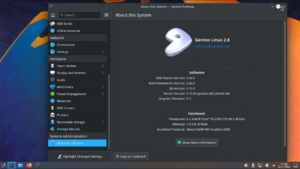
Gentoo Linux Live USB running KDE
|
|
| Developer | Gentoo Foundation |
| Written in | C, Perl, sh, and Python |
| OS family | Linux (Unix-like) |
| Working state | Current |
| Source model | Open source |
| Initial release | 31 March 2002 |
| Repository |
|
| Update method | Rolling release |
| Package manager | Portage |
| Supported platforms | IA-32, x86-64, PA-RISC (HPPA), PowerPC 32/64, SPARC 64-bit, DEC Alpha, ARM 32/64, MIPS, RISC-V 32/64, m68k, loong, s390, s390x |
| Kernel type | Monolithic (Linux kernel) |
| Userland | GNU, With support for non-GNU userlands |
| Default user interface |
CLI, with support for various window managers and desktop environments |
| License | Free software |
Gentoo Linux (pronounced JEN-too) is a special type of Linux computer system. It uses a unique system called Portage to manage its programs. Instead of just downloading ready-made programs, Gentoo builds them right on your computer. This means the programs can be perfectly tuned for your specific computer.
Gentoo is known for being very flexible. It's like a "meta-distribution" because users can set it up exactly how they want. Most Gentoo users have a system that is unique to them.
The name Gentoo Linux comes from the gentoo penguin. This penguin is the fastest swimmer! The name was chosen to show how fast Gentoo Linux can be when it's optimized for a specific computer.
Contents
The Story of Gentoo Linux
Gentoo Linux was first created by a programmer named Daniel Robbins. He called it Enoch Linux at first. His idea was to make programs that were perfectly set up for each computer's hardware.
Daniel Robbins and his team tried out a special version of a tool called GCC. This is when "Enoch" was renamed "Gentoo" Linux. The changes they made helped Gentoo and other Linux systems run faster.
After some problems with his own computer, Robbins paused Gentoo development. He spent time learning from another system called FreeBSD. He wanted to make Gentoo's program-building system, now called Portage, even better.
Gentoo Linux 1.0 was released on March 31, 2002. In 2004, Daniel Robbins created the Gentoo Foundation. This is a non-profit group that now owns Gentoo's copyrights and trademarks. Robbins then stepped down as the main leader of the project.
Today, a group of five trustees manages the Gentoo Foundation. A separate group of seven, called the Gentoo Council, handles technical decisions. These council members are chosen each year by the Gentoo developers.
What Makes Gentoo Special?
Gentoo is great for people who want to control every part of their computer's software. If you're willing to spend time setting it up, you can make a very efficient computer. Gentoo encourages users to build their own Linux kernel, which is the core of the operating system.
You can choose exactly which services run on your computer. This includes picking between systemd or OpenRC to start up your system. By removing features you don't need, Gentoo can use less computer memory.
Gentoo has a huge collection of software available. Each program knows what other programs it needs to work. This means you only install what is truly necessary. You can even choose optional features for individual programs. For example, you can decide if a program needs Qt support.
Gentoo doesn't have a specific look or style of its own. Programs usually look just as their creators intended.
How Portage Manages Software
Portage is Gentoo's main system for managing and installing software. It was inspired by a similar system used by BSD operating systems. The Gentoo collection has over 19,000 different programs.
With a simple command called emerge, you can do many things. You can update Gentoo's program list, search for a program, or download, build, and install programs. You can also set special "USE flags" to customize how programs are built.
Some large programs, like LibreOffice and Mozilla Firefox, have pre-built versions. This saves you time because you don't have to compile them. However, you lose the ability to customize their features. There are ways to speed up compiling, like building programs in parallel. You can also share the compiling work across several computers.
Since December 29, 2023, Gentoo has also offered pre-built programs for direct download. For most computer types, this is for the main system and weekly updates. But for some common computer types, there are over 20 GB of pre-built programs available.
Gentoo's Portability to Different Computers
Gentoo is a "source-based" system. This means it has instructions on how to build programs. Because of this, it's easy to make Gentoo work on many different types of computers.
Gentoo first worked on the IA-32 architecture. Now, it officially supports many others. This includes x86-64, PA-RISC, PowerPC, SPARC, DEC Alpha, and ARM computers. It's also being developed for MIPS and System Z/s390.
There are also projects to make Portage work on other operating systems. For example, the Gentoo/FreeBSD project is working on a version for FreeBSD.
How to Install Gentoo
You can install Gentoo in a few ways. The most common way is to use a small Gentoo CD and a "stage3 tarball." You can also install Gentoo from almost any other Linux system. A connection to the internet is usually needed for installation.
On April 3, 2022, Gentoo released a new official image with a graphical interface. This "LiveGUI image" can be put on a USB drive or DVD. It includes many programs, like the KDE Plasma 6 desktop, image editors, and office software.
In the past, Gentoo had "stage1" and "stage2" installations. These are now mostly for Gentoo developers. The "stage3" installation is the main way to install Gentoo.
After the first steps, the Gentoo installation guide tells you to build a new Linux kernel. This is often seen as a complex task. But Gentoo provides help and tools to make it easier. You can also use an existing kernel or install a pre-built one. Help for installation is available on the Gentoo forum, Reddit, and IRC.
You can also create a Live USB of Gentoo Linux. This lets you try Gentoo without installing it on your computer.
Installation Stages Explained
Before October 2005, you could start installing Gentoo from three different "stages":
- Stage1 started with just enough to build the basic tools needed to compile other software.
- Stage2 started with those basic tools already built.
- Stage3 started with a small set of already compiled programs. From there, you would set up the kernel and other software.
Since October 2005, only stage3 installations are officially supported. This is because the earlier stages were very complex. While stage1 and stage2 files were available for a while, they are now mainly used by Gentoo developers. However, an advanced user can still rebuild parts of the system to act like the older stages.
Gentoo Reference Platform (GRP)
From 2003 to 2008, there was something called the Gentoo Reference Platform (GRP). This was a collection of pre-built programs that users could quickly install. It helped users get a working Gentoo system faster. These programs included KDE, X Window System, OpenOffice, and GNOME. After installation, users were expected to replace these GRP programs with versions they built themselves. The GRP was stopped in 2008.
Gentoo Versions and Releases
Gentoo uses a "rolling release" model. This means it's always being updated, rather than having big new versions every year.
Gentoo systems have a file that shows the version of a core package called `sys-apps/baselayout`. This is how you know the "version" of your Gentoo system.
From 2004 to 2008, Gentoo released its installation CDs by year. After 2008, they started making weekly automated builds instead. In 2009, a special Live DVD was made to celebrate Gentoo's 10th anniversary.
Special Gentoo Releases
- 10.0 (October 4, 2009): A special Live DVD to celebrate Gentoo's 10th anniversary.
- 11.0 (April 8, 2011): The anniversary Live DVD was updated due to its popularity.
- 12.0 (January 2, 2012)
- 12.1 (April 1, 2012): Included an "Install Wizard" as an April Fool's joke.
- 20121221 (December 21, 2012): Called the "End Of World Edition" Live DVD.
- 20140826 (August 26, 2014): The "Iron Penguin Edition" Live DVD.
- 20160514 (May 14, 2016): The "Choice Edition" Live DVD, with new features like UEFI support.
- 20160704 (July 4, 2016): The "Choice Edition Part Dos" Live DVD.
Gentoo Profiles
Gentoo doesn't have system-wide versions, but it uses "profiles." These profiles define how all programs on the system are built. Big changes, like how files are organized, often mean you need to update your profile. This might require rebuilding all your installed software.
Profiles are named by the year they were released. They also have different versions for different types of systems, like servers or desktop computers.
- 10.0 (August 6, 2009): A name change from older profiles.
- 13.0 (February 10, 2013)
- 17.0 (November 30, 2017): Made C++14 and PIE (Position-Independent Executables) the default.
- 17.1 (December 26, 2017): Changed how some libraries were set up for amd64 systems.
- 23.0 (March 22, 2024): A new default file layout was introduced.
Hardened Gentoo for Security
Hardened Gentoo is a project focused on making Gentoo more secure. It offers tools and settings to create a very secure installation. This includes features like SELinux, which helps protect your system.
Recent Events
In June 2018, the Gentoo GitHub code storage, used by developers, was hacked. An attacker got into an administrator's account by guessing the password. Gentoo quickly stopped the attack and improved its security. No important Gentoo security keys or signed programs were affected. The code storage was back to normal after five days.
Gentoo's Logo and Mascots
The gentoo penguin is known for being the fastest penguin underwater. The name Gentoo Linux refers to this speed. It also connects to the general Linux mascot, a penguin named Tux. The name shows the project's goal to create a very fast computer system.
Unofficial mascots for Gentoo include Larry The Cow and Znurt the Flying Saucer.
Other Systems Based on Gentoo
Several other Linux systems have been created using Gentoo Linux as a base. One example is ChromiumOS.
See also
 In Spanish: Gentoo Linux para niños
In Spanish: Gentoo Linux para niños
- Arch Linux
- Linux From Scratch
 | Roy Wilkins |
 | John Lewis |
 | Linda Carol Brown |



