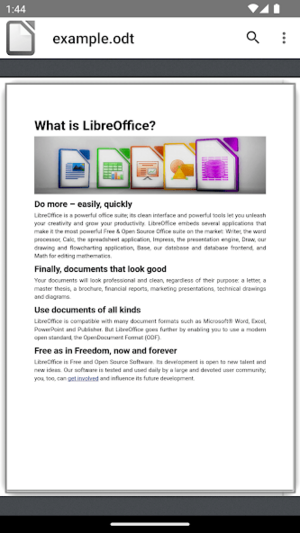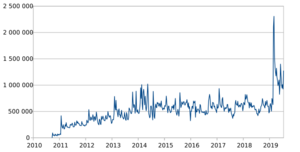LibreOffice facts for kids
 |
|
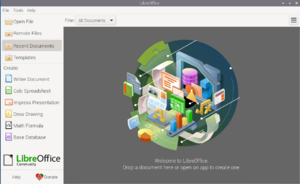
LibreOffice 25.2 start center, running on a Linux distribution
|
|
| Original author(s) | Star Division |
|---|---|
| Developer(s) | The Document Foundation |
| Initial release | 25 January 2011 |
| Stable release(s) | |
| Preview release(s) | |
| Written in | C++, XML, Python, and Java |
| Operating system | |
| Platform |
|
| Predecessor | OpenOffice.org |
| Standard(s) | OpenDocument |
| Available in | 120 languages |
| Type | Office productivity suite |
| License | MPL-2.0 |
LibreOffice is a free computer program that helps you create documents, spreadsheets, presentations, and more. It's like a toolbox for school projects or personal tasks. It was first released in 2011 by The Document Foundation.
LibreOffice works on many different computers, including Windows, macOS, and Linux. Many Linux computers even come with LibreOffice already installed. You can also find versions that work on phones and tablets, like Android and iOS.
The Document Foundation makes LibreOffice for individual users. They encourage businesses to get special versions from partners like Collabora. This helps keep LibreOffice updated and free for everyone.
LibreOffice has become very popular. By 2021, about 200 million people were using it. It's available in 120 different languages around the world.
Contents
What LibreOffice Can Do
LibreOffice comes with several helpful programs, each designed for a different task.
Writer: For Documents
Writer is a word processor. You can use it to write essays, stories, letters, or any other text document. It's similar to Microsoft Word and lets you format text, add pictures, and check your spelling.
Calc: For Spreadsheets
Calc is a spreadsheet program. It's great for organizing numbers, making budgets, or tracking data. You can use formulas to do math automatically and create charts to show your information visually. It works much like Microsoft Excel.
Impress: For Presentations
Impress helps you create presentations. You can design slides with text, images, and videos to share your ideas. It's similar to Microsoft PowerPoint.
Draw: For Graphics
Draw is a vector graphics editor. You can use it to create drawings, diagrams, and flowcharts. It's also useful for editing images and PDF files.
Math: For Formulas
Math is a special tool for writing mathematical formulas. If you need to include complex equations in your documents, Math can help you create them clearly.
Base: For Databases
Base is a database management program. It helps you organize large amounts of information, like contact lists or inventory. It's similar to Microsoft Access.
Where You Can Use LibreOffice
LibreOffice works on many different computer systems. This means you can use it whether you have a Windows PC, a Mac, or a Linux computer.
The main developers, The Document Foundation, officially support LibreOffice on Linux, macOS, and Windows. Other groups and companies also create versions for other systems, like BSD and OpenIndiana.
LibreOffice also has mobile apps. There's an Impress Remote app for Android and iOS that lets you control presentations from your phone. Collabora, a partner company, offers mobile apps for Android, iOS, and iPadOS that let you edit documents on the go.
LibreOffice Online: Work Anywhere
LibreOffice Online is a special version that works in your web browser. This means you can view and edit your documents using just an internet connection, without installing anything on your computer.
The Document Foundation doesn't offer its own cloud service like Google Docs or Microsoft 365. Instead, they work with other companies like Collabora and CIB. These companies provide online versions of LibreOffice for businesses and other users.
How LibreOffice Handles Files
LibreOffice uses a special file type called OpenDocument Format (ODF) as its main way to save files. ODF is an international standard, which means it's designed to be open and work with many different programs.
LibreOffice can also open and save files that were made with other programs, including Microsoft Office files (like .docx, .xlsx, and .pptx). This makes it easy to share your work with others, even if they use different software. You can also save your documents as PDF files, which are great for sharing and printing.
How LibreOffice Looks
LibreOffice lets you change how it looks. You can choose a traditional menu and toolbar style, or a "Notebookbar" that looks more like the ribbon in Microsoft Office.
It also has different icon themes, so you can make it match your computer's style. For example, there's a "Colibre" theme for Windows and an "Elementary" theme for Linux.
LibreOffice supports many advanced text features, like special fonts and complex text layouts. This helps your documents look professional and clear.
How LibreOffice Started
LibreOffice has an interesting history. It came from an older program called OpenOffice.org, which was based on an even older program called StarOffice. StarOffice was created by a German company in 1985.
In 1999, a company called Sun Microsystems bought Star Division. In 2000, Sun decided to make StarOffice's code open for everyone to use. This project became OpenOffice.org.
Over time, some people in the OpenOffice.org community felt that Sun (and later Oracle, which bought Sun) had too much control. They wanted a more open way to develop the software.
So, in 2010, many members of the OpenOffice.org community created The Document Foundation (TDF). They also started a new version of the software called LibreOffice. This was like creating a new branch from the original project.
Oracle, the company that owned OpenOffice.org at the time, didn't want to join the new foundation. So, TDF decided to keep the name LibreOffice. Many big companies like Novell, Red Hat, and Google started supporting LibreOffice instead of OpenOffice.org.
In 2011, Oracle stopped developing OpenOffice.org and gave it to the Apache Software Foundation. That project became Apache OpenOffice.
LibreOffice, managed by TDF, continued to grow quickly. It added new features and became the main office program for many Linux systems. It also became very popular on Windows and macOS. LibreOffice gets regular updates with new features and security fixes.
Different Versions of LibreOffice
LibreOffice offers two main versions at the same time to meet different user needs:
- Fresh: This is the newest version. It has all the latest features and improvements. It might have some small bugs that are still being fixed.
- Still: This is the previous main version. It has been tested more and has received extra bug fixes, making it very stable. It's recommended if you want a version that's super reliable.
Since January 2024, LibreOffice uses a new numbering system. The version numbers now show the year and month when they were first released, like 24.2.0 (meaning February 2024).
LibreOffice usually releases a major new version about every six months, in February and August. Smaller updates are released regularly for both Fresh and Still versions to fix bugs and security issues.
Special Versions for Businesses
Some companies, like Collabora, offer special versions of LibreOffice for businesses. These versions often come with extra support and custom features. The Document Foundation suggests that businesses use these paid versions. This helps support the development of LibreOffice for everyone.
Who Uses LibreOffice?
LibreOffice has grown a lot since it started. In 2011, about 25 million people were using it. By 2018, that number had jumped to 200 million active users!
About a quarter of LibreOffice users are students, and about 10% use Linux computers. This shows how widely used and helpful LibreOffice is for many different people around the world.
See also
 In Spanish: LibreOffice para niños
In Spanish: LibreOffice para niños
- Comparison of office suites
- List of free and open-source software packages
- List of office suites
- OpenDocument file format
 | Selma Burke |
 | Pauline Powell Burns |
 | Frederick J. Brown |
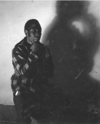 | Robert Blackburn |