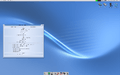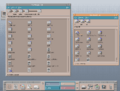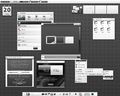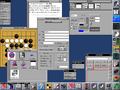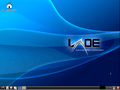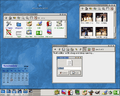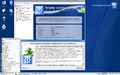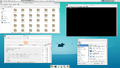Desktop environment facts for kids
A desktop environment is like the main screen and tools you see and use on a computer. Think of it as your computer's "face" – it's how you interact with everything. It includes things like the background picture (wallpaper), the little pictures you click (icons), and the boxes where programs open (windows).
The idea behind it is called the "desktop metaphor." This means it tries to make using a computer feel like working at a real desk, with files in folders and tools you can pick up and use. This makes computers much easier to use than older systems that only used text commands.
Popular desktop environments you might have heard of include the one in Microsoft Windows, macOS, and others like KDE and GNOME often found on Linux computers.
Contents
How Desktop Environments Work
When you use a desktop environment, several special programs work together to create what you see. One important part is the window manager. This program helps you move, resize, and close windows on your screen. It's like the organizer for all your open applications.
Another part is the widget toolkit. This is a set of tools that helps app developers make their programs look and feel similar. So, when you open different apps, the buttons, menus, and scroll bars often look consistent, making them easier to learn and use.
All these parts work on top of your computer's operating system, which is the main software that runs everything.
A Brief History
The very first desktop environment was created by a company called Xerox in the 1970s for a computer called the Xerox Alto. It wasn't sold widely, but it showed what was possible.
Later, Apple introduced a desktop environment on its Apple Lisa computer, and then made it very popular with the original Macintosh in 1984. This was a big step because it made computers much more user-friendly for everyone.
In the 1990s, Microsoft's Windows operating system also helped make desktop environments common. Today, the desktop environments in Windows and macOS are the most widely used. They usually have a fixed design that aims to give users a consistent experience.
Computers using Unix-like operating systems like Linux and BSD also have desktop environments. These are often more customizable, meaning you can change how they look and behave a lot more. Some popular examples include KDE, GNOME, Xfce, and LXDE.
While desktop computers mostly use Windows, macOS, or Linux, the situation is different for phones and tablets. Most smartphones and tablets use Unix-like operating systems like iOS (for iPhones) and Android. However, these mobile systems usually have their own special interfaces, not the same ones used on desktop computers.
Popular Desktop Environments
There are many different desktop environments, each with its own look and feel.
The most common one on personal computers is the Windows Shell found in Microsoft Windows. Microsoft has worked hard to make it look good, adding features like themes and special visual effects over the years.
For Unix-like operating systems (like Linux), some of the most popular desktop environments include:
- KDE: Known for being very customizable and having many features.
- GNOME: Often focuses on simplicity and ease of use.
- Xfce: A lighter environment, good for older or less powerful computers.
- LXDE and LXQt: Also designed to be lightweight and fast.
- MATE: This was created by people who liked an older version of GNOME and wanted to keep its traditional look.
- Cinnamon: A popular choice, especially with the Linux Mint operating system.
- Unity: Used by the Ubuntu Linux distribution for a while, known for its unique interface.
These environments often come with their own set of basic applications, like a file manager, web browser, and email client, so you have everything you need to get started.
There are also many other desktop environments, some older and some newer, each offering a different way to interact with your computer.
Images for kids
See also
 In Spanish: Entorno de escritorio para niños
In Spanish: Entorno de escritorio para niños
 | Leon Lynch |
 | Milton P. Webster |
 | Ferdinand Smith |