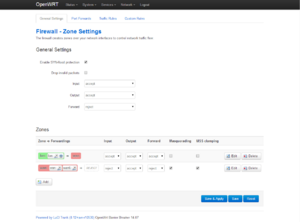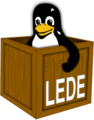OpenWrt facts for kids
Quick facts for kids OpenWrt |
|
|---|---|
 |
|

The login screen for OpenWrt version 18.06.1
|
|
| Developer | OpenWrt Project |
| OS family | Linux (Unix-like) |
| Working state | Current |
| Source model | Open source |
| Initial release | January 2004 |
| Latest release | 24.10.2 |
| Latest preview | 24.10.0-rc7 / 29 January 2025 |
| Repository |
|
| Available in | English, Chinese, Polish, Portuguese, Punjabi, Spanish, Welsh + 25 partially translated languages |
| Update method | opkg (up to 24.10 release) apk (snapshot builds) |
| Package manager | Alpine Package Manager (APK) opkg (up to 24.10 release) |
| Supported platforms | 50 different platforms using the following Instruction sets: ARC, ARM, m68k, MIPS, PowerPC, SPARC, SuperH, x86, x86-64 |
| Kernel type | Monolithic (Linux) |
| Userland | BusyBox |
| Default user interface |
CLI, WebUIs (LuCI) |
| License | Free software (GPL and other licenses) |
OpenWrt is a free, open-source operating system for devices that manage computer networks, like your home's Wi-Fi router. Think of it as a replacement for the standard software that comes with your router. It is based on Linux and is designed to be very small and efficient, so it can run on devices with limited memory and storage space.
With OpenWrt, you can control your router using a command-line or a user-friendly web page called LuCI. It also has its own "app store" with about 8,000 extra software packages you can install to add new features.
OpenWrt can run on many different devices, including home routers, smartphones, and even small computers.
Contents
History of OpenWrt
The OpenWrt project began in 2004. It started after the company Linksys released a popular wireless router, the WRT54G. Linksys had used open-source code to make the router's software, or firmware. Because of the open-source license, Linksys had to share its modified code with the public.
This allowed talented developers from around the world to take that code and start building their own, improved versions. At first, it only worked on the WRT54G, but soon it was adapted for hundreds of other devices from many different companies.
Fun Version Names
For many years, new versions of OpenWrt were named after cocktails. Some of these names included White Russian, Kamikaze, Backfire, and Chaos Calmer. When you logged into the router, it would even show you the recipe for the cocktail!
A Brief Split and Reunion
In 2016, some of the main developers had disagreements about how the project was run. They decided to create their own version called LEDE (Linux Embedded Development Environment).
However, about a year later, the two groups decided to work together again. In 2018, they officially merged back into one project. They kept the popular OpenWrt name but started using many of the better processes from the LEDE project. After this, they stopped using cocktail names for new versions.
What Makes OpenWrt Special?
OpenWrt has many features that make it more powerful than the standard software on most routers.
One of the biggest differences is that OpenWrt has a "writeable" file system. This means you can change any file on the router and install new software, just like on a computer. Most router firmware is "read-only," which means it's locked down and can't be changed.
You can manage OpenWrt using a web browser through an interface called LuCI, which is easy to use. For experts, there is also a command-line interface for more advanced control.
Because it's actively developed, OpenWrt often gets security updates and bug fixes long after a router's manufacturer has stopped supporting it. This makes your network safer.
Cool Things You Can Do with OpenWrt
OpenWrt lets you customize your network in many ways. Here are some popular features:
- Better Wi-Fi Control: You can set up a guest network, turn your router into a wireless repeater to boost your signal, or create a special login page (a captive portal) for people using your Wi-Fi.
- Improved Performance: It includes tools to manage internet traffic, known as Quality of Service (QoS). This helps prevent lag when you are gaming or streaming videos, even if other people are using the internet at the same time.
- Advanced Security: You can set up a powerful firewall, a VPN to protect your privacy, or even block ads for every device on your network.
- Connect More Devices: If your router has a USB port, you can use OpenWrt to connect devices like printers, webcams, or external hard drives and share them across your network.
- Network Monitoring: You can use tools to see detailed graphs and statistics about your internet usage in real-time.
How OpenWrt is Made
Developers use a special system called the OpenWrt Buildroot to create OpenWrt. This system is like a factory that gathers all the necessary code, tools, and patches to build a complete operating system from scratch.
Since OpenWrt can run on many different types of computer chips (like ARM, MIPS, and x86), the Buildroot uses a special tool called a cross compiler. A cross compiler runs on one type of computer (like a developer's laptop) but creates software that can run on a completely different type of computer (like a router).
The Buildroot makes it much easier for developers to build OpenWrt for new devices and to create the thousands of software packages available for it.
What Hardware Works with OpenWrt?
OpenWrt can run on hundreds of different routers and devices. The official OpenWrt website has a list of compatible hardware.
When choosing a device to buy for OpenWrt, it's best to pick one with at least 16 MB of flash storage (for the operating system) and 128 MB of RAM (for running programs). More is always better!
The community generally recommends devices that use Wi-Fi chips from companies like Qualcomm Atheros or MediaTek, as these have good open-source support, which makes them work well with OpenWrt.
Who Uses OpenWrt?
Many companies and projects use OpenWrt as the base for their own products and software.
- Some router manufacturers like TP-Link, Xiaomi, and Ubiquiti have used parts of OpenWrt in their own firmware.
- The Turris Omnia router runs on a system that started as a version of OpenWrt.
- Community projects that build large wireless networks, like Freifunk in Germany, use OpenWrt to connect entire neighborhoods.
- libreCMC is a version of OpenWrt that contains only free software, with no secret or proprietary code.
- Gargoyle is another project that started as a user-friendly web interface for OpenWrt and later became its own separate system.
Images for kids
See also
 In Spanish: OpenWrt para niños
In Spanish: OpenWrt para niños
- List of router firmware projects
- Prpl Foundation
- Banana Pi
 | Precious Adams |
 | Lauren Anderson |
 | Janet Collins |