Wireless access point facts for kids
A wireless access point (often called a WAP) is a special device that lets your Wi-Fi gadgets, like laptops or smartphones, connect to a computer network without using any cables. Think of it like a bridge that helps your wireless devices talk to the internet or other computers that are connected with wires.
Most of the time, a wireless access point is connected to a wireless router. The router then helps manage all the internet traffic for your home or school.
Contents
How Wireless Access Points Work
A wireless access point takes the internet signal from a wired network and turns it into a wireless signal that your devices can pick up. It uses radio waves, just like a radio or a cell phone, to send and receive information. When you connect to Wi-Fi, you are connecting to one of these access points.
These devices are super handy because they let you move around freely while staying connected. You don't have to plug your laptop into a wall to get online!
Wireless Access Points vs. Ad Hoc Networks
Sometimes, two or more Wi-Fi devices can connect directly to each other without needing a wireless access point. This is called an ad hoc network. It's like when you use Bluetooth to connect your phone directly to a speaker.
Ad hoc networks are easier to set up quickly because you don't need an extra device. However, they are usually only good for a few devices and for short distances. For a bigger network, like in a school or office, a wireless access point is much better because it can handle more devices and cover a larger area.
Limits of Wireless Access Points
Even though wireless access points are powerful, they have some limits.
- Number of Devices: It's usually best for one access point to connect to about 15 to 25 devices at a time. If too many devices try to connect, the internet might slow down for everyone.
- Speed Needs: The number of devices an access point can handle also depends on what people are doing online. If everyone is watching videos, it will slow down faster than if they are just sending emails.
- Location and Obstacles: Walls, furniture, and even people can block wireless signals. This means the signal might not reach every corner of a building.
- Radio Channels: Wireless networks use different radio channels. To stop signals from interfering with each other, nearby access points often use different channels. This helps keep the internet running smoothly for everyone.
If you need to cover a very large area, like a big house or a whole school, you might use several wireless access points. Sometimes, a device called a repeater is used. A repeater takes the wireless signal and sends it out again, making it reach farther places.
Related pages
Images for kids
-
Linksys "WAP54G" 802.11g wireless router
See also
 In Spanish: Punto de acceso inalámbrico para niños
In Spanish: Punto de acceso inalámbrico para niños
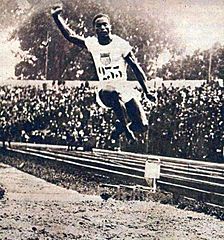 | DeHart Hubbard |
 | Wilma Rudolph |
 | Jesse Owens |
 | Jackie Joyner-Kersee |
 | Major Taylor |




