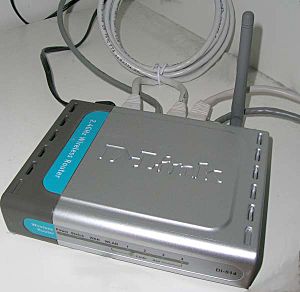Wireless router facts for kids
A wireless router is a clever device that lets your computers, phones, tablets, and other gadgets connect to the internet without needing lots of wires! It uses something called Wi-Fi to send and receive information through the air. Think of it like a central hub for all your wireless devices at home or school.
Contents
What is a Wireless Router?
A wireless router is a special kind of network device. Its main job is to connect your home or school network to the internet. It also creates a wireless network, often called Wi-Fi, so your devices can talk to each other and to the internet.
Routers have been around for a while, but wireless ones became very popular in the early 2000s. They made it much easier to use laptops and other portable devices anywhere in a building.
How Does a Wireless Router Work?
Your wireless router acts like a bridge. First, it connects to your internet service provider (ISP) through a cable, usually from a device called a modem. The modem brings the internet into your home.
Once connected to the modem, the router takes that internet signal and broadcasts it wirelessly using radio waves. Your devices, like a smartphone or a laptop, have special antennas that can pick up these radio waves. This is how they connect to your Wi-Fi network.
The router also gives each device on your network a unique address. This helps it send the right information to the right device. It's like a post office sorting mail for different houses!
Why Do We Use Wireless Routers?
Wireless routers offer many benefits, especially for kids and families:
- Freedom to Move: You can use your laptop or tablet anywhere within range of the Wi-Fi signal, not just where there's an internet cable.
- Connect Many Devices: Most families have many devices, like phones, tablets, smart TVs, and gaming consoles. A wireless router lets all of them connect to the internet at the same time.
- No Messy Wires: Imagine if every device needed a cable to connect to the internet! Wireless routers keep your space tidy and safe from tripping hazards.
- Easy Sharing: You can easily share files or play games with other devices on the same Wi-Fi network without needing to be connected to the internet itself.
Setting Up Your Wireless Router
Setting up a wireless router is usually quite simple:
- Connect it: Plug the router into a power outlet. Then, connect it to your modem using an Ethernet cable.
- Turn it on: Wait for the lights on the router to show it's ready.
- Find the Wi-Fi: On your device (phone, laptop), look for Wi-Fi networks. You'll see a network name, often called an SSID (Service Set Identifier). This name is usually on a sticker on the router itself.
- Enter the password: You'll need a password (also called a network key or passphrase) to join the network. This is also usually on the router's sticker.
- Connect! Once you enter the correct password, your device should connect to the internet wirelessly.
Keeping Your Wi-Fi Safe
It's important to keep your wireless network secure. Here are some tips:
- Strong Passwords: Always use a strong, unique password for your Wi-Fi network. Don't use easy-to-guess things like your birthday. A mix of letters, numbers, and symbols is best.
- Change Default Settings: Many routers come with a default username and password for logging into their settings. It's a good idea to change these to something unique.
- Keep Software Updated: Router manufacturers sometimes release updates to fix security issues. Make sure your router's software (firmware) is up to date.
- Be Careful with Public Wi-Fi: While not directly about your home router, remember that public Wi-Fi networks (like at cafes) are less secure. Be careful what information you share when using them.
Related pages
Images for kids
-
The WRT54G wireless router supporting only 802.11b and 802.11g. Its OEM firmware gave birth to OpenWrt
See also
 In Spanish: Rúter inalámbrico para niños
In Spanish: Rúter inalámbrico para niños
 | Kyle Baker |
 | Joseph Yoakum |
 | Laura Wheeler Waring |
 | Henry Ossawa Tanner |