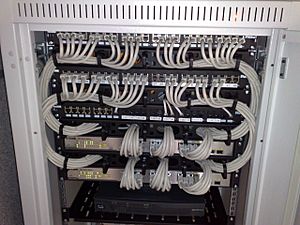Network switch facts for kids
A network switch is a smart device that helps connect many computers and other devices in a computer network. Think of it like a traffic controller for data! It receives information (called data packets) and sends it only to the specific device that needs it. This makes the network work much faster and more securely.
Unlike older devices called "hubs" that sent all data to every connected device, a switch is much smarter. It learns which devices are connected to each of its ports. When data arrives, the switch looks at its special address (called a MAC address) and forwards the data only to the correct port where the destination device is connected. This prevents unnecessary traffic and makes the network more efficient.
Switches are very common in Ethernet networks, which are the most popular type of computer network today. The first device like a switch was invented in 1983. This invention helped change Ethernet from a shared connection into a more direct, point-to-point connection, making networks much better.
Contents
How a Network Switch Works
A network switch connects different devices in a computer network. You plug many data cables into a switch, allowing all the connected devices to talk to each other. The switch manages how data flows by sending each network packet only to the device it's meant for.
Each device connected to a switch has a unique network address. The switch uses these addresses to direct the data traffic. This makes the network more secure and efficient.
Switches are much smarter than older Ethernet hubs. A hub just sends every packet out to all its ports, which wastes network space. A switch, however, knows exactly where each packet needs to go.
An Ethernet switch works at a specific level of network communication called the data link layer (or layer 2). This means it creates a separate "collision domain" for each port. Imagine each device having its own private lane on a highway. This allows devices to send data at the same time without interfering with each other. This also lets devices use "full-duplex mode," where they can send and receive data at the same time, making collisions impossible.
Switches are a key part of most modern local area networks (LANs). In homes or small offices, you might use a single switch or a device that combines a switch with a router to connect to the internet.
Why Switches are Important
Switches are usually the main connection point for devices at the edge of a network, like your computer or printer. In larger networks, switches also connect to other switches, forming a big network structure.
Modern switches can connect different types of networks, like Ethernet or Fibre Channel. While basic switches are great for moving data within one type of network, more advanced switches can connect different network types together. Devices that connect different networks are often called routers.
Some switches have special features for monitoring network performance and security. For example, they can create a copy of data traffic and send it to a separate device that checks for problems or security threats.
Many modern switches also offer "power over Ethernet" (PoE). This means they can send electricity through the network cable to power devices like VoIP phones or wireless internet points. This is handy because those devices don't need a separate power cord. If the switch has a backup power supply, the connected devices can keep working even if the regular power goes out.
How Switches Connect Networks
Most commercial switches use Ethernet connections. Their main job is to connect different parts of a network at the data link layer (layer 2). A switch learns the unique MAC address of each device connected to it. It also temporarily stores incoming data and adjusts the speed to match the outgoing port.
Switches can connect separate layer 2 networks. To prevent network problems called "loops" (where data could endlessly circle), switches use special rules like the spanning tree protocol (STP). This protocol disables some connections to make sure there's only one active path between any two points. Newer technologies like Shortest path bridging and TRILL allow all paths to be active, making networks even more flexible.
Types of Switches
Switches come in different shapes and sizes:
- Stand-alone switches are small units often used in homes or small offices.
- Rack-mounted switches are designed to fit into special equipment racks in data centers or larger offices.
- DIN rail mounted switches are for industrial settings.
- Small installation switches can be hidden in walls or floors.
Rack-mounted switches can be single units, "stackable" (meaning you can connect several together to act as one), or large units where you can swap out parts.
How Switches are Controlled
Switches also differ in how you can control them:
- Unmanaged switches are the simplest. You just plug them in, and they work. They don't have any settings you can change. They are usually the cheapest and are great for small home or office networks.
- Managed switches give you control over how they work. You can change settings to improve network performance, security, or to create special network setups. You can often control them using:
- A command-line interface (CLI), which is like typing commands into a text program.
- A web interface, which lets you use a web browser to change settings, similar to how you set up a Wi-Fi router.
- A special network management system (SNMP).
There are two main kinds of managed switches:
- Smart switches (or intelligent switches) are managed switches with a limited set of features. They are more affordable than fully managed switches and usually have a web interface for basic settings like VLANs (virtual networks) or port speeds.
- Enterprise managed switches (or fully managed switches) have a complete set of features. They offer many options to customize and optimize the network. These are more expensive and are typically used in larger networks where managing many switches is important. A stackable switch is often an enterprise-managed switch.
What You Can Control on a Managed Switch
Managed switches let you do many things, such as:
- Turn ports on or off.
- Set the speed and direction of data flow for each connection.
- Prioritize certain types of data (like video calls) using Quality of service (QoS).
- Block unwanted devices using MAC filtering.
- Set up Spanning Tree Protocol (STP) to prevent network loops.
- Monitor the health of the switch and its connections using Simple Network Management Protocol (SNMP).
- Copy network traffic to another port for monitoring or troubleshooting (called Port mirroring).
- Combine multiple ports to create a faster or more reliable connection (called Link aggregation).
- Create VLANs to separate different groups of devices on the same physical network.
- Synchronize the switch's time using Network Time Protocol (NTP).
- Control who can access the network using IEEE 802.1X.
- Manage how multicast traffic (data sent to a specific group of devices) is handled using IGMP snooping.
Monitoring Network Traffic
It can be tricky to watch data traffic on a switch because it only sends data to the specific destination. To help network experts monitor traffic, switches have special features:
- Port mirroring: The switch sends a copy of all network data from one port (or many) to a special monitoring port.
- SMON: This is a protocol that helps control features like port mirroring.
- RMON and sFlow: These are other ways to collect information about network traffic.
These advanced monitoring features are usually found only on professional-grade switches, not on the ones you might use at home.
See also
 In Spanish: Conmutador (dispositivo de red) para niños
In Spanish: Conmutador (dispositivo de red) para niños
- Console server
- Energy-Efficient Ethernet
- Fibre Channel switch
- Fully switched network
- Load-balanced switch
- Modular computer network switch
- Packet switch
- Router (computing)
- Stackable switch
- Telephone exchange
- Turing switch
- Wide area network
 | Madam C. J. Walker |
 | Janet Emerson Bashen |
 | Annie Turnbo Malone |
 | Maggie L. Walker |