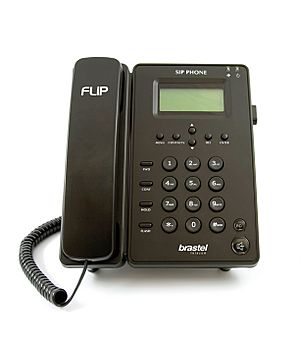VoIP phone facts for kids
A VoIP phone (which stands for Voice over Internet Protocol) is like a regular phone, but it uses the Internet to make calls instead of traditional phone lines. Think of it as making calls over your home internet connection, just like you might use a computer or tablet to go online.
Regular phones use something called the public switched telephone network (PSTN), which is the old way phones have worked for a long time. VoIP phones use special rules, called protocols, like Session Initiation Protocol (SIP), to send your voice as data over the internet.
Contents
Types of VoIP Phones
VoIP phones come in different forms. Some are just software on a computer or tablet, called a softphone. Others are physical phones that look like a normal telephone or a cordless phone.
You can even turn an old regular phone into a VoIP phone! You just need a special device called an analog telephone adapter (ATA). This adapter connects your old phone to the internet, letting it make VoIP calls.
VoIP phones can do more than old phones. They might let you use email-like IDs for contacts. This can be easier to remember than phone numbers. You can also easily share contact lists with friends.
Today, smartphones and tablets are very popular for VoIP calls. Phones like the iPhone and Android phones are great at making calls over the internet. They can work both indoors and outdoors. They also easily switch between different internet connections.
How VoIP Phones Work
A VoIP phone needs both hardware (the physical parts) and software (the programs) to work.
Software Inside a VoIP Phone
The software in a VoIP phone helps it connect to the internet. It uses standard internet rules like TCP/IP to send and receive data. It also uses DHCP to get an internet address automatically. The Domain Name System (DNS) helps it find other phones on the internet.
For calls, VoIP phones use special communication rules. These are called signalling protocols. Examples include Session Initiation Protocol (SIP) and H.323. To send your voice, they use the Real-time Transport Protocol (RTP).
Your voice needs to be turned into digital data. This is done using special programs called codecs. There are different codecs for audio, like G.711 or Speex. Some phones can also handle video calls using codecs like H.264.
STUN Client: Crossing Firewalls
Sometimes, internet security walls called firewalls can block VoIP calls. A Session Traversal Utilities for NAT (STUN) client helps VoIP phones get around these firewalls. It helps the phone send and receive voice data even when networks are set up differently. This makes sure your calls can go through.
DHCP Client: Easy Setup
A DHCP client makes it simple to connect your phone to an internet network. It automatically sets up the network details. This means you don't have to type in complicated settings yourself.
Hardware Parts of a VoIP Phone
A VoIP phone looks like a regular phone, but it has special parts inside:
- A handset with a speaker and a microphone.
- A loudspeaker for speakerphone calls.
- A keypad or touchpad to dial numbers.
- A display screen to show who is calling or messages.
- A microprocessor (like a tiny computer brain) to control everything.
- A voice engine or digital signal processor (DSP) to handle your voice data.
- Converters to change your voice into digital data and back again.
- Ethernet or wireless network parts to connect to the internet.
- A power source, like a battery or a power cord. Some phones get power right from the internet cable (called Power over Ethernet).
- Some VoIP phones also have an RJ-11 port. This lets them connect to old-style phone lines too.
Other Devices for VoIP
Many smartphones and PDAs already have VoIP software built-in. This means they can make internet calls right away.
Analog telephone adapters (ATAs) are small boxes. They let you plug in a traditional phone and use it for VoIP calls. They connect to your internet router.
There are also special devices that act like small cell towers. Regular mobile phones can connect to these. Then, the mobile phone calls become VoIP calls. These are useful in places without good cell service.
Cool Features of VoIP Phones
VoIP phones often have many useful features:
- Caller ID display, so you know who is calling.
- Ability to transfer calls to someone else.
- Ability to put calls on hold.
- Dialing by name or ID, which is easier than remembering numbers.
- Contact lists stored on the phone or online.
- Conference calling to talk with many people at once.
- Call park, which lets you put a call on hold and pick it up from another phone.
- Call blocking to stop unwanted calls.
- Support for multiple VoIP accounts. This means you can use different phone numbers or services on one phone.
- Secure calls that are encrypted, keeping your conversations private.
See also
 In Spanish: Central telefónica IP para niños
In Spanish: Central telefónica IP para niños
- IP Multimedia Subsystem (IMS)
- List of SIP software
- Media phone
- Mobile VoIP
 | Georgia Louise Harris Brown |
 | Julian Abele |
 | Norma Merrick Sklarek |
 | William Sidney Pittman |