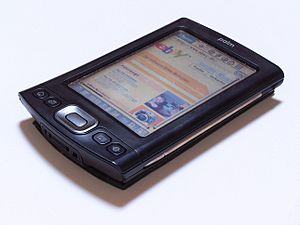Personal digital assistant facts for kids

A personal digital assistant (PDA) is a small, handheld computer. PDAs were created to replace old-fashioned paper planners. These devices could do many helpful things. For example, they often worked as an address book, a calculator, a clock, and a calendar. Some even had games!
Over time, PDAs changed a lot. Newer versions became what we now call smartphones. Modern smartphones have Wi-Fi, touch screens, and can do much more. They let you read e-mail, record video, play music, and make phone calls.
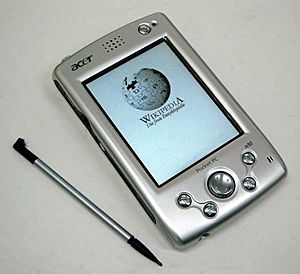
Contents
How PDAs Work: The Processor
The processor is like the brain of a PDA. It's a tiny chip that makes the device run. Different PDAs have different processors, which means they work at different speeds.
If you wanted to use the Internet, GPS, or record videos, your PDA needed a fast processor. A powerful processor made sure everything ran smoothly.
Storing Information: Memory
PDAs store all their information and apps on RAM (Random Access Memory). Think of RAM as the device's short-term memory. It's a special card inside the PDA.
PDAs could also use other memory cards like SD (Secure Digital), SDIO, and MMS cards. These cards are easy to remove and are called flash memory cards. You could even use USB flash drives to add more storage space!
| How much memory do you need? | |
| 16 MB | Good for simple things like contacts and text notes. |
| 32 MB | Enough for emails and basic office programs. |
| 64 MB | Lets you browse the Internet and play videos, music, or view images. |
| 128 MB+ | Best for Internet use and makes the PDA work faster. Great for playing music, images, and videos (multimedia). |
Seeing What You Do: The Screen
Most PDAs had touch screens. This meant they had fewer buttons, or sometimes no buttons at all! PDAs usually came with a special removable 'pen' called a stylus. You would use this stylus to touch the screen.
The stylus worked like a mouse for a desktop PC or a touch pad for a laptop. For some newer PDAs, you could just use your finger instead of a pen.
Powering Up: The Battery
PDAs get their power from batteries. There were two main kinds: removable and fixed. Older PDAs used alkaline batteries. You had to take these out and replace them when they ran out of power.
Most newer PDAs use Li-ion batteries, which you can recharge. PDAs use more battery power when you play videos, go online, or send data using Bluetooth. Big, bright screens also use a lot of power, making the battery run out faster.
Connecting with Others: Communication
A PDA could talk to other devices like other PDAs or PCs. This was done using an infrared (IrDA) port or Bluetooth. This ability let devices share data, download music, pictures, videos, or games.
Synchronization means making sure the same information is on both your PDA and your PC. If you changed something on your PDA, when you synchronized it, those changes would also appear on your PC. This also helped prevent you from losing important stored information.
Making it Yours: Customization
Customization means adding things to your PDA to make it work better for you. This could include adding more memory or small keyboards.
It also meant putting other software (like programs downloaded from the Internet) onto your PDA. This allowed you to make your PDA truly personal.
Images for kids
See also
 In Spanish: PDA para niños
In Spanish: PDA para niños
 | Emma Amos |
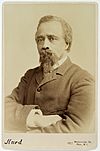 | Edward Mitchell Bannister |
 | Larry D. Alexander |
 | Ernie Barnes |