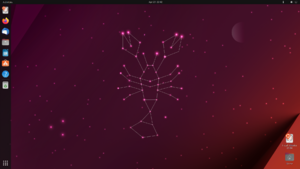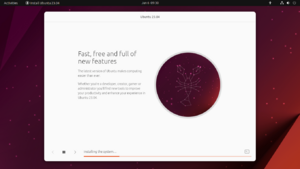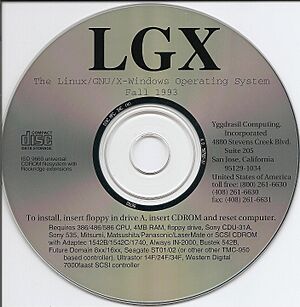Live CD facts for kids
A live CD (also called a live DVD or live disc) is like a portable computer system. It's a complete operating system that runs directly from a CD-ROM or DVD. Instead of installing onto your computer's hard drive, it loads into the computer's memory. This means you can use an operating system without changing anything on your computer.
Live CDs are great for trying out new software or fixing problems. They can even help you get back important files if your computer's hard drive isn't working.
Today, live CDs are not as common. This is because CD and DVD drives are less popular. Now, people often use live USBs instead. These are similar systems stored on USB flash drives. USB drives are handy because you can also save files on them. You can also use an external hard drive connected by USB for the same purpose.
Many Linux distributions offer free live disc versions. Some paid software, like Windows To Go, also works this way. Live discs are often used for things like getting back lost data, checking for malware, or fixing computer issues. For example, the Tails operating system helps people stay private online. It lets them work with important documents without leaving traces on the computer.
Contents
How Did Live Discs Start?
Computers have always needed a way to start up. At first, they used things like punched paper tapes or cards. Later, floppy disks and hard drives became common for starting computers.
When compact discs (CDs) came out, they were great for storing lots of computer information. People soon realized it would be useful to start a computer directly from a CD. This way, you could run a basic system or install a full one onto a hard drive. Early CD drives were slow, so running a whole operating system from them was hard.
The first operating systems that could boot directly from a CD were Towns OS and VMS. Both came out in 1989.
Linux and Live Discs
Early users of Linux kernel-based systems often installed them onto hard drives. But many people didn't want to install a new operating system. They worried about changing their computer's setup.
The idea of a "live CD" became popular when computers had enough memory. Also, CD drives became much faster. This made it easy to run Linux directly from a CD. You could use the system without touching the hard drive. This was a big deal for Linux. It let people try out the free operating system easily.
The very first Linux-based 'Live CD' was Yggdrasil Linux. It came out in 1992-1993. But it was slow because CD-ROM drives were not very fast yet. DemoLinux, released in 1998, was the first Linux system made just for live use. The Linuxcare bootable business card (1999) was the first live CD for fixing computer problems.
As of 2025, Finnix (from 2000) is one of the oldest live CDs still being made. Knoppix, also from 2000, became very popular. It was used for rescuing data and as a main operating system. Since 2003, live CDs have become much more common. Tools like Linux Live scripts made it simple to create custom live systems. Many popular Linux systems now offer a live disc version.
What Are Live Discs Used For?
Live discs have many different uses. Here are some of them:
- Try Before You Install: You can "test drive" an operating system, like Linux. This lets you see if you like it before installing it.
- Test Software: You can try out new programs without changing your computer's setup.
- Data Recovery: If your computer isn't working right, a live disc can help you get important files back. For example, you can recover files if a virus is active.
- Troubleshooting: Live discs can help you figure out what's wrong with your computer's hardware. They are useful if your hard drive fails.
- Check Compatibility: You can see if an operating system works well with your computer's parts.
- Security: Some live discs are designed for online banking or other sensitive tasks. They provide a safe environment.
- Public Computers: They can be used for public computers, like at a library. A quick restart brings the computer back to its original state.
- Learning: Some live discs are made for learning specific topics. They might include tutorials or special tools.
Some live discs can even save your files. They can save them to a USB drive or another storage device. This means your changes can stay for next time.
Software Appliances
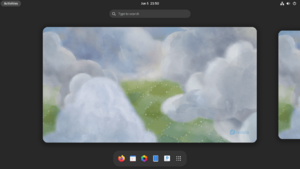
Sometimes, a special computer program (called a software appliance) is put on a live disc. This is helpful because the same disc can run on a real computer or in a virtual machine. It makes it easier for developers to create and share these programs. When you boot from the live disc, the program can either run as a demo or install itself.
Using Live Discs Without Burning
You don't always need to burn a live CD image to a disc. You can use special programs to open the ISO image file. On Windows, you can use a disk image emulator. Newer Windows versions (like Windows 8 and later) can open ISO files directly.
You can also use Virtual Machine software like VirtualBox or VMware Workstation. These programs let you run the live disc image as if it were a real computer. You can also turn an ISO image into a Live USB using tools like SYSLINUX.
What Features Do Live Discs Have?

When a live disc starts, you can often use special codes. These codes change how the system boots up. They vary between different systems. You can usually find them on the first screen.
Most live discs let you access files on your computer's hard drives or USB drives. Many also come with a tool to install the system onto a hard drive. This tool is often found as a desktop icon.
Live discs are usually on read-only media. This means you can't save changes directly to the disc. But some, like Puppy Linux, let you save changes. If you record Puppy Linux to a special disc, your changes can be saved for next time.
The term "Live CD" now means any CD with an operating system that runs without installation. Other operating systems that can be used live include AmigaOS 4, FreeBSD, FreeDOS, macOS, and Microsoft Windows repair discs. There are also Windows maintenance versions like BartPE and Windows PE.

Unlike older systems on CDs, Linux and OS/2 "live CDs" were made to run without installing. This helped show off the abilities of these open source systems.
On a PC, a bootable CD usually follows the El Torito standard from 1994. Many Linux live CDs use compressed files. This helps them store more programs. A typical Knoppix system can have about 1,200 different software programs! Live CDs are known for being good at setting themselves up. They can detect and use many different computer parts automatically. This makes them easy to use for everyone.
How Are Live Discs Made?
A CD-ROM is a read-only file system. This means you can't save new files directly to it. To get around this, live discs combine the read-only system with a temporary writable system. This temporary system is often a RAM disk. A RAM disk uses your computer's memory (RAM) to store temporary files.
Common folders like "/home" (for user files) and "/var" (for changing data) are often kept in the RAM disk. This is because the system updates them often. Some live discs, like Puppy Linux, let you save your settings and added files for future use.
Modern live CDs combine the read-only system with a RAM drive using clever techniques. These techniques make it seem like one seamless system. Boot loaders like syslinux can even start ISO files from USB memory sticks.
Live CDs need to be able to find and use many different computer parts. This includes network cards and graphic cards. They do this in real-time using special tools. These tools are common in Linux systems.
See also
 In Spanish: Live CD para niños
In Spanish: Live CD para niños
- Boot disk
- Comparison of Linux distributions#Live media
- GIS Live DVD
- List of live CDs
- List of remastering software
- Live USB
- Self-booting diskette
- Software appliance
- Windows To Go
 | John T. Biggers |
 | Thomas Blackshear |
 | Mark Bradford |
 | Beverly Buchanan |