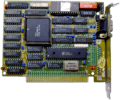Video card facts for kids
A video card (also called a graphics card or a graphics accelerator) is a special part inside a computer. It's like a small circuit board that helps your computer show things on the screen. It also does all the hard work to create cool 3D images and graphics.
Video cards can show simple two-dimensional (2D) images, like your computer's desktop. They are also super important for showing amazing three-dimensional (3D) images, like those you see in computer games. Programs used by architects and engineers, called Computer-Aided Design (CAD), also rely on video cards to create detailed 3D models. If a computer has a really fast video card, it can make these 3D models look incredibly real!
Most computers have basic video features built right into their main board, called the motherboard. These "integrated" video chips are good for everyday tasks and simple games. But if you want to play the newest games or work with detailed 3D graphics, you'll need a separate, more powerful video card.
Contents
How Video Cards Work
Video cards have their own special brain called a Graphics Processing Unit (GPU). This GPU is different from the computer's main brain, which is called the Central Processing Unit (CPU). The CPU handles most of the computer's tasks, like running programs. The GPU's main job is to handle all the complicated math for graphics.
Making 3D graphics takes a lot of computing power. By having its own GPU, the video card takes this heavy work off the CPU. This lets the CPU focus on other important tasks, making your computer run smoother and faster overall.
Video Card Memory
Video cards also have their own memory. This memory is separate from the computer's main memory and is usually much faster. This extra-fast memory helps the GPU do its graphics calculations even quicker.
Many video cards can also connect to more than one computer monitor at the same time. This is great for multitasking or having a wider view in games. Big graphics companies like Nvidia and AMD have special ways to link two identical video cards together. This makes them work even faster! Nvidia calls their system SLI, and AMD calls theirs CrossFire. Some modern video cards can even help with physics calculations, making 3D worlds look even more realistic.
Connecting to the Computer
Video cards connect to the motherboard using special slots. Older connections included the Peripheral Component Interconnect (PCI) and the Advanced Graphics Port (AGP). Today, almost all new video cards and motherboards use the Peripheral Component Interconnect Express (PCI Express or PCI-E). PCI-E is the newest and fastest way for the video card to talk to the rest of the computer.
History of Video Cards
A long time ago, when computers were first invented, graphics were very simple. The computer's main brain (the CPU) could handle all the graphics work easily. But as computer games became more advanced and started using 3D graphics, the CPU got too busy. It couldn't keep up with all the calculations needed for both regular tasks and complex graphics.
To solve this problem, video cards with their own GPUs were invented. This was a big step! It meant the CPU could send all the hard graphics work to the GPU on the video card. This made computers much better at handling advanced graphics and allowed games to become much more detailed and exciting.
The very first video cards connected to the motherboard using something called an ISA connection. One of the first popular video card companies was Hercules Computer Technology, Inc. Over the years, video cards became more and more important. A new connection standard was created called Advanced Graphics Port (AGP). This was the first connection made just for video cards, and it was much faster at moving information. Eventually, AGP became old, and the PCI Express (PCI-E) connection became the new standard. Most video cards made today use PCI-E to connect to your computer's motherboard.
Images for kids
See also
 In Spanish: Tarjeta gráfica para niños
In Spanish: Tarjeta gráfica para niños
 | Roy Wilkins |
 | John Lewis |
 | Linda Carol Brown |