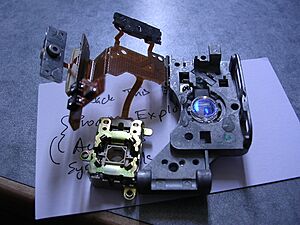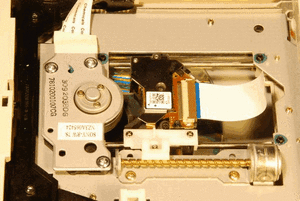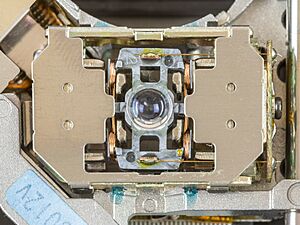CD-ROM facts for kids
| Compact Disc.png
A traditional CD-ROM
|
|
| Media type | Optical disc |
|---|---|
| Encoding | Various |
| Capacity | 553–900 MB (12 cm), 194 MB (8 cm) |
| Read mechanism | 600-780 nm laser diode, 150 KB/s (1×; 150 × 210), 10,800 KB/s (72×) |
| Write mechanism | Pressed mold |
| Standard | ISO/IEC 10149 |
| Usage | Data storage |
A CD-ROM is a special type of compact disc that stores computer information. The letters "CD-ROM" stand for "Compact Disc Read-Only Memory." This means you can read the data on it, but you cannot change it, save new things to it, or erase anything from it.
CD-ROMs were very popular in the 1990s and early 2000s. People used them to share software programs, games, and other computer data. Later, DVDs and downloading from the internet started to take their place. Today, it's not very common to find new software on a CD-ROM.
Contents
How did CD-ROMs start?
The idea of storing information on discs using light goes back many years. Researchers like David Paul Gregg and James Russell worked on this in the 1950s and 1960s. Their ideas helped create the LaserDisc, which stored video using an older method.
Then, in the late 1970s, Sony and Philips worked together to make a new kind of disc. They created the Compact Disc Digital Audio (CD-DA) in 1980, which we know as the audio CD.
The CD-ROM was then developed as an extension of the audio CD. It was designed to hold any kind of digital data, not just music. Sony and Philips created the official rules for CD-ROMs in 1983. These rules were written in a document called the Yellow Book.
The first CD-ROMs were shown in 1985. Soon after, companies like Microsoft and Apple helped create a standard way to organize files on CD-ROMs. This became known as the ISO 9660 standard. One of the first things released on CD-ROM was the Grolier Academic Encyclopedia in 1986. Imagine having a whole encyclopedia on one disc!
How were CD-ROMs used?
CD-ROMs quickly became popular. In 1988, the PC Engine CD-ROM2 was one of the first home video game consoles to use them. By the end of the 1980s, you could also buy CD-ROM drives for home computers.
In the 1990s, many computers were called "multimedia" computers. This was because they had a CD-ROM drive. This allowed them to play videos, show pictures, and play sounds that took up a lot of space. The first laptop with a built-in CD-ROM drive was the Panasonic CF-V21P in 1993.
Older audio CD players might have played CD-ROM data as loud noise. To fix this, CD-ROMs included a special signal. This signal told audio CD players to stay silent when they found computer data.
What are CD-ROM discs like?
CD-ROMs look just like regular audio CDs. They are made from a 1.2 mm thick piece of polycarbonate plastic. This plastic has a thin layer of aluminium on it, which makes it shiny and reflective.
Most CD-ROMs are 120 mm (about 4.7 inches) wide. There are also smaller ones called Mini CDs, which are 80 mm wide. Some special CD-ROMs even came in unique shapes, like business cards!
Data is stored on the disc as tiny bumps called "pits" and flat areas called "lands." A laser beam shines on the disc to read these patterns. The way the light reflects (or doesn't reflect) tells the computer if it's a pit or a land. This is how the computer reads the information as binary data (ones and zeros).
CD-ROM Standards
There are several rulebooks for how data is stored on compact discs. These are known as the Rainbow Books. The Yellow Book is the one that sets the rules for CD-ROMs. It was created in 1983 and later became an international standard.
Other standards, like ISO 9660, define how files are organized on a CD-ROM. This makes sure that different computers can read the same CD-ROM. There's even a standard called El Torito that allows a CD to act like a hard disk or floppy disk when a computer starts up.
How are CD-ROMs made?
CD-ROMs that are mass-produced are made by a process called stamping. First, a master disc is created. Then, "stampers" are made from this master. These stampers are used to press many copies of the final disc, with all the pits already in place.
Recordable CDs (CD-R) and rewritable CDs (CD-RW) are made differently. Data is "burned" onto these discs using a laser. The laser changes the properties of a special dye or material on the disc.
How does a CD-ROM store data?
Data on CD-ROMs is stored using similar methods to audio CDs. This includes special ways to encode the data and correct errors. A CD-ROM "sector" is a small block of data, usually 2,352 bytes long.
Unlike audio CDs, CD-ROMs need data to be perfectly accurate. If there's an error in a song, you might not notice. But an error in a computer program could make it crash! So, CD-ROMs have extra error correction information.
There are two main ways CD-ROMs organize data within these sectors: Mode 1 and Mode 2.
- Mode 1 is used for computer data, like software. It has a lot of extra error detection and correction bytes. This leaves 2,048 bytes per sector for the actual data.
- Mode 2 is used for things like image or video data. It has less error correction, so it can store more actual data (2,336 bytes) per sector.
The speed at which a CD-ROM drive reads data is measured in "X" speeds. A "1X" speed means the drive reads data at 150 KB/s (kilobytes per second). This is the same speed as an audio CD.
A standard 74-minute CD-ROM can hold about 650 MB of data. An 80-minute CD-ROM can hold about 703 MB. To give you an idea, a single-layer DVD-ROM can hold 4.7 GB, which is more than 6 CD-ROMs!
| Type | Sectors | Data (mode 1) max. size | Audio max. size | Time | |
|---|---|---|---|---|---|
| (MB) | Approx. (1 = 220) | (MB) | (min) | ||
| 8 cm | 94,500 | 193.536 | 184.570 | 222.264 | 21 |
| 553 MB | 283,500 | 580.608 | 553.711 | 666.792 | 63 |
| 650 MB | 333,000 | 681.984 | 650.391 | 783.216 | 74 |
| 700 MB | 360,000 | 737.280 | 703.125 | 846.720 | 80 |
| 800 MB | 405,000 | 829.440 | 791.016 | 952.560 | 90 |
| 900 MB | 445,500 | 912.384 | 870.117 | 1,047.816 | 99 |
| Note: megabyte (MB) and minute (min) values are exact; (1 = 220) values are approximate. | |||||
What are CD-ROM drives?
CD-ROM drives are the devices in your computer that read CD-ROM discs. They connect to your computer using different types of cables, like SCSI, SATA, or USB. Most modern CD-ROM drives can also play regular audio CDs.
How do CD-ROM drives work?
CD-ROM drives use a special laser diode to read the disc. This laser shines a beam of light onto the disc's surface. The drive then detects whether the light bounces back or scatters. This is how it "reads" the pits and lands on the disc.
How fast are CD-ROM drives?
The speed of CD-ROM drives is measured in "X" factors. A "1X" speed means it reads data at 150 KB/s. This is the same speed as an audio CD. To keep this speed, the disc spins slower when the laser is near the outer edge and faster when it's near the center.
As technology improved, CD-ROM drives got much faster. An 8X drive reads data at 1200 KB/s. Drives started using a method called Constant angular velocity (CAV). This means the disc spins at a constant speed, but the data transfer rate is faster at the outer edge of the disc.
By 2004, the fastest CD-ROM drives could reach speeds of about 52X. At these high speeds, the disc spins incredibly fast, up to 10,400 rpm. This can cause problems like vibration and noise. Sometimes, poorly made discs could even shatter at such high speeds! Because of these issues, CD-ROM drive speeds haven't increased much since the late 1990s.
Today, most drives are between 24X and 52X. They often use CAV, so the "max" speed is only reached at the outer edge of the disc. Even with faster speeds, other things like loading the disc and finding data can still take time.
CD-Recordable drives (which can write to discs) often have three speed ratings. For example, a 12X/10X/32X drive means:
- It can write to CD-R discs at 12X speed.
- It can write to CD-RW discs at 10X speed.
- It can read from any CD at 32X speed.
| Transfer speed | KB/s | Mbit/s | MB/s | RPM (outer to inner edge) |
|---|---|---|---|---|
| 1× | 150 | 1.2288 | 0.146 | 200–530 |
| 2× | 300 | 2.4576 | 0.293 | 400–1,060 |
| 4× | 600 | 4.9152 | 0.586 | 800–2,120 |
| 8× | 1,200 | 9.8304 | 1.17 | 1,600–4,240 |
| 10× | 1,500 | 12.288 | 1.46 | 2,000–5,300 |
| 12× | 1,800 | 14.7456 | 1.76 | 2,400–6,360 |
| 20× | 1,200–3,000 | up to 24.576 | up to 2.93 | 4,000 (CAV) |
| 24× | 1,440–3,600 | up to 29.491 | up to 3.51 | 4,800 (CAV) |
| 32× | 1,920–4,800 | up to 39.3216 | up to 4.69 | 6,400 (CAV) |
| 36× | 2,160–5,400 | up to 44.2368 | up to 5.27 | 7,200 (CAV) |
| 40× | 2,400–6,000 | up to 49.152 | up to 5.86 | 8,000 (CAV) |
| 48× | 2,880–7,200 | up to 58.9824 | up to 7.03 | 9,600 (CAV) |
| 52× | 3,120–7,800 | up to 63.8976 | up to 7.62 | 10,400 (CAV) |
| 56× | 3,360–8,400 | up to 68.8128 | up to 8.20 | 11,200 (CAV) |
| 72× | 6,750–10,800 | up to 88.4736 | up to 10.5 | 2,700 (multi-beam) |
What about copying CD-ROMs?
Software companies, especially game makers, often used special methods to stop people from making unauthorized copies of their CD-ROMs. These methods would make it difficult to copy the disc or create a perfect digital copy. The software would then check for these special features each time it ran. This ensured that only original discs could be used.
To help track discs, manufacturers of CD writers (CD-R or CD-RW drives) were asked to include a unique code on every disc they recorded. This code is called the RID (Recorder Identification Code). It's similar to the SID (Source Identification Code) found on discs made in factories.
See also
 In Spanish: CD-ROM para niños
In Spanish: CD-ROM para niños
- ATAPI
- Optical recording (history of)
- CD/DVD authoring
- Compact Disc Digital Audio
- Computer hardware
- DVD-ROM
- Optical disc drive
 | Charles R. Drew |
 | Benjamin Banneker |
 | Jane C. Wright |
 | Roger Arliner Young |