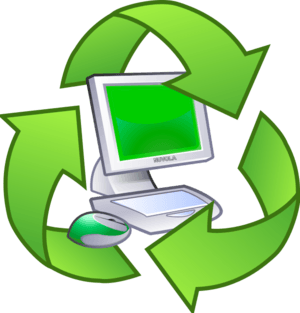Computer hardware facts for kids
Computer hardware means all the physical parts of a computer. Think of it as everything you can touch and see! This includes things like the screen, keyboard, storage drives, graphics card, sound card, and the main motherboard.
Hardware is different from software. Software is like the instructions or programs that tell the hardware what to do. Together, hardware and software make a computer system that you can use.
Contents
How Computers Work: The Von Neumann Idea
Most modern computers are built using an idea called the Von Neumann architecture. A smart mathematician named John von Neumann described this in 1945.
This idea explains how a computer should be designed. It includes a CPU (the "brain"), a control unit to manage things, and a memory to store both data and instructions. It also includes external mass storage and ways for the computer to get information in and out (like a keyboard or screen).
In this design, the computer uses one main pathway, called a bus, for both instructions and data. This can sometimes slow things down a bit, which is known as the Von Neumann bottleneck.
Different Kinds of Computers
There are many types of computer systems used today.
Personal Computers
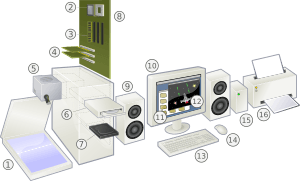
The personal computer, or PC, is one of the most common types. People love PCs because they can do many different things and are usually not too expensive. Laptops are similar to PCs but are smaller and designed to be carried around. Laptops often use parts that are smaller or use less power.
The Computer Case
The computer case is like the computer's body. It holds most of the parts inside, like the motherboard, disk drives, and power supply. The case protects these parts and helps keep them cool by directing air flow. It also helps stop electronic signals from escaping. Some people like to decorate their computer cases with lights or paint. This is called case modding.
Power Supply
A power supply unit (PSU) takes the electricity from your wall outlet and changes it into the right kind of power for the computer's internal parts. Laptops have a built-in battery that lets them run for several hours without being plugged in.
Motherboard
The motherboard is the most important circuit board in a computer. It's like the central nervous system. It connects all the other parts, including the CPU, RAM, and storage drives (like for CDs, DVDs, or hard disks). It also connects to anything you plug into the computer's ports.
Parts directly on the motherboard include:
- The CPU is often called the "brain" of the computer. It does most of the calculations that make the computer work. The CPU usually has a fan or a special cooling system to keep it from getting too hot. Many newer CPUs also have a GPU built-in, which helps with graphics. The speed of a CPU is measured in GHz (gigahertz).
- The chipset helps the CPU talk to all the other parts of the computer, especially the main memory.
- Random-Access Memory (RAM) is like the computer's short-term memory. It stores the information and programs that the CPU is actively using right now. For example, when you open a web browser, it uses RAM. RAM usually comes in sizes like 2GB, 4GB, or 8GB.
- Read-Only Memory (ROM) stores special instructions called the BIOS (Basic Input Output System). These instructions tell the computer how to start up when you turn it on. Newer motherboards use something similar called UEFI.
- Buses are like highways that connect the CPU to different internal parts and to expansion cards for graphics or sound.
- The CMOS battery is a small battery that powers a memory chip. This chip keeps track of the date and time even when the computer is turned off.
- The video card (or graphics card) handles all the images and videos you see on your screen. More powerful graphics cards are better for things like playing video games.
Expansion Cards
An expansion card is a circuit board you can plug into your computer's motherboard. It adds new features or improves existing ones. For example, you might add a special sound card for better audio or a faster network card.
Storage Devices
A storage device is where a computer keeps all its data, like your games, photos, and documents. It can store information for a short time or a long time. Storage can be inside the computer or connected from the outside.
Fixed Storage
Hard disk drives (HDDs) are found in many older computers because they can store a lot of data for a low cost. However, solid-state drives (SSDs) are much faster and use less power. SSDs are more expensive per gigabyte, but they are common in newer computers because of their speed.
Removable Storage
To move data between computers, people often use a USB flash drive or an optical disc (like a CD or DVD). Most computers have a USB port, and many still have an optical disc drive.
Input and Output Devices
Input and output devices are usually outside the main computer. They help you interact with the computer.
Input Devices
Input devices let you put information into the computer or control it. Most personal computers have a mouse and keyboard. Laptops often use a touchpad instead of a mouse. Other input devices include webcams, microphones, joysticks, and image scanners.
Output Devices
Output devices show you information from the computer in a way you can understand. Examples include printers, speakers, monitors, or special devices like a Braille embosser.
Mainframe Computers
A mainframe computer is a very large computer. It can fill a whole room and cost a lot more than a personal computer. Mainframes are designed to do huge numbers of calculations for governments and big companies.
Supercomputers
A supercomputer is similar to a mainframe but is built for incredibly difficult computing tasks. These are the fastest computers available at any given time. As of June 2016, the Sunway TaihuLight in China was the fastest.
Supercomputers are very expensive. Large organizations use them for things like military research, scientific studies, and analyzing huge amounts of data for banks or healthcare. They can cost millions of dollars!
Hardware Upgrades
A hardware upgrade means adding new parts to your computer to make it better. This can improve its speed, add more storage, or give it new features.
For example, you could replace an old hard drive with a faster SSD. Or you could add more RAM to make your computer run smoother. You might also upgrade your GPU for better gaming performance. Upgrading older computers can help them run newer programs.
Recycling Computer Parts
Computer parts contain hazardous materials, so it's important to recycle old or broken ones. These parts can have dangerous chemicals like lead, mercury, nickel, and cadmium. If they are not thrown away correctly, these e-wastes can harm the environment.
Making new hardware uses a lot of energy. Recycling parts helps reduce air and water pollution and greenhouse gases. It's actually against the law to throw away computer equipment improperly in many places. You should recycle computers through special government-approved places.
You can also reuse some parts from old computers. For example, the RAM, DVD drive, graphics card, hard drive or SSD, and other removable parts can often be used again in another computer.
Toxic Computer Parts
The central processing unit (CPU) has many toxic materials. It contains lead and chromium. Other parts like resistors, wires, and circuit boards can contain cadmium and mercury. If these materials are not handled correctly, they can be very bad for the environment.
Environmental Effects
The United States Environmental Protection Agency says that only about 15% of e-waste is recycled. When e-waste is burned or not handled properly, harmful chemicals can get into the ground water. These toxins can cause health problems like issues with mental development, cancer, and damage to organs like the lungs, liver, and kidneys.
Even wires need to be recycled! Companies often use machines to separate the copper wires from their plastic coating. This leaves two piles: one with copper and one with plastic. Computer monitors, mice, and keyboards are recycled in a similar way. They are taken apart, and the inner pieces are separated into different bins.
National Recycling Services
Some companies make it easier to recycle computers. For example, Dell and Apple will often take back computers they made, or even other brands. You can also donate old computers to organizations like Computer Aid International. They recycle and fix old computers to give to hospitals, schools, and universities.
Images for kids
See also
 In Spanish: Hardware para niños
In Spanish: Hardware para niños
 | Toni Morrison |
 | Barack Obama |
 | Martin Luther King Jr. |
 | Ralph Bunche |