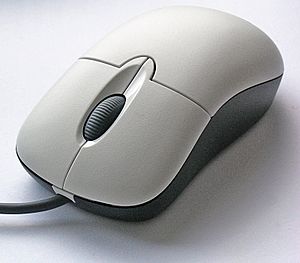Input device facts for kids
In computing, an input device is a piece of computer hardware equipment. It helps you give information and commands to a computer or other smart device. Think of it as how you "talk" to the computer. Some common input devices are keyboards, a mouse, scanners, digital cameras, and joysticks.
Input devices can be grouped in different ways:
- How they get information (like movement, sound, or pictures).
- If the input is a single action (like pressing a key) or continuous (like moving a mouse).
- How many directions they can sense movement (like a flat mouse that moves in two directions, or a special 3D mouse for design).
Contents
Keyboards: Typing and Commands
A keyboard is a device with many buttons, called keys. You use these keys to type letters, numbers, and symbols into a computer. Keyboards are the main way most people write text on a computer. Older keyboards use springs under each key. Newer ones might have virtual keys on a screen, or even projected keyboards that shine onto a surface.
Some types of keyboards include:
- Keyers (special keyboards for fast typing)
- Standard keyboards
- Lighted Program Function Keyboards (keyboards with special lighted buttons)
Pointing Devices: Moving Around the Screen
Pointing devices are very popular input tools today. A pointing device lets you tell the computer where to go on the screen. For example, a mouse or touchpad works by sensing how you move it across a surface. Other devices, like joysticks, work by sensing how much you tilt them. When you move a pointing device, a small arrow or symbol called a pointer moves on your screen. This makes it easy to click on things and navigate the computer's graphical user interface (GUI), which is what you see on the screen.
Common pointing devices are:
- Mouse
- Touchpad (like on a laptop)
- Pointing stick (a small button often found in the middle of a laptop keyboard)
- Touchscreen (like on a phone or tablet)
- Trackball (a stationary ball you roll with your fingers)
Composite Devices: More Than One Way to Input

Sometimes, different input tools like buttons and joysticks are put together into one device. These are called composite devices. Many gaming controllers are good examples of this. Even a mouse is technically a composite device because it tracks movement and has buttons for clicking. But usually, we call something a composite device if it has more than two different ways to give input.
Examples of composite devices include:
- Joystick controllers (for games)
- Gamepads (like Xbox or PlayStation controllers)
- Paddle (game controller)s (older game controllers)
- Jog dials or knobs (for scrolling or adjusting things)
- Wii Remote (a game controller that senses movement and has buttons)
Video Input Devices: Bringing Pictures and Videos to Life

Video input devices take pictures or videos from the real world and turn them into digital information for the computer. This information can be saved in many different ways, depending on what you need it for.
Some video input devices are:
- Digital cameras (to take photos)
- Digital camcorders (to record videos)
- Webcams (for video calls)
- Microsoft Kinect Sensor (a device that can see and understand human movements)
- Image scanners (to turn paper documents into digital files)
- Fingerprint scanners (to read fingerprints for security)
- Barcode readers (to scan barcodes, like at a store)
- 3D scanners (to create 3D models of objects)
In medicine, some special video input devices help doctors see inside the body:
- Computed tomography (CT scans)
- Magnetic resonance imaging (MRI scans)
- Positron emission tomography (PET scans)
- Medical ultrasonography (ultrasound scans)
Audio Input Devices: Capturing Sounds
Audio input devices are used to record sounds. Sometimes, a device that usually makes sound can also be used to capture it. These devices let you send sound signals to a computer to record them, process them, or give commands. For example, microphones let you speak to the computer to record a voice message or control software with your voice. Besides recording, audio input devices are also used with special software that can understand human speech.
Examples of audio input devices include:
- Microphones (to record voices or music)
- MIDI keyboards or other digital musical instruments (to input musical notes)
Related pages
Images for kids
-
MEMS sensors (among other devices) used in a mobile device
-
Controllers for use with a virtual reality system
-
Microsoft Kinect sensor, works by detecting human motion visually
-
Touchpad (or trackpad)
-
An infrared proximity sensor used in a smartphone allows it to turn off its screen when held up to the user's ear.
See also
 In Spanish: Periférico de entrada para niños
In Spanish: Periférico de entrada para niños
 | Audre Lorde |
 | John Berry Meachum |
 | Ferdinand Lee Barnett |