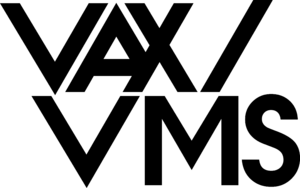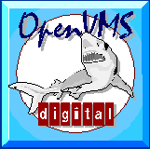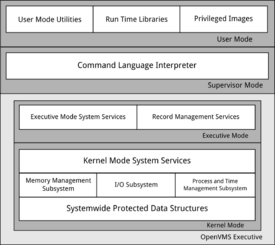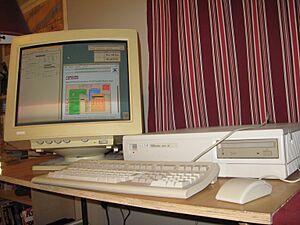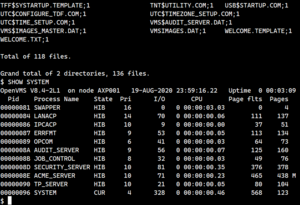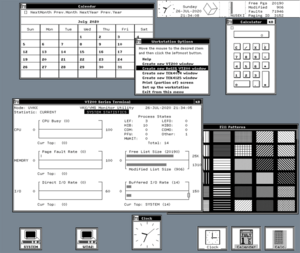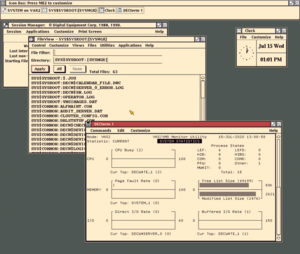OpenVMS facts for kids
 |
|
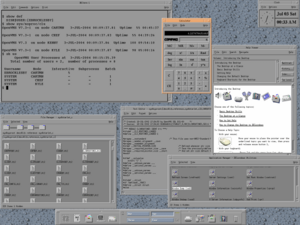
OpenVMS V7.3-1 running the CDE-based DECwindows "New Desktop" GUI
|
|
| Company / developer | VMS Software Inc (VSI) (previously Digital Equipment Corporation, Compaq, Hewlett-Packard) |
|---|---|
| Programmed in | Primarily C, BLISS, VAX MACRO, DCL. Other languages also used. |
| Working state | Current |
| Source model | Closed-source with open-source components. Formerly source available |
| Initial release | Announced: October 25, 1977 V1.0 / August 1978 |
| Latest stable release | V9.2-3 / November 20, 2024 |
| Marketing target | Servers (historically Minicomputers, Workstations) |
| Available language(s) | English, Japanese. Historical support for Chinese (both Traditional and Simplified characters), Korean, Thai. |
| Update method | Concurrent upgrades, rolling upgrades |
| Package manager | PCSI and VMSINSTAL |
| Supported platforms | VAX, Alpha, Itanium, x86-64 |
| Kernel type | Monolithic kernel with loadable modules |
| Influenced | VAXELN, MICA, Windows NT |
| Influenced by | RSX-11M |
| Default user interface | DCL CLI and DECwindows GUI |
| License | Proprietary |
OpenVMS, often called VMS, is a special computer operating system. It lets many users work at once and handles many tasks at the same time. It also uses "virtual memory," which helps computers use their memory efficiently.
OpenVMS is designed for different types of computer work. This includes sharing computer time among many users and running large jobs in batches. It also handles many quick transactions, like those in banking.
Many important organizations use OpenVMS. These include banks, hospitals, and phone companies. It is also used by internet service providers and factories. In the 1990s and 2000s, about half a million VMS systems were in use worldwide.
Digital Equipment Corporation (DEC) first announced VMS in 1977. It was called VAX/VMS then. It came out with the VAX-11/780 minicomputer. Over time, OpenVMS was updated to work on newer computers. These include DEC Alpha systems and Itanium-based servers. It also runs on some x86-64 computers and hypervisors (software that creates virtual machines).
Since 2014, VMS Software Inc. (VSI) has developed and supported OpenVMS. OpenVMS is known for its "clustering" feature. This means it can link many computers together. If one computer has a problem, the others can keep working. This helps applications and data stay available all the time. Some VMS clusters have run for 17 years without stopping!
Contents
History of OpenVMS
How OpenVMS Started
In 1975, DEC started a project to create a new computer system. The computer part was called Star, and the operating system was called Starlet. Roger Gourd led the VMS project. Software engineers Dave Cutler, Dick Hustvedt, and Peter Lipman were also key leaders.
They wanted the new operating system to do many things. It needed to handle real-time tasks, time-sharing, and transaction processing. The Star and Starlet projects led to the VAX-11/780 computer and the VAX/VMS operating system. Some parts of VMS still use the "Starlet" name. VMS was mostly written in VAX MACRO and BLISS programming languages.
One main goal for VMS was to work with older DEC software. This was for the RSX-11M operating system. Early VAX/VMS versions had a special part called "RSX Application Migration Executive." This let old RSX-11M programs run on VMS without changes.

By the early 1980s, VAX/VMS was very popular. Many companies wanted it. Different versions of VAX/VMS were made for various needs:
- MicroVMS was for smaller VAX computers. It let users install only the parts of VMS they needed.
- Desktop-VMS was a short-lived version for VAXstation systems. It came on a single CD-ROM. It included VMS, DECwindows (a graphical interface), and networking tools. It was easy for non-technical users to set up.
In 1988, DEC started calling VAX/VMS simply VMS. In 1992, it was renamed OpenVMS. This showed its support for "open systems" standards. It also removed the "VAX" name because it was moving to new computer designs.
Moving to Alpha Computers
In the 1980s, DEC planned to replace VAX with a new system called PRISM. But this project was canceled in 1988. So, a new team started to make VMS work on a different type of computer. This led to the creation of the Alpha computer design.
The project to move VMS to Alpha started in 1989. The first version of OpenVMS for Alpha computers came out in 1992. It was called OpenVMS AXP V1.0.
Moving VMS to Alpha was hard because VMS was built specifically for VAX computers. Many parts of VMS were written in a special VAX assembly language. To fix this, DEC created a new compiler. This compiler could turn the old VAX code into code for Alpha computers.
At first, OpenVMS on Alpha was still a 32-bit system. This helped old software keep working. Later, in 1996, 64-bit addressing was added. This allowed OpenVMS to use much more memory.
One cool feature for Alpha was OpenVMS Galaxy. This allowed a single powerful server to run multiple copies of OpenVMS at the same time. It could also share memory between these copies.
Moving to Intel Itanium Computers
In 2001, Compaq (which later became part of Hewlett-Packard) announced a plan. They would move OpenVMS to Intel's Itanium computer design. This was because Compaq decided to stop developing the Alpha design.
The work to move VMS to Itanium began in late 2001. The first successful start-up of VMS on an Itanium computer happened in 2003. This involved starting a basic system and running a simple command.
The Itanium version of OpenVMS works on specific HPE Integrity Servers. These versions were often called OpenVMS I64. The move to Itanium required many changes. For example, VMS had to use new ways to start up and new file formats.
Two test versions were released in 2003. The first full version, V8.2, came out in 2005. This version was also released for Alpha computers. Later V8.x versions kept the same features for both Alpha and Itanium.
Moving to x86-64 Computers
When VMS Software Inc. (VSI) took over OpenVMS development, they announced a new goal. They wanted to move OpenVMS to the x86-64 computer design. This work happened while VSI was also releasing updates for Itanium and Alpha.
The x86-64 version works on specific servers from HPE and Dell. It also runs on virtual machine software like KVM and VirtualBox. Support for VMware was added in 2020.
The first successful start-up on x86-64 was announced in 2019. This involved running OpenVMS on VirtualBox and using a basic command. In 2020, VSI released an early version for some customers. This version had some limits, like fewer extra programs.
VSI continued to release updates for x86-64 every month or two. These updates added more features and support for more virtual machine software. In 2021, VSI released a test version, V9.1. It could be installed on various virtual machines and on HPE ProLiant DL380 servers.
How OpenVMS Influenced Other Systems
In the 1980s, a system called MICA was planned to replace VMS. MICA was designed to work with both VMS and Unix programs. But the MICA project was canceled.
After this, Dave Cutler, a key VMS engineer, went to Microsoft. There, he led the creation of the Windows NT operating system. Windows NT was greatly inspired by MICA's design. Because of this, OpenVMS is seen as an ancestor of Windows NT. Many similarities exist between VMS and NT.
How OpenVMS Works
OpenVMS has a layered design. It has a powerful "Executive" part, a "Command Language Interpreter," and other tools. Regular programs usually ask the Executive for help using "system services."
OpenVMS uses special features of the VAX computer design. These include different "access modes" (like security levels) for programs. Each mode has its own memory area. It also uses "interrupt priority levels" to manage tasks. These VAX features are copied or simulated on Alpha, Itanium, and x86-64 computers.
Executive and Kernel
The OpenVMS Executive contains the main code and data. It lives in a special part of the computer's memory. The Executive has a "Kernel" part, which is the most powerful. Other parts of the Executive are less powerful but still important.
The Kernel holds the most important data for the operating system. It also has routines that work with this data. The Kernel handles input/output (I/O), manages processes and time, and controls memory. It also manages logical names and helps programs work together.
OpenVMS lets programs with special permissions access the Executive and Kernel. This allows advanced tools and extensions to work closely with the operating system.
File System
Users and applications usually interact with files using the Record Management Services (RMS). Programs can also talk directly to the file system. OpenVMS supports file systems called Files-11 On-Disk Structures (ODS). The most common are ODS-2 and ODS-5. VMS can also read files from ISO 9660 CD-ROMs and magnetic tapes.
Files-11 has a limit of 2 terabytes (TB) for storage volumes. There have been talks about adding support for the GFS2 file system to OpenVMS.
Command Language Interpreter
The DIGITAL Command Language (DCL) is the main way to give commands to OpenVMS. It lets users type commands and run "command procedures" (like scripts). Other command interpreters are also available.
Unlike some other operating systems, DCL is part of the computer's process. It loads programs into the same process. When a program finishes, DCL takes back control. This design helps DCL manage programs and keep the system stable.
Key Features
Clustering
OpenVMS supports clustering, which means connecting many computers together. These computers (called nodes) can work independently or share devices like disk drives and printers. They act like one big system.
OpenVMS clusters can have up to 96 nodes. They can also mix different types of computers. This feature helps applications keep running even if some hardware or software needs maintenance. It also helps if part of the cluster breaks down.
Networking
The DECnet protocol is built into VMS. It allows users to log in to remote computers. It also provides easy access to files, printers, and other resources over a network. Modern VMS versions support both old and new DECnet protocols.
OpenVMS also supports TCP/IP, which is the main internet protocol. This support comes from an extra software package. It includes tools for common internet services like SSH, DHCP, FTP, and SMTP.
DEC also sold software called PATHWORKS. This allowed personal computers (like those running MS-DOS or Microsoft Windows) to connect to VMS systems. They could use VMS as a file or print server. Later, this was replaced with a VMS version of Samba.
Programming
DEC and its later companies offered many programming languages for VMS. Some of these include:
OpenVMS has a "Common Language Environment." This is a set of rules for how programs talk to each other. It means that code written in one language (like Fortran) can easily work with code written in another (like COBOL). This makes it easy to mix different languages in one project.
Development Tools
DEC provided a set of software development tools called DECset. These tools included:
- Language-Sensitive Editor (LSE) for writing code.
- Code Management System (CMS) for tracking changes to code.
- Module Management System (MMS) for building software.
- Source Code Analyzer (SCA) for checking code quality.
- Performance and Coverage Analyzer (PCA) for finding slow parts of code.
- Digital Test Manager (DTM) for managing software tests.
OpenVMS also includes text editors like EDT and EVE. The OpenVMS Debugger helps programmers find and fix errors in their code. It works with many languages.
In 2019, VSI released a tool for VMS based on Visual Studio Code. This lets developers write and debug VMS programs from other computers.
Database Management
DEC created many database products for VMS. These included:
- Rdb – a database system that stores data in tables.
- DBMS – another database system that uses a network model.
- Digital Standard MUMPS (DSM) – a programming language with a built-in database.
- Common Data Dictionary (CDD) – a central place to store information about databases.
- DATATRIEVE – a tool for asking questions and making reports from databases.
In 1994, DEC sold Rdb, DBMS, and CDD to Oracle. They are still being developed today. DSM was sold to InterSystems. Other companies also make databases for OpenVMS, like MariaDB.
User Interfaces
VMS was first used with text-based terminals. These were like old-fashioned computer screens that only showed text. Since 1984, VMS has also supported graphical user interfaces (GUIs). These are like the windows and icons you see on modern computers.
Text-based Interfaces
The DIGITAL Command Language (DCL) is the main text-based way to control OpenVMS. DEC also provided tools to create text-based applications. These included Form Management System (FMS) and Terminal Data Management System (TDMS).
Graphical Interfaces
Over the years, VMS has used different graphical interfaces:
- The first GUI for VMS was called VMS Workstation Software (VWS). It came out in 1984.
- In 1989, DEC replaced VWS with DECwindows. This was based on X11, a common system for graphical interfaces. Early DECwindows used a special toolkit called X User Interface (XUI).
- In 1991, DEC switched to the Motif toolkit for DECwindows Motif. This became the default interface.
- In 1996, OpenVMS V7.1 introduced the New Desktop interface. This was based on the Common Desktop Environment (CDE). It looked more like modern desktop environments.
OpenVMS on Alpha workstations also supported OpenGL for graphics. Modern DECwindows versions use X.Org Server.
Security Features
OpenVMS has many security features. These include special identifiers for users and resources. It also uses ACLs to control who can access what. OpenVMS can detect intrusions and keep detailed security records.
Security Issues
- Early versions of VMS had some default passwords for important accounts. System managers sometimes did not change these. Some computer worms used these default passwords to get into systems. This problem was also described in the book The Cuckoo's Egg. In 1988, VMS removed these default passwords.
- In 2017, a very old security flaw was found in VMS on VAX and Alpha systems. This flaw allowed an attacker to gain higher permissions on the system. It used a problem in how DCL commands were processed.
POSIX Compatibility
OpenVMS has ways to run programs made for Unix and POSIX systems. The first was DEC/Shell, which included parts of the Bourne shell and other Unix tools. Later, POSIX for OpenVMS was released.
This was replaced by an open-source project called GNV (GNU's not VMS). GNV was included with OpenVMS starting in 2002. It includes the Bash shell and other GNU tools.
Hobbyist Programs
In 1997, OpenVMS was made free for hobbyists and non-commercial use. This was part of the OpenVMS Hobbyist Program. Other companies also made their OpenVMS software available for free to hobbyists. Before the x86-64 version, many hobbyists used emulators like SIMH to run OpenVMS.
In 2020, HPE ended the original Hobbyist Program. VSI then started the Community License Program (CLP) as a replacement. The CLP launched in July 2020. It provides licenses for VSI OpenVMS versions on Alpha, Integrity, and x86-64 systems.
Release History
| Version | Vendor | Release date |
End of support |
Platform | Significant changes, new hardware support |
|---|---|---|---|---|---|
| X0.5 | DEC | April 1978 | ? | VAX | First version shipped to customers |
| V1.0 | August 1978 | First production release | |||
| V1.01 | ? | Bug fixes | |||
| V1.5 | February 1979 | Support for native COBOL, BLISS compilers | |||
| V1.6 | August 1979 | RMS-11 updates | |||
| V2.0 | April 1980 | VAX-11/750, new utilities including EDT | |||
| V2.1 | ? | ? | |||
| V2.2 | April 1981 | Process limit increased to 8,192 | |||
| V2.3 | May 1981 | Security enhancements | |||
| V2.4 | ? | ? | |||
| V2.5 | ? | BACKUP utility | |||
| V3.0 | April 1982 | VAX-11/730, VAX-11/725, VAX-11/782, ASMP | |||
| V3.1 | August 1982 | PL/I runtime bundled with base OS | |||
| V3.2 | December 1982 | Support for RA60, RA80, RA81 disks | |||
| V3.3 | April 1983 | HSC50 disk controller, BACKUP changes | |||
| V3.4 | June 1983 | Ethernet support for DECnet, VAX-11/785 | |||
| V3.5 | November 1983 | Support for new I/O devices | |||
| V3.6 | April 1984 | Bug fixes | |||
| V3.7 | August 1984 | Support for new I/O devices | |||
| V4.0 | September 1984 | VAX 8600, MicroVMS, VAXclusters | |||
| V4.1 | January 1985 | MicroVAX/VAXstation I, II | |||
| V4.2 | October 1985 | Text Processing Utility | |||
| V4.3 | December 1985 | DELUA Ethernet adapter support | |||
| V4.3A | January 1986 | VAX 8200 | |||
| V4.4 | July 1986 | VAX 8800/8700/85xx, Volume Shadowing | |||
| V4.5 | November 1986 | Support for more memory in MicroVAX II | |||
| V4.5A | December 1986 | Ethernet VAXclusters | |||
| V4.5B | March 1987 | VAXstation/MicroVAX 2000 | |||
| V4.5C | May 1987 | MicroVAX 2000 cluster support | |||
| V4.6 | August 1987 | VAX 8250/8350/8530, RMS Journalling | |||
| V4.7 | January 1988 | First release installable from CD-ROM | |||
| V4.7A | March 1988 | VAXstation 3200/3500, MicroVAX 3500/3600 | |||
| V5.0 | April 1988 | VAX 6000, SMP, LMF, Modular Executive | |||
| V5.0-1 | August 1988 | Bug fixes | |||
| V5.0-2 | October 1988 | ||||
| V5.0-2A | MicroVAX 3300/3400 | ||||
| V5.1 | February 1989 | DECwindows | |||
| V5.1-B | VAXstation 3100 30/40, Desktop-VMS | ||||
| V5.1-1 | June 1989 | VAXstation 3520/3540, MicroVAX 3800/3900 | |||
| V5.2 | September 1989 | Cluster-wide process visibility/management | |||
| V5.2-1 | October 1989 | VAXstation 3100 38/48 | |||
| V5.3 | January 1990 | Support for third-party SCSI devices | |||
| V5.3-1 | April 1990 | Support for VAXstation SPX graphics | |||
| V5.3-2 | May 1990 | Support for new I/O devices | |||
| V5.4 | October 1990 | VAX 65xx, VAX Vector Architecture | |||
| V5.4-0A | VAX 9000, bug fixes for VAX 6000 systems | ||||
| V5.4-1 | November 1990 | New models of VAX 9000, VAXstation, VAXft | |||
| V5.4-1A | January 1991 | VAX 6000-400 | |||
| V5.4-2 | March 1991 | VAX 4000 Model 200, new I/O devices | |||
| V5.4-3 | October 1991 | FDDI adapter support | |||
| V5.5 | November 1991 | Cluster-wide batch queue, new VAX models | |||
| A5.5 | Same as V5.5 but without new batch queue | ||||
| V5.5-1 | July 1992 | Bug fixes for batch/print queue | |||
| V5.5-2HW | September 1992 | VAX 7000/10000, and other new VAX hardware | |||
| V5.5-2 | November 1992 | September 1995 | Consolidation of previous hardware releases | ||
| V5.5-2H4 | August 1993 | New VAX 4000 models, additional I/O devices | |||
| V5.5-2HF | ? | VAXft 810 | |||
| V1.0 | November 1992 | Alpha | First release for Alpha architecture | ||
| V1.5 | May 1993 | Cluster and SMP support for Alpha | |||
| V1.5-1H1 | October 1993 | New DEC 2000, DEC 3000 models | |||
| V6.0 | June 1993 | VAX | TCSEC C2 compliance, ISO 9660, Motif | ||
| V6.1 | April 1994 | VAX, Alpha | Merger of VAX and Alpha releases, PCSI | ||
| V6.1-1H1 | September 1994 | Alpha | New AlphaStation, AlphaServer models | ||
| V6.1-1H2 | November 1994 | ||||
| V6.2 | June 1995 | March 1998 | VAX, Alpha | Command Recall, DCL$PATH, SCSI clusters | |
| V6.2-1H1 | December 1995 | Alpha | New AlphaStation, AlphaServer models | ||
| V6.2-1H2 | March 1996 | ||||
| V6.2-1H3 | May 1996 | ||||
| V7.0 | January 1996 | VAX, Alpha | 64-bit addressing, Fast I/O, Kernel Threads | ||
| V7.1 | January 1997 | July 2000 | Very Large Memory support, DCL PIPE, CDE | ||
| V7.1-1H1 | November 1997 | Alpha | AlphaServer 800 5/500, 1200 | ||
| V7.1-1H2 | April 1998 | Support for booting from third-party devices | |||
| V7.1-2 | Compaq | December 1998 | Additional I/O device support | ||
| V7.2 | February 1999 | June 2002 | VAX, Alpha | OpenVMS Galaxy, ODS-5, DCOM | |
| V7.2-1 | July 1999 | Alpha | AlphaServer GS140, GS60, Tsunami | ||
| V7.2-1H1 | June 2000 | AlphaServer GS160, GS320 | |||
| V7.2-2 | September 2001 | December 2002 | Minicopy support for Volume Shadowing | ||
| V7.2-6C1 | August 2001 | ? | DII COE conformance | ||
| V7.2-6C2 | July 2002 | ||||
| V7.3 | June 2001 | December 2012 | VAX | Final release for VAX architecture | |
| June 2004 | Alpha | ATM and GBE clusters, Extended File Cache | |||
| V7.3-1 | HP | August 2002 | December 2004 | Alpha | Security and performance improvements |
| V7.3-2 | December 2003 | December 2006 | AlphaServer GS1280, DS15 | ||
| V8.0 | June 2003 | December 2003 | IA64 | Evaluation release for Integrity servers | |
| V8.1 | December 2003 | February 2005 | Second evaluation release for Integrity servers | ||
| V8.2 | February 2005 | June 2010 | Alpha, IA64 | Production release for Integrity servers | |
| V8.2-1 | September 2005 | IA64 | Support for HP Superdome, rx7620, rx8620 | ||
| V8.3 | August 2006 | December 2015 | Alpha, IA64 | Support for additional Integrity server models | |
| V8.3-1H1 | November 2007 | IA64 | Support for HP BL860c, dual-core Itanium | ||
| V8.4 | June 2010 | December 2020 | Alpha, IA64 | Support for HPVM, clusters over TCP/IP | |
| V8.4-1H1 | VSI | May 2015 | December 2022 | IA64 | Support for Poulson processors |
| V8.4-2 | March 2016 | Support for HPE BL890c systems, UEFI 2.3 | |||
| V8.4-2L1 | September 2016 | December 2024 | OpenSSL updated to 1.0.2 | ||
| January 2017 | December 2035 | Alpha | |||
| V8.4-2L2 | July 2017 | Final release for Alpha architecture | |||
| V8.4-2L3 | April 2021 | IA64 | Final release for Integrity servers | ||
| V9.0 | May 2020 | June 2021 | x86-64 | x86-64 Early Adopter's Kit | |
| V9.1 | June 2021 | September 2021 | x86-64 Field Test | ||
| V9.1-A | September 2021 | April 2022 | DECnet-Plus for x86-64 | ||
| V9.2 | July 2022 | June 2023 | x86-64 Limited Production Release | ||
| V9.2-1 | June 2023 | June 2025 | AMD CPUs, OpenSSL 3.0, native compilers | ||
| V9.2-2 | January 2024 | December 2027 | Bug fixes | ||
| V9.2-3 | November 2024 | December 2028 | VMware vMotion, VMDirectPath | ||
| V9.2-4 | June 2026 | TBA | iSCSI support | ||
|
Legend:
Old version
Older version, still maintained
Latest version
Future release
|
|||||
See also
 In Spanish: OpenVMS para niños
In Spanish: OpenVMS para niños
- Comparison of operating systems
- Terry Shannon
 | Stephanie Wilson |
 | Charles Bolden |
 | Ronald McNair |
 | Frederick D. Gregory |