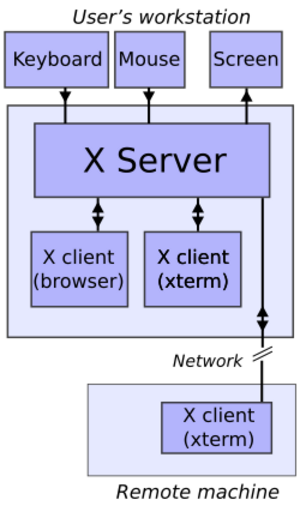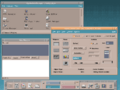X Window System facts for kids
 |
|

twm, the default X11 window manager
|
|
| Original author(s) | Project Athena |
|---|---|
| Developer(s) | X.Org Foundation |
| Initial release | June 19, 1984 |
| Stable release | |
| Preview release |
Lua error in Module:Wd at line 1575: attempt to index field 'wikibase' (a nil value).
|
| Operating system | Unix, Unix-like, MVS OpenVMS, DOS |
| Platform | Cross-platform |
| Predecessor | W Window System |
| Type | Windowing system |
| License | MIT License |
The X Window System (also called X11 or just X) is a special program that helps computers show graphics on screens. It's like the foundation for what you see on your computer display. It's very common on computers that use Unix-like operating systems, such as Linux.
X was first created in 1984 at the Massachusetts Institute of Technology (MIT) as part of a project called Project Athena. Since September 1987, the X protocol has been at version 11, which is why it's often called "X11." Today, the X.Org Foundation guides the X project. The main version, called X.Org Server, is available for free and can be used by anyone.
Contents
What X Window System Does
X is a system that lets you use graphical interfaces and input devices (like a mouse or keyboard) on different types of computers. It doesn't matter what kind of computer you have; X helps you interact with the screen.
It provides the basic tools for building graphical user interfaces (GUIs). Think of it as the building blocks for making windows, menus, and buttons appear on your screen. X helps draw and move windows on your display and lets you use a mouse, keyboard, or touchscreen.
One cool thing about X is that it was designed to work over network connections. This means an X program running on one computer (maybe far away on the Internet) can show its user interface on another computer. The computer you are sitting in front of acts as the "X server." It provides the graphics and takes input from your keyboard and mouse. The programs you are running are the "X clients." These clients can be on your computer or on a different computer somewhere else on the network. They talk to your computer to show things on your screen and get your input.
It might seem a bit confusing that your computer is the "server" and the programs are the "clients." But in X, your computer is "serving" its display and input devices to the applications. This lets programs, even those running far away, use your screen and mouse to communicate with you.
How X Window System Works
X uses a "client-server" setup. An X server (your computer's display) talks to different "client" programs (the applications you run). The server gets requests from programs to show graphics (like windows) and sends back your input (from your keyboard or mouse).
The server can be:
- A program showing a window on another display system.
- A program controlling your computer's video output.
- A special piece of hardware.
The way the client and server talk to each other works over a network. This means the program and the display can be on the same computer or on different ones. They can even be on computers with different types of hardware or operating systems. You can even connect securely over the Internet.
Remote Desktop
Imagine you want to run a program that's installed on a computer far away, but you want to see and control it from your own computer. X makes this possible!
You can open a special window on your computer, connect to the remote computer, and then the program on the remote computer will show up on your screen. This is useful for:
- Controlling a remote computer with a graphical interface.
- Working with others on a shared program.
- Running a big, complex program on a powerful remote computer and seeing the results on your simpler desktop.
How X Looks


X itself doesn't decide how your computer screen will look. It just provides the basic tools for drawing. This means that different programs and "desktop environments" can make X look very different.
A window manager is a program that controls how application windows look and where they are placed on the screen. Some window managers make your desktop look like Microsoft Windows or Apple Macintosh (examples are GNOME, KDE Plasma, Xfce). Others might have totally different ways of arranging windows.
Many people use X with a desktop environment. This includes a window manager and many other programs that all have a similar look and feel. Popular desktop environments include GNOME, KDE Plasma, and Xfce.
Who Uses X Window System
The main version of X is called the X.Org implementation. Because X has a very open license, many different versions have been created, some free and some paid. Companies that make Unix systems often take the main X version and change it to work best with their hardware.
For a long time, XFree86 was the most common version of X on free Unix-like systems. It started as a way to get X to work on PCs. But since 2004, the X.Org Server, which is a newer version based on XFree86, has become the most popular.
While X is often linked with Unix, X also works on other systems. OpenVMS includes a version of X. Apple used to have X on macOS called X11.app, but now they use XQuartz. Even Microsoft Windows doesn't come with X, but you can install third-party programs like Cygwin/X to use X applications.
X Terminals
An X terminal is a simple computer that only runs an X server. It's like a screen, keyboard, and mouse that connects to a powerful computer somewhere else. This setup was popular for schools or offices where many people needed to use the same large computer. It was a way to have many users share one powerful machine.
X terminals are "thin clients," meaning they don't do much computing themselves. All the work is done on the main server. They can't save or load files from local devices like USB drives.
Today, dedicated X terminals are not as common. Instead, a regular PC or a modern thin client can do the same job, often at a lower cost.
Other Systems Like X
Over the years, people have tried to create other systems that do what X does. Some of these include:
- macOS uses its own system called Quartz.
- Wayland is a newer system being developed by some of the same people who work on X. It aims to be a replacement for X and works directly with the computer's graphics hardware.
- Mir was another project with similar goals to Wayland, especially for mobile devices. It now works as a Wayland tool.
Other ways to share graphical services over a network, similar to X, include:
- Virtual Network Computing (VNC): This system sends pictures of the screen across the network.
- Remote Desktop Protocol (RDP): Similar to VNC, it started on Microsoft Windows.
History of X Window System
Before X, there were other systems that showed graphics on screens, like the Xerox Alto (1973) and the Apple Macintosh (1984). X got its name because it came after a system called "W."
The idea for X started at MIT in 1984. Researchers Jim Gettys and Bob Scheifler needed a way to display information for their projects. They also needed a graphics system that could work on many different types of computers.
They created a system where programs could run locally or use resources from other computers. In 1984, they released X version 1. X was special because it was the first windowing system that could work with almost any computer hardware.
X grew quickly. Version 6 came out in 1985, and then version 9, which added color. In 1986, X10R3 was released, and MIT decided to make it free for everyone to use. This helped X become very popular, and many companies started using it.
The current version, X11, was released on September 15, 1987. Its design was discussed openly on the early Internet, making X one of the first big open-source projects.
In 1988, the MIT X Consortium was formed to guide X's development. They released many updates, including X11R2 in 1988 and X11R6 in 1994. After that, in 1997, The Open Group took over the management of X.
For a while, a project called XFree86 became the most important place for X development. However, there were disagreements within XFree86. In 2004, the X.Org Foundation was created. This new group was led by software developers and used a community-based approach, meaning many people from outside companies could contribute.
The X.Org Foundation released X11R6.7 in April 2004, which became the X.Org Server. They continued to improve X, adding features like translucent windows and better ways to work with 3D graphics. The latest major release, X11R7.7, came out on June 6, 2012.
What's in a Name?
The official names for the system are X, X Window System, X Version 11, X Window System, Version 11, or X11.
You might sometimes hear people say "X-Windows," but this isn't the official name. It's often used informally, but the people who created X prefer the shorter names.
Key Terms
Here are some terms used with X that might have slightly different meanings than you expect:
- Device: This means a graphics card or the graphics part of a computer's main board.
- Monitor: This is the physical screen you look at, like a TV or computer display.
- Screen: This is the area where graphics are shown. A graphics device might be able to show more than one screen at a time.
- Display: This is a collection of screens, often using multiple monitors. It's set up so you can move your mouse pointer across all of them. On Linux computers, you can often switch between different displays using special keyboard shortcuts.
Images for kids
See also
 In Spanish: Sistema de ventanas X para niños
In Spanish: Sistema de ventanas X para niños
 | William L. Dawson |
 | W. E. B. Du Bois |
 | Harry Belafonte |