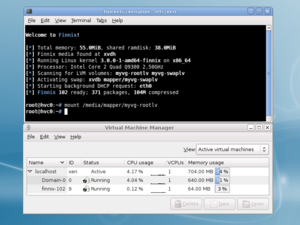Finnix facts for kids
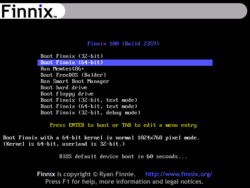
Finnix 100 boot screen
|
|
| Company / developer | Ryan Finnie |
|---|---|
| OS family | Linux (Unix-like) |
| Working state | Current |
| Source model | Open source |
| Initial release | March 22, 2000 |
| Latest stable release | 250 |
| Marketing target | System administrators |
| Available language(s) | English |
| Update method | APT |
| Package manager | dpkg |
| Supported platforms | i386, x86-64, PowerPC, UML, Xen |
| Kernel type | Monolithic (Linux) |
| Default user interface | Console |
| License | Various |
| Official website | www.finnix.org |
Finnix is a special computer program, like Windows or macOS, but it's based on Linux. It was made by Ryan Finnie. It's super helpful for people who manage computers, like fixing problems or setting up networks.
Finnix is a small program. Its download size is about 500 megabytes. You can use it on different types of computers, including those with x86 and PowerPC processors. It also works with special virtual systems like User Mode Linux and Xen. You can run Finnix from a CD, a USB flash drive, a hard drive, or even over a network.
Contents
How Finnix Started
Finnix started being made in 1999. This makes it one of the oldest Linux distributions that could run completely from a CD. At that time, there was another similar CD called the Linuxcare Bootable Business Card CD.
The very first version of Finnix, 0.01, was based on Red Hat Linux 6.0. Ryan Finnie created it to help manage and fix other Linux computers in his office. The first version released to the public was 0.03, which came out in early 2000. It was based on a newer Red Hat Linux 6.1.
Even though it was 300 megabytes and needed 32 megabytes of RAM (which was a lot back then!), Finnix became quite popular. It was downloaded over 10,000 times. After version 0.03, work on Finnix stopped for a while, until 2005.
Finnix Returns in 2005
On October 23, 2005, Finnix 86.0 was released. Before this, there were some test versions (like 84 and 85.0 to 85.3) that were based on Knoppix. These versions were made mainly to support special Linux features for managing storage.
However, version 86.0 was different. It was no longer based on Knoppix. Instead, it was built directly from the "testing" version of Debian.
How to Use Finnix
Finnix comes as a small file you can download. You can then burn this file onto a CD. When you start your computer with this CD, Finnix will load up. It will show you a text-based Linux environment.
Finnix needs at least 32 megabytes of RAM to work well. But it can use more RAM if your computer has it. Finnix can usually find and set up most of your computer's parts automatically. This includes hard drives, network cards, and USB devices.
Making Changes with Finnix
When you use Finnix from a CD, you can still change files. It uses a clever system that lets you write changes to a temporary space in your computer's RAM. This temporary space sits on top of the read-only CD. Any changes you make while using Finnix are saved to RAM. They are then erased when you shut down the computer. Finnix also uses a special technology called SquashFS to keep its size small.
Running Finnix from RAM or USB
If your computer has at least 192 megabytes of RAM, Finnix can run completely from memory. If you choose this option, most of the program is copied to a RAM disk. Then, the CD can be taken out, freeing up your CD-ROM drive. You can also put Finnix on a bootable USB stick. Or, you can even install it permanently on a hard drive, and it will still work like a LiveCD.
Finnix works on several types of computer processors. The main type is x86, and it also includes a special version for x86-64 processors. Support for PowerPC computers is also available. These versions are usually released at the same time as the x86 versions.
Finnix also understands special computer systems like User Mode Linux and Xen. Companies that provide virtual servers, like Linode, can offer Finnix to their customers. This helps customers fix or maintain their virtual servers.
Finnix Versions and Updates
New versions of Finnix are released about every three months. These updates include newer software from the Debian "testing" system. They also add new features specific to Finnix.
From versions 86.0 to 93.0, Finnix used a "major/minor" numbering system. Major releases usually brought big new features. Minor releases included small fixes and updated software to match Debian's "testing" versions.
Starting with version 100, the versions are simply numbered up one by one. Test versions of Finnix are named after cities and towns in Wisconsin.
See also
 In Spanish: Finnix para niños
In Spanish: Finnix para niños
 | Selma Burke |
 | Pauline Powell Burns |
 | Frederick J. Brown |
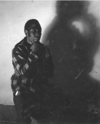 | Robert Blackburn |