Advanced Packaging Tool facts for kids
| Stable release |
0.6.46.4-0.1
|
|---|---|
| Preview release |
0.7.13
|
| Written in | C++ |
| Operating system | Cross-platform |
| Platform | Debian and its derivatives |
| Type | Package management system |
| License | GNU General Public License |
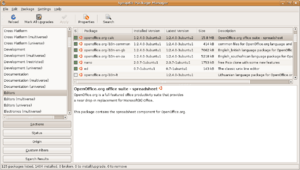
The Advanced Packaging Tool, or APT, is like a helpful assistant for your computer. It makes it easy to install, update, and remove computer programs, especially on Linux systems like Debian and Ubuntu. Think of it as a smart tool that manages all the software "packages" on your computer.
Contents
What is APT?
APT stands for Advanced Packaging Tool. It's a special program that helps your computer manage other programs. When you want to install a new game, a drawing app, or an internet browser, APT helps your computer find, download, and set up that software. It also makes sure all your existing programs are up-to-date.
How Does APT Work?
Imagine you want a new toy. Instead of building it yourself, you go to a toy store. APT is like that toy store manager. It knows where to find all the different software "toys" (programs). When you ask for a program, APT goes to special online storage places, called "repositories," to get it.
Software Packages
Software programs are often stored in "packages." A package is like a neatly wrapped box that contains the program itself, plus all the extra files it needs to run. APT handles these packages for you. It makes sure everything is in the right place so the program works perfectly.
Front-Ends and Back-Ends
APT is often called a "front-end" or a "user interface." This means it's the part you interact with. Underneath, it uses "core libraries" or "back-ends" to do the actual work. It's like the steering wheel (front-end) of a car that controls the engine (back-end). Some popular front-ends for APT include:
- Command Line: You can type commands directly into a special window called a terminal. For example, you might type `sudo apt install firefox` to get the Firefox browser.
- Graphical Tools: There are also visual tools with buttons and menus, like Synaptic Package Manager. These make it easier to see and choose programs without typing commands.
Why Do We Need APT?
Managing software can be tricky. Programs often need other smaller programs to work. These are called "dependencies." If you try to install a program without its dependencies, it won't run. APT solves this problem.
Solving Dependencies
APT automatically checks for and installs all the necessary dependencies. It's like a smart builder who knows exactly which tools and materials are needed for a project. This saves you a lot of time and prevents errors.
Keeping Software Updated
Software developers often release updates to fix bugs or add new features. APT makes it simple to keep all your programs current. With a few clicks or a simple command, APT can check for and install all available updates for your system. This helps keep your computer safe and running smoothly.
Removing Software
When you no longer need a program, APT can also remove it completely. It cleans up all the program's files and dependencies, making sure your computer stays tidy and doesn't have unnecessary clutter.
Where is APT Used?
APT is most famous for its use in Debian Linux and its many versions, called "derivatives." The most well-known derivative is Ubuntu, which is a very popular Linux operating system. Many other Linux systems also use APT to manage their software.
APT makes it much easier for people to use and manage software on these Linux computers. It simplifies a complex task into something anyone can do.
See also
 In Spanish: Advanced Packaging Tool para niños
In Spanish: Advanced Packaging Tool para niños
 | Toni Morrison |
 | Barack Obama |
 | Martin Luther King Jr. |
 | Ralph Bunche |

