Xen facts for kids
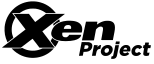 |
|

|
|
| Original author(s) | Keir Fraser, Steven Hand, Ian Pratt, University of Cambridge Computer Laboratory |
|---|---|
| Developer(s) | Linux Foundation Intel |
| Initial release | October 2, 2003 |
| Stable release | |
| Written in | C |
| Platform |
|
| Type | Hypervisor |
| License | GPLv2 |
Xen (pronounced "zen") is a special type of software called a hypervisor. Think of it as a powerful manager that lets one computer run many different computer operating systems at the same time. It's like having several computers inside one physical machine!
Xen is free and open-source, meaning anyone can use it, change it, and share it. It was first created by researchers at the University of Cambridge. Now, the Linux Foundation helps develop it, with support from big companies like Intel and Arm Ltd.
The Xen Project community works together to keep Xen updated and improve it. It follows rules from the GNU General Public License, which ensures it stays free and open. Xen works on many types of computer processors, including those found in most laptops, desktops, and even some phones.
Contents
How Xen Works
Xen Project runs at a very important level on a computer, even more important than the operating systems themselves. It's almost like the computer's brain for managing other brains!
Managing Virtual Computers
Xen's main jobs include managing the computer's memory and deciding when each virtual computer gets to use the main processor. It also starts a special main virtual computer called "dom0" (short for "domain zero").
- Dom0: This is the most important virtual computer. It's the only one that can directly talk to the computer's hardware. From dom0, you can control Xen and start other virtual computers.
- DomU: These are the "user" virtual computers. They don't have direct access to the hardware.
Usually, dom0 runs a version of Linux or BSD. The domU virtual computers can run regular operating systems like Microsoft Windows. Or, they can run special "paravirtualized" operating systems. These are operating systems that know they are running inside a virtual machine, so they can talk to Xen more directly.
Xen starts up before any operating system. It then loads the main dom0 operating system, which helps manage everything else.
The Story of Xen
Xen began as a research idea at the University of Cambridge. Ian Pratt and his student Keir Fraser led the project. A fun fact is that Xen supposedly started as a challenge to see if multiple Linux systems could run on one computer in just a weekend!
The first public version of Xen came out in 2003. Soon after, some of the creators started a company called XenSource Inc. They wanted to make Xen a product for businesses.
In 2007, a company called Citrix Systems bought XenSource. The Xen Project then moved to a new home online. An advisory board was created with members from many tech companies like IBM and Intel. This board helps guide the Xen Project and manages the Xen name.
Later, in 2013, the Xen Project joined the Linux Foundation. This helped it grow even more as a community project. A new name, "Xen Project," was created to show it's a community effort, separate from any company's products. Companies like Amazon, Google, and Samsung became members.
Since version 3.0 of the Linux kernel (the core of the Linux operating system), Xen has been built right into it. This makes it easier to use Xen with Linux.
Xen Project Versions
Here's a look at some of the key updates to Xen over the years:
| Version | Release date | What's New |
|---|---|---|
| 1.0 | October 2, 2003 | First public release. |
| 2.0 | November 5, 2004 | Allowed moving running virtual machines without stopping them. |
| 3.0 | December 5, 2005 | Added support for Intel and AMD hardware virtualization. Also supported PowerPC. |
| 3.1 | May 18, 2007 | Improved moving running virtual machines. |
| 3.2 | January 17, 2008 | Allowed virtual machines to directly use hardware parts like PCI cards. |
| 3.3 | August 24, 2008 | Better hardware use and power saving. Xen for ARM CPUs was released. |
| 3.4 | May 18, 2009 | Included early "Xen Client Initiative" features. |
| 4.0 | April 7, 2010 | Made it easier to use Linux as the main dom0 system. |
| 4.1 | March 25, 2011 | Supported more processors and was more stable. |
| 4.2 | September 8, 2012 | Improved tools and supported even more processors for hosts and guests. |
| 4.3 | July 9, 2013 | Added experimental support for ARM processors. |
| 4.4 | March 10, 2014 | Better support for managing virtual machines and nested virtualization on Intel. |
| 4.5 | January 17, 2015 | This version had the most new features in the project's history. |
| 4.6 | October 13, 2015 | Focused on making the code better and more secure. |
| 4.7 | June 24, 2016 | Improved security, live migrations, and performance. |
| 4.8.1 | April 12, 2017 | |
| 4.9 | June 28, 2017 | Release Notes |
| 4.10 | December 12, 2017 | Release Notes |
| 4.11 | July 10, 2018 | Release Notes |
| 4.12 | April 2, 2019 | Release Notes |
| 4.13 | December 18, 2019 | Release Notes |
| 4.14 | July 24, 2020 | Release Notes |
| 4.15 | April 8, 2021 | Release Notes |
| 4.16 | December 2, 2021 | Release Notes |
| 4.17 | December 14, 2022 | Release Notes |
| 4.18 | November 23, 2023 | Release Notes |
| 4.19 | July 29, 2024 | Release Notes |
| 4.20 | March 5, 2025 | Release Notes |
What Xen Is Used For
Xen is very useful for many things, especially in the world of cloud computing and big computer systems.
Cloud Computing and Servers
Many companies that offer internet hosting use hypervisors like Xen. They use it to provide "virtual private servers" (VPS). This means many customers can share one powerful computer, but each gets their own private virtual server. Companies like Amazon EC2 and Linode have used Xen for their services.
Xen is also used on large servers and mainframes. Using virtual machines on servers has many benefits:
- Better Use of Computers: One physical computer can do the work of many, saving space and energy.
- Quick Setup: New virtual computers can be created very quickly.
- Staying Online: If one virtual computer has a problem, others can keep running. You can even move a running virtual machine to a different physical computer without stopping it! This helps avoid downtime.
- Secure Separation: Different virtual operating systems are kept separate and secure from each other.
- Old and New Software: You can run older software that needs a specific operating system alongside newer software on the same machine.
Development and Security
Virtualization is also great for people who develop new software or operating systems. They can test their new systems as a "guest" without needing to restart their main computer every time there's a bug.
For computer security, virtual machines can act as a "sandbox." This means you can study the effects of a virus or worm inside a virtual machine without risking your main computer.
Finally, some companies that make computer devices might use Xen. This allows them to run different software that needs different operating systems all on one device.
Different Ways Xen Runs Guests
Xen has several ways to run guest operating systems, each with its own benefits:
- PV (Paravirtualization): The guest operating system knows it's running in a virtual machine and works directly with Xen. This is very efficient.
- HVM (Hardware Virtual Machine): The guest operating system doesn't know it's virtualized. Xen uses special features in the computer's hardware to make it think it's running on a real computer.
- HVM with PV drivers: This combines HVM with special "PV drivers" for things like input/output (like disk and network). This gives the best of both worlds: easy setup for the guest and good performance.
- PVHVM: A mix of PV and HVM, using hardware help where possible.
- PVH: A paravirtualized guest that uses hardware help when available.
Xen is known for its "paravirtualization" method. This means guest operating systems are changed slightly to work with Xen. This allows Xen to run very fast, even on older processors that don't have special virtualization features.
For CPUs that do have special virtualization features (like Intel VT-x or AMD-V), Xen can run "unmodified" guest operating systems. This includes systems like Microsoft Windows. These are called HVM (Hardware Virtual Machine) guests. Xen uses parts of the QEMU project to help these HVM guests think they are talking to real hardware.
Key Features
Xen allows administrators to "live migrate" virtual machines. This means they can move a running virtual machine from one physical computer to another over a network without stopping it. It's like moving a house while people are still living in it! The process is very quick, usually taking less than a second to complete the move.
Xen is also very powerful. It can handle many physical processors (up to 4095), many virtual processors per guest (up to 512), and huge amounts of memory (up to 16 terabytes for the host and 1 terabyte for a guest).
Where Xen Can Run
The Xen hypervisor can run on many different types of computer processors:
- Intel: Most common desktop and server processors.
- ARM: Processors found in many smartphones and smaller devices.
- MIPS: Another type of processor, with experimental support.
Operating Systems That Use Xen
Xen can be part of a special virtualization platform, like XCP-ng. Or, it can be included as an option in many regular operating systems.
Host Operating Systems
Xen is available and distributed with many operating systems, meaning they can act as the "dom0" (the main controlling system):
- Alpine Linux
- Arch Linux
- Debian Linux
- Gentoo
- Mageia
- NetBSD
- OpenSolaris-based systems
- openSUSE
- Qubes OS (uses Xen for security)
- SUSE Linux Enterprise Server
- Ubuntu
Guest Operating Systems
Many operating systems can run as "guests" on Xen. Some need hardware support (HVM), while others can be paravirtualized (PV). Operating systems that can run as paravirtualized Xen guests include:
Xen version 3.0 made it possible to run Microsoft Windows as a guest without changing Windows itself, as long as the computer's processor supports hardware virtualization. The Xen community has also created special drivers that help Windows guests run much faster when using Xen.
Managing Xen
Many tools have been created by different developers to help manage Xen. These tools make it easier to set up, start, watch, and stop Xen virtual machines. Some examples include:
- OpenNebula
- OpenStack
- Apache CloudStack
- Xen Orchestra
Commercial Versions
Even though Xen is free and open-source, some companies build their own products using Xen as the core. These often add their own special features. Examples include:
- XCP-ng (an open-source version)
- XenServer (from Citrix)
- Huawei FusionSphere
- Oracle VM Server for x86
All these versions use the free Xen hypervisor at their heart, but they might include extra parts that are not open-source.
See also
- Kernel-based Virtual Machine (KVM)
- Qubes OS
- VMware ESXi
 | Frances Mary Albrier |
 | Whitney Young |
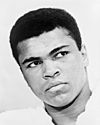 | Muhammad Ali |

