Network-attached storage facts for kids
Network-attached storage (NAS) is like a special computer that stores files for many other computers on a network. Think of it as your own personal cloud storage device at home or school. It lets different devices, like laptops, phones, and tablets, easily share and access files. The term "NAS" can mean the technology itself or the actual device you buy. NAS is different from other storage systems like storage area networks (SANs).
Contents
What is a NAS Device?
A NAS device is made to store and share files. It's often a special computer built just for this job. NAS systems usually have one or more storage drives inside. These drives are often set up in a special way called RAID to protect your data.
NAS devices let you access files using common network rules. These rules include NFS, SMB, or AFP. Since the mid-1990s, NAS devices have become popular. They make it easy to share files among many computers. They also take the job of file sharing away from other computers on the network. This means a NAS can offer faster data access. It's also simpler to set up and manage.
NAS devices often use special hard disk drives. These drives are similar to regular ones but are better for NAS systems. They can handle vibrations better and use power differently. This makes them more suitable for RAID setups. For example, some NAS drives can quickly report errors. This helps the RAID system fix the problem using backup data.
How a NAS Works
A NAS unit is a computer connected to a network. Its main job is to provide file storage services. It's not usually designed to run other programs. For instance, most NAS units don't have a keyboard or screen. You control and set them up over the network, often using a web browser.
NAS systems don't need a full computer operating system. So, they often use a simpler, stripped-down version. They contain one or more hard drives. These drives are often set up in RAID to keep your data safe.
NAS uses file-based rules to share data. These include NFS for UNIX systems. SMB is used with Microsoft Windows computers. AFP works with Apple Macintosh computers. Most NAS units can work with several of these rules.
NAS vs. Direct-Attached Storage (DAS)
The main difference between direct-attached storage (DAS) and NAS is how they connect. DAS is simply an add-on to an existing computer. It's usually connected directly with a USB or Thunderbolt cable. DAS is not necessarily connected to your network. NAS, however, is built to easily share files over the network.
Both DAS and NAS can protect your data better. They do this by using RAID or clustering. Both can also have cache memory. This memory helps them work faster. When using NAS, its speed depends a lot on your network. If the network is slow or busy, the NAS might seem slow too.
Most NAS solutions let you install many apps. These apps can help you set up the system better. They can also add other features beyond just storage. These might include video monitoring or media streaming. DAS usually focuses only on storing data.
NAS vs. Storage Area Network (SAN)
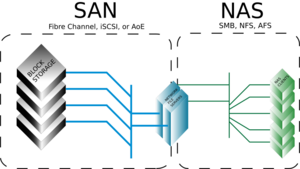
NAS gives you both storage space and a way to organize files. This is different from a storage area network (SAN). A SAN only provides raw storage blocks. The computer using the SAN has to organize those blocks into files. SANs use special rules like Fibre Channel or iSCSI.
Think of it this way: A NAS looks like a file server to your computer. You can connect to it like a network drive. A SAN, however, looks like a new hard drive. Your computer sees it as another disk it can format and use.
Even though they are different, SAN and NAS can work together. You can have a system that offers both file sharing (NAS) and block storage (SAN).
A Brief History of NAS
In the early 1980s, researchers at Newcastle University showed how UNIX computers could share files over a network. Novell's NetWare system, released in 1983, also allowed this. Then, in 1984, Sun Microsystems released NFS. This allowed network servers to share their storage space with other computers. Companies like 3Com and Microsoft also developed software for this new market.
Inspired by these successes, many companies started making dedicated file servers. 3Com was one of the first to build a special NAS for desktop computers. Auspex Systems made one for UNIX systems. In the early 1990s, some engineers from Auspex created NetApp FAS. This new system supported both Windows and UNIX file sharing. It was also easier to set up and grow. This helped create the market for special NAS devices.
Around the early 2000s, new companies started offering "clustered NAS." These systems used many servers working together. This made them even more powerful and flexible. By 2009, NAS vendors like CTERA and Netgear began adding online backup features. This helped users protect their data from disasters.
As of 2025, there are three main types of NAS solutions. Some are for home users, with space for 1-5 drives. Others are for small to medium businesses, holding 2-24+ drives. The most advanced ones are for large companies. Most NAS solutions are sold without hard drives. This lets you choose the size and quality of drives you want.
How NAS Devices Are Made
Manufacturers build NAS devices in three main ways:
- Computer-based NAS: These use a regular computer, often with powerful Intel or AMD processors. They run software to share files. These NAS types use the most power but offer the most features. Big brands like Synology and QNAP make these. Their speed depends on the computer's processor and memory.
- Embedded-system-based NAS: These use smaller, more energy-efficient processors like ARM or MIPS. They run a special operating system designed for devices. These NAS types use less power and meet most users' needs. Companies like Marvell make chips for these. Their speed can range from 20 MB/s to 120 MB/s.
- ASIC-based NAS: These use a single, special chip called an ASIC. This chip handles all the network and file tasks directly in hardware. There's no operating system on the chip. This type of NAS uses very little power. However, its features are limited to basic file sharing. Their speed is typically around 40 MB/s.
Uses for NAS
NAS is useful for more than just storing files for computers. It can help make email and web servers more reliable. It does this by providing storage services. A growing use for NAS is in homes. Many families have lots of photos, videos, and music. NAS devices offer a central place to store all this media.
Consumer NAS devices are now very common. They are smaller than the large ones used in businesses. The price of NAS devices has dropped a lot recently. Now, they cost only a little more than a regular external hard drive. Many home NAS devices use ARM or x86 processors. They run an embedded Linux operating system.
A purpose-built backup appliance (PBBA) is a type of NAS. It's made specifically for storing backup data. PBBAs often include features like data deduplication (saving space by not storing duplicate data), compression, and extra hardware to prevent data loss. They also have automated maintenance. A PBBA might also be called a backup appliance.
Examples of NAS Implementations
Open-Source NAS Software
There are free, open-source programs for NAS. These are based on Linux and FreeBSD. They are designed to be easy to set up on regular computer hardware. You usually control them using a web browser.
You can run these programs from a virtual machine, a Live CD, or a bootable USB drive. They include software like Samba (for Windows file sharing), NFS (for UNIX file sharing), and FTP (for transferring files).
Network-Attached Secure Disks (NASD)
Network-attached secure disks (NASD) was a research project from 1997-2001. It aimed to make storage faster and more affordable. NASD tries to reduce the work for the main file server. It lets storage devices send data directly to the computers that need it. This means most file actions, like reading or writing, go straight to the disks. Less frequent tasks, like checking who you are, go to the file server.
Here's how it works:
- First, your computer tells the file server who it is and asks for access to a file.
- If you're allowed, the file server tells your computer where the NASD disks are.
- If it's your first time accessing that disk, you get a special, temporary key. This key helps your computer talk securely to the disk.
- The file server also tells the disk that your computer is allowed to access it.
- From then on, your computer talks directly to the NASD disks. It uses the key it received. This way, data moves faster because it bypasses the main file server.
Network Protocols Used by NAS
- Andrew File System (AFS)
- Apple Filing Protocol (AFP)
- Server Message Block (SMB)
- File Transfer Protocol (FTP)
- Hypertext Transfer Protocol (HTTP)
- Network File System (NFS)
- rsync
- SSH file transfer protocol (SFTP)
- Universal Plug and Play (UPnP)
Clustered NAS
A clustered NAS is a NAS that uses a special file system. This system runs on many servers at once. The main difference is that a clustered NAS can spread data across many servers or storage devices. Like a regular NAS, a clustered NAS still lets you access files easily from any server in the group. You don't need to know where the data is actually stored.
See also
 In Spanish: Almacenamiento conectado en red para niños
In Spanish: Almacenamiento conectado en red para niños
- Disk enclosure
- File virtualization
- Global Namespace
- List of NAS manufacturers
- Network architecture
- Server (computing)
 | Bayard Rustin |
 | Jeannette Carter |
 | Jeremiah A. Brown |


