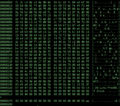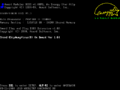Booting facts for kids
Booting is the special process a computer goes through when it first starts up. It's like the computer waking up and getting ready to work! This usually happens when you press the power button. If a computer is already on and you make it start again, that's called a "reboot."
When you boot a computer, its main brain, the processor, looks for important instructions. These instructions are stored in a special memory called ROM, often known as the BIOS (Basic Input/Output System). The BIOS helps the computer find all its parts, like the keyboard, mouse, and screen. It then searches for the "boot device." This device is usually where the computer's operating system (like Windows, macOS, or Linux) is stored. The boot device then loads the operating system, which is the main program that lets you use the computer.
The word "boot" is a short way of saying "bootstrap." This comes from an old saying, "pulling oneself up by one's bootstraps," which means doing something difficult all by yourself. In the same way, a computer "boots itself up" by following its own instructions to start working.
You might hear people use "boot" for other electronic devices too. For example, if someone asks you to "boot up the satellite phone," they mean to turn it on.
Contents
What Happens When a Computer Boots?
When you turn on a computer, a lot happens very quickly:
- Power On Self-Test (POST): The computer first runs a quick check of its own hardware. It makes sure the memory, processor, and other important parts are working correctly. If something is wrong, you might hear beeps or see an error message.
- Finding the Boot Device: After the POST, the BIOS looks for the "boot device." This is usually the hard drive where the operating system is installed. It could also be a USB drive, a CD/DVD, or even a network connection.
- Loading the Operating System: Once the boot device is found, the computer starts loading the operating system. This is the software that lets you run programs, browse the internet, and do everything else on your computer. You'll often see a loading screen or a logo during this step.
- Starting Programs: Finally, the operating system finishes loading, and any programs set to start automatically will begin. Then, your computer is ready for you to use!
Why Do We Reboot?
Sometimes, you might need to "reboot" your computer. This means restarting it when it's already on. Here are some common reasons:
- Fixing Problems: If a program freezes or the computer is acting strangely, a reboot can often fix the issue. It clears out temporary data and restarts everything fresh.
- Installing Updates: Many software updates, especially for the operating system, require a reboot to finish installing new files.
- New Software/Hardware: When you install new software or connect new hardware, a reboot can help the computer recognize and set up the new items correctly.
Booting in Other Ways
While most people think of booting as starting a computer, the term "reboot" can also be used in other ways:
- Storytelling Reboot: In movies, TV shows, or video games, a "reboot" means starting a story or series over from the beginning. It's like telling a new version of an old story, often with new actors or a different plot.
Images for kids
-
Switches and cables used to program ENIAC (1946), one of the earliest computers.
-
An Intel 2708 EPROM "chip" on a circuit board, a type of memory that stores boot instructions.
-
A Windows To Go bootable flash drive, which lets you run Windows from a USB stick.
-
A look at the raw code of a FreeBSD boot program.
-
The "bootloader" screen on an Android phone, showing options for starting the device.
See also
 In Spanish: Arranque (informática) para niños
In Spanish: Arranque (informática) para niños
 | William L. Dawson |
 | W. E. B. Du Bois |
 | Harry Belafonte |