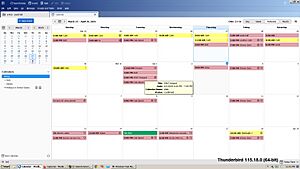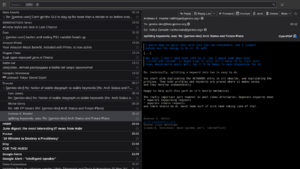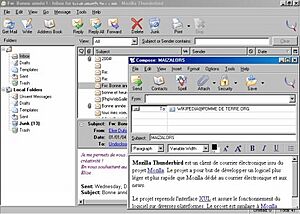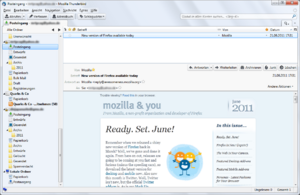Mozilla Thunderbird facts for kids
Logo used since 2023
|
|

Mozilla Thunderbird 115 showing the mail inbox
|
|
| Developer(s) |
|
|---|---|
| Initial release | July 28, 2003 |
| Stable release | |
| Preview release |
Lua error in Module:Wd at line 1575: attempt to index field 'wikibase' (a nil value).
|
| Written in | C, C++, JavaScript, CSS, Rust, XUL, XBL |
| Operating system | Windows 10 or later; macOS 10.15 or later; FreeBSD; Linux; Android |
| Size | 50 MB |
| Available in | 65 languages |
|
List of languages
Albanian, Arabic, Armenian, Asturian, Basque, Belarusian, Breton, Bulgarian, Catalan, Chinese (Simplified), Chinese (Traditional), Croatian, Czech, Danish, Dutch, English (British), English (US), Estonian, Finnish, French, Frisian, Gaelic (Scotland), Galician, German, Greek, Hebrew, Hungarian, Icelandic, Indonesian, Irish, Italian, Japanese, Kabyle, Korean, Lithuanian, Lower Sorbian, Norwegian (Bokmål), Norwegian (Nynorsk), Polish, Portuguese (Brazilian), Portuguese (Portugal), Romanian, Romansh, Russian, Serbian, Sinhala, Slovak, Slovenian, Spanish (Argentina), Spanish (Spain), Swedish, Turkish, Ukrainian, Upper Sorbian, Vietnamese, Welsh.
|
|
| Type | Email client, personal information manager, instant messaging client, news client, feed reader |
| License | MPL-2.0 |
Mozilla Thunderbird is a free and open-source program that helps you manage your emails. It's also like a digital assistant! It has a calendar, a place for your contacts, and can even read news updates (called RSS feeds). You can also use it to chat with friends.
It's made by MZLA Technologies Corporation, which is part of the Mozilla Foundation. Thunderbird is special because it's run by a community of people who help make it better. A group called the Thunderbird Council, chosen by the community, guides the project. You can use Thunderbird on many different computers and devices, like Windows, Mac, Linux, and Android phones. It was designed to be like Mozilla's Firefox, a popular web browser.
Contents
What Thunderbird Does
All-in-One Communication
Thunderbird is a program for email, newsgroups, and news feeds. It also has a chat feature for instant messages. Since version 78.0, it includes a personal information manager (PIM). This means it helps you organize your daily life. Before, you needed a special add-on called Lightning for the calendar.
You can add more features to Thunderbird using "extensions." These are like small programs you can install. They are often called "XPI" files. You can find them on the Thunderbird add-ons website. This website also helps you keep your extensions updated.
Changing How Thunderbird Looks
Thunderbird lets you change its appearance using "themes." Themes are like different outfits for the program. They are made of CSS code and image files. You can download these themes from the Mozilla Add-ons website.
People from all over the world help translate Thunderbird. It is available in more than 65 languages. However, email addresses currently only use basic English letters and numbers. Thunderbird does not yet fully support international email addresses with special characters.
Thunderbird on Mobile Devices
On June 13, 2022, it was announced that the Android app K-9 Mail would join the MZLA Technologies Corporation. This company is part of the Mozilla Foundation. The plan was to rename K-9 Mail to Thunderbird for Android. This new app would sync with Thunderbird on your computer. It would also get features like automatic account setup and better message filtering.
The first stable version of Thunderbird for Android (Thunderbird Mobile) was released on October 30, 2024, as version 8.0. On May 6, 2025, stable version 10 and a test version (beta) of version 11 were released. You can get Thunderbird for Android from places like Google Play and F-Droid.
Email Features
Managing Your Messages
Thunderbird can handle many email accounts, newsgroup accounts, and news feed accounts. You can also have different identities within one account. It has helpful tools to find and organize your messages. These include quick search, saved search folders (called "virtual folders"), and advanced message filtering. You can also group messages and add tags to them.
On Linux computers, Thunderbird used to support system mail accounts. This feature was removed after version 91.0. Thunderbird also gives you basic alerts for new emails. You can add more advanced alerts using an extension.
Stopping Junk Mail
Thunderbird has a smart filter to catch spam (junk email). It uses a method called Bayesian filtering. It also has a "whitelist" based on your address book. This means it knows which senders you trust. Thunderbird can also work with spam filters on your email server, like SpamAssassin.
Supporting Email Standards
Thunderbird works with common email standards:
- POP: This is a basic way to get emails from a server.
- IMAP: Thunderbird uses many IMAP features. It also has its own additions and supports popular features from Google and Apple.
- LDAP: This helps Thunderbird automatically complete email addresses as you type.
- S/MIME: This is built-in. It helps you encrypt and sign emails using special digital keys.
- OpenPGP: This feature for encrypting and signing emails has been built-in since version 78.2.1. Older versions needed an extension called Enigmail.
How Thunderbird Connects Securely
Email providers like Gmail and Outlook now often use OAuth to connect. This is a more modern and secure way to log in. Thunderbird fully supports OAuth. It also provides instructions for Outlook users who are switching from older login methods.
Types of Files Thunderbird Uses
Thunderbird can support different mailbox formats using special add-ons. However, this feature is not fully active yet. The mailbox formats it supported in 2014 were:
- mbox: This is a Unix mailbox format. It stores many emails in one file.
- maildir: This format stores each email in its own file. In 2019, it still had some issues, so it was turned off by default.
Thunderbird also uses special databases inside the program. It used Mork and now uses MozStorage, which is based on SQLite.
Sharing Large Files
Since version 13, Thunderbird has a feature to help you share large files. Instead of attaching huge files directly to an email, you can upload them to an online storage service. Then, you just send a link to the file in your email. In the past, it supported services like Ubuntu One and Dropbox. Now, you can use this feature with add-ons or by connecting to a WebDAV provider.
Writing Emails with Style
Thunderbird has a wysiwyg editor. This means "what you see is what you get." You can write emails with different fonts, colors, and layouts using HTML (this is the default). If your message doesn't have special formatting, Thunderbird can send it as plain text. You can find special formatting options like subscript, superscript, and strikethrough in the Format menu.
You can also edit the actual HTML code of your message. Thunderbird also has basic support for HTML template messages. These are pre-made email designs stored in a special folder for each account.
Keeping Your Emails Safe
Thunderbird has important security features. It uses TLS/SSL to make secure connections to email servers. It also helps you send secure emails with digital signatures and encryption. This can be done using OpenPGP (with public and private keys) or S/MIME (with certificates). You can even use smartcards for these security features by installing extra extensions.
Other security features can be added with extensions. Before version 68, you needed the Enigmail extension for OpenPGP support. Now, it's built-in.
Thunderbird also lets you turn off loading images from the internet in messages. This can help protect your privacy. You can also choose to allow only certain types of media and turn off JavaScript for safety.
The French military uses Thunderbird. They have helped improve its security features. These features are said to meet the requirements for NATO's secure messaging system.
Things to Know About Thunderbird
Like all software, Thunderbird has some limits. For example, POP3 folders might be limited by your computer's file system. This can affect the maximum size of files or how long file names can be.
Other Cool Features
News and Blogs
While Thunderbird is mostly known for email, it's also a "news aggregator." This means it collects news updates from different websites. In the program, it's called News Feeds and Blogs. It supports RSS and Atom feeds.
Chat with Friends
The software has a chat client for instant messaging. It supports chat systems like IRC, XMPP, and Matrix (since version 102). It also supported the Odnoklassniki network. In the past, it worked with Twitter, Google Talk, and Facebook Chat.
Reading Usenet News
Thunderbird can also be a newsreader for Usenet. This is an older system for online discussions. It uses the NNTP protocol. Thunderbird is good for reading these discussions. However, it does not support NZB files for downloading large binary files. It also doesn't have a search function for newsgroups.
Built-in PDF Viewer
Since version 91, Thunderbird has a built-in PDF document reader. This means you can open and view PDF attachments or files right inside the program. You don't need a separate PDF viewer.
Using Thunderbird on Different Computers
Where Thunderbird Works
Thunderbird works on many different types of computers. The main website offers versions for these operating systems:
Other groups have made versions for:
Older versions were also made for OS/2 computers. The program's source code is free. This means people can change it and make it work on other computer systems.
Thunderbird on Phones and Tablets
In June 2022, the Thunderbird team announced they would work with the Android email app K-9 Mail. The goal was to create a Thunderbird version for Android phones. Christian Ketterer, the main developer of K-9, joined the Thunderbird team in 2022. The plan was to turn K-9 Mail into Thunderbird on Android. This included changing its name and making it look and work like the computer version. This change would happen once K-9 Mail had all the features and appearance of Thunderbird.
In a report published on May 8, 2023, Ryan Sipes mentioned plans to hire a developer for iOS (Apple phones). This would start the process of bringing Thunderbird to iPhones and iPads.
The first stable version of Thunderbird for Android (Thunderbird Mobile) was released on October 30, 2024, as version 8.0. You can install Thunderbird for Android from Google Play and F-Droid. The Thunderbird team had planned to keep supporting K-9 for one year after Thunderbird Mobile was released, which means until about October 2025.
On May 6, 2025, stable version 10 of Thunderbird Mobile and a test version (beta) of version 11 were released.
How Thunderbird Grew Over Time
Early Years (2003-2010)
Thunderbird was first called Minotaur. It started shortly after Phoenix, which was the first name for Mozilla Firefox. At first, the project didn't get much attention. But when Firefox became popular, people wanted a mail program to go with it. So, work on Minotaur started again, with the new name Thunderbird. It used the same new tools that the Firefox team developed.
On December 7, 2004, version 1.0 was released. It was downloaded over 500,000 times in just three days. In ten days, it reached 1,000,000 downloads!
Important work on Thunderbird began again when Mozilla announced that its main software suite would be made of separate programs. This was different from the old "all-in-one" approach. It let users choose which Mozilla programs they wanted. The original Mozilla Suite continued to be developed as SeaMonkey.
On December 23, 2004, Project Lightning was announced. This project aimed to add calendar features like scheduling and tasks directly into Thunderbird. Lightning supported all the calendar features that Mozilla's calendar tools could handle.
On October 11, 2006, Qualcomm and the Mozilla Foundation said that future versions of Eudora, another email program, would be based on Thunderbird's technology. This project was called Penelope.
In late 2006, Debian changed Thunderbird's name to Icedove. This was because of trademark and copyright rules.
On July 26, 2007, the Mozilla Foundation announced that Thunderbird would be developed by a separate group. This was because the Mozilla Corporation was focusing on Mozilla Firefox development.
On September 17, 2007, the Mozilla Foundation announced funding for a new project. It was led by David Ascher. The goal was to "develop Internet communications software based on the Thunderbird product, code, and brand."
On February 19, 2008, Mozilla Messaging started. It was a part of the Mozilla Foundation. Its job was to develop email and similar communication tools. Their first big task was the upcoming Thunderbird 3. Test versions of Thunderbird 3 were called "Shredder."
Middle Years (2011-2016)
On April 4, 2011, Mozilla Messaging joined the Mozilla Labs group of the Mozilla Foundation.
Like Firefox, Thunderbird started releasing new versions faster in 2011. Version 4.0 was skipped. This was to match Thunderbird's version number with Firefox's version 5.0. Both were released in June 2011. By the end of that year, Thunderbird had reached version 9.0.
On July 6, 2012, a private note from Jb Piacentino, the Thunderbird Managing Director at Mozilla, was shared with the public. The note said that Mozilla would move some of its team away from the project. It also said that new features would be developed by the community. Mitchell Baker, the Executive Chair of Mozilla, later confirmed this. Mozilla decided to change how Thunderbird was developed. Mozilla would only offer "Extended Support Releases." These versions would get security and maintenance updates. The community would take over developing new features.
On November 25, 2014, Kent James from the volunteer-led Thunderbird Council made an announcement. He said that people who actively contribute to Thunderbird met at the Mozilla office in Toronto. They talked about the future of the program. They decided that more full-time staff were needed. This would help the Thunderbird Team release a stable product and add features that the community often asked for.
On December 1, 2015, Mitchell Baker announced that Thunderbird development needed to be separate from Firefox. She said that Thunderbird developers spent a lot of effort adapting to changes in Mozilla's technology. She also felt that Firefox was spending too much to support Thunderbird. She didn't believe Thunderbird had the potential to make a "big impact" on the industry like Firefox did. Mozilla still wanted to be involved with Thunderbird. But they needed more help with its development. So, it was announced that the Mozilla Foundation would temporarily support the Thunderbird project legally and financially.
Recent Years (2017-Present)
On May 9, 2017, Philipp Kewisch announced that the Mozilla Foundation would continue to support the Thunderbird project. However, Thunderbird would move away from Mozilla Corporation's computer systems. This would separate how the project was run. Mozilla brought Thunderbird back in-house on May 9, 2017, and continued to help its development. The Thunderbird team grew with new members. They also improved security and the way the program looked.
Test versions Thunderbird 57 and 58, released in late 2017, started to show changes inspired by Firefox Quantum. This included a new "Photon" look. Firefox Quantum stopped supporting older add-ons. But the stable version of Thunderbird 60, released in mid-2018, still supported them. Most of these older add-ons needed updates. Thunderbird 60 did not support the newer WebExtensions, except for themes. In 2018, work was being done to support WebExtensions in Thunderbird 63. They also planned to "somewhat" support older add-ons.
With Thunderbird 68, released in August 2019, it only supported WebExtension add-ons. Older add-ons could still be used if a special "legacy mode" was turned on. But even then, the old add-on had to be changed. Also, OpenPGP support was built directly into Thunderbird. This meant you no longer needed the Enigmail extension. For legal reasons, this new OpenPGP support uses a different library called RNP library.
On January 28, 2020, the Mozilla Foundation announced a big change. The Thunderbird project would now be run by a new company called MZLA Technologies Corporation. This was to allow Thunderbird to offer new products and services. It also allowed them to earn money through partnerships and donations.
As of version 78.7.1, Thunderbird no longer allowed installing add-ons that used older WebExtensions. Only "MailExtensions" are now compatible with Thunderbird. MailExtensions are like WebExtensions but have extra features specifically for Thunderbird.
Thunderbird 91 brought many improvements to how the program looks and feels. This included a new way to set up accounts. It also added support for Apple silicon computers. It gained CardDAV address book support and built-in tools to import and export Thunderbird profiles. It included the PDF.js PDF viewer. You could also encrypt emails sent to BCC recipients.
On June 13, 2022, it was announced that the Mozilla Thunderbird team would take over the development of the Android email app K-9 Mail. The plan was for it to eventually become a mobile version of Thunderbird with synchronization.
In November 2024, Thunderbird Mobile became available for download. In December 2024, iodéOS, an open-source Android operating system, started including Thunderbird Mobile as the default email client on many devices.
Thunderbird Pro Services
On April 4, 2025, the Thunderbird team announced new paid, online services called "Thunderbird Pro." These new services are open-source and focus on privacy. They are designed to compete with other online platforms like Google Workspace and Microsoft 365. The team made it clear that the main Thunderbird email program will always be free. The Pro services are optional and offer features that are not possible in a program that only runs on your computer. These include things like server-side processing and storage.
The business plan is a subscription service to cover the costs of running these online services. They plan to offer a limited free version once the service is stable. The announcement stressed that all parts of Thunderbird Pro would be open source. They would also use open standards to avoid locking users into one company's products.
The services announced as part of Thunderbird Pro include:
- Thundermail: This is an email service. It includes calendar and contact hosting. It aims to be an ad-free and private choice compared to other email providers. The service will offer email addresses like
thundermail.comortb.pro. It will also support using your own website domain for email. Thundermail will be built using open-source software called Stalwart. - Thunderbird Appointment: This is a tool for scheduling meetings. It lets users share a link so others can book meetings on their calendar. As of June 9, 2025, this service is in a private testing phase.
- Thunderbird Send: This is a secure file-sharing service for large files. It uses end-to-end encryption. This project is like a new version of Firefox Send. The code for Send is available on Github.
- Thunderbird Assist: This is an experimental feature that uses AI. You can choose to turn it on. It was developed with Flower AI. It is designed to process information on your device when possible. For private server-side processing, it uses secure methods.
When the announcement was made, Appointment was in a private test. Send was in an early test phase. A waiting list was opened for the Thundermail test.
Images for kids
See also
 In Spanish: Mozilla Thunderbird para niños
In Spanish: Mozilla Thunderbird para niños
 | Kyle Baker |
 | Joseph Yoakum |
 | Laura Wheeler Waring |
 | Henry Ossawa Tanner |