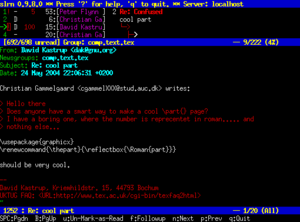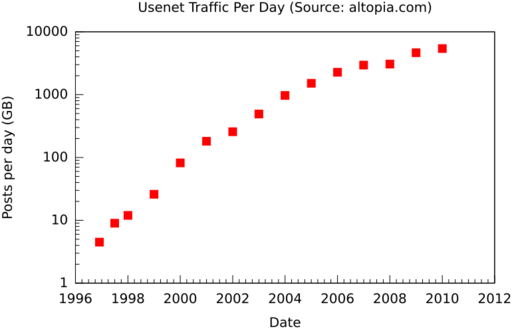Usenet facts for kids

| Internet history timeline |
|
Early research and development:
Merging the networks and creating the Internet:
Commercialization, privatization, broader access leads to the modern Internet:
Examples of Internet services:
|
Usenet (pronounced "YOO-z-net") is like a giant, worldwide message board system for computers. It was created in 1980, even before the internet became popular. People use Usenet to read and post messages, which are called articles or posts. These messages are organized into different topics, known as newsgroups.
Usenet is similar to online forums you might use today, but it has a big difference: there's no single main computer or company in charge. Instead, Usenet messages are shared among many different computers called "news servers." These servers talk to each other and pass messages around. When you post a message, it gets copied from your server to other servers, so eventually, everyone interested in that topic can see it.
Usenet is important because it helped create many common internet terms like "FAQ" (Frequently Asked Questions), "flame" (sending angry messages), and "spam" (unwanted messages). In the early 1990s, Usenet was one of the main ways people could talk to others far away, before the World Wide Web became popular.
The name Usenet comes from "User's Network." The very first Usenet group was called NET.general.
On the internet, Usenet uses a special set of rules called the Network News Transfer Protocol (NNTP) to send messages.
Contents
How Usenet Started and Works
Usenet began in 1979 at the University of North Carolina at Chapel Hill and Duke University. It was one of the first computer communication systems to be used widely. It started by using a system called UUCP to send messages and files. The creators hoped the USENIX organization would help run it, which is why they called it "Usenet."
Newsgroups and Conversations
Messages on Usenet are sorted into topics called newsgroups. These newsgroups are organized into bigger categories. For example, sci.math and sci.physics are both in the sci.* (science) category.
When you read messages in a newsgroup, your computer program (called a news client) keeps track of what you've already seen. Most messages are replies to other messages. A group of messages that are all connected to one original message is called a thread. Modern newsreaders show these messages grouped together, like a conversation. For example, in a cooking newsgroup, someone might ask "What's the best way to bake cookies?" and many people would reply, creating a long thread of advice.
When you post a message, it first goes to your local news server. Then, your server shares it with other servers it's connected to. This way, your message gets copied from server to server until it reaches almost every server in the Usenet network. This is similar to how some modern file-sharing networks work. Usenet was designed when internet connections were much slower, so servers would often connect only once or twice a day to send and receive messages in batches.
Usenet messages look a lot like e-mail messages. The main difference is that Usenet messages can be read by anyone whose server carries that newsgroup, while emails are sent to specific people.
Today, Usenet is not as popular as online forums, blogs, and social media. However, Usenet has some unique features: you don't need to sign up with a specific group, information doesn't have to be stored on one central server, and old messages are usually kept for a very long time. Also, you can read Usenet messages using a special news client, not just a web browser or email program. Still, many newsgroups can now be accessed through websites like Google Groups.
How Usenet Connects: ISPs and Servers
Many internet companies (ISPs) and other websites run news servers for their users. If an ISP doesn't have its own server, it might offer access through another company that specializes in Usenet. In the past, the program for reading Usenet and the server were often combined. But today, you use a separate program called a newsreader, which is like an email program but for Usenet.
Running a news server can be difficult because it involves a lot of data and requires a lot of support. Because of this, some ISPs don't offer Usenet access, or they offer a limited version. Often, they might leave out foreign language newsgroups or the alt.binaries groups, which are used for sharing large files like software, music, and videos. These alt.binaries groups make up most of the data on Usenet.
There are also special Usenet companies that offer full access to all newsgroups, especially for people whose ISPs don't provide Usenet.
Newsreader Programs
To access newsgroups, people use newsreaders. These are applications that let you read and reply to messages. They connect to one or more news servers. Usenet started with Unix computers, but soon newsreaders were available for all major computer systems. Many email programs and internet software suites in the late 1990s and early 2000s also included a newsreader.
With the rise of the World Wide Web, it became easier to access Usenet through websites. These "web front-ends" mean you don't need a special newsreader program or a Usenet server account. Google Groups is a well-known example that lets you read Usenet groups using your web browser.
Moderated and Unmoderated Groups
Some newsgroups are moderated. This means that when someone posts a message, it doesn't go live right away. Instead, it's sent to a person called a moderator for approval. The moderator checks the message to make sure it follows the rules of that newsgroup. If it's approved, the moderator sends it out to the Usenet network.
Most Usenet newsgroups are unmoderated. In these groups, messages are posted immediately for everyone to see. This means there's less control over what gets posted, and unmoderated groups often receive a lot of unwanted messages (spam).
Newsgroups in the main "Big-8" categories are created through a special process called a Request for Discussion (RFD). This process involves discussions and a vote by a management board.
How Messages Travel
Usenet uses a system where messages are copied and sent between many servers. When a message arrives at a server, that server sends it to all its connected servers that haven't seen the message yet. Only one copy of a message is stored on each server, and users can access it from their local server. This system is a bit like modern peer-to-peer networks, where computers share resources by exchanging them.
If a message contains inappropriate content, Usenet has a way to try and remove it from the whole network using a "cancel message." However, this feature is often turned off because it can be misused. Companies that own copyrights can also ask for their material to be removed, but this usually means contacting each server administrator separately.
How Usenet is Organized
The main Usenet newsgroups are divided into nine big categories. Eight of these, called the "Big Eight," follow specific rules for how they are managed and named:
- comp.* – For discussions about computers (like comp.software).
- humanities.* – For topics like art, books, and ideas (like humanities.classics).
- misc.* – For various topics that don't fit elsewhere (like misc.education).
- news.* – For discussions and announcements about Usenet itself (like news.groups).
- rec.* – For recreation and entertainment (like rec.music).
- sci.* – For science-related discussions (like sci.psychology).
- soc.* – For social discussions (like soc.college.org).
- talk.* – For discussions about different, sometimes debated, topics (like talk.religion).
The alt.* category is different because it doesn't follow the same strict rules as the Big Eight. Groups in alt.* can be very specific. For example, while a Big Eight group might discuss children's books in general, an alt.* group might focus on just one author of children's books. The alt.binaries.* groups are the largest because they are used for sharing files.
Many other newsgroup categories exist, including ones for specific countries, languages, or companies. For example, Microsoft used to have its own newsgroups for product support, but they now use web forums instead.
Sharing Files (Binary Content)
Usenet was originally made for sharing text messages. But with special programs, people found ways to share other types of files, like pictures, music, and videos. These are called "binary files." Because these files can be very large and sometimes contain content that isn't allowed to be shared, they are usually posted in specific newsgroups, mostly in the alt.binaries.* category.
Files are often split into smaller pieces because Usenet messages have size limits. These pieces need to be put back together by the person downloading them. Newer methods like yEnc help make file transfers faster. People also use RAR archives and Parchive files, which help fix any missing parts if a file doesn't download completely.
Today, binary newsgroups are still used for sharing files, sometimes as an alternative to BitTorrent.
How Long Files Stay on Servers
Each news server has a limited amount of space for messages. When new messages arrive, older ones are deleted to make room. The amount of time messages stay on a server is called "retention time."
For binary files, it's important that the retention time is long enough for someone to download all the parts of a file before they are deleted. Modern Usenet servers have a lot of storage, so they can keep binary content for many years. Some major Usenet providers keep files for over 12 years, which means they store huge amounts of data (more than 60 petabytes!).
Because files stay on Usenet for so long, some people even use it to store their own backup data. While there are commercial backup services, storing data on Usenet can be free (though accessing Usenet might not be). If you store data this way, it's usually encrypted because anyone can download it. Having copies spread across many servers around the world helps protect against data loss.
Rules About Content
While binary newsgroups can be used for sharing legal content like user-created works or free software, some groups have been used to share copyrighted material or other inappropriate content.
Many ISPs block access to alt.binaries.* groups to reduce network traffic and avoid legal problems. Commercial Usenet providers often say they are just a service that helps transfer information, so they are not responsible for what users post. In some countries, like the United States, Usenet providers can be protected by laws if they have a system to respond to requests from copyright holders to remove content.
It's very hard to remove copyrighted content from the entire Usenet network once it's been posted because it spreads so quickly between servers and is stored for a long time. Asking one provider to remove content only takes it off their server, not all the others.
It's also difficult to find out who posted illegal content because Usenet was designed to be trust-based. Like email, the information about who sent a message can be easily changed to hide the real sender. This is different from many modern file-sharing services, where users are often easily identified by their internet address. On Usenet, only the server knows who is connecting to it.
Usenet's History and Changes
Newsgroup experiments started in 1979. Tom Truscott and Jim Ellis from Duke University came up with the idea. They set up a connection with the University of North Carolina at Chapel Hill. In 1980, Usenet connected to ARPANET, an early computer network. Usenet quickly grew, gaining 50 member sites in its first year.
Network Growth
The UUCP networks, which Usenet used, grew quickly because they were cheaper and could use existing phone lines. By 1983, thousands of people were using Usenet from over 500 different computers, mostly at universities. The number of computers nearly doubled to 940 by 1984. There were over 100 newsgroups, covering topics from computers to hobbies. As the network grew, people decided that "Usenet" should only refer to the news system, while "UUCPNET" would be the name for the whole network.
Usenet also connected with other dial-up bulletin board systems (BBSes) like FidoNet. By the mid-1990s, millions of users could communicate worldwide using these connections. In 1986, a new set of rules called Network News Transfer Protocol (NNTP) was created to send Usenet messages over the internet. Since the internet became popular in the 1990s, almost all Usenet traffic uses NNTP.
Software Development
Early Usenet used simple software called "A News." As traffic grew, better versions like "B News" and "C News" were developed to handle more messages. Later, "InterNetNews" (INN) was created to work with the continuous flow of messages made possible by NNTP.
Usenet as a Public Space
Usenet was one of the first online communities. Many important internet developments happened there. For example, Tim Berners-Lee announced the creation of the World Wide Web on Usenet. Linus Torvalds announced the Linux project, and Marc Andreessen announced the Mosaic browser, which helped make the World Wide Web graphical.
Many internet terms we use today, like "jargon," started or became popular on Usenet. Also, some early internet problems, like the issue of spamming, first appeared on Usenet.
Usenet's Decline
Around 2008, people started saying that "Usenet has been dying." Some point to 1993, when AOL started offering Usenet access, as the beginning of its decline. When users began posting very large files (not just text) in the late 1990s, Usenet storage and traffic increased a lot. Internet companies wondered why they should host these large files.
Many large internet providers, like AOL, Verizon, and AT&T, stopped offering Usenet access between 2005 and 2010. They said it was because fewer people were using it, and it was expensive to maintain, especially with the rise of file-sharing and spam.
Even though Usenet is not as widely used for text discussions today, the system is still used by some people to share large files. The basic technology of Usenet remains the same.
Usenet Traffic Over Time
The amount of data on Usenet has grown a lot over the years. While text posts are a small part, the alt.binaries groups, where large files are shared, have seen a huge increase in traffic. This growth is also due to a lot of automated spam.
| Daily Volume | Daily Posts | Date |
|---|---|---|
| 4.5 GiB | 1996 Dec | |
| 9 GiB | 1997 Jul | |
| 12 GiB | 554 k | 1998 Jan |
| 26 GiB | 609 k | 1999 Jan |
| 82 GiB | 858 k | 2000 Jan |
| 181 GiB | 1.24 M | 2001 Jan |
| 257 GiB | 1.48 M | 2002 Jan |
| 492 GiB | 2.09 M | 2003 Jan |
| 969 GiB | 3.30 M | 2004 Jan |
| 1.52 TiB | 5.09 M | 2005 Jan |
| 2.27 TiB | 7.54 M | 2006 Jan |
| 2.95 TiB | 9.84 M | 2007 Jan |
| 3.07 TiB | 10.13 M | 2008 Jan |
| 4.65 TiB | 14.64 M | 2009 Jan |
| 5.42 TiB | 15.66 M | 2010 Jan |
| 7.52 TiB | 20.12 M | 2011 Jan |
| 9.29 TiB | 23.91 M | 2012 Jan |
| 11.49 TiB | 28.14 M | 2013 Jan |
| 14.61 TiB | 37.56 M | 2014 Jan |
| 17.87 TiB | 44.19 M | 2015 Jan |
| 23.87 TiB | 55.59 M | 2016 Jan |
| 27.80 TiB | 64.55 M | 2017 Jan |
| 37.35 TiB | 73.95 M | 2018 Jan |
| 60.38 TiB | 104.04 M | 2019 Jan |
| 62.40 TiB | 107.49 M | 2020 Jan |
| 100.71 TiB | 171.86 M | 2021 Jan |
| 220.00 TiB | 279.16 M | 2023 Aug |
| 274.49 TiB | 400.24 M | 2024 Feb |
Usenet Archives
People have been saving Usenet messages since its early days. These saved messages are called archives. The idea was to keep all posted articles forever.
In 1985, new systems were created to help save and search Usenet articles. These systems allowed users to mark important articles and search for them using keywords.
Archives by Deja News and Google Groups
A company called Deja News started a large, searchable online archive of Usenet posts in 1995. In 2001, Google bought this archive. Google itself had started archiving Usenet posts in August 2000.
Google Groups now hosts an archive of Usenet posts going back to May 1981. The oldest posts were donated by the University of Western Ontario and were originally saved by Henry Spencer.
As of February 2024, Google Groups announced that it would no longer support new Usenet content. This means you can still view and search old messages, but you can't post new ones or get new content from other Usenet servers through Google Groups. This change does not affect other types of groups on Google Groups.
See also
 In Spanish: Usenet para niños
In Spanish: Usenet para niños
- Association for Progressive Communications
- Fediverse
- PLATO Notes
- Open-News-Network e.V.
- Telehack
- Usenet II
- Usenet personality
Usenet newsreaders
- Newsreader (Usenet)
- Comparison of Usenet newsreaders
- List of Usenet newsreaders
Usenet/newsgroup service providers
- Astraweb
- Easynews
- Giganews
- Supernews
Usenet history
- Scientology and the Internet
- Serdar Argic
Usenet administrators
Usenet had administrators for each server, not for the whole system. Some well-known administrators include:
- Chris Lewis
- Gene Spafford
- Henry Spencer
- Kai Puolamäki
- Mary Ann Horton
 | Roy Wilkins |
 | John Lewis |
 | Linda Carol Brown |