Flickr facts for kids
 |
|
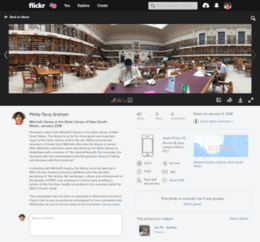
A viewing page for a photograph hosted on Flickr in 2018
|
|
|
Type of site
|
Image and video hosting service |
|---|---|
| Available in |
|
| Founded | Vancouver, British Columbia, Canada, 2004 |
| Headquarters |
San Francisco, California
,
United States
|
| Created by | Stewart Butterfield Caterina Fake |
| Parent | Ludicorp (2004–2005) Yahoo! Inc. (2005–2017) Oath (2017–2018) SmugMug (2018–present) |
| IPv6 support | Yes |
| Commercial | Yes |
| Registration | Optional; required to upload files |
| Users | 112 million |
| Launched | February 10, 2004 |
| Internet history timeline |
|
Early research and development:
Merging the networks and creating the Internet:
Commercialization, privatization, broader access leads to the modern Internet:
Examples of Internet services:
|
Flickr is a popular online service where people can store and share their photos and videos. It's also a big online community for photographers. Flickr was started in Canada in 2004 by a company called Ludicorp. For a long time, it was a very common way for both amateur and professional photographers to share their high-quality pictures. Flickr was owned by Yahoo! from 2005 to 2017, and since 2018, it has been owned by SmugMug.
As of 2015, Flickr had 112 million registered users. More than 3.5 million new images were uploaded every day. By 2024, it was reported that Flickr had shared 10 billion photos and was accepting 25 million new photos daily. Flickr also has the largest collection of photos that can be used freely by others, thanks to something called Creative Commons licenses.
You can look at photos and videos on Flickr without signing up for an account. However, if you want to upload your own content, you need to create an account. Having an account also lets you make a profile page for your uploads and connect with other Flickr users. Flickr has official apps for phones and tablets, including iOS (for iPhones) and Android devices.
Contents
The Story of Flickr
Flickr first launched on February 10, 2004. It was created by Ludicorp, a company based in Vancouver, Canada, started by Stewart Butterfield and Caterina Fake. The idea for Flickr came from tools they made for an online game called Game Neverending. Flickr became a much more successful project, so the game was put aside.
Early versions of Flickr had a chat room called FlickrLive, where people could share photos in real-time. Later, the focus shifted to making it easier for individual users to upload and organize their photos. The chat room became less important and was eventually removed. Some important features that were added later include tags (keywords to describe photos), marking photos as favorites, creating group photo areas, and a feature called "interestingness" that highlights popular photos.
Besides being a place for people to share personal photos, Flickr also became very popular with photo researchers and bloggers. They used it to host images that they would then put on their blogs and social media sites.
Changes in Ownership
Yahoo! bought Ludicorp and Flickr on March 20, 2005. This purchase cost between $22 million and $25 million. In June 2005, all Flickr content was moved from servers in Canada to servers in the United States. This meant that all the data then followed United States laws. On May 3, 2007, Yahoo! announced that its own photo service, Yahoo! Photos, would close. Users were encouraged to move their photos to Flickr.
On May 16, 2006, Flickr improved its services from a "beta" (testing) version to a "gamma" (improved) version. These changes were well-received. On December 13, 2006, the amount of photos free accounts could upload each month increased from 20 MB to 100 MB. Paid "Flickr Pro" accounts no longer had upload limits. On April 9, 2008, paid users could start uploading videos, but they were limited to 90 seconds long and 150 MB in size. On March 2, 2009, Flickr added the ability to upload and watch HD videos. Free users could also upload regular-quality videos.
On May 20, 2013, Flickr launched a big new design. It introduced a "Justified View" for photos, which showed many photos close together as you scrolled down. It also gave all users one terabyte (a huge amount) of free storage. Many users had mixed feelings about these changes.
On May 7, 2015, Yahoo! updated the site again, adding a new way to upload photos and improving the apps.
In 2018, Yahoo! (which was then owned by Verizon) sold Flickr to SmugMug. In May 2019, SmugMug moved all of Flickr's data, including billions of photos and videos, to new servers.
In December 2022, SmugMug started the non-profit Flickr Foundation. Its goal is to keep free photos on Flickr safe for 100 years, especially those that are available for public use. In May 2023, Flickr announced a new "Print Shop" feature. This allows photographers to sell prints of their photos directly through Flickr.
Company Changes Over Time
On June 13, 2008, Flickr co-founder Stewart Butterfield announced he was leaving the company. His wife and co-founder, Caterina Fake, had left on the same day.
On June 13, 2017, Verizon Communications bought Yahoo!, which included Flickr. Verizon then put Yahoo! and AOL together into a new company called Oath.
On April 20, 2018, SmugMug bought Flickr from Verizon's Oath. SmugMug changed the free storage plan. Free users who had more than 1,000 photos were asked to upgrade to a "Pro" (paid) account. If they didn't, their photo streams would be limited to 1,000 pictures. This policy was later changed in March 2022. The new policy restricted content for free users unless they paid for a Pro account.
How Flickr Works
Account Types
Flickr has always offered two types of accounts: free and paid. Until January 7, 2019, free accounts had a lot of storage (up to 1 TB). After that date, the free option was limited to 1,000 photos or videos. Videos were also limited to three minutes long. If a free account had more than 1,000 photos, they could not upload new ones. Older content might be deleted if the user didn't upgrade, unless the photos were uploaded with a Creative Commons license before November 1, 2018.
The paid "Pro" account offers "unlimited" storage, detailed statistics about your photos, no ads, videos up to 10 minutes long, and special customer service.
In May 2011, Flickr added a way for users to easily get their account back if it was accidentally deleted.
Organizing Your Photos
When you upload photos to Flickr, they go into your "photostream." You can view your photostream in different ways, like a grid, a slide show, or a detailed list. Clicking on a photo opens it on its own "photopage," where you can see details, comments, and options to share it.
Users can add titles and descriptions to their uploaded images. They can also add tags, which are keywords that describe the photo. Other users can also add tags if the uploader allows it. These tags help people find photos when they search on Flickr. Flickr was one of the first websites to use "tag clouds," which showed the most popular keywords.
You can organize your Flickr photos into "albums" (which used to be called "sets"). Albums are flexible because one photo can be in one album, many albums, or no album at all. Flickr provides special code to put your albums on blogs or other websites. You can also add location information to your photos in albums, and then see them on a map. Albums can be grouped into "collections" for even more organization.
Organizr is a tool within Flickr that helps you manage your photos. It lets you change tags, descriptions, and group photos together. You can also place photos on a world map. It works like a desktop photo program, letting you quickly make changes to many photos at once.
Who Can See Your Photos?
Flickr lets you choose if your images are private or public. When you upload a photo, you can set privacy controls to decide who can see it. A photo can be marked as public (anyone can see it) or private (only you can see it). Private photos can also be set so that only your "friends" or "family" can view them. If you add a photo to a "group pool," its privacy also depends on the group's settings. If the group is private, only members can see the photo. If the group is public, the photo becomes public too.
Flickr also has a "contact list" to control who sees your images. In November 2006, Flickr added a "guest pass" system. This allowed private photos to be shared with people who weren't Flickr members. Many users allow everyone to see their photos, creating a huge collection of categorized images. By default, other members can leave comments on photos they can see and often add more tags to an image.
Flickr works well with many different computer systems and web browsers. It uses standard internet features like HTML and HTTP. Flickr also has RSS and Atom feeds, and an API. An API lets other programmers create tools that work with Flickr. Many third-party tools have been made to improve Flickr's features.
You can upload images to your photostream by sending them as email attachments. This makes it easy to upload directly from many smartphones and apps.
Signed-in Flickr users can "Follow" other photographers' photostreams. This means you'll see their new photos on your homepage.
"Groups" are a major way to interact with other Flickr members who share similar photography interests. Any Flickr user can start a group and become its administrator. Groups can be open to everyone or invitation-only. Most groups have a shared area for photos. The group administrator can manage the group, give awards, and organize the photo content.
Any Flickr user can create "Galleries" of photos from other users' photostreams, as long as the original uploader allows it. These galleries are public.
Any Flickr user can post comments on a Flickr photo's page, unless the uploader has turned off comments. Users can also "favorite" a photo, which means they really like it. Your favorite photos can be viewed in a special display.
Many photo editing programs, like Windows Photo Gallery, Apple's iPhoto, and Adobe's Lightroom, let you upload photos directly to Flickr. You can also automatically update your status on other social networking services when you upload images to Flickr. Flickr also has a desktop program called Uploadr for Mac and Windows. It lets you upload many photos at once, set tags and descriptions, and change privacy settings.
Flickr has also partnered with other companies:
- Flickr used to have a partnership with Picnik, an online photo-editing app. Picnik was built into Flickr as the main photo editor. In 2012, Flickr replaced Picnik with Aviary.
- Flickr uses OpenStreetMap for maps in some cities. This started with Beijing for the 2008 Olympic games.
- Flickr offers printing services for things like business cards, photo books, and large prints through companies like Moo and Blurb.
- Flickr had a partnership with Getty Images to sell stock photos from users, but this was reviewed in early 2014.
Content Filtering
In March 2007, Flickr added new controls to filter content. Users can choose what types of images they usually upload (like photos, art, or screenshots) and how "safe" their images are (meaning, how unlikely they are to offend someone). They can also set this information for individual images. Images are put into three categories: "safe," "moderate," and "restricted." Users can also set these filters when searching for images. This system helps separate family-friendly photos from adult content.
Photo Licenses
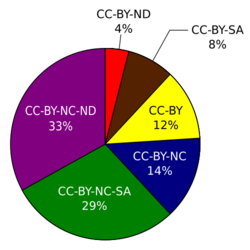
Flickr lets users choose how their images can be used by others. They can either keep "all rights reserved" (meaning no one else can use them without permission) or choose from different common usage licenses. These licenses mainly include the Creative Commons 2.0 licenses, which allow others to use the images as long as they give credit to the original photographer. Flickr makes it easy to search for images that have a specific license.
On January 16, 2008, Flickr started a program called "The Commons on Flickr." In this program, several international museums and cultural places share images that have "no known copyright restrictions." The goal is to show hidden treasures from public photo archives and let people help make these collections even better with their knowledge.
In May 2009, the official White House photographer, Pete Souza, started using Flickr to release White House photos. These photos were first posted with a Creative Commons Attribution license, which meant people had to credit the photographer. Later, Flickr created a new license for these photos, calling them "United States Government Work." This means they don't have any copyright restrictions.
In March 2015, Flickr added the Creative Commons Public Domain Mark and Creative Commons Zero (CC0) as licensing options. The Public Domain Mark is for images that are no longer protected by copyright. CC0 is for works that are still protected by copyright, but the creators choose to give up all their rights, making them free for anyone to use.
See also
 In Spanish: Flickr para niños
In Spanish: Flickr para niños
- Image hosting service
- Image sharing
- List of online image archives
- List of image-sharing websites
- List of social networking websites
- User-generated content
- Tumblr
- Wikimedia Commons


