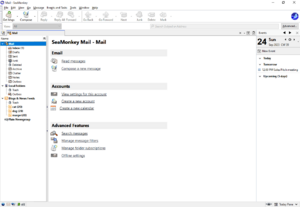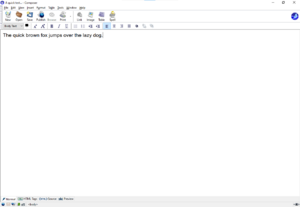SeaMonkey facts for kids
 |
|

SeaMonkey Navigator 2.53.17.1 on Windows 10
|
|
| Developer(s) | SeaMonkey Council |
|---|---|
| Initial release | January 30, 2006 |
| Stable release | |
| Preview release |
Lua error in Module:Wd at line 1575: attempt to index field 'wikibase' (a nil value).
|
| Written in | C++, XUL, XBL, JavaScript |
| Operating system | Windows, macOS, Linux |
| Available in | 26 languages |
|
List of languages
Belarusian, Catalan, Chinese (Simplified), Chinese (Traditional), Czech, Dutch, English (US), English (British), Finnish, French, Galician, German, Hungarian, Italian, Japanese, Lithuanian, Norwegian (Bokmål), Polish, Portuguese (Portugal), Russian, Slovak, Spanish (Argentina), Spanish (Spain), Swedish, Turkish, Ukrainian
|
|
| Type | Internet suite |
| License | MPL-2.0 |
SeaMonkey is a special kind of computer program called an Internet suite. Think of it as an "all-in-one" toolbox for the internet. It includes a web browser, an email program, a news reader, and even a tool to create web pages. It's also free and open-source, which means anyone can use it for free and even look at how it's made.
SeaMonkey was created in 2005. Before that, there was a similar program called the Mozilla Application Suite. When the Mozilla Foundation decided to focus on making separate programs like Firefox (a web browser) and Thunderbird (an email program), a group of people called the SeaMonkey Council decided to keep the all-in-one suite going. They built SeaMonkey using the same basic code.
Compared to Firefox, SeaMonkey's web browser looks more like older internet programs. It also has a special way for users to add extra features, similar to how older versions of Firefox worked.
Contents
What's Inside SeaMonkey?
SeaMonkey is a "suite" because it combines several different tools into one program. Here are the main parts you'll find:
- A web browser: This is what you use to explore websites, just like Chrome or Safari.
- An email and news client: This lets you send and receive emails and read newsgroup messages.
- An HTML editor: This tool helps you create and edit web pages.
- An IRC client: This is a chat program for talking to people online in real-time.
SeaMonkey also lets you change its look with different themes or "skins." It comes with two main styles: Modern and Classic.
SeaMonkey Mail: Your Email Hub
SeaMonkey Mail is like a traditional email program. It can handle many email accounts at once. It also has helpful features like:
- Finding and filtering out unwanted junk mail (spam).
- Organizing your messages.
- Supporting emails with pictures and special formatting (HTML messages).
- Keeping track of your contacts in an address book.
- Even a calendar to help you remember important dates!
This email part shares a lot of its code with Mozilla Thunderbird.
SeaMonkey Composer: Build Your Own Web Pages
SeaMonkey Composer is a tool for creating web pages. It's a WYSIWYG editor, which means "What You See Is What You Get." You can design your web page by dragging and dropping things, and it will look similar to how it appears in a web browser.
The Composer has four different views to help you work:
- Normal: This is the WYSIWYG view where you see your page as it will look.
- HTML tags: This shows you the basic building blocks (tags) of your web page.
- HTML code: This lets you see and edit the actual code behind your web page.
- Browser preview: This shows you how your page will look in a web browser.
Why the Name SeaMonkey?
When the Mozilla Foundation decided to stop making the original Mozilla Application Suite, the new group needed a different name for their project. They didn't want people to get confused. So, on July 2, 2005, they announced the new name: SeaMonkey.
The name "Seamonkey" (with a small "m") actually refers to brine shrimp. It was a secret code name used by Netscape and the Mozilla Foundation for their internet programs a long time ago. The name "Seamonkey" was chosen after an internal contest.
The SeaMonkey Council has officially protected the name. Even though it has a new name and version numbers, SeaMonkey 1.0 was built from the same code as the Mozilla Application Suite 1.7.
How SeaMonkey Started
On March 10, 2005, the Mozilla Foundation announced they would no longer release new official versions of the Mozilla Application Suite. They wanted to focus all their efforts on their separate programs, Firefox and Thunderbird.
However, the Mozilla Foundation also said they would help community members who wanted to keep developing the suite. This meant that the program would continue, but a new group, the SeaMonkey Council, would lead it.
The very first version of SeaMonkey was released on September 15, 2005. SeaMonkey 1.0, the first major release, came out on January 30, 2006.
Images for kids
Explore More
- Comparing IRC Chat Programs
- Comparing News Readers
- About Mozilla Composer
- History of Web Browsers
See also
 In Spanish: SeaMonkey para niños
In Spanish: SeaMonkey para niños
 | Delilah Pierce |
 | Gordon Parks |
 | Augusta Savage |
 | Charles Ethan Porter |