HTTrack facts for kids
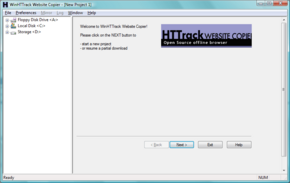 |
|
| Developer(s) | Xavier Roche |
|---|---|
| Initial release | May 1998 |
| Stable release |
3.49.5 / 27 January 2024
|
| Written in | C |
| Operating system | Microsoft Windows, macOS, Linux, FreeBSD and Android |
| Type | Offline browser and Web crawler |
| License | GNU General Public License Version 3 |
HTTrack is a special computer program. It lets you download entire websites from the Internet to your own computer. Think of it like making a copy of a website so you can look at it later, even if you don't have internet access. This is why it's called an "offline browser".
This program is also a "Web crawler". This means it automatically explores websites by following links, just like a spider crawls its web. HTTrack was created by Xavier Roche. It is also a free and open-source program. This means anyone can use it for free and even see how its code works.
Contents
What HTTrack Does
HTTrack helps you save websites on your computer. When you download a site, HTTrack keeps all the pages and files in the same way they were online. This makes it easy to browse the copied website later. You can open any page of the downloaded site using your regular web browser.
How to Use HTTrack
Using HTTrack is quite simple. You can tell it which website you want to download. It then starts copying all the pages, pictures, and other files. If your internet connection breaks, HTTrack can pick up where it left off. This means you don't have to start the download all over again.
Different Versions of HTTrack
HTTrack comes in a few different forms. There's a basic version that uses text commands. This is good for people who like to use code. There are also two versions with a GUI (Graphical User Interface). A GUI means you can click buttons and see menus, which is usually easier to use. These versions are called WinHTTrack and WebHTTrack.
How HTTrack Works
HTTrack uses its "web crawler" part to explore and download websites. It follows links from one page to another, collecting all the content.
Following Links and Rules
Sometimes, websites have rules about what can be downloaded. These rules are part of something called the Robots Exclusion Standard. HTTrack usually follows these rules. However, you can choose to turn off these rules if you need to download everything. HTTrack can also find links that are made with simple JavaScript code. It can even find links inside special parts of a website like Applets or Flash content.
See also
 In Spanish: HTTrack para niños
In Spanish: HTTrack para niños
- Robots Exclusion Standard
- Website mirroring software
External Links
 | Delilah Pierce |
 | Gordon Parks |
 | Augusta Savage |
 | Charles Ethan Porter |

