LiveJournal facts for kids
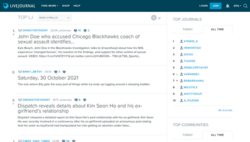
LiveJournal homepage
|
|
|
Type of site
|
Blog hosting |
|---|---|
| Available in | 33 languages |
| Owner | Rambler Media Group |
| Created by | Brad Fitzpatrick |
| Commercial | Yes |
| Registration | Optional (required to post) |
| Launched | April 15, 1999 |
| Current status | Online |
| Written in | Perl |
LiveJournal, also known as LiVEJOURNAL, is a website where people can write online journals or blogs. It's like an online diary where users can share their thoughts and experiences. It also works as a social networking service, helping people connect with friends.
An American programmer named Brad Fitzpatrick started LiveJournal on April 15, 1999. He created it to keep his high school friends updated on what he was doing. Later, in 2005, a company called Six Apart bought LiveJournal from Brad.
In 2007, Six Apart sold LiveJournal to a Russian company called SUP Media. Even though it was owned by a Russian company, LiveJournal still operated from the U.S. for a while. However, in 2016, its computer servers moved to Russia. In 2017, LiveJournal changed its rules to follow Russian laws. Many famous people and political writers use LiveJournal, especially in Russia.
Contents
What LiveJournal Offers
LiveJournal has many features that make it a unique place for blogging and connecting.
Connecting with Friends
The main way people connect on LiveJournal is through a "friends list." This list shows who you are connected with. When you "friend" someone, it means you want to see their posts. They might also see yours if you allow it.
- You can list other users, groups, or even news feeds on your friends list.
- When you friend someone, their new journal entries show up on your "friends page."
- You can also put friends into "friends groups" for more organized sharing.
Journal Entries and Comments
Each entry you write in your journal gets its own web page. Other users can leave comments on your entries, creating a discussion.
- Your main journal page shows your most recent entries.
- You can choose who can comment on your posts. For example, you can allow only friends to comment or even screen comments before they appear.
- You can also turn off comments completely if you want.
Personalizing Your Account
LiveJournal lets you make your account look and feel unique.
- You can change how your journal looks using a special programming language called S2.
- Users can upload small pictures called "avatars" or "userpics." These pictures appear next to your username, like on an Internet forum.
- You also have a "User Info" page. This page can show your contact information, a short biography, and lists of your friends, interests, and communities you belong to.
Account Types
LiveJournal has different types of accounts:
- Basic accounts: These are free and most users have them. They show some ads to people who are not logged in.
- Paid accounts: These accounts offer extra features and usually don't show ads.
- Permanent accounts: These are very rare and were given out in special sales.
Extra Features for Paid Accounts
Paid accounts come with cool additional features:
- Text Messages: You can get text messages sent through LiveJournal without sharing your phone number.
- To-do List: This helps you manage your goals and tasks. You can add up to 150 items with details like priority and due dates.
- Express Lane: Pages load faster for paid users during busy times.
- Voice Post: You can call a number and record audio to upload directly to your journal.
- Extra Storage: More space for photos and voice posts.
LiveJournal Community
LiveJournal is a big online community where people share and interact.
How Users Interact
People can comment on each other's journal entries, creating discussions. It's like a message board where each comment can be replied to.
- You can choose who can comment on your posts. You can allow only friends, block anonymous comments, or even review comments before they are shown.
- You can also get replies sent to your email.
Group Journals (Communities)
LiveJournal also hosts "communities," which are like group journals.
- Anyone who joins a community can post to it.
- Communities have "maintainers" who manage the group and its members.
- There are also "moderators" who can approve posts, add tags, and hide comments.
- "Members" can see special entries meant only for community members.
User Contributions
Many parts of LiveJournal rely on users helping out. For example, the support area is mostly run by volunteers. Also, volunteers used to help translate the website into other languages.
In the past, users also helped develop the LiveJournal software. However, as the company grew, paid employees took over more of the development.
Who Uses LiveJournal
As of November 2012, there were almost 40 million accounts on LiveJournal. Most users who shared their age were between 17 and 25. More women used LiveJournal than men.
LiveJournal is very popular in English-speaking countries, especially the United States. It's also very popular in Russia, where it's one of the biggest online communities for blogging.
Frank the Goat: The Mascot
Frank the Goat is LiveJournal's official mascot. In the early days, many users thought of Frank as a real character.
- Sometimes, when you call LiveJournal's Voice Post service, you might hear "Frank the Goat appreciates your call."
- There used to be a weekly comic strip about Frank, which was very popular among users.
- LiveJournal's weekly news posts sometimes include stories about Frank's life.
Content and Privacy
LiveJournal offers ways to control who sees your content.
Keeping Your Posts Private
You can choose who can read your journal entries.
- The "friends only" option hides your post from the public. Only people on your friends list can read it. Many other social media sites have adopted this idea.
- You can also create "custom user groups" within your friends list to share posts with only certain people.
- The "private" option means only you can read the post, making your LiveJournal a personal diary.
- You can set a default privacy setting so all your new posts start at that level.
Controlling Comments
You can also control who can comment on your posts.
- You can allow comments from anyone who can read the entry, or restrict them.
- You can disable comments entirely or "screen" them. Screened comments are only visible to you until you approve them.
- These restrictions can apply to anonymous users, non-friends, or everyone.
Famous LiveJournals
One of the most popular communities on LiveJournal is called Oh No They Didn't, or ONTD. It has over 100,000 members and focuses on celebrity gossip. In 2009, ONTD had so many comments that it temporarily broke LiveJournal's system! Because it was so popular, LiveJournal moved ONTD to its own special server to help the site run better for everyone.
LiveJournal's Story
How It Started and Was Sold
LiveJournal was created by Brad Fitzpatrick. He owned the company, Danga Interactive, that ran LiveJournal. In 2005, he sold his company to Six Apart. Brad wanted to make sure the main ideas of LiveJournal would stay the same under the new owners.
In 2007, Brad Fitzpatrick left LiveJournal to work for Google.
Sale to SUP Media
LiveJournal became very popular in Russia. The Russian name for LiveJournal, ЖЖ (ZheZhe), even became a common word for blogging there.
In 2006, Six Apart allowed the Russian company SUP Media to use the LiveJournal name. Then, in December 2007, Six Apart sold LiveJournal completely to SUP Media. Some people worried that this sale might affect the independent blogging community in Russia.
In January 2009, SUP Media moved some of LiveJournal's operations, like product development, to Russia. In December 2016, LiveJournal's servers moved to Russia. Then, in April 2017, LiveJournal changed its rules to follow Russian laws. These new rules said that blogs with many daily visitors are like media outlets and cannot be anonymous. They also said users are responsible for what they post and cannot share certain types of content. This made some users concerned about free expression.
Website Blocking
Over the years, LiveJournal has been blocked in some countries.
- In May 2007, the government of China started blocking LiveJournal.
- In October 2010, LiveJournal was blocked in Kazakhstan by a court order.
- In March 2012, Uzbekistan also began blocking LiveJournal.
See also
 In Spanish: LiveJournal para niños
In Spanish: LiveJournal para niños
- List of social networking services
- Timeline of LiveJournal
- Tumblr
Images for kids
 | Jessica Watkins |
 | Robert Henry Lawrence Jr. |
 | Mae Jemison |
 | Sian Proctor |
 | Guion Bluford |


